Migrate Windows Live Mail to Office 365 Account – Know How?
Creative Team | November 29th, 2018 | Convert Emails
Want to export your Windows Live Mail emails to Office 365 mailbox? Miss. Emily had a solution to implement desktop to cloud migration. She shared whole experience to perform data migration from WLM to O365 account.
Miss. Emily, Assistant Manager at the good firm said that data management is an easy process with OneTime Software. As when she decided to move all her email data from the desktop to cloud application, she was not having any kind of idea that it’s going to be an easy process with EML File Converter.
Having a solution with her, she had moved unlimited emails. Miss. Emily was too ready to share all the story to migrate Windows Live Mail to Office 365 account. She discussed the complete story with us to have a taste of what has to come.
Similar Blog Post – How to Import EML to Office 365?
What forced her to export mails from Windows Live Mail to Office 365 mailbox?
Miss. Emily said that there are various factors over which I found that Office 365 more suitable than WLM.
- Flexibility of Usage: Using WLM email client is limited at client end or to the web interface. Whereas Office 365 can be utilized via its web UI, or on the mobile application. Flexibility is what you get.
- Efficient Sharing: Office 365 gives separate file sharing facilities. It shortens as well as benefits customize to what has to be shared or not.
- Universal Access: Office 365 is universally accessible by default. In meantime, WLM has to be available for same with the practise of further applications and options. Migration from WLM to MS Office 365 is a totally beneficial deal.
How to Migrate Windows Live Mail to Office 365?
Better data management moves you to the better association in your own firm.
After getting a solution, I read about the application and used the demo version of the software. After using the free edition of the tool, I got it as the exact tool for what I was looking for. It’s a well-intentioned tool according to me.
After making a practise of this demo, I understand its features. Then, I invested on the tool to begin the migration process in an organised way as mentioned:
- Download, and install Windows Live Mail to Office 365 migration tool on your system.
- To move multiple Windows Live Mail emails to O365 account then, click on Select Folder otherwise go for Select File option.
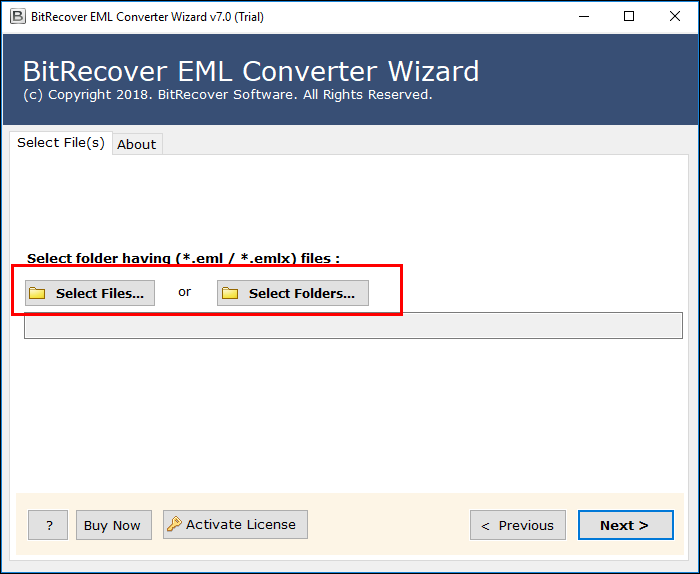
- After selecting Windows Live Mail files, the application will show its complete path, just click on the Next button.
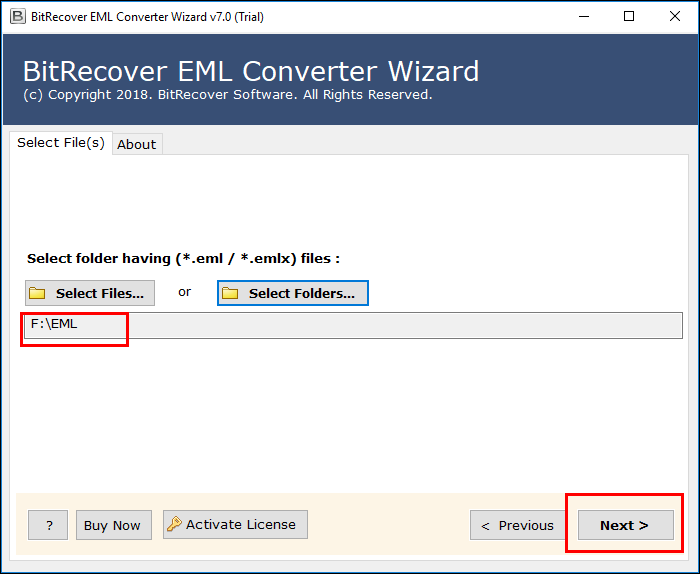
- Check the desired folder to execute data migration from Windows Live Mail to OWA account and click on the Next button.
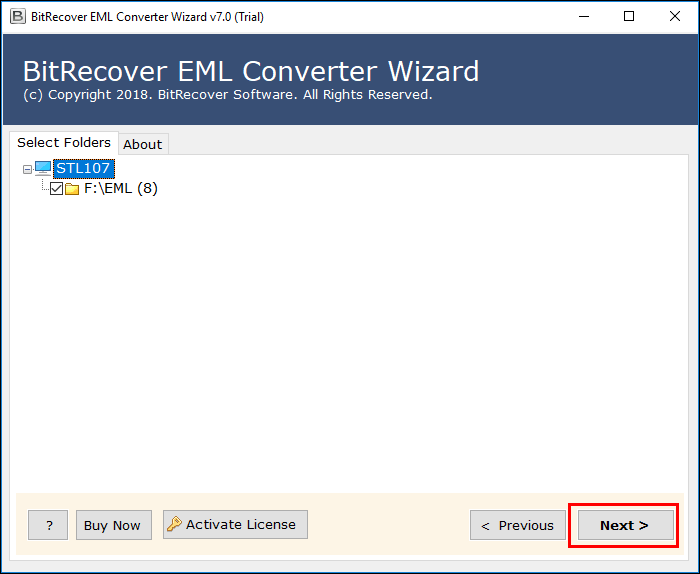
- Choose Office 365 from a list of saving options to save all Windows Live Mail files.
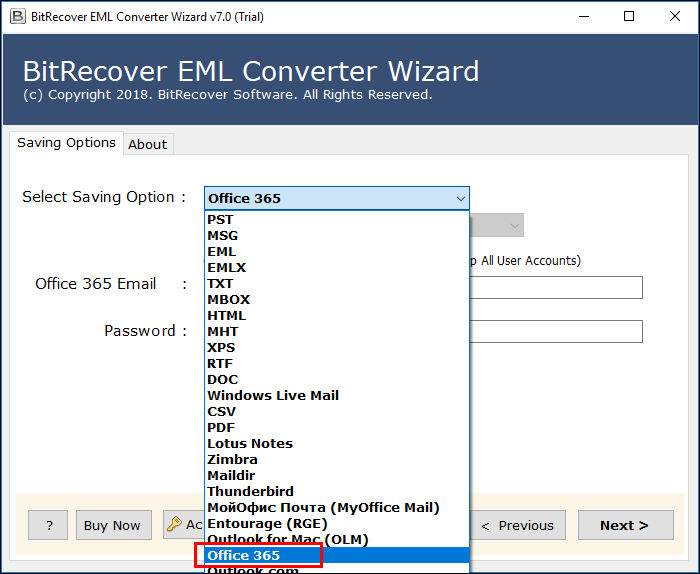
- If you need to change language then, just check an option “change language.”
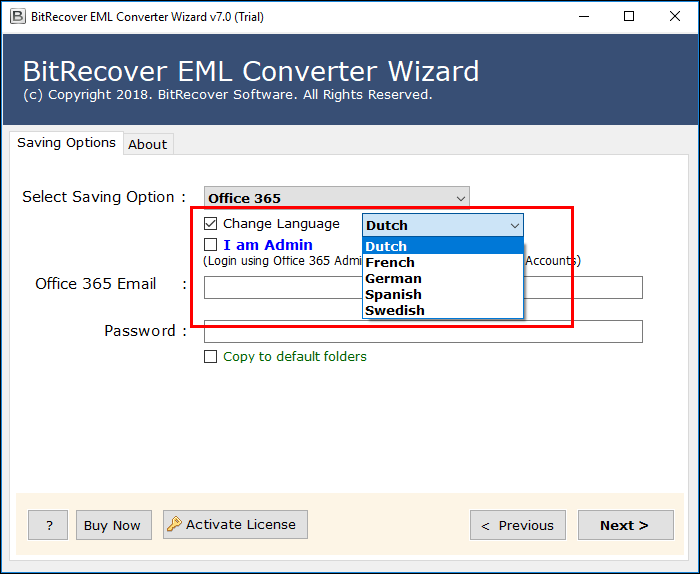
- Click on an option “I am Admin” if you are an admin.
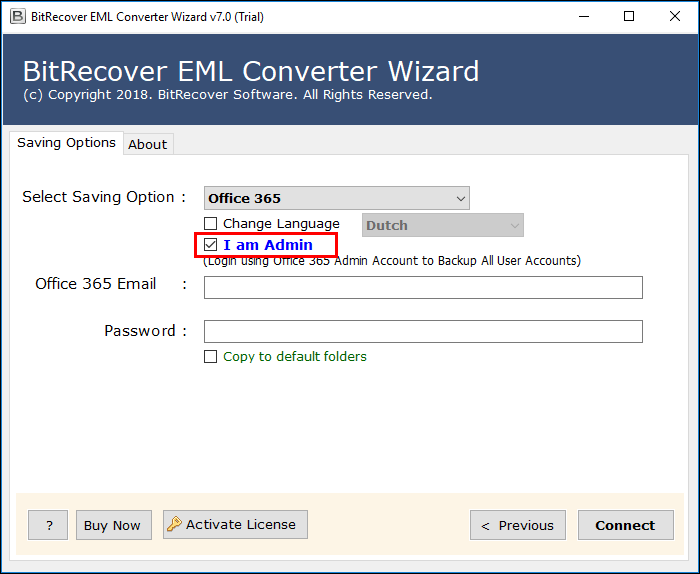
- Now, open your MS Office 365 account on your system.
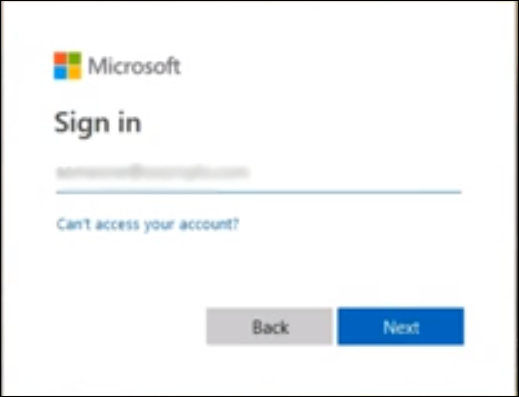
- Choose “permissions” option after that click on Hygiene Management. Now, click on “+” icon for the addition of the ApplicationImpersonation role.
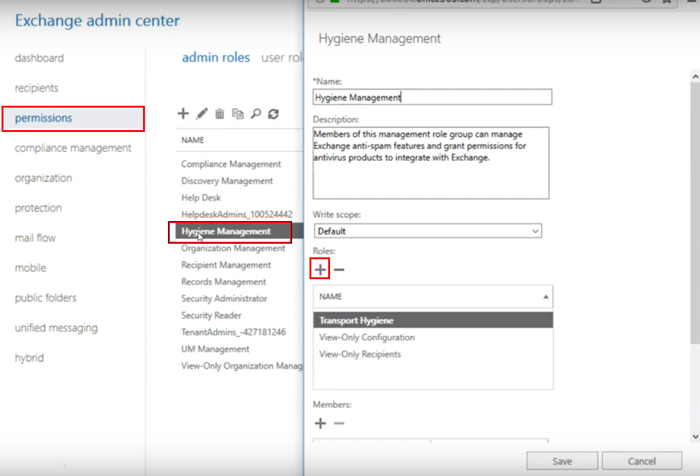
- Click on the ApplicationImpersonation and click on the Add button >> click on OK.
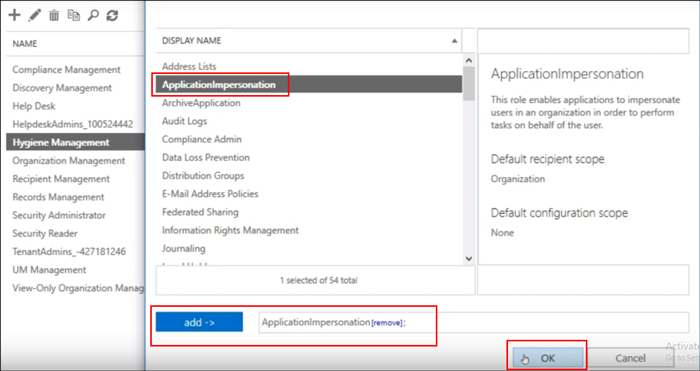
- By clicking on the click “+” icon for an addition of admin account users or the members list.
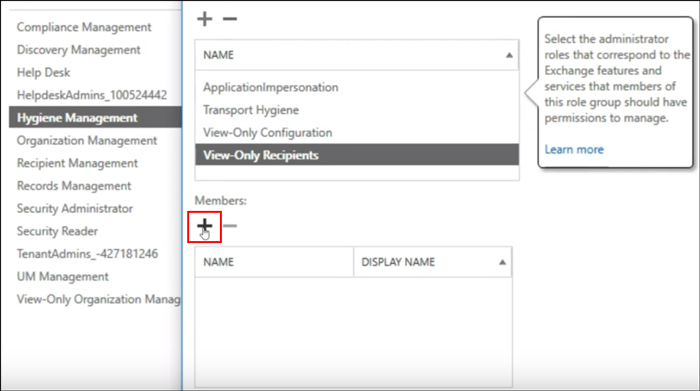
- Choose member then, click on the Add button and click on Ok.
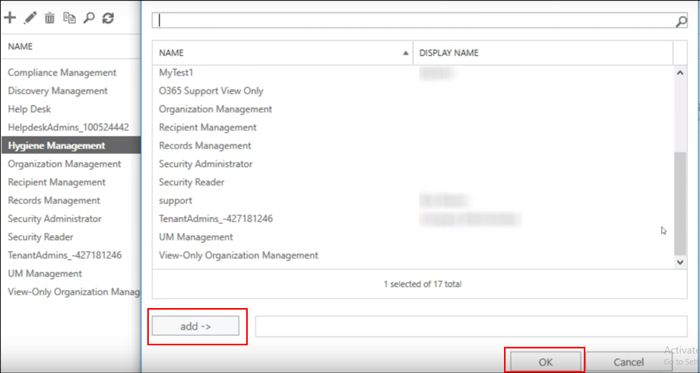
- Click on the Save button once all the updation is done. You will also get a message on the screen.
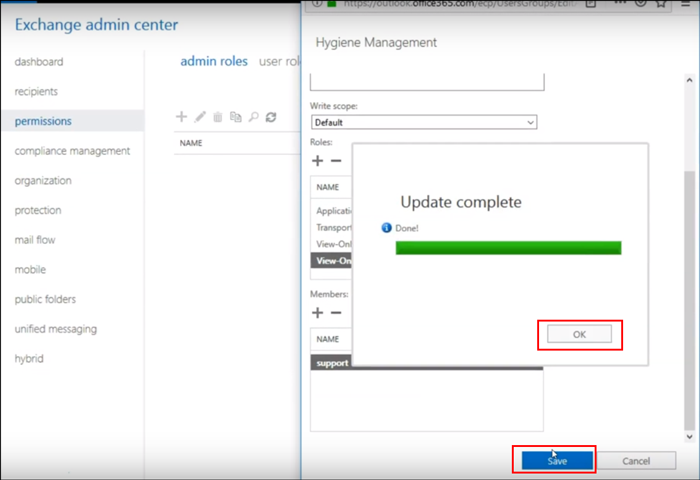
- Add the mailbox delegation practise for an administrator and click on Recipients.
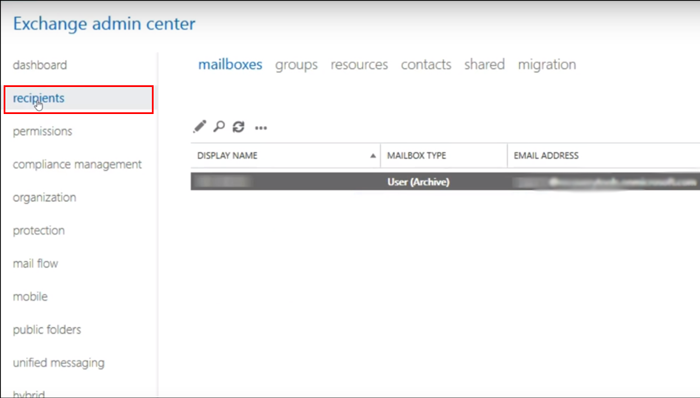
- Click on Mailbox Delegation and click on the “+” icon for the addition of Full usage to Administrator and Click on Save.
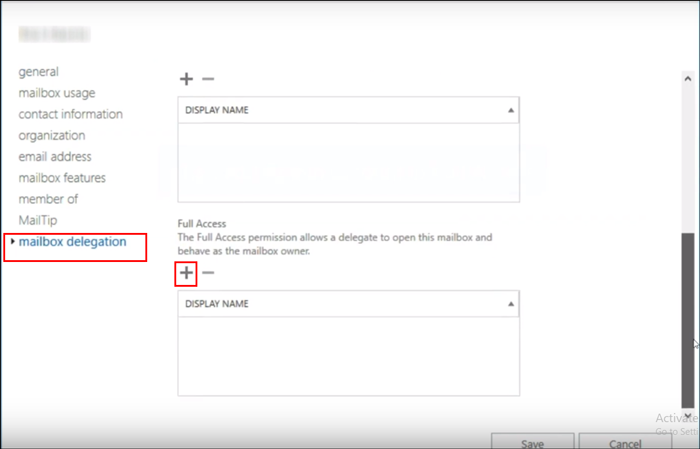
Now, go to the tool panel again.
- Enter your Office 365 credentials on the panel and Click on Next button.
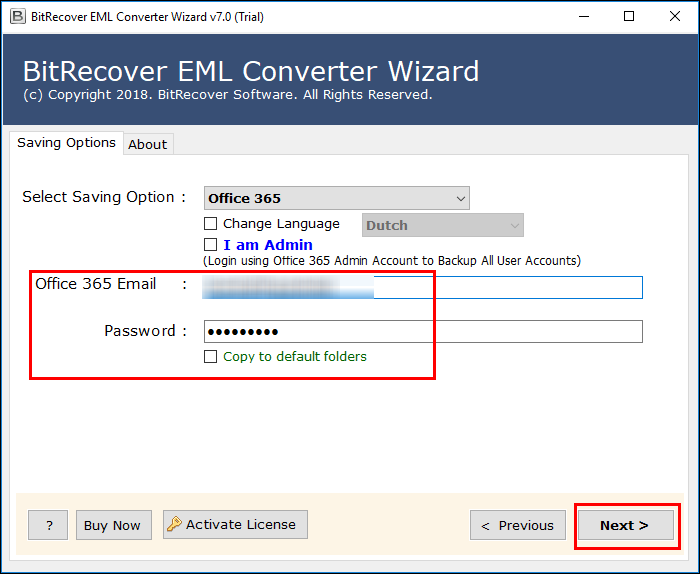
- Once the data migration is done, you will have a message of completion.
What is specialism of Windows Live Mail to Office 365 Migration Tool?
Set of amenities marks tool an outstanding software to execute data migration process.
- Users can practice data conversion from WLM to Office 365 in the high-tech procedure as the tool is instilled with high-end technologies.
- Handling of all emails is approved out in an immediate manner as the tool is technically sound.
- An operational interface of software let’s all types of users implement the software with sheer ease.
- This tool gives users to move the unlimited number of WLM files in one go. This application exports even desired folders from WLM to O365 account without any kind of hang-ups faced in the process.
Testing as well as implementing the above-mentioned steps creates easy to move all my emails from Windows Live Mail to O365 account. Even, the tool comes up with free demo edition for testing the software before investment. After utilizing the tool, I found it the commendable tool to perform Windows Live Mail to Office 365 migration.
