How to Import Mail from Thunderbird to Mailbird Along with Contacts ?
Creative Team | June 10th, 2019 | Convert Emails
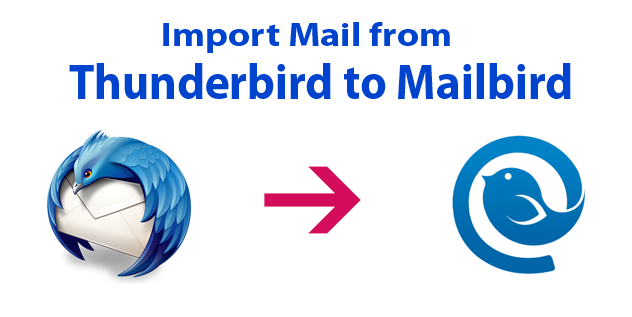
In this technical world, a lot of users are planning to import Thunderbird to Mailbird email client including emails and contacts. If you are also one of them then you can read this informative and effective blog post. After reading this complete write-up anyone can easily switch from Mozilla Thunderbird to Mailbird without loss of any email or components.
Similar Blog Posts
- Export Thunderbird to Lotus Notes
- Convert Thunderbird to MS Outlook
- Migrate Thunderbird to Thunderbird
- Import Thunderbird to Gmail Google
User’s Query
I am currently using Mozilla Thunderbird email client with Windows Computer, I have recently purchased a new computer where I got Mailbird Pro email client free of cost using a promo code. Now I want to move my emails and contacts from Mozilla Thunderbird to Mailbird email client. Is it possible to migrate Thunderbird to Mailbird from different computers ? If you have any solution then please share your knowledge with me.
– William Thomas, United States
Import Thunderbird to Mailbird from Different Computers
Download OneTime Thunderbird Converter on your Windows Computer and after that configure the product setup with on your computer. The tool has a separate option to convert Thunderbird to Mailbird so it is also known as Thunderbird to Mailbird Converter.
- Start the tool, it is capable to add Thunderbird profile data in the software panel automatically from the default storage location, and you can also manually add Thunderbird profile data in the software GUI.
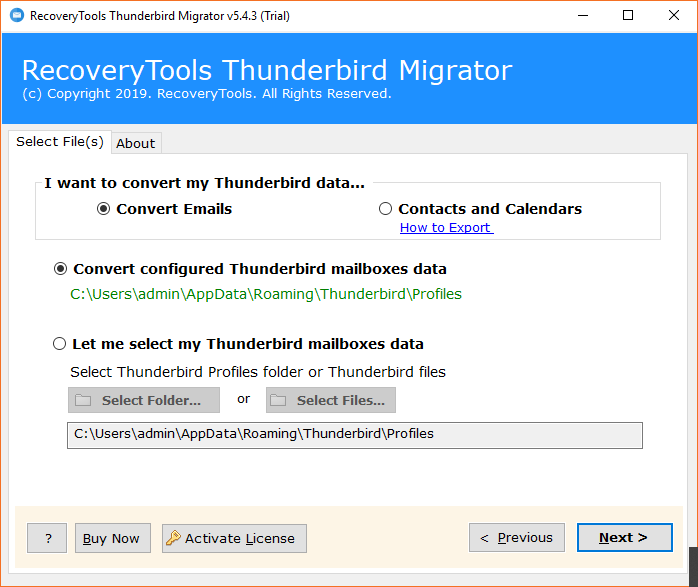
- The tool shows all email folders in the software interface, from here, you can choose all / specific folders and press the Next button to continue.
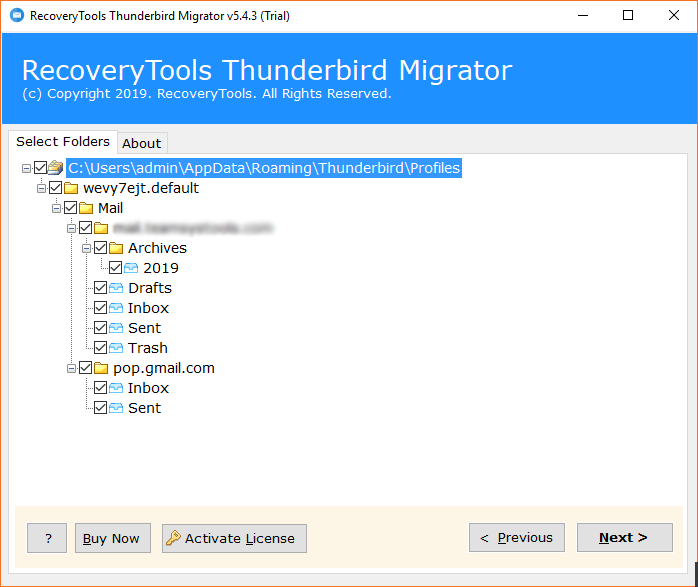
- Select PST as saving format.
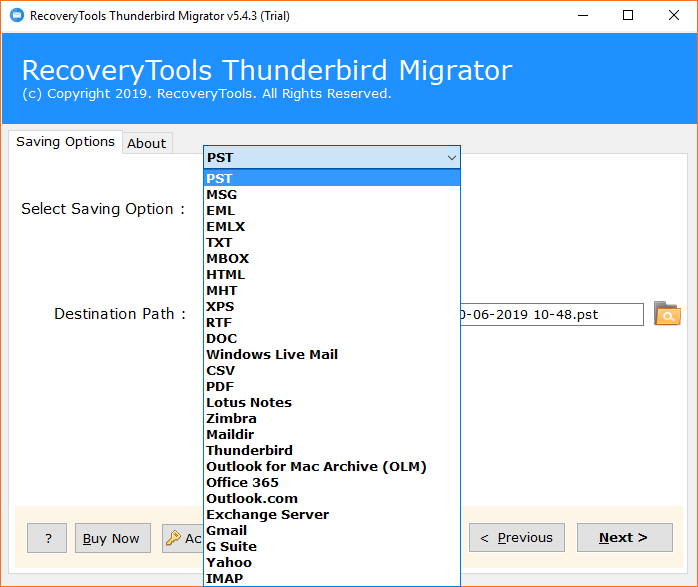
- Choose the destination path and press the Next button to continue.
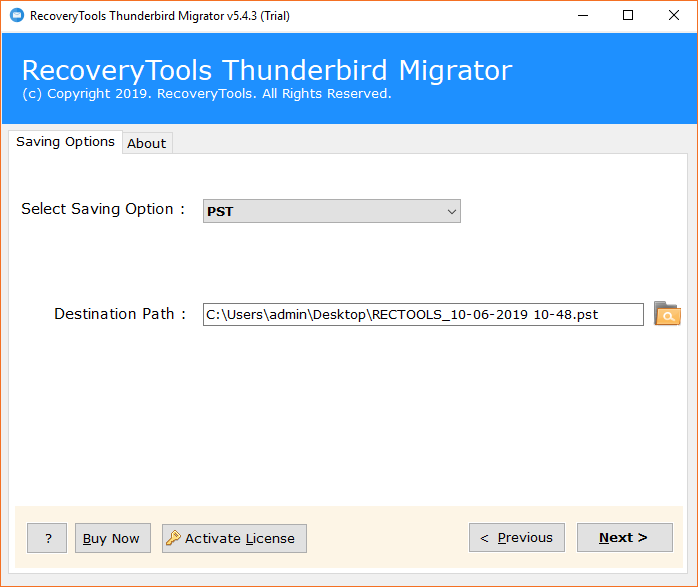
- Thunderbird to Mailbird migration process is running.
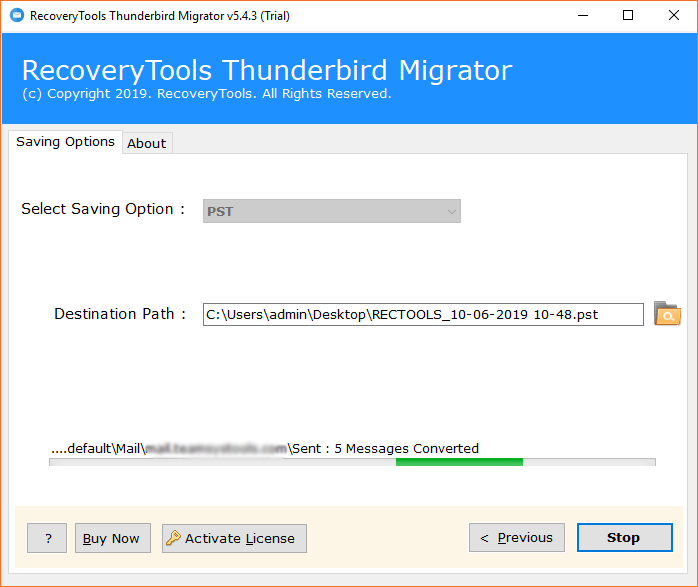
- Mozilla Thunderbird to Mailbird conversion procedure has been completed successfully.
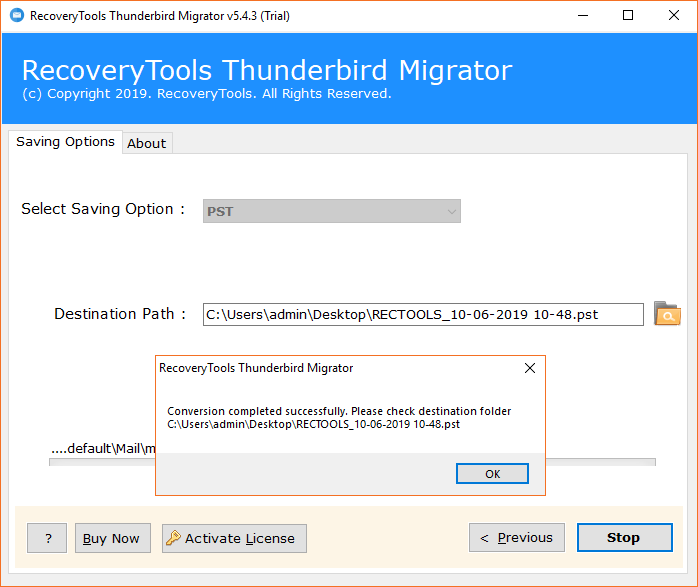
- Here you can see the resultant PST (Personal Storage Table) file at selected destination path.
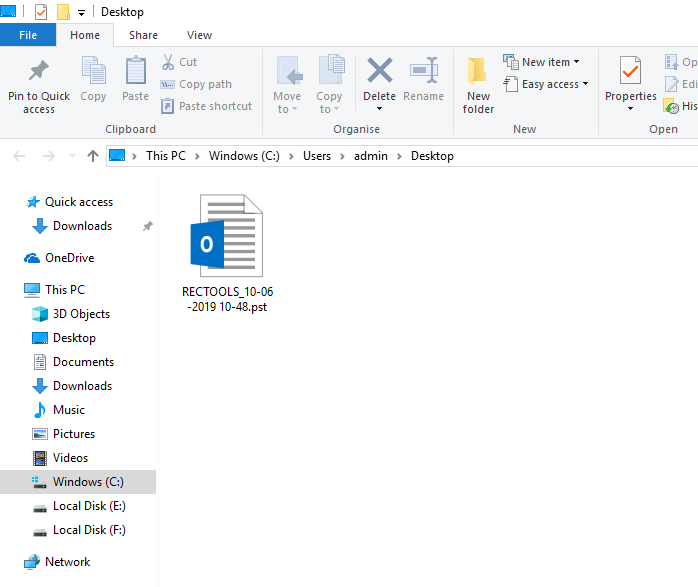
- Now copy and paste PST file from Thunderbird computer to Mailbird computer using pen drive. Run Mailbird email client and choose Menu >> Settings option.
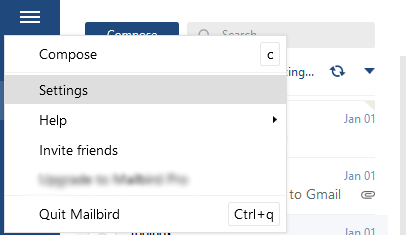
- Select the Accounts option and press the Edit button to continue.
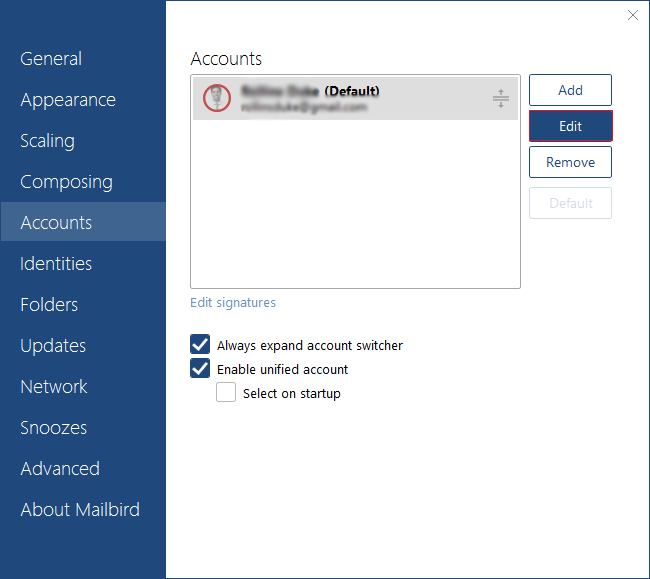
- Now choose Import messages option as shown in the respective screenshot.
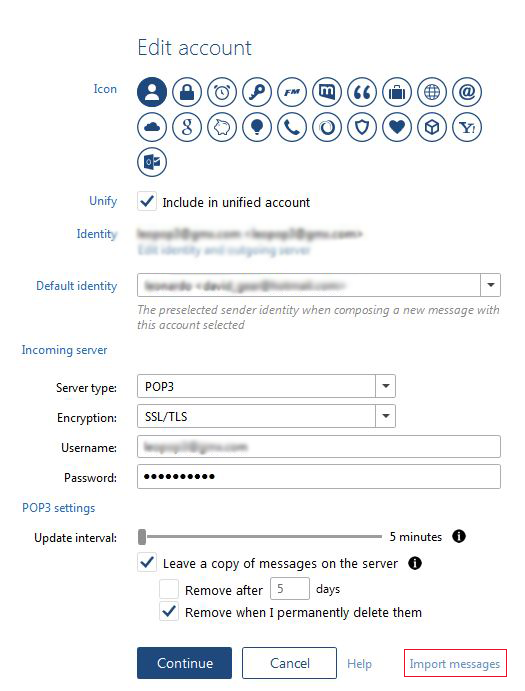
- Mailbird pro account gives a separate option to import PST to Mailbird, you can browse resultant PST file from your computer and press Continue button for finishing the task.
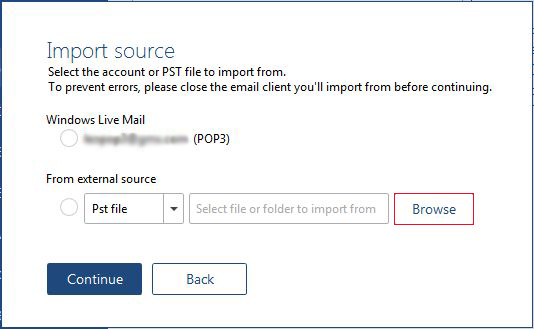
Thunderbird to Mailbird Converter Features and Benefits
- It is an excellent utility to import Thunderbird to Mailbird inclusive of emails, contacts, calendars, etc.
- Thunderbird to Mailbird Converter keeps all email attachments, attributes, and email components, etc. during the completion of the task.
- The tool is capable to load Mozilla Thunderbird profile data automatically from the default storage location.
- Mozilla Thunderbird to Mailbird Migration Tool is an authenticated product which permits to convert selective Thunderbird folders to Mailbird email client.
- This application also has an isolated option to import contacts from Thunderbird to Mailbird without loss of any important information.
- Thunderbird to Mailbird Converter gives freedom for choosing the destination path according to the choice of respective clients / users.
- It shows live conversion progressive report during Thunderbird files to Mailbird migration procedure.
- It is a Windows OS based product which can be installed on all latest as well as previous Windows Operating System.
Commonly Asked Questions
Q 1 – How to import Thunderbird to Mailbird free of cost manually ?
A – Mailbird email client gives a manual option for importing emails from Mozilla Thunderbird exiting accounts as shown in the respective screenshot. Just choose Thunderbird account and press Continue button.
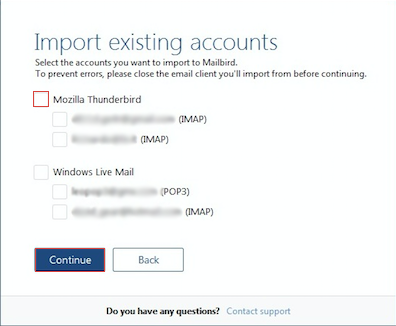
Limitation – Manual option required both email (Thunderbird and Mailbird) clients installation mandatory on the same computer for importing Thunderbird emails to Mailbird.
Q 2 – How to import contacts from Thunderbird to Mailbird email client ?
A – Run Mozilla Thunderbird email client and follow these simple steps for completion of the task.
- Select address book Tools >> Export option as shown in the screenshot.
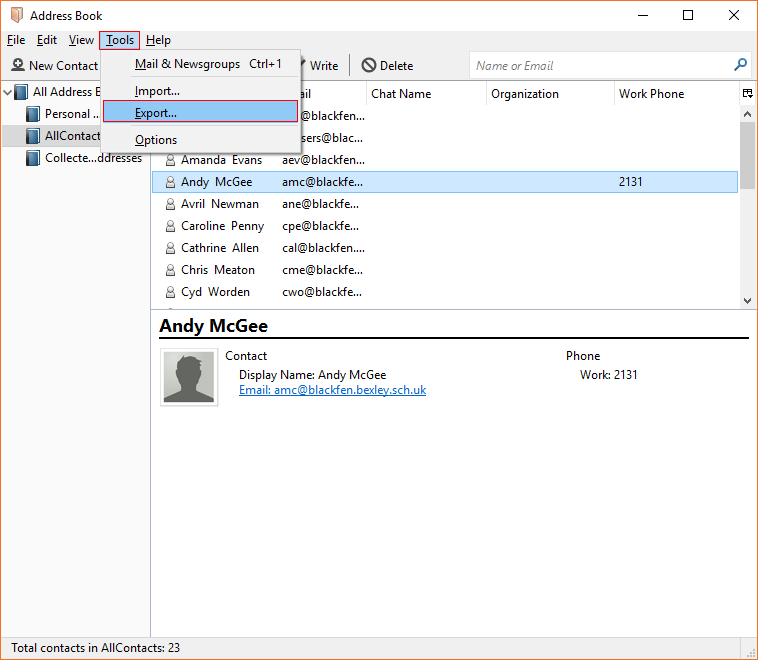
- Choose vCard (*.vcf) as saving format and store Thunderbird contacts in vCard format.
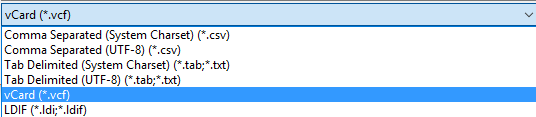
- Run Mailbird email client and choose Contacts option. Click on the Settings icon and choose Import contacts from the vCard option.
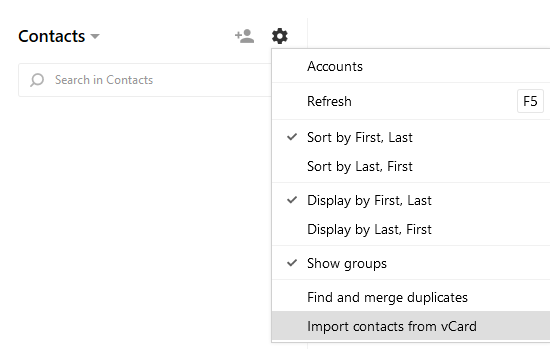
- Press Browse button for uploading vCard VCF file in Mailbird.
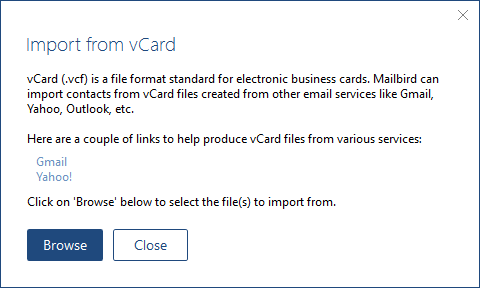
- Select the .vcf file from your computer and press the Open button to continue.
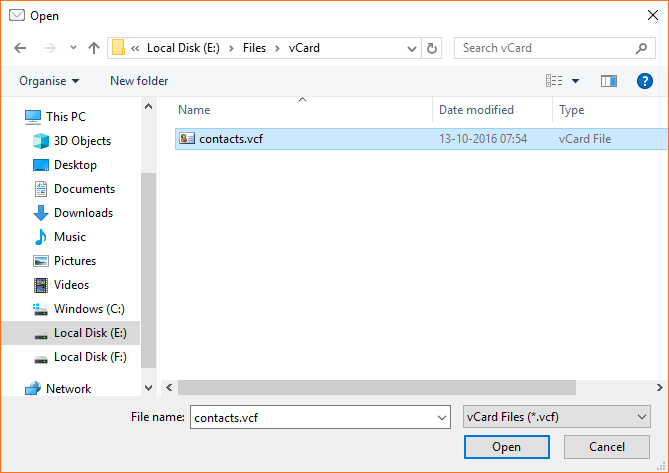
- Now you can see imported contacts in Mailbird email client.
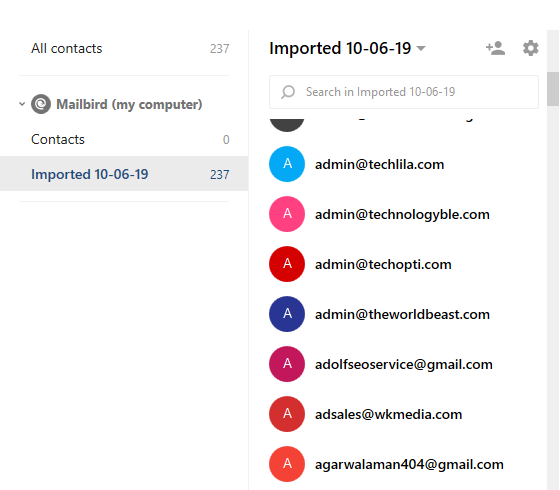
Q 3 – Does your software keep email attachments during the completion of the task ?
A – Yes, Thunderbird to Mailbird Converter keeps all types of email attachments during the completion of the task.
Q 4 – I am using Mailbird email client from past few months for sending and receiving the email messages but there is no option available to import PST to Mailbird, what is the reason ?
A – This option is available in only Mailbird pro account so please ensure that which type of account you are using.
Final Words
Thunderbird to Mailbird Converter is a great software which is available with free demo edition. Freeware version allows converting 25 emails from each Thunderbird folder to Mailbird folder so that users can evaluate its functionality before upgrading to the pro edition. After getting complete satisfaction, users can upgrade it to the pro edition to import Thunderbird to Mailbird without any size limitation.







