How to Import PST to Office 365 Account with Emails, Address Book, Calendars and Attachments?
Creative Team | December 19th, 2018 | Convert Emails
If you looking for a solution to import Outlook PST file to Office 365 then this blog is a treat for you. We will discuss the solution to migrate email from PST to Office 365 inclusive of address book, calendar, attachments, etc. in this blog.
A third-party migration tool is the best solution to migrate mailboxes from PST to Office 365. The digital market is flooded with PST to Office 365 migration tools/software. The tough job is to select the right tool or software for Outlook to Office 365 migration.
But, first, we can check where we can find our PST files in our system on which Outlook is installed. You can find your Outlook PST files in C drive C:\Users\ admin\AppData\Local\Microsoft\Outlook.
All the tools for migrating from PST file to Office 365 are the best in their functionality and in the services they provide. But there is a point where they differ from each other. We would like to recommend you OneTime Outlook PST Converter for successful migration in a couple of clicks. This PST to Office 365 migration tool has been applauded by most of its users. Here are some kind words of its users.
“I have used OneTime PST to Office 365 tool to perform conversion from Outlook PST to Office 365. I am impressed with advance features and the conversion is done smoothly without any glitch.”
– Jonatas
PST to Office 365 Tool for Outlook to Office 365 Migration
The OneTime PST to Office 365 migration tool has been reviewed by the popular software review platform. The review editor describes this Outlook PST to Office 365 migration tool with all the possible options for importing PST file into Office 365. They found that the Bulk conversion option is good for large-scale migration.
This PST to Office 365 migration tool supports PST files of Microsoft Outlook 2019, 2016, 2013, 2010, 2007, 2003, 2002, etc. OneTime Outlook PST to Office 365 tool is highly recommended software to export email from Outlook to Office 365 with contacts, calendars, events, tasks, notes, diaries, attachments, email items and attributes.
Related Blog Posts
How to Import Outlook PST File to Office 365 Cloud?
First, download and install PST to O365 Tool and after that follow step by step procedure to transfer PST to Office 365 account directly by providing account login details.
- Start PST to Office 365 Tool and add PST files in the software panel automatically and manually. Check Use Recovery Mode option to upload corrupted PST files to O365 account with 100% accuracy.
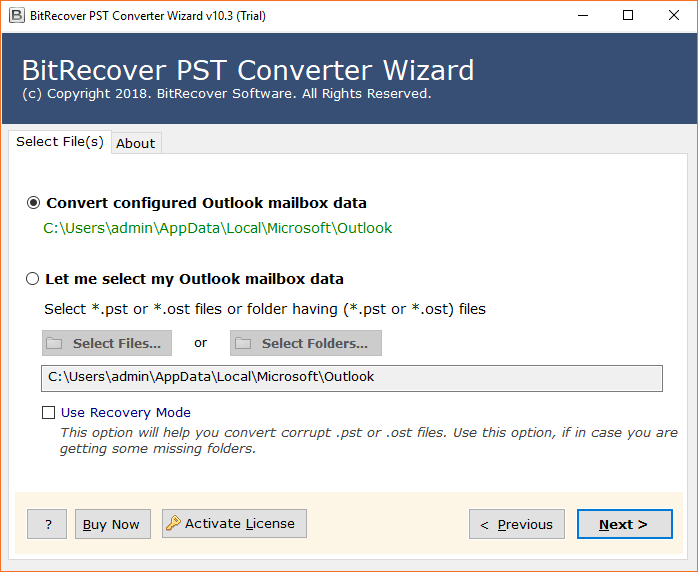
- Choose all or specific email folders from software interface and press Next button to continue.
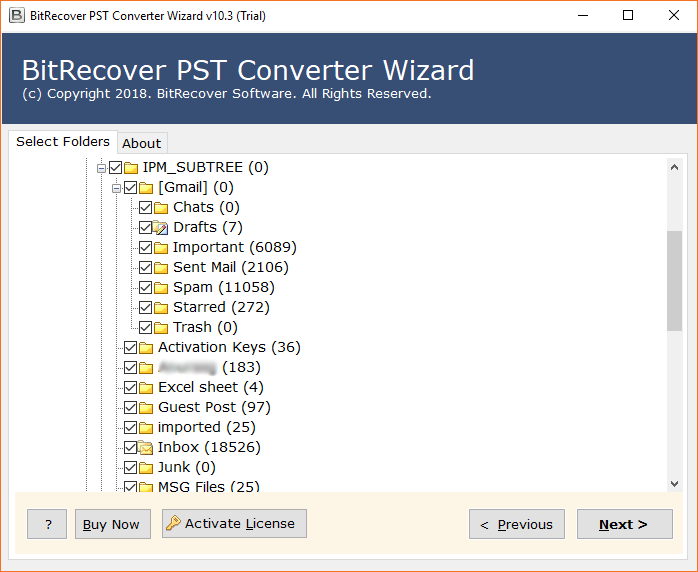
- Now select Office 365 as saving format from software panel.
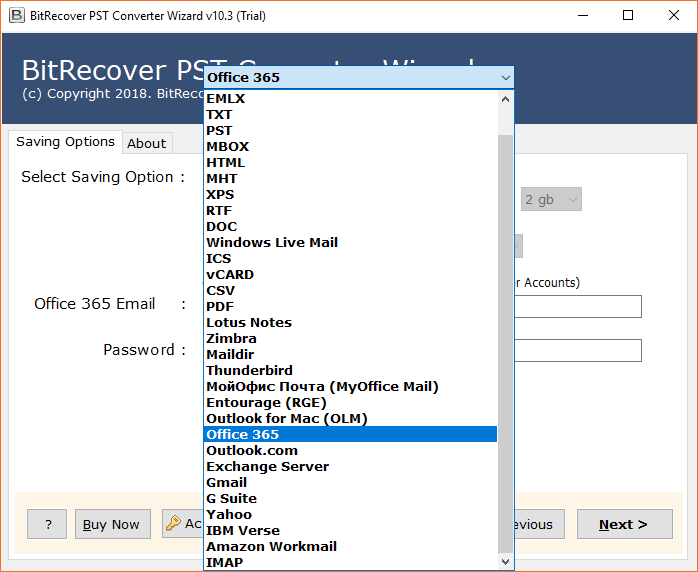
- Outlook to O365 Tool comes with a separate option to change the language of resultant data in Dutch, French, German, Spanish, Swedish, etc. Users can also check I am Admin option to import PST files in specific Office 365 user account. To use this feature, users can choose specific O365 user account from Office 365 Admin Panel.
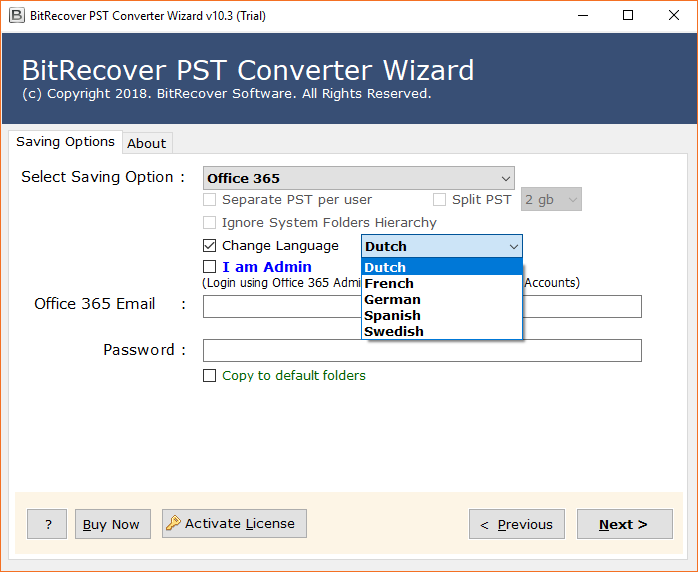
- Now enter Office 365 account credentials in the software tab and press Next button to start Outlook to Office 365 migration process. Users can also choose Copy to default folders option if required.
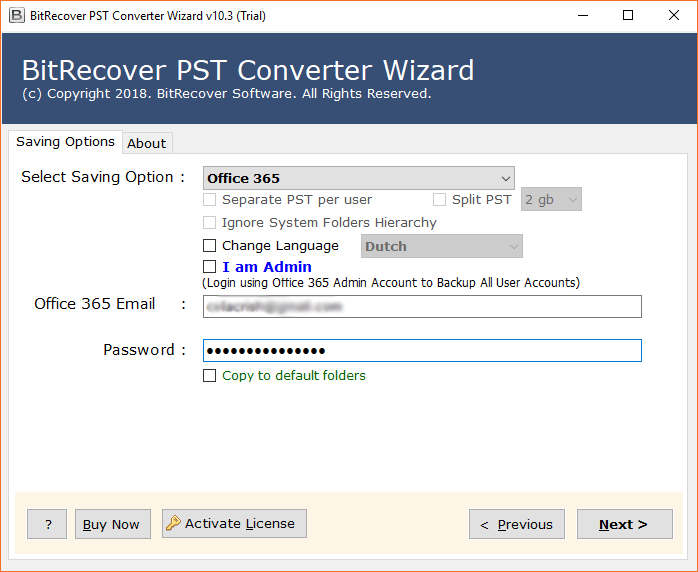
- MS Outlook to Office 365 migration process is running and showing the live conversion progressive report.
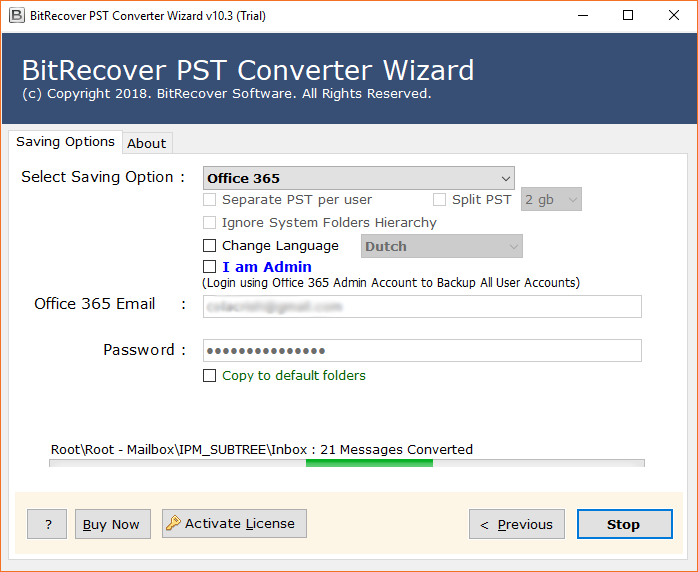
- PST to MS Office 365 conversion process has been completed successfully by showing a completion message regarding the task.
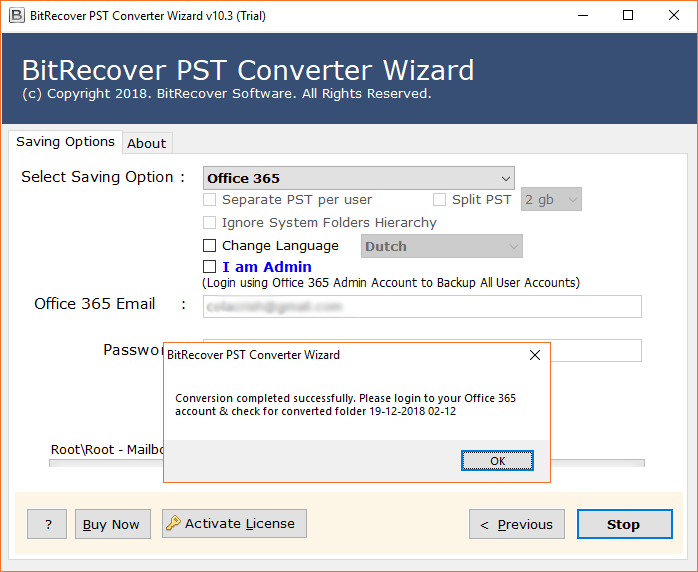
- At last login to your Office 365 account to read PST file data in O365 account.
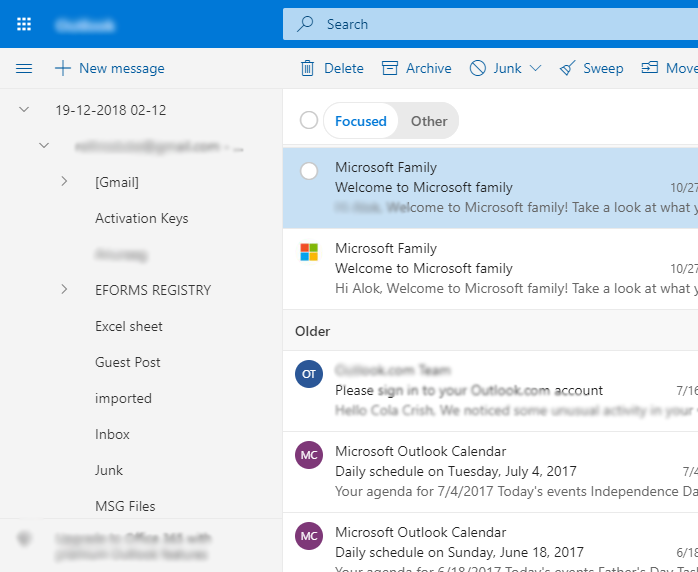
Outlook PST to Office 365 Migration Tool Features
- This highly rated MS Outlook to Office 365 migration tool provides the option to automatically load PST files from the default storage location of MS Outlook.
- If you have a corrupted PST file for migration, it can import corrupted PST files into Office 365 with 100% accuracy.
- It gives users the freedom to import specific email folders and projects into the Office 365 email client.
- This utility provides a dual option for loading archived PST files and folders with PST files from your computer.
- The OneTime Outlook to Office 365 migration tool provides the ability to store resultant PST files in Office 365 cloud on any target path.
- This PST to Office 365 migration tool displays a live email conversion report during the completion of the task.
- Create a SavingLog.txt file with complete information about the converted data.
- This PST to Office 365 migration tool is also free, if you want to test the software yourself. Then you can continue to download the DEMO version, which convert only 25 files from all folders at once, but all features will be completely accurate and full version the same.
- The OneTime PST to Office 365 Tool is not only suitable for individuals and organizations. If you have a migration project from PST to Office 365, you can use the OneTime Outlook to Office 365 migration tool. The software is capable of performing migrations on a variety of scales.
- The tool is also compatible to upload large PST to Office 365 account without having any size limitations.
- Users can also transfer selective folders from Outlook to O 365 inclusive of all email components.
- It is a fully automated software which asks only Office 365 account login details to copy PST to Office 365 account.
Outlook PST Vs MS Office 365
Microsoft Outlook is an email client that store personal information like e-mail folders, contacts, addresses and other data in a data store file known as PST (Personal Storage Table)
Microsoft Office 365 is the web-based version of the Microsoft Office Enterprise Productivity Application Suite. Office 365 is delivered to users via the cloud. It includes Exchange Online for email, SharePoint Online for collaboration, and more.
Converting Outlook PST to Office 365 is not that tough job nowadays. We have numerous third-party software solutions which convert Outlook PST to Office 365. The tough task is to choose the right tool or software migrate email from PST to Office 365, and OneTime Outlook to O 365 is the right tool!
Frequently Asked Questions
Que 1 – How to add PST to Office 365 cloud?
Ans – Follow these simple steps sync PST to Office 365 account.
- Start OneTime PST to Office 365 Tool and add Outlook data in product UI.
- Choose email folders and Office 365 as saving format.
- Users can change the language of imported data in Dutch, French, German, Spanish, Swedish, etc.
- Now enter O365 account credentials and press Next button to start the task.
- Outlook to Office 365 migration process is running, it will complete soon.
- Login to your O365 account to access PST files in Office 365 cloud.
Que 2 – Can I copy calendar from PST to Office 365?
Ans – Yes, the tool permits to copy calendar from PST to Office 365 account.
Que 3 – Does your software allow to migrate local PST to Office 365 including address book?
Ans – Yes, the tool gives facility to migrate local PST to Office 365 account with contacts.
Que 4 – Can I upload large PST to Office 365 account?
Ans – Yes, there is no size limitation to upload PST file to Office 365 cloud.
The Final Words
In this blog post, we offer a solution to import Outlook PST file to Office 365 without any supporting applications. The tool provides the best performance in every migration. It is available for free on the official page and migrates some emails from PST to Office 365. Once fully satisfied, users can obtain a license key to upload large PST to Office 365 cloud based account directly.
