How to Import Outlook PST Emails into Horde Webmail? See it Here
Creative Team | March 1st, 2019 | Convert Emails
Are you trying to convert from Microsoft Outlook 2019, 2016, 2013 and 2010 emails to Horde Webmail? But confused about how to do it properly? Now, no need to worry in this post will help you in clearing all your doubts. Just go through the article and read the complete guide for importing PST file to Horde conversion step by step.
Therefore, before starting the process to Import PST to Horde account, first, let’s know about the benefits of Horde Web Application.
Similar Blog Post: Convert EML to PDF
Benefits of Horde Webmail
Horde Webmail Client or Internet Message Program is a free browser-based mostly messaging suite. Using Horde application users will browse, send or organize email messages and share contacts, calendars, files, tasks, notes, and bookmarks. It is widely employed by web-hosting and telecommunication companies to provide complete email management tools to their Users. However, most of the time users want to set up on Outlook PST to Horde Webmail and there is no successful manual way to do this task efficiently.
Henceforth, in the upcoming section, let’s begin with a real user query by taking the forum site:
Real Life Scenarios
“Hey, I am trying to transfer all my PST files to Horde account, but when I have tried to do so, got to know that there is no direct way to do this task properly. Can anybody please provide me with the solution to import PST to Horde webmail application without losing any of my important information? Any help is highly appreciated.”
“I have started using Horde Webmail application for quite some time. Before that, I was using Outlook to store my mail data and contacts. Now, I want to transfer all my PST files into Horde mail account. Can anybody provide me the solution?”
If you are trying to import all your Outlook PST file to Horde Webmail application, the best way is to convert your Outlook PST mailbox into MBOX, then move your Outlook emails to Horde account.
Transfer Outlook PST to Horde Webmail – Step by Step Free Guide
There are few Webmail servers that allow users to directly convert the data into it. Out of which one such is a Horde Webmail which only allows MBOX files to be imported in it. Therefore, we need to transfer data from Outlook mailbox to MBOX format directly.
By exploring the best way, I got a solution to move my entire Outlook email data to Horde account.
Let us check out the instant way to migrate data from Outlook PST to Horde Webmail.
- First, Download and run PST File Converter to import PST to Horde mail.
- If MS Outlook is configured in your system then, the user can simply check the first option in software panel i.e., convert configured Outlook mailbox. Then, hit on the Next button to migrate PST data to Horde.
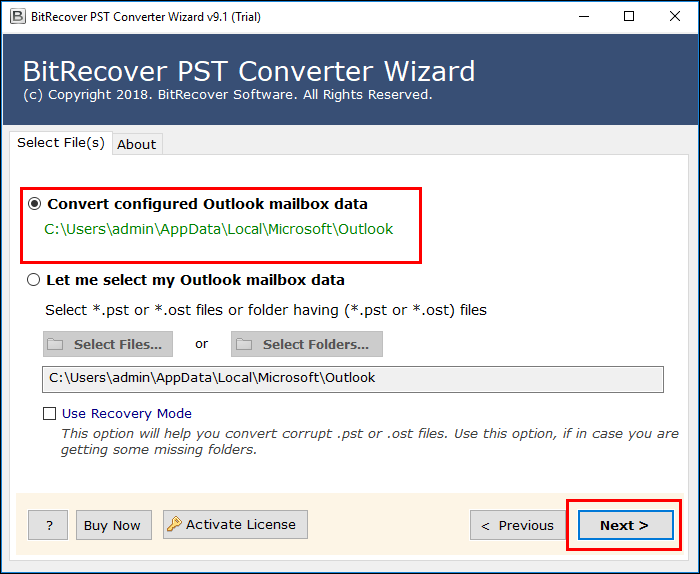
- The tool will be loading all the configured Outlook data files on the application.
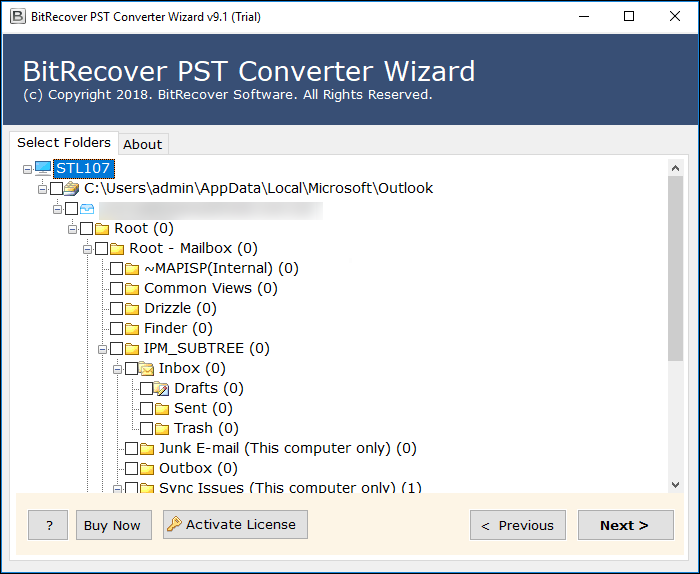
- If Microsoft Outlook is not configured in your machine. Then, you have to select the second option: Select My Outlook Mailbox Data.
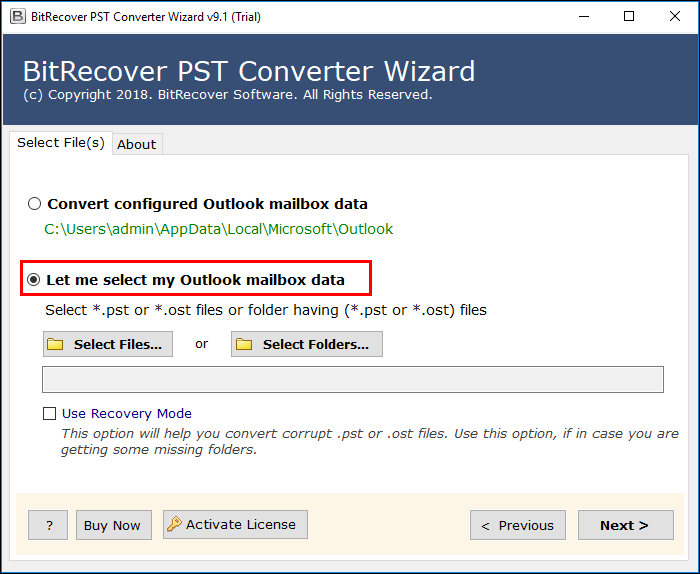
- It will give you the dual option to upload PST file on the software’s panel, i.e. Select Files (load single .pst file) or Select Folder (load multiple PST at once).
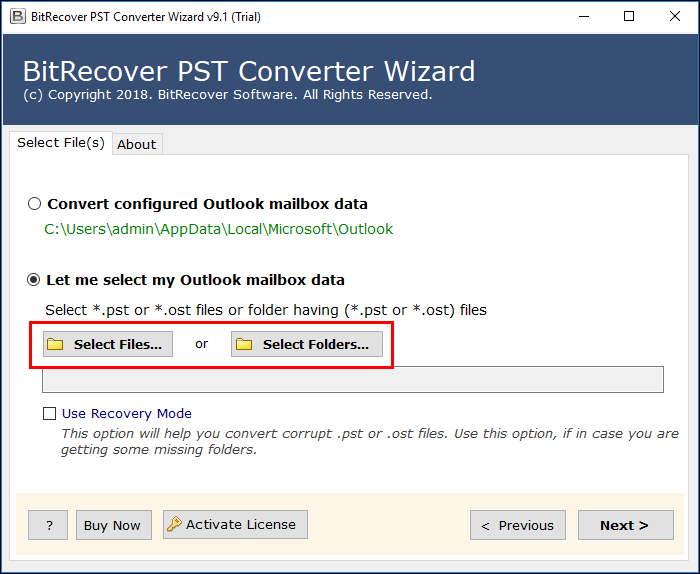
- If your PST file is corrupted then, the program also gives an option to check Use Recovery Mode.
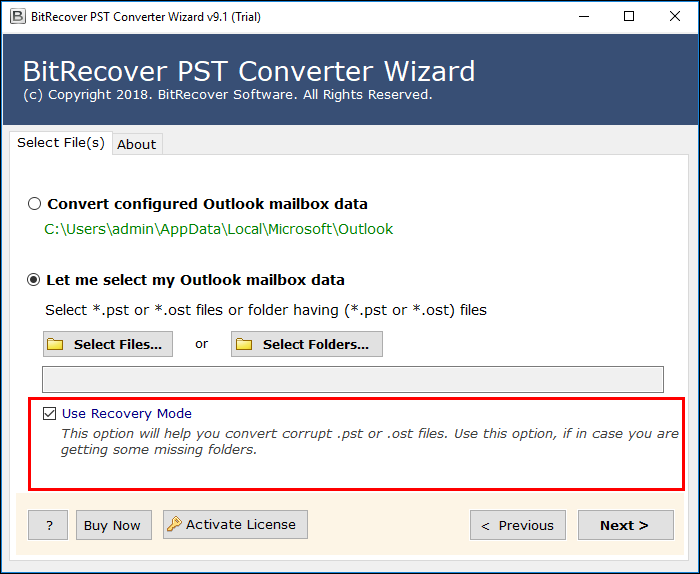
- From the dual modes, if you choose a Select Files option. Then, Browse MS Outlook files from stored desired location and press on Open.
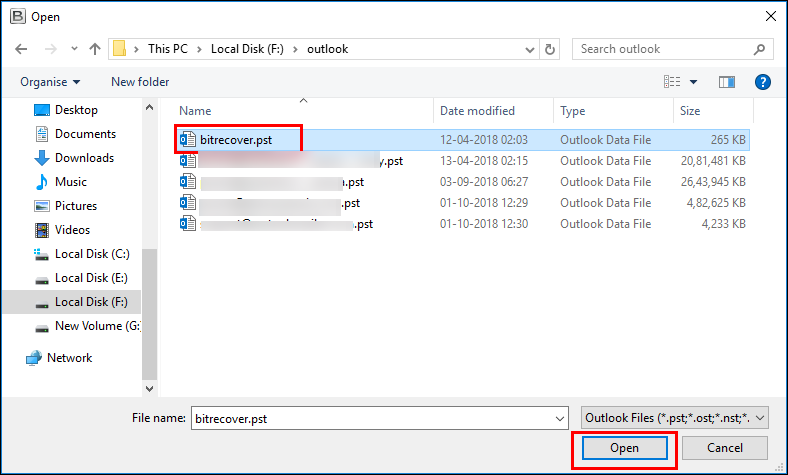
- Click on the Next button after browsing Outlook PST file.
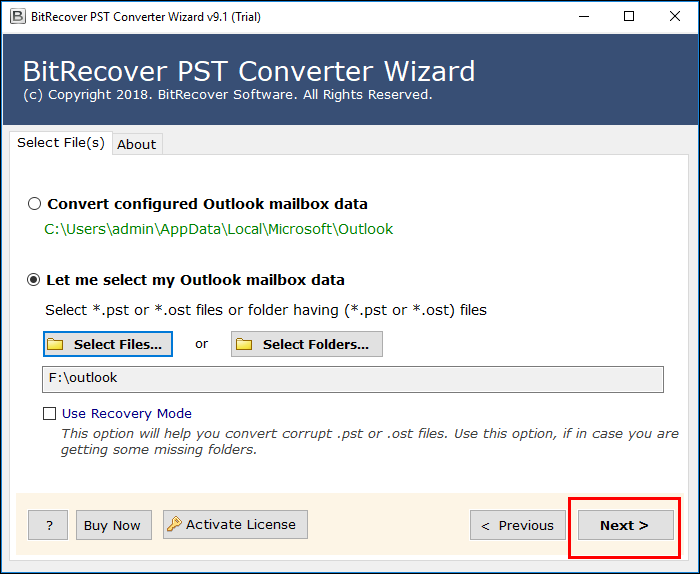
- Then, check your file, which you want to import PST to Horde account. Hit on the Next.
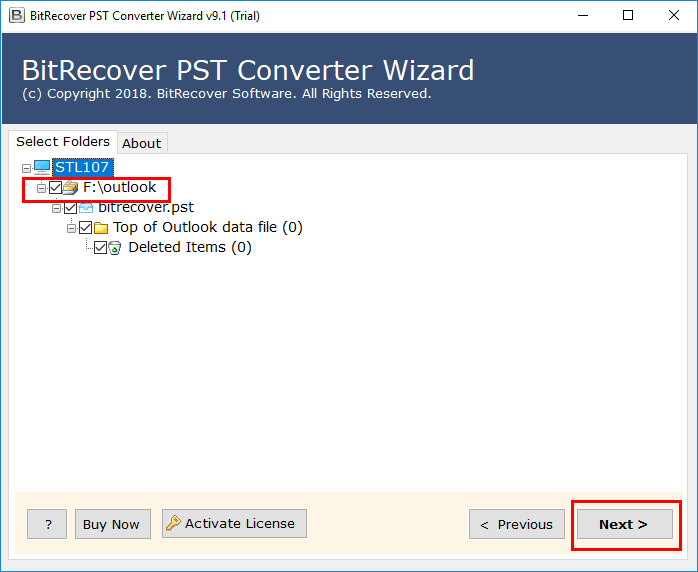
- Now, select MBOX as a saving option to import PST file to Horde.

- Choose destination location path where you want to Save your converted data and hit on the Next.

- The application will Start Data Conversion Process, once it is completed you will get the message on screen.
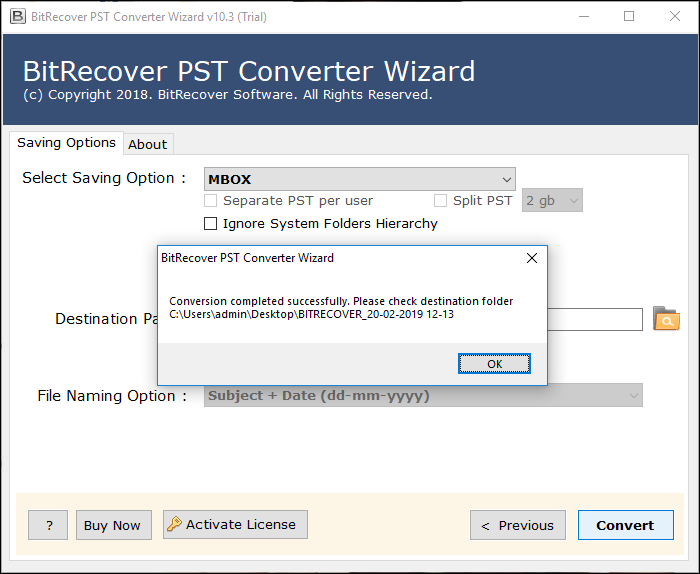
Now, you need to transfer your Outlook emails into Horde mailbox. Just follow the below mentioned steps for completing the conversion process.
Steps to Import PST to Horde Webmail
- First, you have to Open your Horde Webmail account.
- Right click on the Inbox option and Select an Import option from the list.
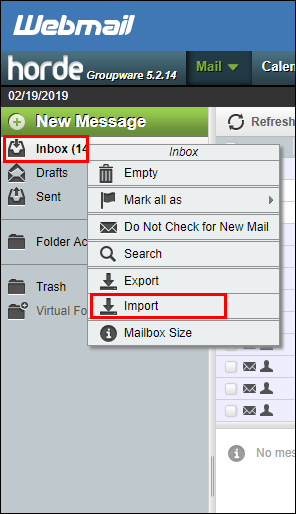
- The tool provides an option to import only MBOX or EML files. Now, Hit on the Choose File option for loading Outlook data files on tool’s panel.

- Once the file starts importing in the software’s panel, you will Get a Completion Message on your screen.
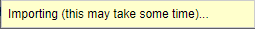
With the help of the above-mentioned solution, technical or non-technical both users can easily transfer PST files to Horde Webmail in bulk without facing any issue. Before coming on closing words let us have a look once on software.
How to Export PST Files to Horde Account in a Trouble Free Manner?
PST to Horde Webmail Converter is one of the best software to convert multiple emails data from PST mailbox to Horde account simply. It has advanced techniques for importing Outlook 2019, 2016, 2013 and 2010 items into Horde application without affecting the data folder structure.
Moreover, the user interface of this utility to Import PST to Horde is so simple and easy. Even no technical knowledge is required for the migration, a novice person can also use the software easily.
Try it Now Free
The software will come with free demo edition. It permits the users to execute the process to Import 25 PST files to Horde Mail properly. Thus, once the user can be satisfied with the tool, so he/she purchase the full version of the software to Bulk convert PST to Horde Webmail quickly.
By Concluding
I would like to say that, using a third-party tool is the best safe and secure way to complete data conversion from Outlook 2019, 2016, 2013 and 2010 emails in the Horde account directly. Moreover, the best thing is that it import PST to Horde webmail properly without any data loss.
