How to Import OLM to Office 365 with Emails, Contacts, Calendars, etc?
Creative Team | November 30th, 2018 | Convert Emails
In this digital world, a lot of users are looking for resources to migrate OLM files to Microsoft Office 365 account because MS Office 365 is the need of the present corporate culture. If you are one of them who are looking for the solution for transferring emails, contacts, calendar, attachments, signature, subject, etc. from Mac Outlook 2011, 2016 exported OLM files to MS Office cloud then read this blog post carefully.
Related Blog Post – How to Import EML to Office 365?
A Surpassing Tool to Upload OLM to Office 365 Instantaneously
Users can go with OneTime OLM File Converter Software which is a great product for transferring Mac Outlook 2011, 2016 OLM files to MS Office 365 cloud account directly without following any manual steps to import and export data. The tool comes with a separate option to upload OLM files to O 365 so it is also known as OneTime OLM to Office 365 Migration Tool. This application is relevant to solving these types of issues.
- How to import OLM file to Office 365 cloud platform?
- How to import OLM calendar to Office 365 account?
- How to migrate OLM contacts to Microsoft Office 365?
How to Import OLM File to Office 365 in Easy Steps?
At first, download OneTime OLM to Office 365 Converter and after that install it on Windows OS computer as the tool is compatible with all latest as well as previous Windows OS inclusive of Windows Server editions.
- Start OLM to Office 365 Migration Tool and choose one option from Select Files or Select Folders to choose OLM file(s) from Windows OS based computer.
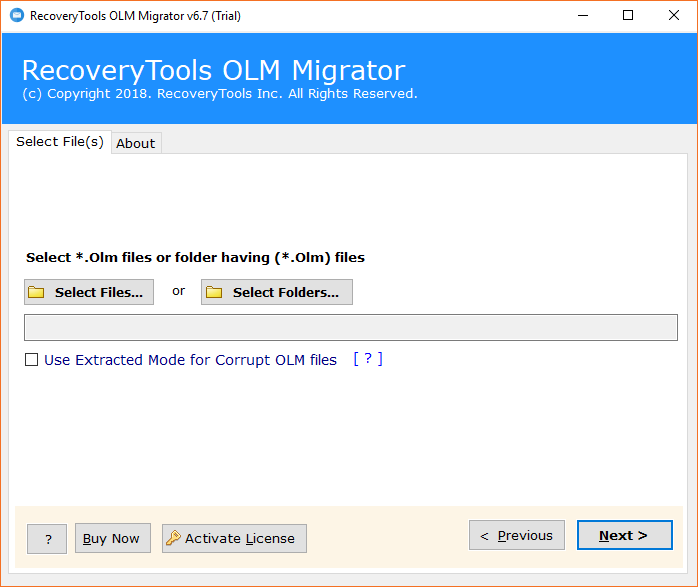
- After selecting the OLM files of Microsoft Outlook 2011, 2016 for Mac, users can also check “Use Extracted Mode for Corrupt OLM files” option if required and press Next button.
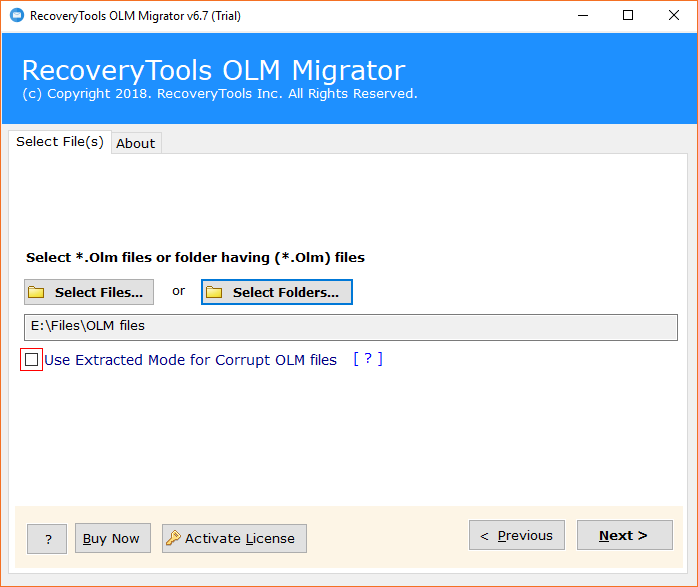
- Now users can see all OLM file folders and items in the software panel, from here they can check or uncheck only specific folders to import in O 365 account. After choosing the specific folders, click on the Next button.
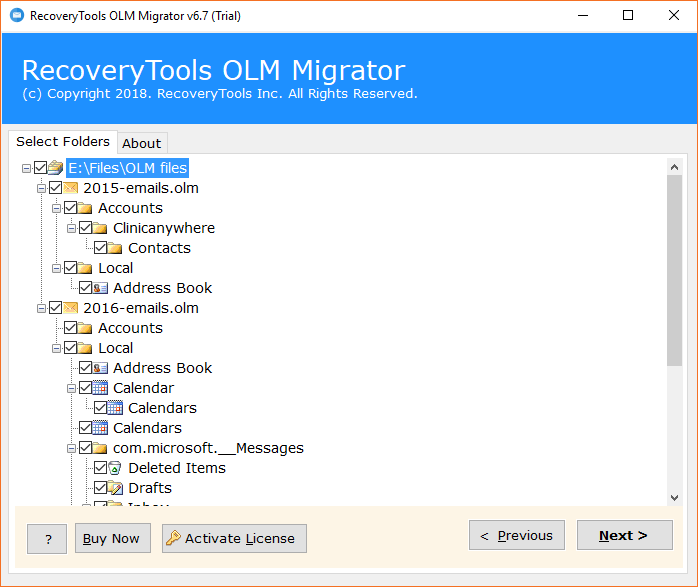
- Select Office 365 as saving format from software UI.
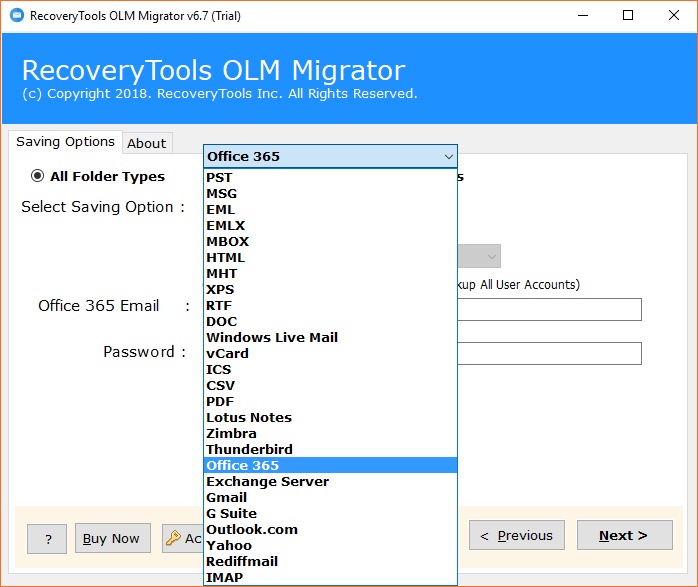
- Fill Office 365 account login details in the software panel, users can also change the language of Office 365 imported data such as Dutch, French, German, Spanish, Swedish, etc.
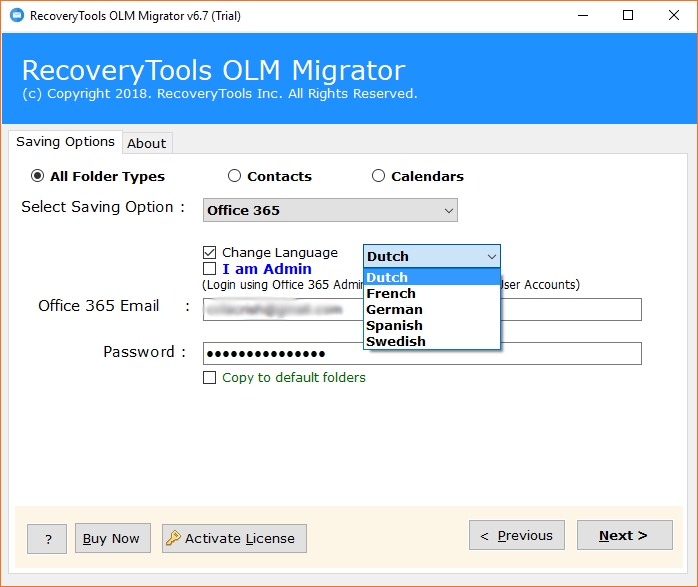
- Users can also choose “I am Admin” option if they want to import OLM files to a specific O365 user account by selecting the user from the O365 control panel. The tool also offers an isolated option to copy OLM file data in default folders, after selecting all advanced options press the Next button to start the migration procedure.
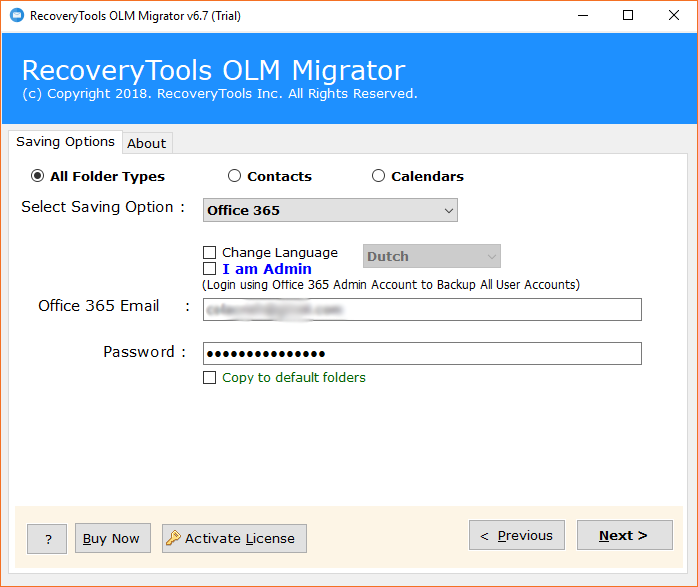
- OLM to Office 365 conversion process is running and also showing a live conversion status report with necessary information.
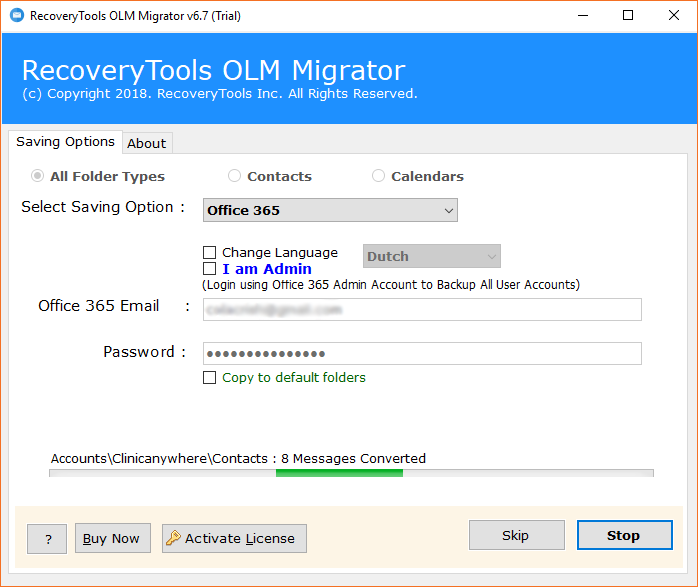
- The email migration process has been completed successfully with the message of completion.
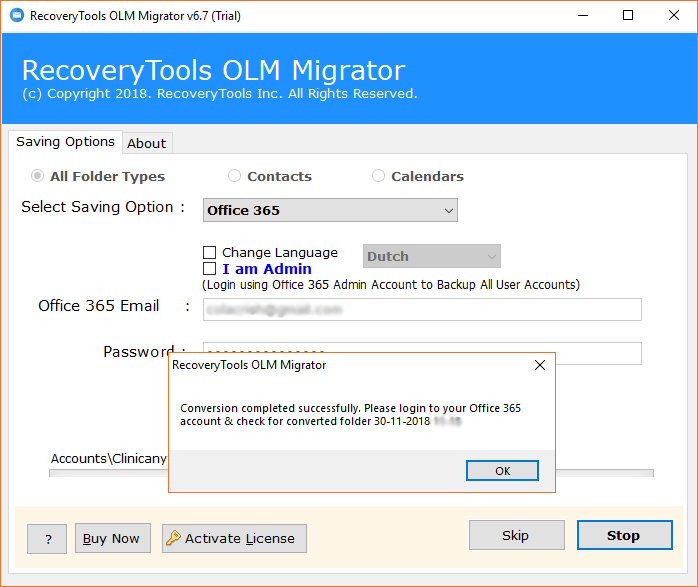
- At last login to your Microsoft Office 365 account to view imported data in Office 365 account.
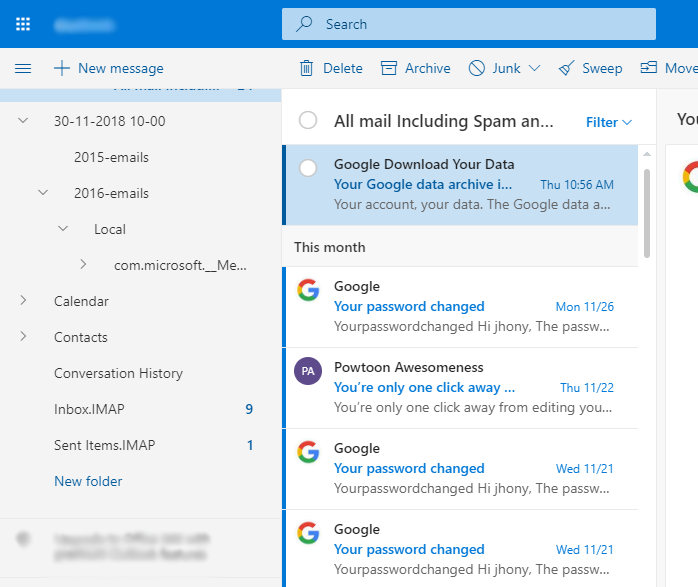
Some Possible Reasons to Upload OLM to Office 365
- Some Outlook 2011, 2016 for Mac users want to switch their email client to cloud-based Office 365 because of its functionality.
- Microsoft Office 365 users can access their emails from any location of the world widely, while it is not possible with Mac Outlook editions.
- MS Office 365 account can be easily accessed by using account using with any computer, it is not possible with Mac Outlook 2011 and Mac Outlook 2016.
- Online Office 365 comes with advanced level security features and it is very less chance for virus attack because it is a cloud-based platform.
- Office 365 is capable of full fill all corporate needs such as it is a combination of Emails, Contacts, Calendar, MS Word, MS Excel, MS PowerPoint, etc. with cloud facility.
OLM to Office 365 Migration Tool Features
- The tool comes with dual options i.e. Select Files or Select Folders to load *.olm files from the computer.
- It is compatible to move emails, contacts, calendar, and attachments from OLM files to OWA account.
- OLM to Office 365 Converter has a separate option to import OLM calendar to Office 365.
- The software also comes with an isolated option to transfer OLM contacts to Office 365 account directly.
- It is capable to import corrupt OLM files to MS Office 365 with the accurate and healthy format.
- Users can migrate only selective items from .olm files to OWA account as the tool shows all items in the software interface.
- I am admin option is most helpful to import OLM files to specific Office 365 account by selecting the user account from the O365 control panel.
- Users can change the language of imported OLM files in Dutch, French, German, Spanish, Swedish, etc.
- OneTime OLM to Office 365 Migration Tool has an isolated option to copy OLM file data into default folders.
- The tool shows a live conversion status report during the migration process with all necessary information.
- Users can also install this product in different international languages such as English, Deutsch, Francais, Italiano, Nederlands, etc.
- It is well compatible with all latest as well as old Windows OS including Windows Server editions.
Frequently Asked Questions
Que 1 – How to import OLM file to Office 365 straightforwardly?
Ans – You can go with these simple steps for completing the task.
- First, download and install and after that run OneTime OLM to Office 365 Migration Software.
- Click on Select Files or Select Folders option to choose Mac Outlook 2011, 2016 archived OLM files.
- Select MS Office 365 as saving format and fill account login details too and at last press Next button.
- OLM to MS Office 365 conversion process is running, please wait a while.
- After completion message, login to Office 365 account to access imported emails, contacts, calendars, etc.
Que 2 – What are OLM files, please describe in short?
Ans – OLM files are also known as Mac Outlook archived files, means that Mac Outlook 2011 or Mac Outlook 2016 users can archive their emails, contacts, calendar, task, notes, journals, etc. in OLM format.
Que 3 – Does your software permit to import Mac Outlook 2011 archived OLM files to MS Office 365?
Ans – Yes, the tool is compatible with OLM files of Mac Outlook 2011 as well as Mac Outlook 2016.
Ques 4 – Does your software preserve email attachments after complete the conversion procedure?
Ans – Yes, OneTime OLM to O365 Software preserves email attachments, attributes, internet header, to, cc, bcc, subject, signature, text formatting, etc. during the migration.
What Client Say?
OneTime OLM to Office 365 Migration Tool provides the complete value of money by offering a lot of saving features to the users, even it is compatible with corrupted .olm files too.
– Makayla
After using this software, I got a 100% accurate result with the fastest migration speed. I have used this software to import OLM calendar to Office 365 inclusive of emails messages and contacts.
– Rylee
Final Words
OneTime Software users can download this product free of cost for evaluation as the trial edition is compatible to export maximum 25 emails from every OLM folder. Users can check the functionality and the working procedure of this software before investing money. After complete satisfaction, users can buy this software to export OLM to Office 365 without limitation.
