How to Import OLM to Exchange Server Live Hosted Account Inclusive of Emails, Contacts, Calendar, etc.?
Creative Team | December 1st, 2018 | Convert Emails
Now Mac Outlook 2011, 2016, 2019 users can import their OLM files to New Exchange Server Live Hosted account directly using OneTime Software. In this blog post, we are sharing step by step process to import Mac Outlook OLM files to Microsoft Exchange Server together with emails, contacts, calendar, task, notes, journals, to do list, deleted items, drafts, etc.
Similar Blog Post – Migrate EML to Exchange Server
Software to Migrate Mac Outlook 2011, 2016, 2019 OLM Files to Exchange Server
OneTime Software Company has recently launched a product named OLM Converter which is well suitable for transferring Mac Outlook 2011, 2016, 2019 OLM files to Microsoft Exchange Server Online Hosted account straightforwardly including all emails items and other important data. OLM to Exchange Server Migration Tool comes with “I am Admin” option which is profitable to our respective clients because they can choose a specific user account from Exchange Control Panel to import OLM files.
Steps to Import OLM to Microsoft Exchange Server
Firstly, download OneTime OLM to Exchange Migration Tool and after that follow a few simple steps for completing the task in the professional style without missing important data.
- Run OLM to Exchange Software and choose one option from Select Files or Select Folders to load .olm files of Microsoft Outlook for Mac.
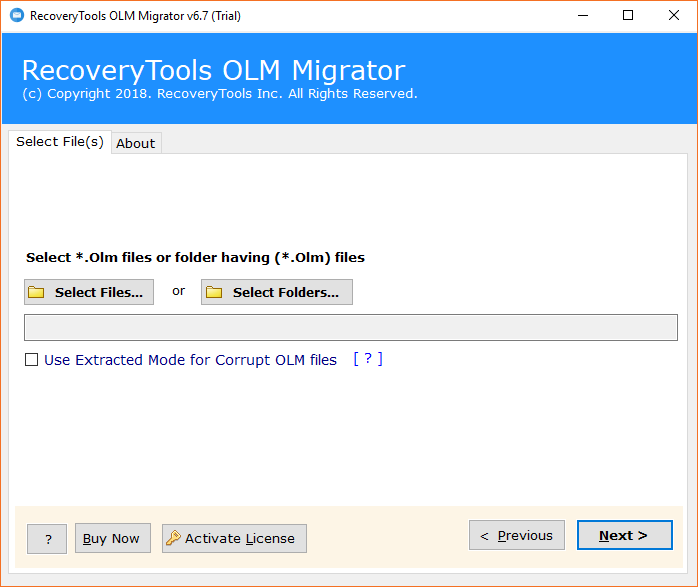
- After selecting the OLM files from computer and click on the Next button to continue. Users can also choose “Use Extracted Mode for Corrupt OLM Files” option in case of corrupt OLM files.
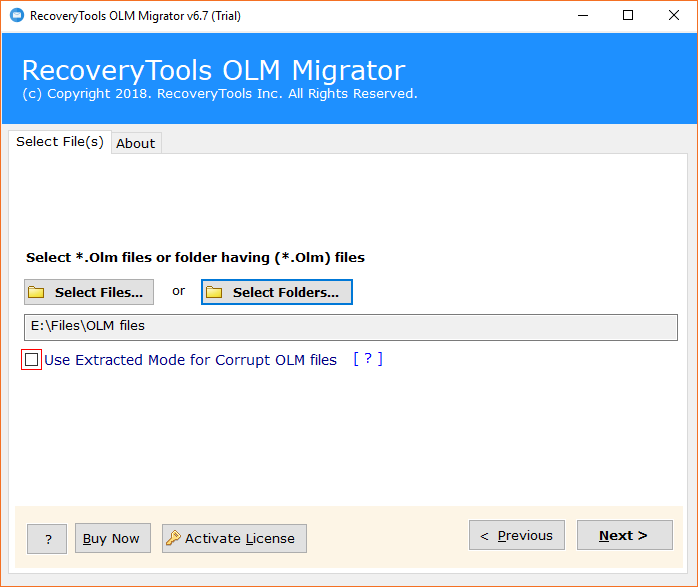
- Now the tool is showing OLM folders and items in the software interface, from here users can choose only specific email folders and items to import them into MS Exchange Server.
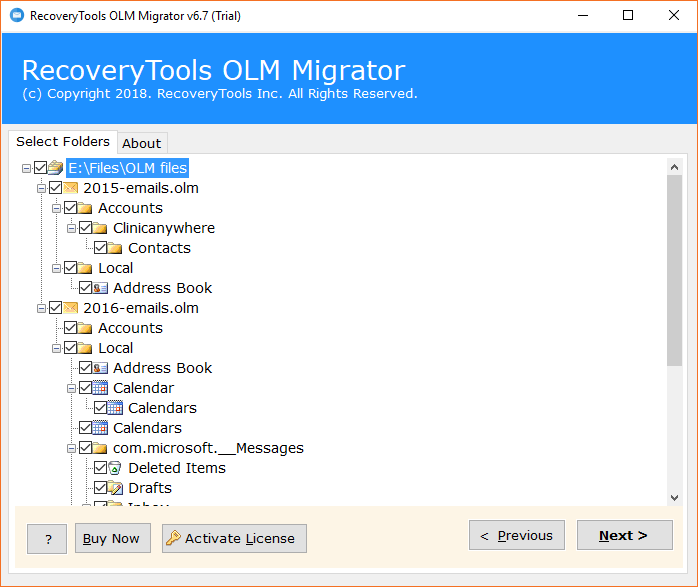
- Now select Exchange Server as saving format from software panel.
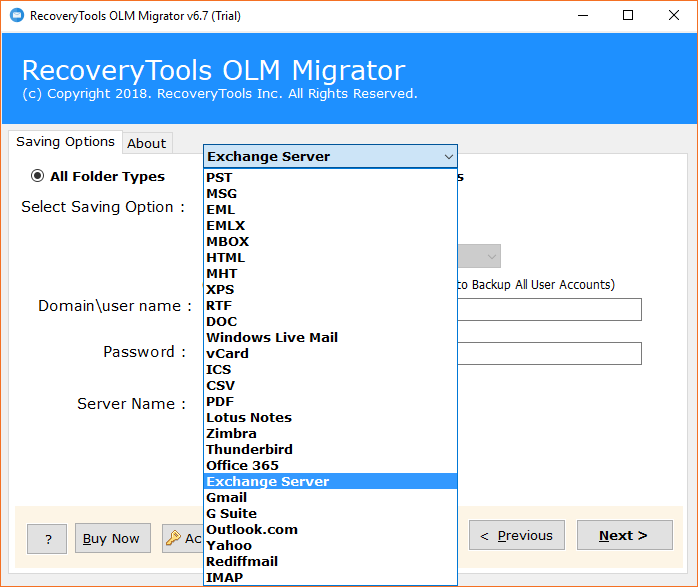
- Fill Exchange Server account login details in the software UI, the tool also offers change language option to change the language of imported data and the tool also has separate options to import OLM calendar to Exchange Server and import OLM contacts to Exchange Server.
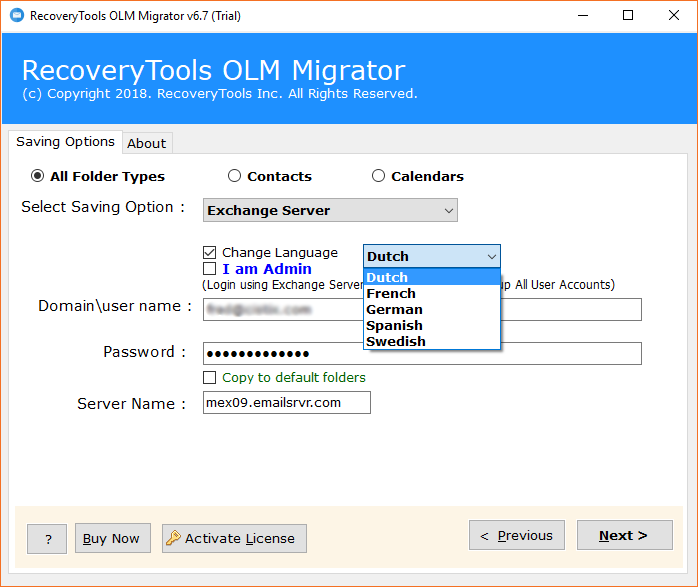
- Users can select “I am Admin” option to import OLM files to Exchange Server by selecting a specific user account from Exchange Control Panel. After choosing all advance settings, press the Next button to start the email backup process.
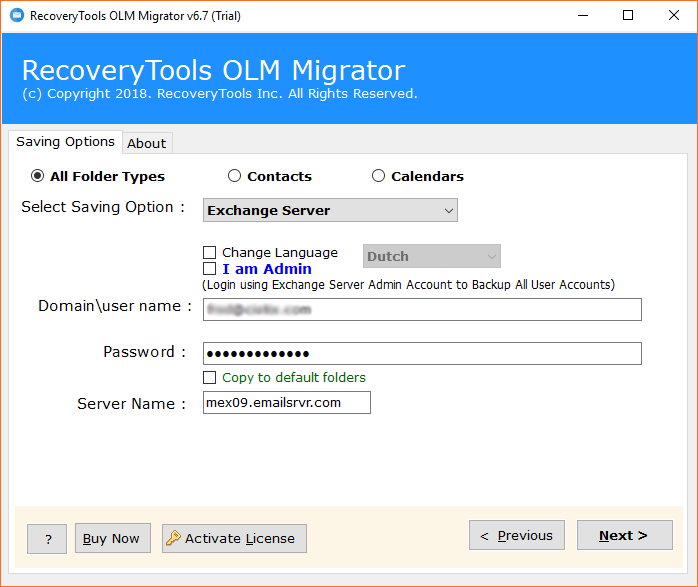
- OLM to MS Exchange Server migration process is running and showing a live conversion status report with important information.
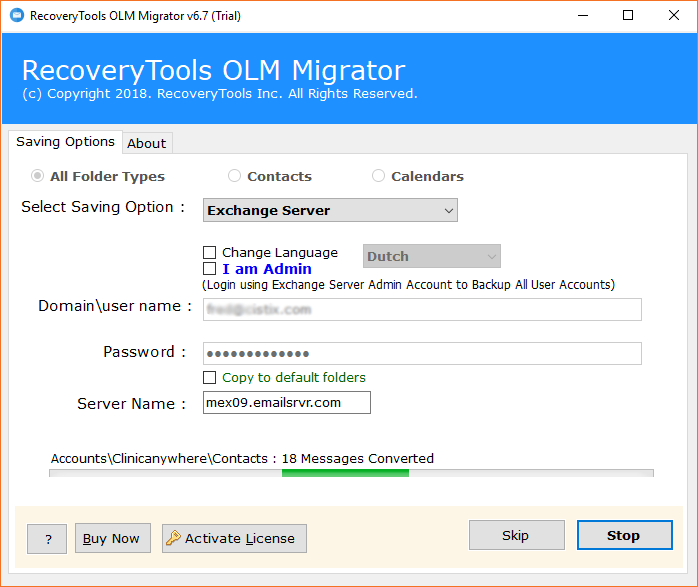
- Showing a popup message as conversion completed successfully, please log in to your Exchange Server account.
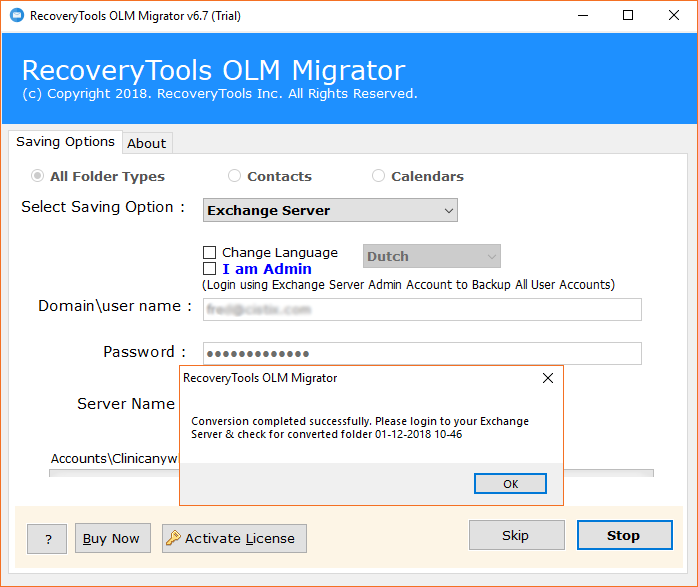
- Login to Microsoft Exchange Server account to access imported emails, contacts, calendar, etc.
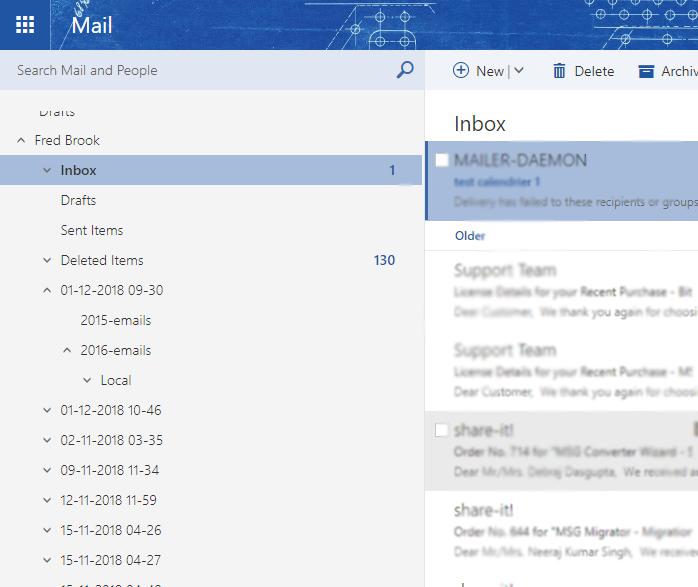
What Is Special in Microsoft Exchange Server?
- Improved search experience
- Best security features in the category
- Suitable for completing the business needs
- Exchange Management Console (EMC)
- Exchange Control Panel (ECP)
- Access from anywhere anytime
- Scheduling features
- Voicemail storage facility
- Contact and calendar management
OLM to Exchange Server Migration Tool Features
- Allows importing single as well as multiple Mac Outlook OLM files to MS Exchange Server at once.
- Permits to import corrupted OLM file to Exchange Server Live Hosted account in healthy format.
- Gives permission for transferring selective email folders and items from OLM to Live Exchange Server.
- Capable to import OLM files to Hosted Exchange Server with emails, attachments, signature, subject, email components, etc.
- Separate option to import OLM calendar to Exchange Server and import OLM contacts to Exchange Server.
- I am Admin option to migrate OLM files to specific Exchange Server user account by choosing a specific user from Exchange Control Panel.
- Software setup can be installed in various languages such as English, Deutsch, Francais, Italiano, Nederlands, etc.
- Change language option is also available to change the language of imported email messages.
- Users can copy OLM data into default Exchange Server folders by selecting “Copy to default folders” option.
- Shows a live status report of the conversion process by counting the email messages and other items.
Frequently Asked Questions
Que 1 – How to import a .olm file into Exchange Server?
Ans – Follow these simple steps to import an OLM file into Exchange.
- Download and install OLM to Exchange Server Software.
- Click on Select Files option to choose a .olm file from PC.
- Select Exchange Server as saving format and fill account login details.
- Click on the Convert button to start OLM to MS Exchange migration.
- At last login to Exchange Server account to check imported data.
Que 2 – Can install OneTime OLM to Exchange Server Tool on macOS 10.42 Mojave edition?
Ans – No, the tool does not compatible with macOS, OSX editions.
Que 3 – Is your software compatible with latest Windows 10 OS?
Ans – Yes, this tool is compatible with all latest and old Windows OS editions.
Que 4 – Can I import multiple OLM files to Exchange Server?
Ans – Yes, you can choose a whole folder having several OLM files to import them in MS Exchange Server.
Que 5 – Does your software allow to import Mac Outlook 2011 OLM file to Exchange Server?
Ans – Yes, it is the well-suitable product to import Mac Outlook 2011, 2016, 2019 OLM files to Microsoft Exchange.
What Client Say?
I am a system administrator and working with a large size IT Company, here the management was requiring to import archived OLM files to Exchange then I have used this software and got 100% accurate result. It is very easy to use software.
– Mircea
Folosesc acest software din ultimele două luni, l-am testat de mai multe ori și de fiecare dată când am obținut rezultate precise cu cea mai mare viteză. Instrumentul permite importarea OLM către Exchange Server, inclusiv e-mailuri, contacte, calendar, atașamente etc.
– Delorian
Conclusion
At last, we are suggesting users for downloading the free trial version of this software which allows importing few emails, contacts, and calendars from OLM to MS Exchange Server. Free demo edition of OLM to Exchange Server Migration Tool is most beneficial for checking the product working functionality before purchasing the license keys. Users can get pro edition at an affordable price to avoid restrictions.
