How to Migrate MSG Files to Outlook.com – Direct Approach
Creative Team | February 2nd, 2019 | Convert Emails
Hello, I am currently working on a migration project with some New York clients. I send them emails about the project. However, they were not able to access my emails. When coordinated, I learn that they are using the Outlook.com application while I use the MS Outlook to manage my email activity. I was looking for a solution to import MSG to Outlook.com, but could not find one. It is very important for me to send emails to my clients. Please help me with the best solution.
Here we have listed just one query, but thousands of users are looking for the ultimate solution to move MSG files to Outlook.com. Since there is no direct way to import the unlimited .msg file into Outlook.com, the problem is highest. To resolve any queries about Outlook MSG to Outlook.com, this article is a perfect help. In this post, we offer you the one-stop solution for uploading Outlook messages to Outlook.com. First, you will receive the introduction of both email clients.
Microsoft Outlook Vs Outlook.com
Outlook is a desktop-based email client application in the Microsoft Office suite. On the other hand, Outlook.com is a free web-based email account formerly called Hotmail. The application can be accessed through a browser at http://www.outlook.com or you can connect a third-party email client application. Therefore, you can always access the Outlook.com application from any location. This is one of the main reasons why people upload .msg files to Outlook.com. Now let’s move to our solution.
Ultimate Solution to Import MSG to Outlook.com
OneTime MSG Converter is an excellent utility for adding multiple .msg files to Outlook.com cloud-based account without data loss. The tool was specifically designed to migrate from MSG to Outlook.com. The migration tool has been tested by professionals, used by several organizations and users, and received 5/5 ratings for its functionality. The best thing about the application is that it is completely bug-free and virus-free. After installing this program on your system, no further installation is required. With this application, you only need MSG files and Outlook.com account credentials. The product has an easy-to-understand interface that can be easily used by non-technical and professional users for a smooth and fast conversion.
Simple Procedure to Transfer .msg Files to Outlook.com
First, you need to download and run the MSG to Outlook.com Migration Tool on your system. Then follow the steps to move MSG files to Outlook.com.
- Select File/Folder option to load Microsoft Outlook messages.
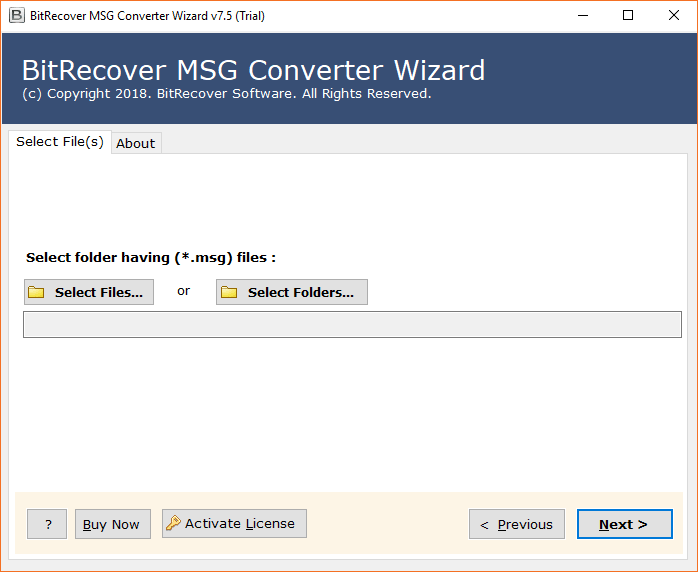
- Once you have added MSG file from the computer, press on the Next button.
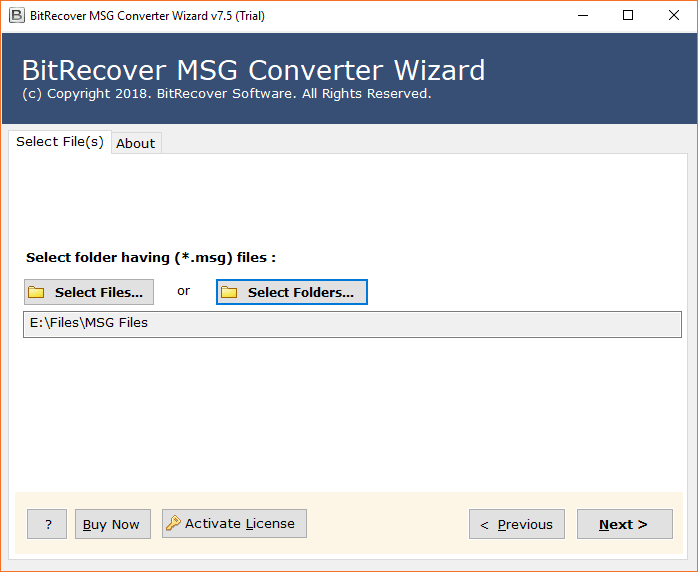
- The converter shows all the files/folders in the MSG format. Now, select file/folder for the conversion process. Click on the Next tab.
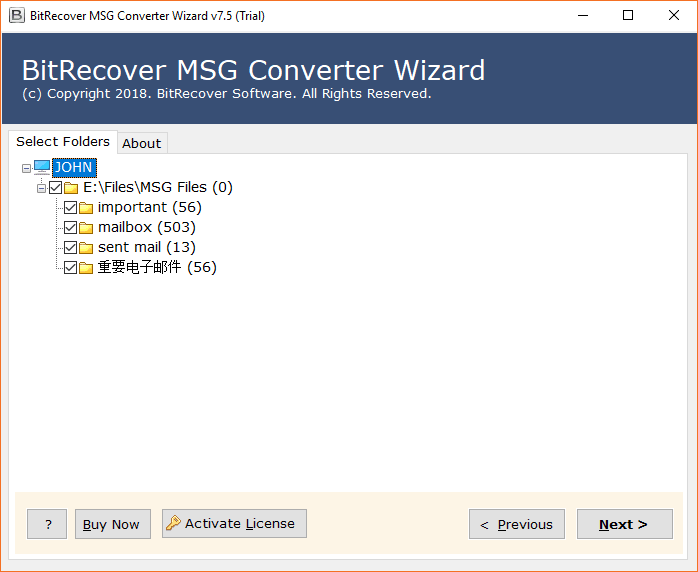
- Choose Outlook.com as the saving option.
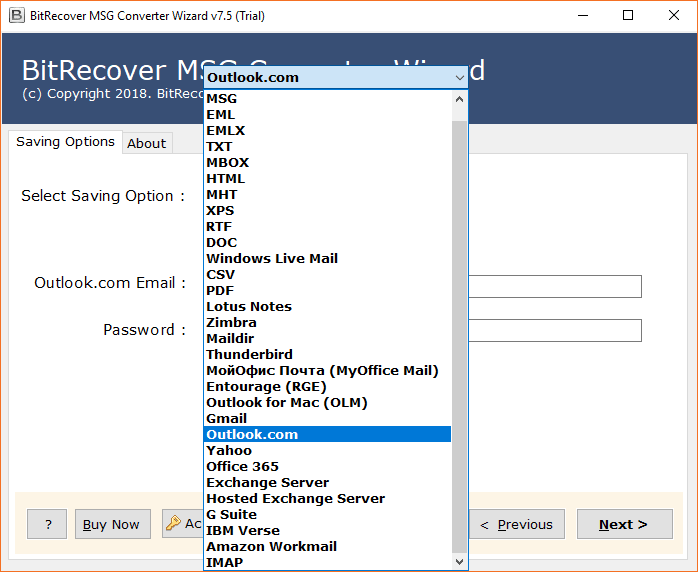
- Now, enter the login details of Outlook.com account. Press the Next button to start the conversion process.

- MSG to Outlook.com conversion is started. It will take some time.
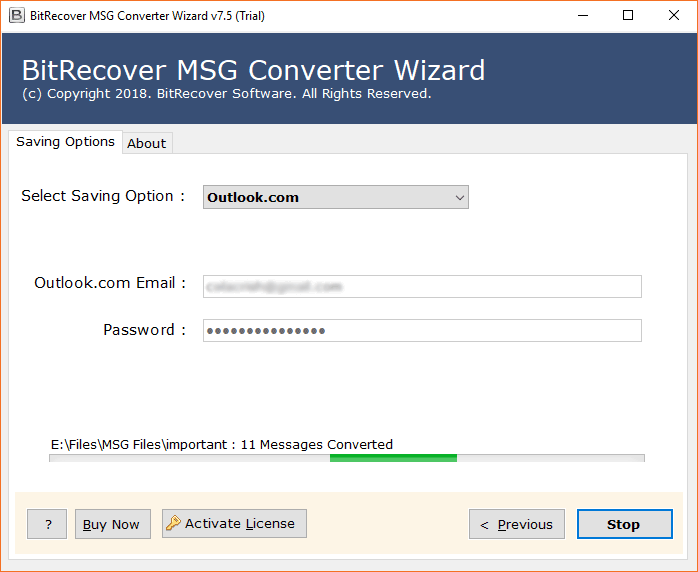
- The conversion is completed. A successful conversion message will appear on your screen.
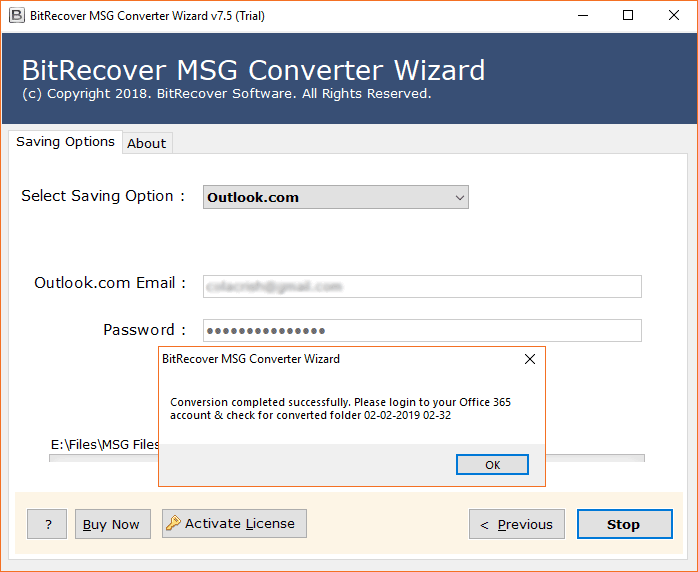
- Finally, login to Outlook.com account to view the resultant data.
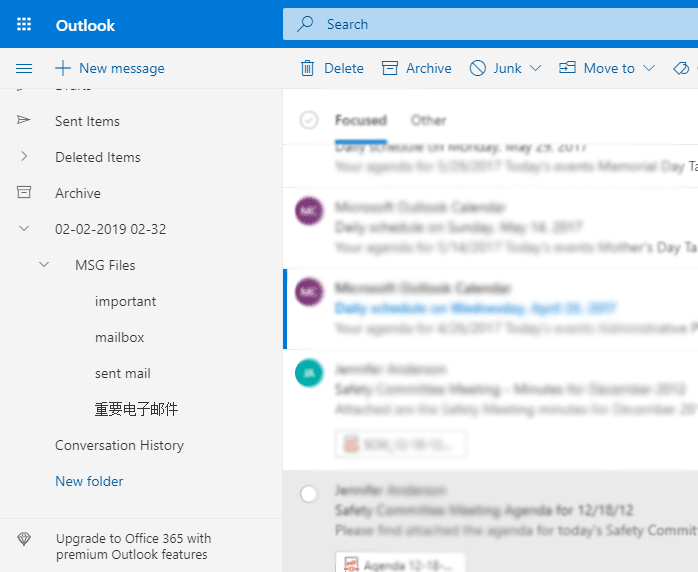
Benefits of MSG to Outlook.com Migration Tool
- The software is efficient to move unlimited Outlook messages to Outlook.com without disrupting data integrity and folder structure.
- The product is compatible with all Microsoft Outlook versions such as Outlook 2019, Outlook 2016, and Outlook 2013 etc. Therefore, users can import MSG files of any version of Outlook with this software to Outlook.com.
- The utility is known to preserve all email properties and components during conversion.
- The application automatically saves the resulting file to the desktop. In addition, users can store the resulting data in a user-specific location.
- You can also install the product setup in various languages such as German, French, Dutch, etc.
- The product only asks for account credentials when transferring MSG files to Outlook.com.
- MSG to Outlook.com Exporter retains all sorts of attachments, components, and attributes as while the conversion of MSG files to Outlook.com.
- The tool has a valuable “Select File / Folder Select” option, which helps the user to select MSG files/folders and also batch converts the MSG file.
You can also test the features and functions of the software without payment. The freeware version of this software is available. Download it to convert 25 .msg files to Outlook.com. If you are satisfied, purchase the licensed edition according to your requirements.
Client’s Word
So ein tolles Produkt. Ich habe diese Software verwendet, um alle meine msg-Dateien zum Outlook.com-Konto hinzuzufügen. Der Vorgang ist in wenigen Stunden abgeschlossen. Herzlichen Glückwunsch an das gesamte OneTime-Team.
– Stephen Karling
I tried the DEMO version of this program. It is very easy and self-understandable. I successfully exported msg file to Outlook.com account and the best thing is my data is safe. This software meets all requirements to move Outlook msg files to Outlook.com.
– Rossie Yamaha
FAQ’s – Outlook MSG to Outlook.com Software
Que 1. Is this software convert multiple msg files to online Outlook?
Ans – Yes, the software allows converting of multiple outlook msg files at once.
Que 2. What is the limitation of this product?
Ans – The software can import unlimited .msg file with the licensed edition. But, with the trial version, it can only move 25 MSG files to Outlook.com account.
Que 3. Is this software preserves properties of emails?
Ans – Yes, the software maintains all the emails properties, components, attachments during the conversion.
Que 4. Can I install the program on Windows 10 version?
Ans – Yes, you can install the software on any Windows version including Windows 10.
Que 5. Does the tool save PDF attachments when importing .msg files?
Ans – Yes, during the MSG file conversion all sorts of attachments including PDF remain preserved.
The Verdict
In the article, the solution provided for uploading .msg to Outlook.com is unique in terms of features and functionality. The tool performs the full conversion of the MSG file in Outlook.com efficiently. You can also test the functionality with the trial version and download the licensed edition from the official website. If you have any questions, you can simply contact our support team to find a suitable solution.
