Know How to Migrate Outlook MSG to IMAP – Perfect Solution
Creative Team | January 28th, 2019 | Convert Emails
Migrating your emails from an existing account to a new file format or email client is a crucial task. Most users are looking for a unique solution to perform a bulk/single conversion from Outlook MSG to IMAP. Microsoft allows users to import/export emails, but there is no provision available to import MSG files to IMAP directly and securely. In this write-up, we will discuss a complete and professional solution on how to move MSG files to IMAP account in a couple of clicks. But, first, consider the recent queries of some clients.
I have 4,500 emails in MSG file format. Due to some business priorities, I need to convert my msg files into an IMAP account. My msg files contain very important details of some of our projects with the appreciation of the client. I am looking for a professional and reliable solution. Your help will be appreciated.
– Cassandra Luis, Europe
Estoy buscando un producto excelente que convierta todos mis archivos de una sola vez. Necesito transferir urgentemente mis archivos msg a la cuenta IMAP. Por favor ayúdame con la mejor opción.
– Arachnida Lara, Russia
Professional Technique to Import MSG Files to IMAP
The user can easily migrate unlimited MSG files to IMAP account directly through MSG file format converter. This application is designed specifically for this migration purpose. The software is world famous for its precision and simple process. The tool is an expert in converting large MSG files to IMAP directly so that technical and non-technical users understand the process easily.
The Internet Message Access Protocol (IMAP) gives users the opportunity to retrieve emails from cloud-based servers to the local computer. Currently, most email services offer IMAP facility to users. Now, one can easily add Outlook messages to IMAP with the help of the best conversion software Outlook MSG to IMAP Converter.
A Simple Method to Convert Outlook MSG to IMAP Account
First, download and run the MSG to IMAP migration tool on your system to experience a smooth conversion without errors.
- Select Files/Folders according to your requirement to load Outlook messages from the system.
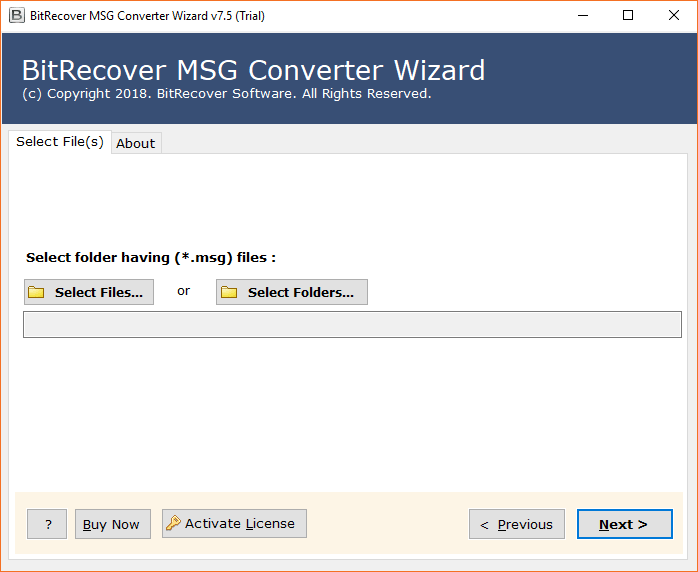
- After selecting MSG files, click on the Next button.

- The tool will show all the files and folders in the msg file format. Select the file / folder required for the subsequent process. Then, click on the Next.
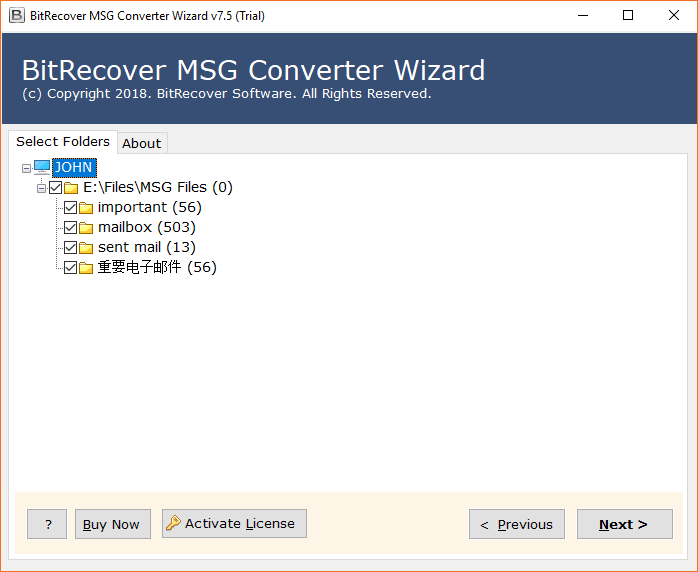
- Now, from the saving options list of 30+, select IMAP as the saving option.
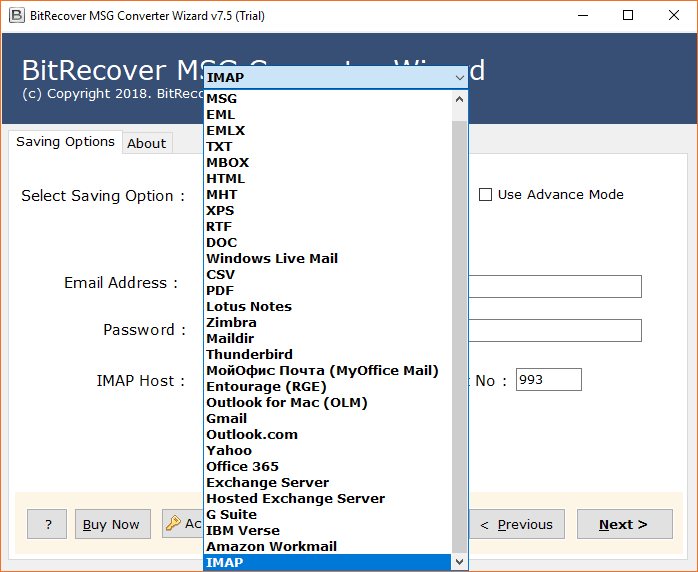
- Enter IMAP account credentials and click on the Next button.
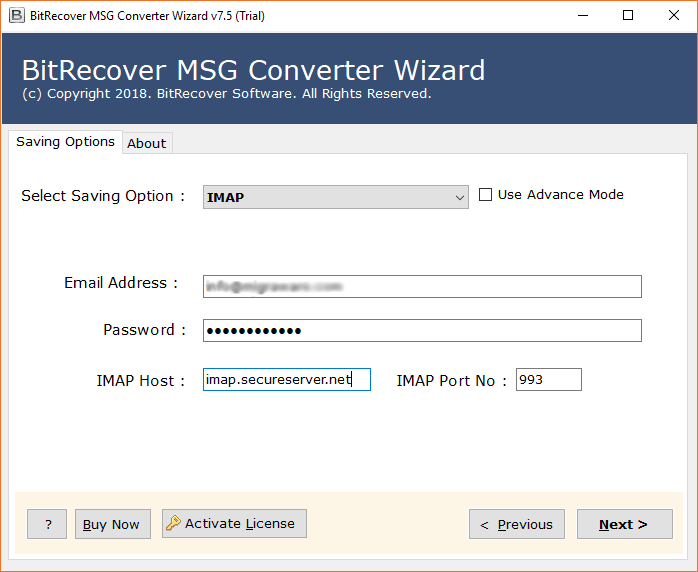
- The conversion from Outlook MSG to IMAP is running. It will consume some time.
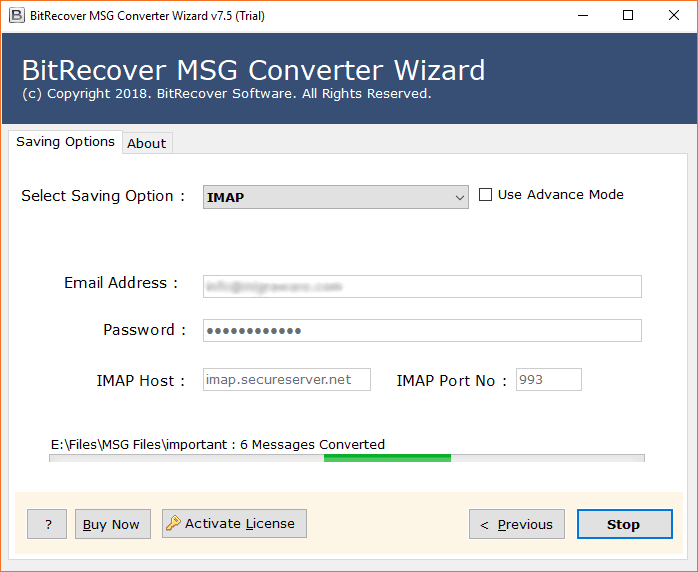
- The migration is completed successfully.
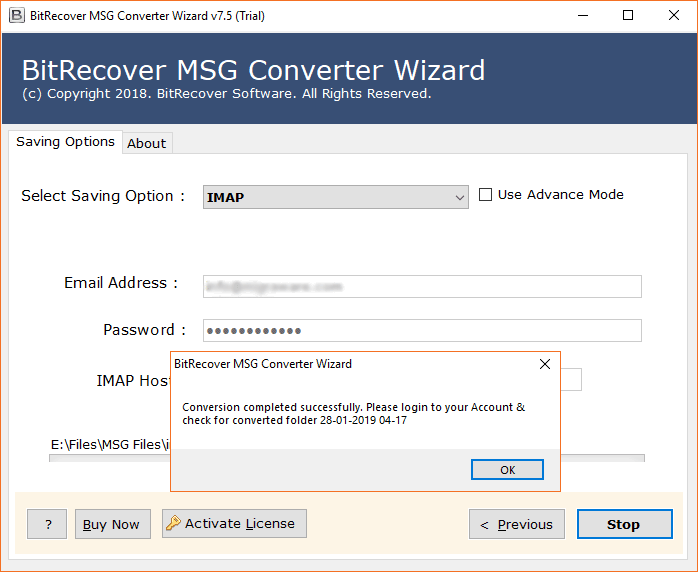
- Now login to your IMAP account to access the resultant data.
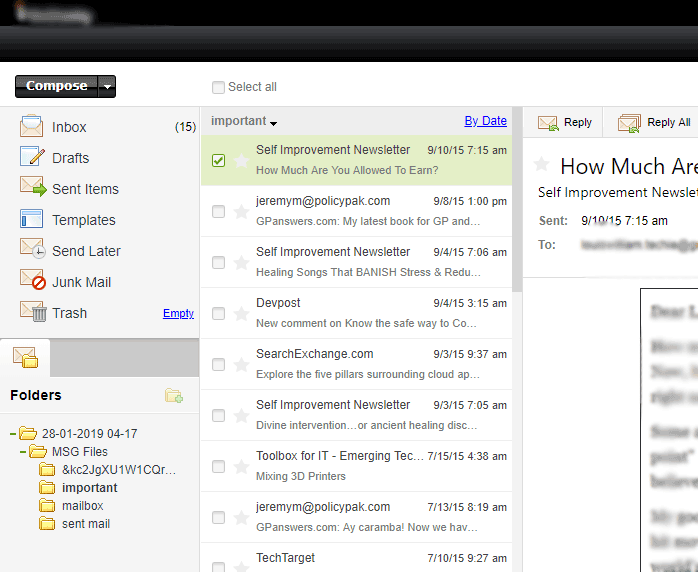
OneTime MSG to IMAP Migrator: The Best Choice for All
The features of this product are extremely flexible. Here we have listed the reasons why MSG to IMAP migration tool is the best choice for the users.
- The tool is a user-friendly application with a simple graphic interface.
- The utility provides a complete and excellent conversion of .msg to IMAP at an affordable price.
- The application provides Select file/folder option to make the conversion task easier and quicker.
- MSG to IMAP Converter is professionally tried and tested. Hence, there is no chance of data loss.
- The product maintains the folder hierarchy, email properties and do not store any of your information.
- Outlook MSG to IMAP Exporter is an independent application and doesn’t need any other installation for the migration task.
- MSG to IMAP Migrator asks only IMAP account credentials for completing the task in the fully automatic way.
- Users can install product set-up in multiple languages like Deutsch, Italiano, Francais etc.
- You can get in touch with the support team any time. They are available for 24*7.
- You can also try the DEMO version of this application without any pay. The DEMO version is available for free on the official website. Download it and try the conversion of 25 MSG files to the IMAP account.
Client’s Words
The application is very easy and simple to use. I converted all my MSG data into IMAP in a few hours. Thanks to all the team for developing such an incredible product. Any non-technical person can use this successfully.
– Damon Baron, USA
Me gustaría sugerir este producto a cualquier usuario que esté buscando mover archivos MSG a formato IMAP. Gran funcionalidad con excelentes resultados. Ver útil y fácil de operar.
– Julia Parse, Rome
Frequently Asked Questions
Que 1 – Can I perform bulk conversion of MSG files into IMAP with this software?
Ans – Yes, the software performs bulk conversion of MSG files into IMAP account.
Que 2 – Is this software convert MSG to IMAP account including attachments?
Ans – Yes, this software saves attachments while migrating MSG emails to IMAP account.
Que 3 – Is there is any limitation for exporting .msg files into IMAP?
Ans – No, the software is capable of migrating unlimited .msg files to IMAP account.
Que 4 – Do I need to install Outlook on my system to perform MSG to IMAP migration?
Ans – No, the application is a standalone application. You can import Outlook MSG to IMAP Server without Outlook installation.
Que 5 – Is this tool is compatible with Windows 10 version?
Ans – Yes, the tool is compatible with all the versions of Windows like Windows 10, Windows 8, Windows 8.1 etc.
The Final Words
In this post, we mentioned the most famous migration tool used to convert Outlook messages into IMAP account. With this software, the complete migration process is very easy and involves simple steps. The application has been reviewed by multiple software review platforms and receives 5/5 ratings for its functionality. You can easily rely on this application and the results will be according to your needs.
