How to Migrate Outlook MSG to IBM Verse – Instant Solution
Creative Team | January 29th, 2019 | Convert Emails
Are you looking for a rightful way to import MSG files to IBM Verse without any data loss? If you are nodding vertically, then your search ends here. IBM Verse is a collaboration platform that provides services such as instant messaging, file sharing and connection to social networks. IBM Verse is a cloud-based email application that can be easily accessed on different devices, such as computers, laptops, mobiles, tablets, etc. So, read on to get a satisfied solution.
Similar Blog Post – How to Migrate Outlook MSG to Amazon WorkMail?
The Recommended Solution to Import MSG Files to IBM Verse
Now import single or multiple MSG emails into IBM Verse with OneTime MSG File Format Converter. The software is world renowned for its migration accuracy and speed. The utility migrates unlimited .msg files to IBM Verse account directly. The tool supports MSG files of Microsoft Outlook 2019, 2016, 2013, 2010, 2007, 2003, etc. No folder structure, e-mail properties, data integrity are affected during the conversion process. Now let’s look at the working of MSG to IBM Verse migration tool.
Just A Few Steps to Convert Outlook MSG Emails to IBM Verse
To perform an accurate and risk-free migration, you must first download and start MSG to IBM Verse Migrator. Now follow the steps below.
- Click on Select Files or Select Folders button to load MS Outlook messages.
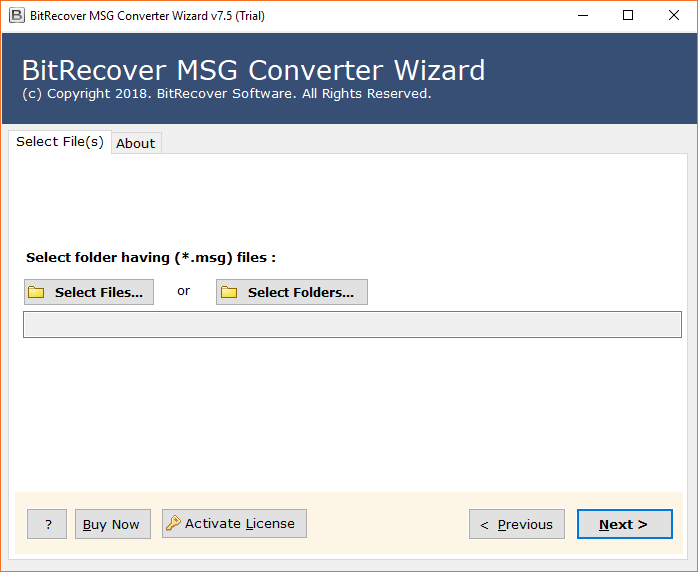
- Press the Next button after selecting MSG files/folders.
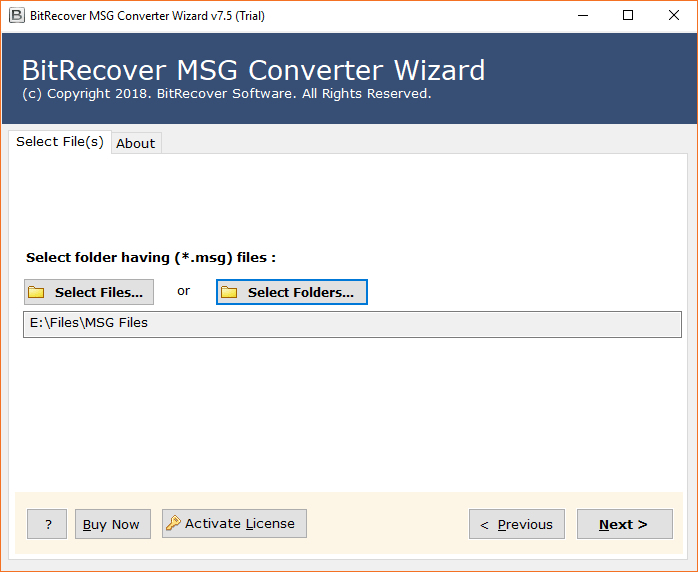
- The migration tool displays all files and folders in MSG format. Select the file/folder for the conversion process. Click the Next button.
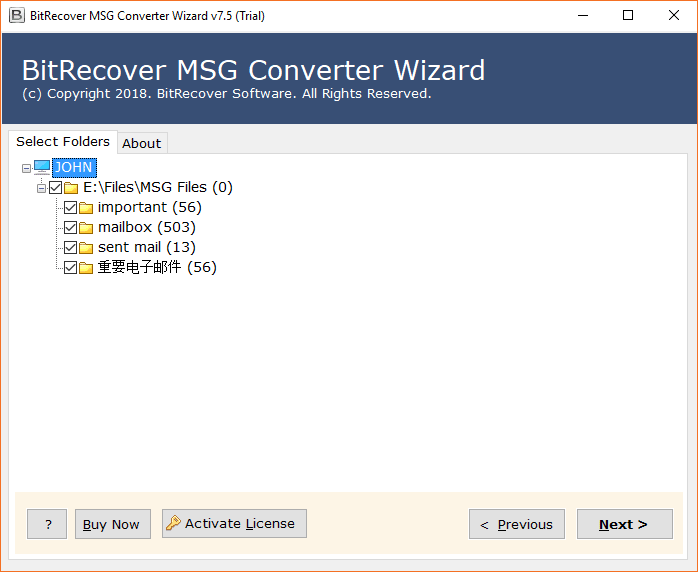
- Select IBM Verse as the saving option from the long list of saving options.
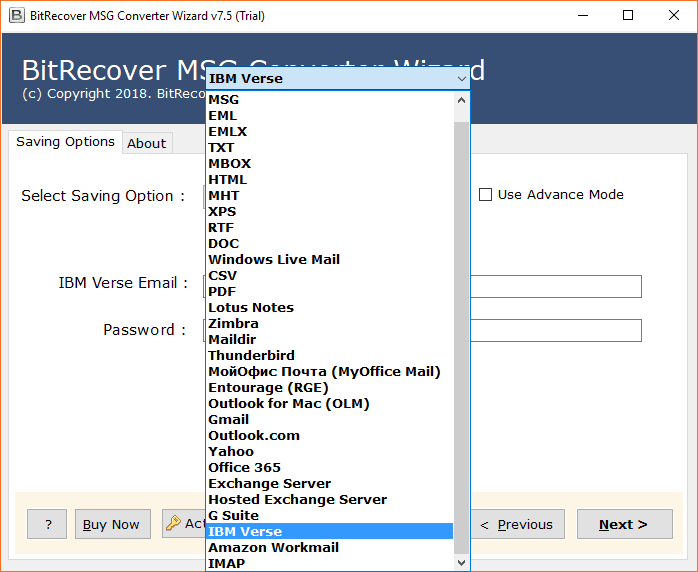
- Now, enter login credentials of IBM Verse. Then, press the Next button to initialize conversion.
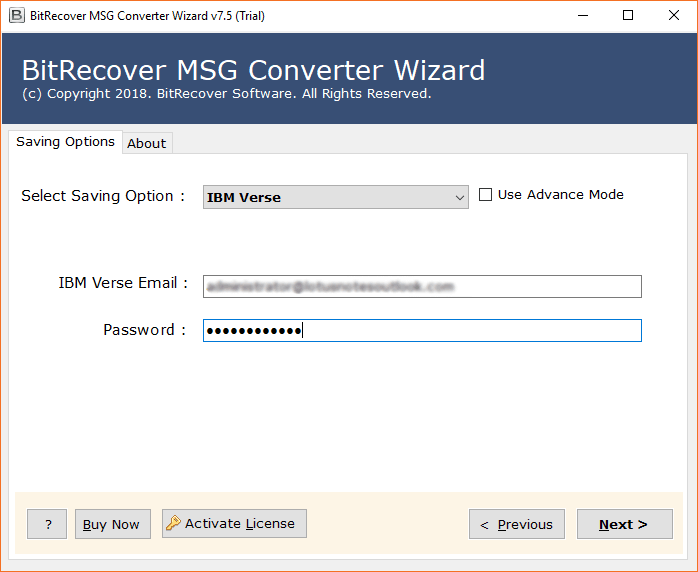
- The migration process of the .msg files is running and takes some time.
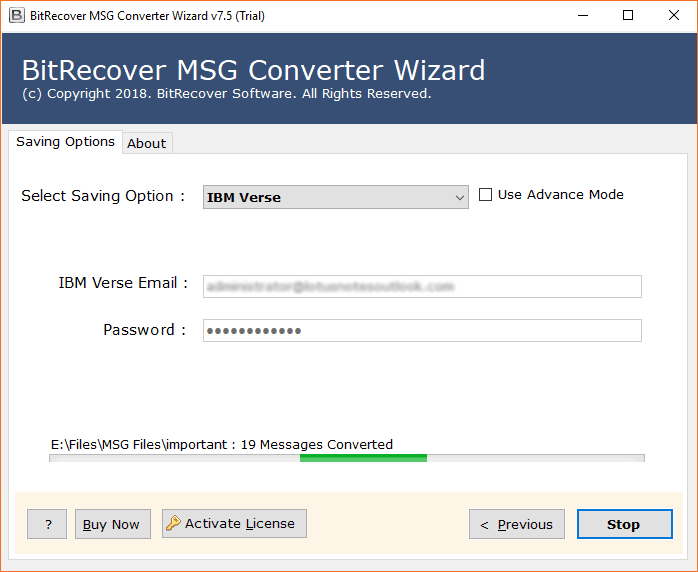
- MSG to IBM Verse conversion is completed successfully with the message of completion.
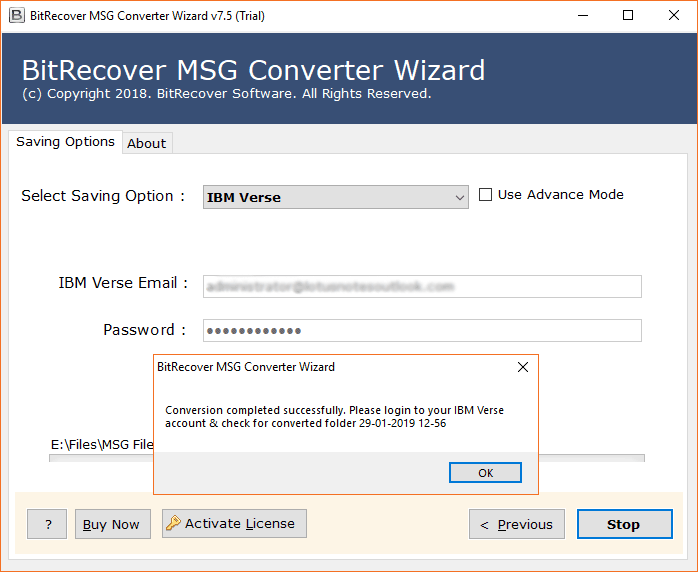
- Login to your IBM Verse account for output files.
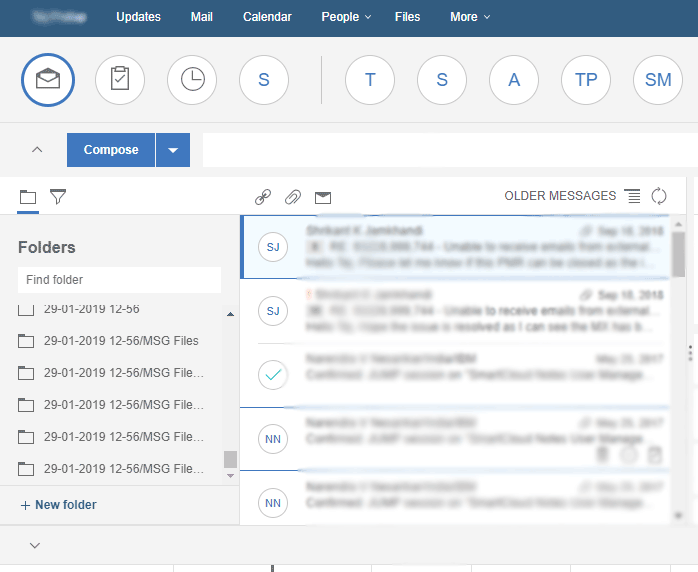
Prominent Features of MSG to IBM Verse Migration Tool
- The software is efficient for converting bulk MSG files into IBM Verse account without interruptions.
- This utility does not require you to install the Outlook application. You can perform a safe and easy migration without Microsoft Outlook installation.
- The application displays all files and folders that contain .msg files in the software panel, allowing users to select the required file/folder and simplify the entire conversion process.
- The tool is authorized and retains all sorts of attachments, components, and attributes while converting Outlook MSG files to IBM Verse account.
- The product is compatible with all current and previous Windows Operating Systems including Server Edition.
- The utility can be installed in multiple languages – English, Dutch, Italian, etc.
- The migration tool is a stand-alone application and doesn’t require the help of an external application.
- The product automatically stores the resulting data on the desktop and also gives the user the option to save the output data to their desired location.
Client’s Review
I am very happy and satisfied with the way this software works. What a great product. I have 5000 msg files for conversion. I easily installed the software and my Outlook messages are converted to IBM Verse. Well done OneTime software team!
– Marks Bukoswi, New York
He comprado la edición con licencia de este software. Es un producto muy fácil y completamente libre de errores. El software tardó 3 horas en migrar mis archivos msg a IBM Verse. La conversión por lotes de este software facilita la tarea. Solución 100% única y digna de confianza.
– Charles Gary, England
Reasons to Move Outlook MSG Files into IBM Verse
It is very difficult for users to manage the .msg files because they are individual messages of an Outlook application. Therefore, they are looking for the ultimate solution to transfer their Outlook messages. Why IBM verses are chosen by many users, let’s learn it.
- IBM Verse is a cloud-based application that allows users to access data anywhere, anytime.
- IBM Verse is an easy-to-use application that requires no technical installation knowledge and is easily accessible to technical and business professionals.
- An IBM Verse account can be accessed on different Operating Systems, such as Windows, Mac, Android, and more.
- Recently, numerous international business machine corporations have launched IBM Verse as users have different requirements that could not be met with IBM notes.
- The security feature of IBM Verse is well known. Your data is kept absolutely secure.
FAQ’s on MSG to IBM Verse Converter
Que 1 – Is this tool convert msg files to IBM Verse along with attachments?
Ans – Yes, the tool successfully converts msg files to IBM Verse account along with attachments.
Que 2 – Can I migrate msg files of Outlook 2013 with this software?
Ans – Yes, MSG to IBM Verse migrator can migrate msg files of Outlook 2013, 2016, 2019, etc.
Que 3 – How can I use the trial version of this product?
Ans – The trial version is a free version of this software that allows you to understand the functioning of this software. With the trial version, you can move 25 msg files to IBM Verse account. To migrate your complete data, you can purchase the licensed edition.
Que 4 – Does this software perform bulk conversion without any error?
Ans – Yes, the software is efficient is performing bulk conversion without any errors.
Que 5 – Can I install Outlook MSG to IBM Verse converter on Windows 10?
Ans – Yes, you can install Outlook MSG to IBM Verse converter on Windows 10.
Few Closing Words
Hope this post is helpful to you. The software covered in this article is reliable and reviewed by several software review platforms. The application has been tried and tested by a group of professionals in the world. The software has no limitation when converting MSG files to IBM Verse account. Enjoy the smooth and easy solution.
