How to Migrate Outlook MSG to Amazon WorkMail – Unique and Effortless Solution
Creative Team | January 29th, 2019 | Convert Emails
Are you looking for a hassle-free solution to import MSG files to Amazon WorkMail? If so, you are reading the perfect post. In this blog, we will provide a complete and risk-free solution to migrate Outlook MSG to Amazon WorkMail in a few steps. But, first, let’s see some client’s queries.
Hello, I am looking for a method to convert my 3000 MSG files to Amazon WorkMail account. This is the requirement of my Russian clients. The team used the Amazon WorkMail account to manage email activities. I want a reliable and fast solution. If someone has used any, let me know.
– Ervin Pert, America
Intenté convertir mis archivos msg Amazon Workmail copiándolos y pegándolos. Estaba extremadamente cansado con este proceso. Quiero convertir MSG a Amazon Workmail. Sugiéreme la solución.
– Bilbao Urchin, Europe
With these two queries, it is quite evident that the demand for MSG to Amazon WorkMail migration is high. It is not easy for anyone to trust any software or manual method for the migration task. But what if the solution is proven, world-famous, recommended by professionals, used by a large number of organizations and users, provides 100% accurate results, without risks and without storing personal information? OneTime MSG Converter is the comprehensive solution to convert unlimited Outlook message files to Amazon WorkMail account. The application is easy, perform a secure conversion without loss of data.
Similar Blog Post – How to Migrate Outlook MSG to IMAP?
How to Import MSG Files to Amazon WorkMail?
The MSG to Amazon WorkMail converter is fully authorized to move Outlook messages to Amazon WorkMail in a couple of clicks. The tool is capable of making large migrations of msg files without any problem. Therefore, let’s see the steps to follow for the migration from .msg to Amazon WorkMail.
- Download and launch MSG to Amazon WorkMail Migrator on your system.
- Click on the Select file / Select folder option in the software panel to add MSG files or folders.
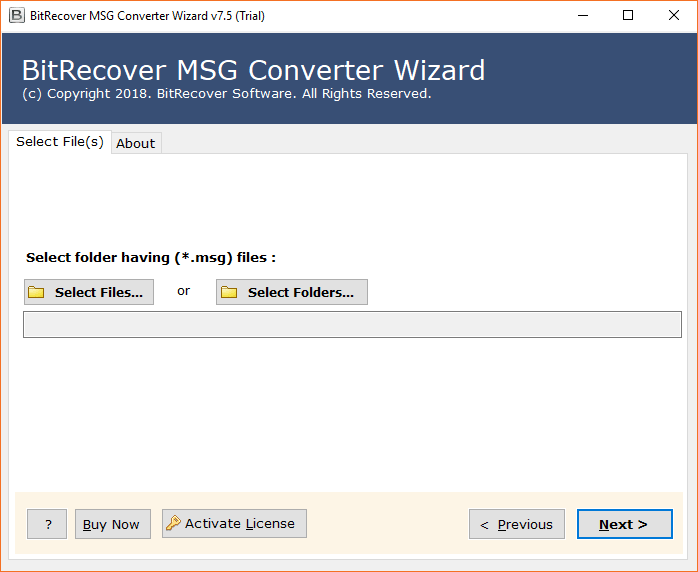
- After selecting MSG files from computer, click on the Next tab to continue with the process.
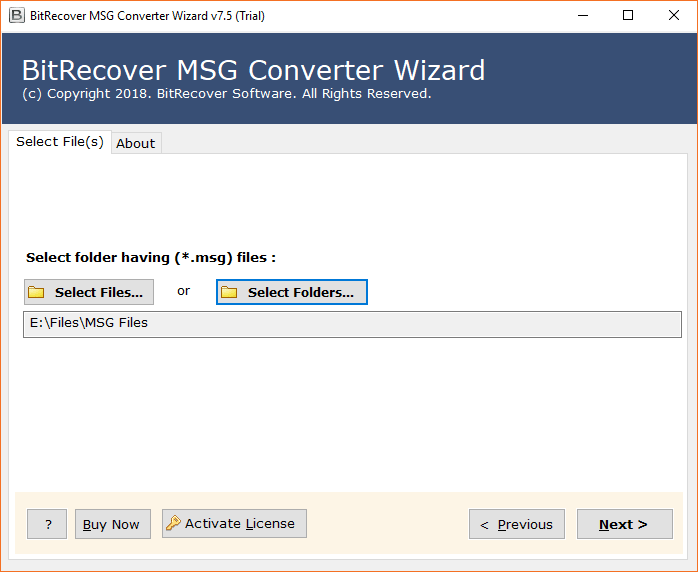
- The software will preview files and folders that contain MSG files. Select the files/folders according to your requirement. Then, press the Next tab.
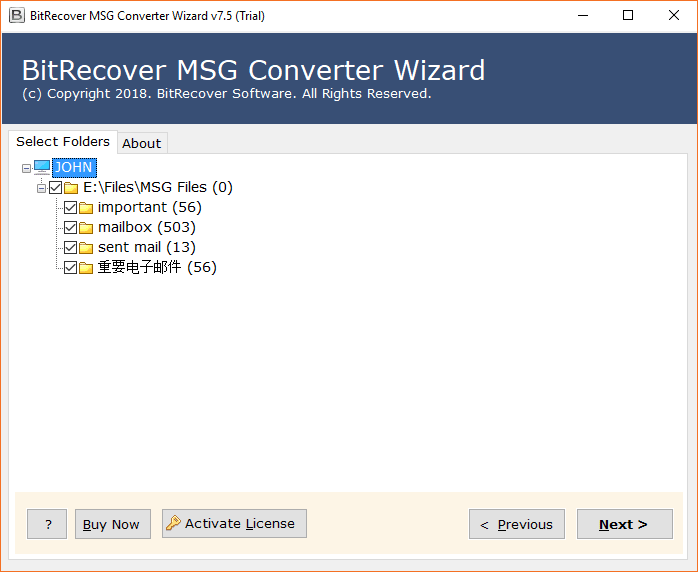
- The application has a long list of saving options. Select Amazon WorkMail as a savings option.
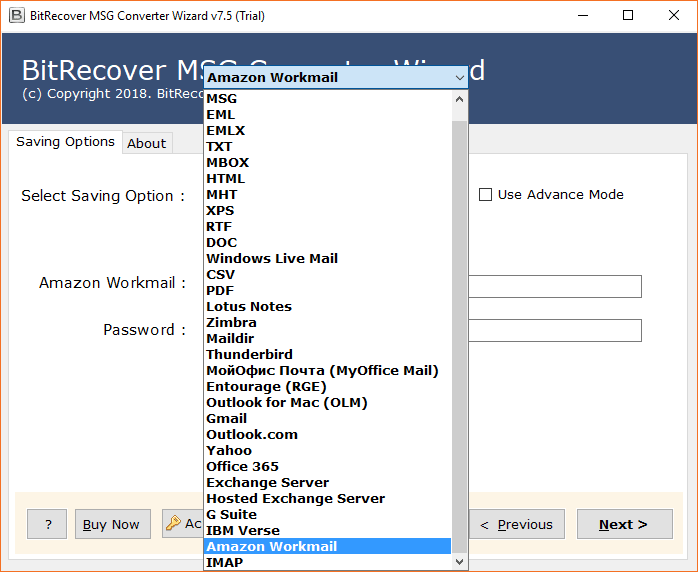
- Enter Amazon WorkMail account credentials in the software panel and press Next button.
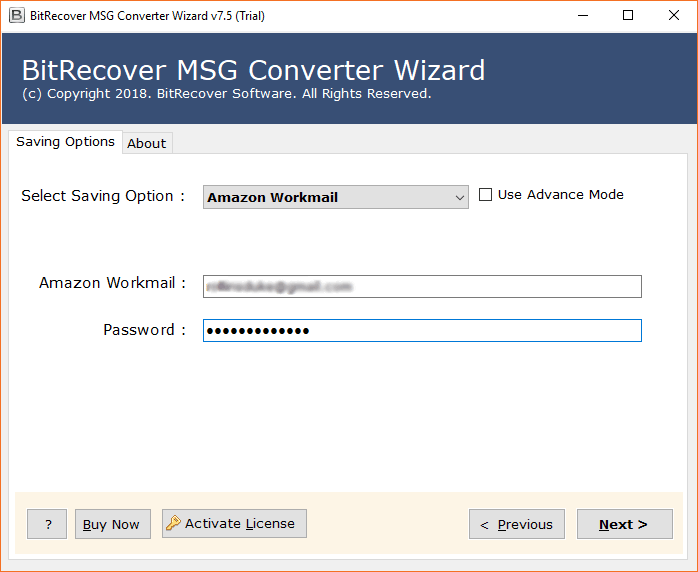
- The migration process is running. It will take a little time.
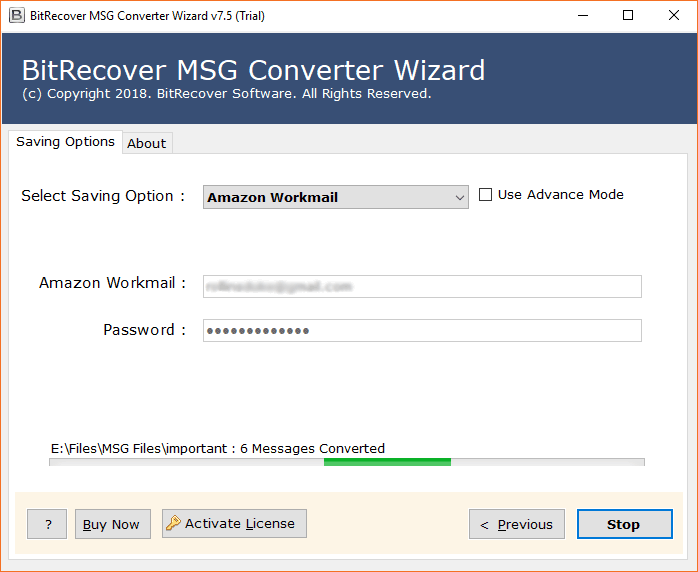
- The conversion of MSG files to Amazon WorkMail is completed.
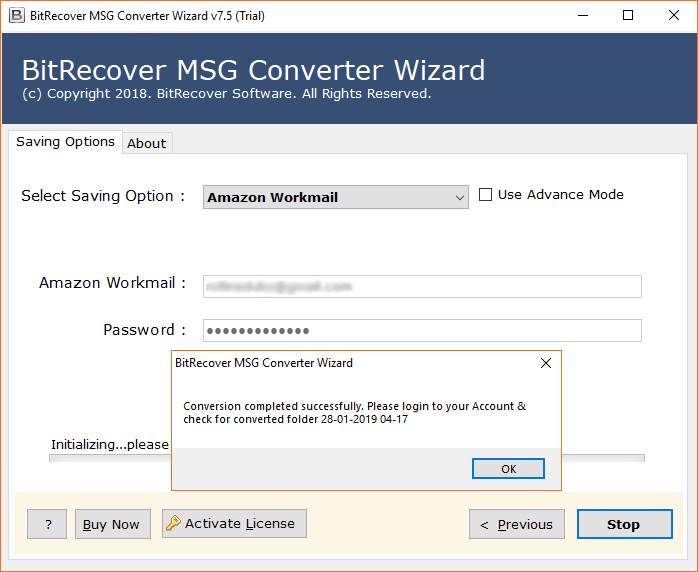
- At last login to your Amazon WorkMail account to access imported Outlook messages.
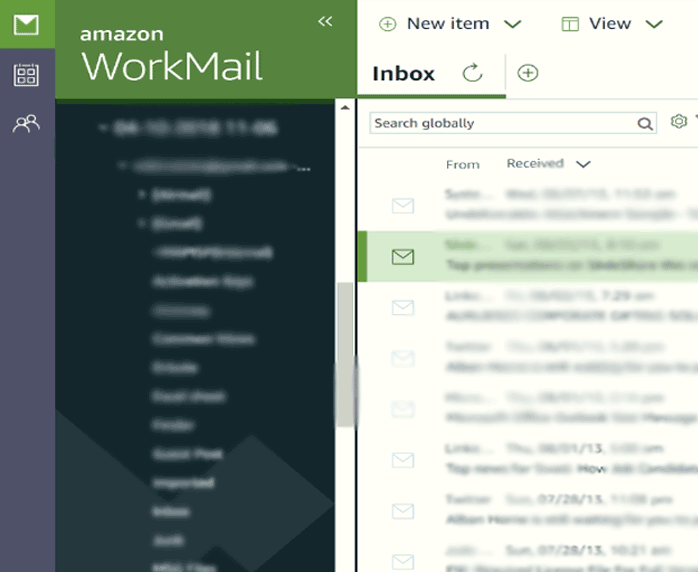
You can also try the DEMO version of this product. It is available for free on the official website. With the DEMO version, you can convert 25 msg files to Amazon WorkMail without any problem. To migrate your full Outlook msg data to Amazon WorkMail, purchase the license edition.
MSG to Amazon WorkMail Migration Tool Features
- The utility is fully automated and intelligently designed to import batch MSG files into Amazon WorkMail without storing personal information.
- The software retains the structure of the folder and does not interrupt the properties of the email.
- You can install the product configuration in different languages such as Dutch, French, German, etc.
- The application comes with dual option Select file and Select folder. This also saves users time and makes the entire migration task simpler and easier.
- The migration tool is a clear and clean interface that can be easily understood by both technical and non-technical users.
- It is a fully automatic software which asks only Amazon WorkMail account credentials for completing the task.
- The software is a standalone application and has the ability to convert unlimited message files to Amazon WorkMail account.
- The tool is compatible with the msg file of any version of Outlook such as Outlook 2019, Outlook 2016, Outlook 2013, Outlook 2010, etc.
- You can contact the support team at any time with any of your questions. They are always available to help you.
- MSG to Amazon WorkMail Converter shows live conversion progressive report during the conversion.
Client’s Feedback
I am completely satisfied with the functionality of this product. It is very simple and great. The software adds all my outlook message data to Amazon WorkMail account without effort. I tried the migration tool for the first time. Successfully fulfils my expectations.
– Diandra Hamlin, New York
Probé este software y estoy extremadamente feliz con los resultados. Un gran producto como este convirtió fácilmente todos mis datos de msg a la cuenta de Amazon Workmail. Se recomienda a todos los que deseen mover correos electrónicos de msg a Amazon WorkMail.
– Harry Dacron, Europe
Outlook MSG vs Amazon WorkMail
MSG is a file extension used by the Outlook application to store one or a single message. The user can manually create an MSG file with just drag and drop. Most of the time it is very difficult for users to manage .msg files. Thus, they convert it into any file format or email client. If a msg file contains attachments. It will be stored in a separate folder.
Amazon WorkMail is a cloud-based mail client application that is widely accessed simply by providing login credentials. Amazon WorkMail includes the latest security features, including spam and antivirus protection. One can integrate Amazon WorkMail with the existing corporate directory and can control the keys that encrypt their data and the location where their data is stored.
The Final Verdict
The MSG to the Amazon WorkMail converter is the most recommended software that safely imports all MSG emails to Amazon WorkMail account without any impact on your important data. Hope this blog is worth for you and will save you to face this type of problem in the future. This application is really worth trying, download the trial version from the official site.
