Upload .msg files to Gmail – Simple and Unique Approach
Creative Team | February 6th, 2019 | Convert Emails
In today’s business world, emails are a valuable source of information. A large amount of data, important and confidential information is stored in the form of emails. To keep their emails safe for a long time, people are considering Email migration. In the present time, How to upload .msg files to Gmail is the most searched query on the internet. MSG files are a single message from an Outlook application that can be manually created by drag-and-drop. It is very difficult to manage a large number of msg files. Therefore, users switch from Outlook MSG to Gmail account. In this post, we provide a reliable solution to resolve any issues related to the Outlook message to Gmail migration. So stay tuned to this post. First, let’s look at a few user requests to import MSG files into Gmail.
Hello, I use the Outlook application for personal use. Now I want to convert my Outlook messages to Gmail account. I’ve searched the internet and am very confused with various options available for migrating MSG file data to Gmail account. Please suggest the best.
– Damon Lori, Russia
Hi, ich und meine Frau arbeiteten in derselben Organisation. Unser Unternehmen wechselt von der Outlook-Anwendung zu Google Mail. Wir haben Millionen von Dateien im MSG-Format. Wir möchten alle Dateien von MSG nach Google Mail konvertieren. Bitte schlagen Sie eine professionelle Lösung vor.
– Stephen Liaro, Germany
In the above queries, it is clear that “How do I migrate Outlook MSG file to Gmail account?” Not an easy task for users. The availability of many methods/options has increased the confusion among users. Now let’s look at the reliable and risk-free solution for uploading MSG file to Gmail.
MSG to Gmail Converter – Professional Solution
OneTime MSG Converter is the perfect solution for successfully importing MSG file to Gmail without interruptions. The product can convert Outlook MSG files into Gmail account with just a few clicks. The software has advanced features like bulk conversion that make the entire migration task easy and convenient. MSG to Gmail Migrator allows full conversion of Outlook MSG items with attachments. During the migration task, the tool maintains the formatting and integrity of data. Now, find out the working of this worldly- famous application.
How to Import MSG to Gmail Account Directly?
Complete the following steps to upload .msg files to Gmail account.
- Download, install and start MSG to Gmail converter on your system.
- In the software panel, select File/Folder to load the MS Outlook message.
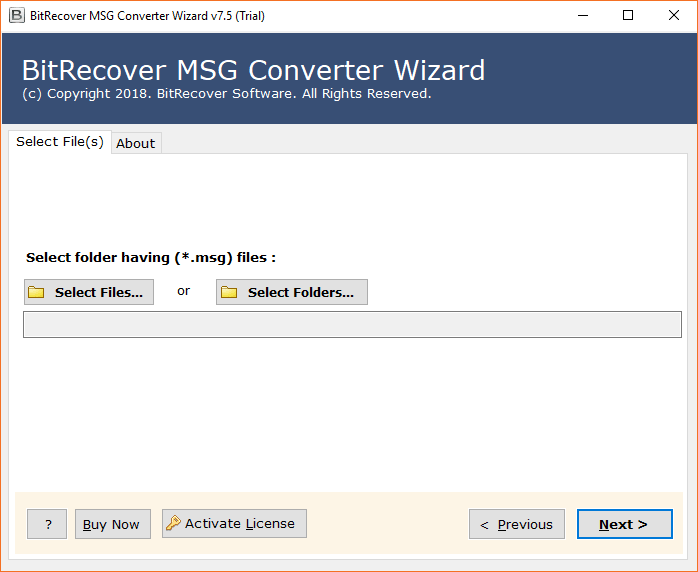
- Click the Next button after selecting MSG files/ folders on the computer.

- Now you will see all files/folders in MSG format in the software panel. Select the required files/ folders for the migration process. Then click the Next button.
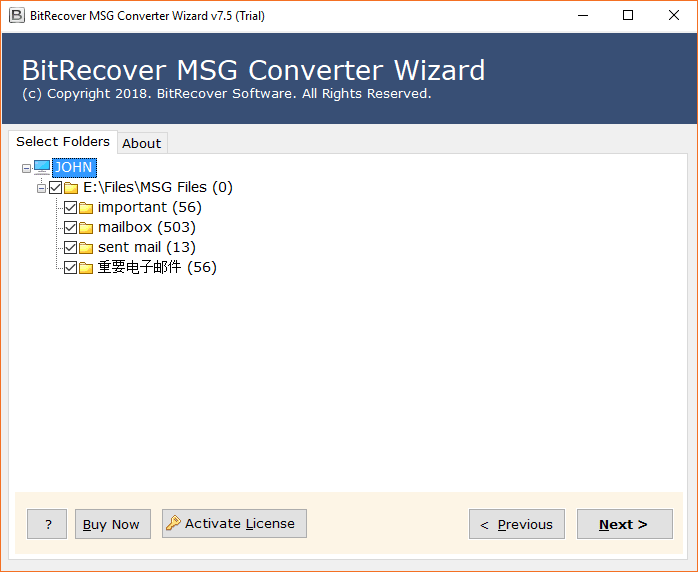
- Choose Gmail as the saving option from the list of more than 30+ saving options.
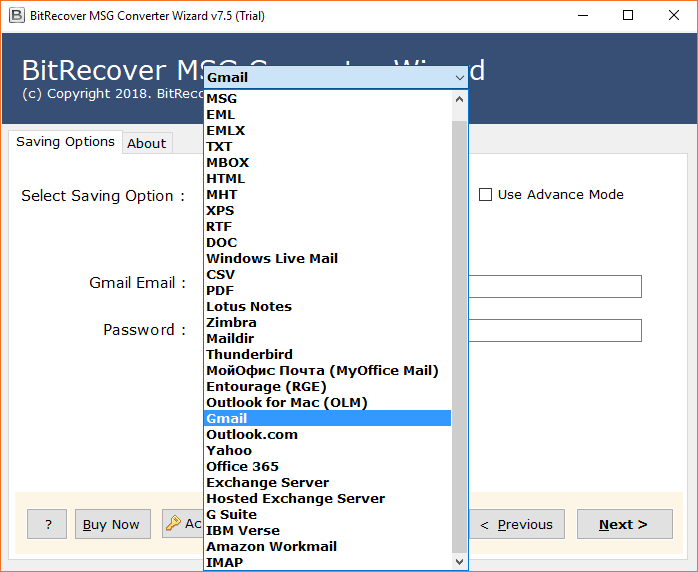
- Enter the Gmail credentials. Then click the Next button to start the conversion process.
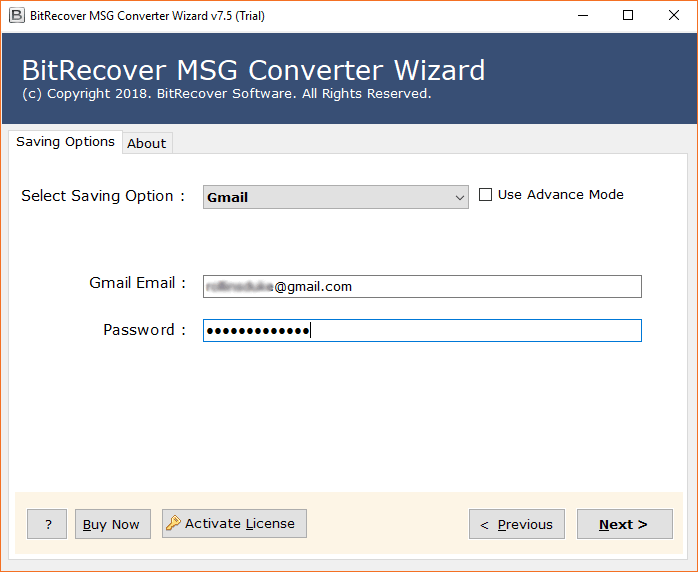
- Outlook MSG to Gmail Migration is running. It will take some time.
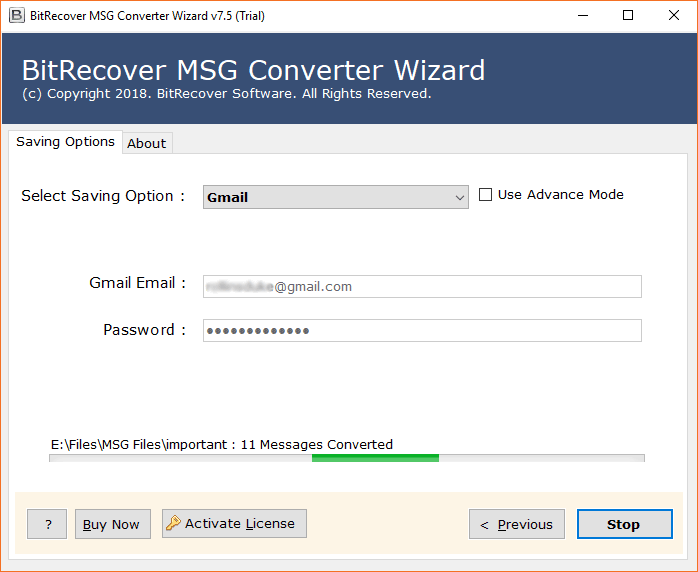
- The conversion of the MSG file to Gmail account is completed.
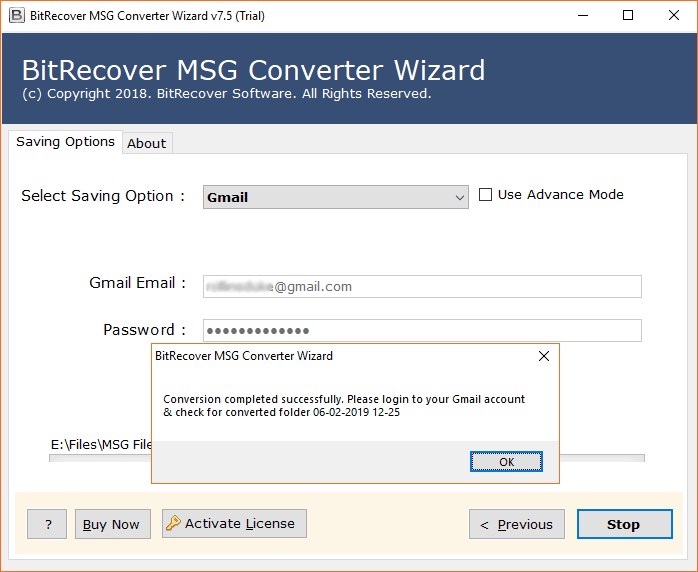
- Sign in to the Gmail account for the resulting data.
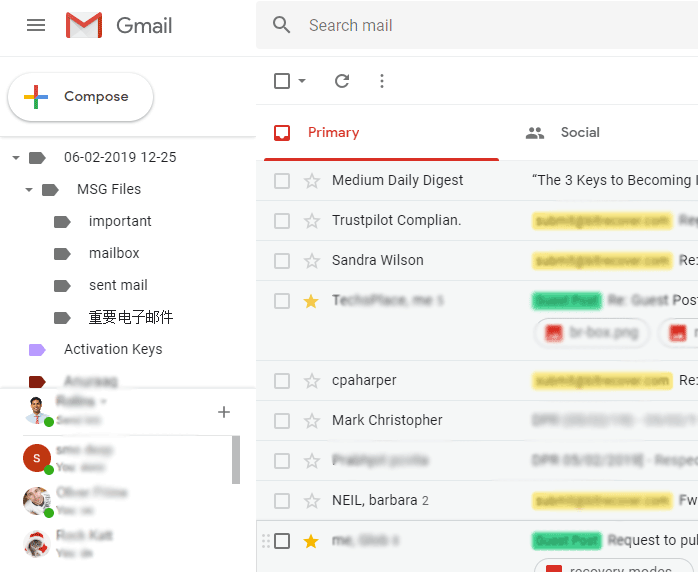
Benefits of Using MSG to Gmail Migration Tool
- The software migrates unlimited MSG files/folders to a Gmail account, preserving all email properties and data integrity.
- The migration tool has a powerful batch conversion feature that allows the user to easily import MSG files into Gmail account.
- Users can install the program on any Windows version such as Windows 10, Windows 8, Windows 8.1, and so on. The product can also migrate MSG files of all Outlook versions such as Outlook 2019, Outlook 2016, and Outlook 2013 etc.
- The application has a very simple graphical interface that non-technical and professional users can access.
- The application provides the full preview of the Outlook MSG file, making the migration task fast and accurate.
- MSG to Gmail Converter supports multiple languages such as French, Dutch, German, etc.
- The utility is known for its migration speed and accuracy. It is reviewed and tested by professionals and declared as the best migration tool to import MSG to Gmail
- Users can “Use Advance Mode” option to get more accurate data by deep scanning.
Free Download the Trial Version of MSG to Gmail Exporter
The user can easily use the trial version of this software without paying money. The application is available as a freeware version so that you can check and fully understand the functionality of the program before purchasing the licensed edition. With the trial version, 25 MSG format file converted to Gmail account. When you are satisfied, click on the “Purchase” tab and enjoy the smooth conversion.
FAQ’s – Outlook MSG to Gmail Migration
Que 1. How to move bulk MSG files to Gmail account at once?
Ans – Follow the below mentioned steps for the bulk migration from .msg to Gmail account.
- Run the MSG to Gmail Migrator on your machine.
- Choose Select Folder option from the software panel.
- The tool will display all the MSG files.
- You can select all the .msg file for bulk file conversion.
Que 2. How many MSG files can be added to a single Gmail account?
Ans – It completely depends on your requirement. You can migrate the unlimited .msg file to a Gmail account.
Que 3. Do I have to install another application for the migration process?
Ans – No, the product is a standalone application and performs the full migration itself.
Que 4. Can I import MSG contacts to Gmail using your product?
Ans – Yes, it permits to import MSG contacts to Gmail.
Client’s Word
The software is a powerful product that migrates all .msg file data to Gmail account in one go. The conversion steps are very simple. I appreciate the software and congratulate the OneTime team for such an intelligent application.
– Cristina Carol, USA
Ich liebe die Funktionalität der Anwendung. Alle meine MSG-Datei wurde erfolgreich in das Google Mail-Konto umgewandelt. Die Arbeit ist reibungslos und einfach. Gerne die Software kaufen.
– Paul Hilary, Europe
The Final Words
We provided the one-stop solution to import Outlook messages to Gmail account with 100% accurate results. The best thing about this application is that it always maintains the integrity of the data and provides user-expected results. You can buy the software from the official website and also download the trial version without payment. Therefore, it is the best solution for your needs.
