How to Transfer All Emails from Hotmail to Gmail Including Attachments ?
Creative Team | November 17th, 2020 | How To
Google offers an option in Gmail for migrating all of the emails and contacts from Hotmail and other email services. The import tool accesses users’ Hotmail with login information and automatically imports all of the data, allowing users to import messages from Hotmail to Gmail. In addition, this service automatically forwards the sent mail to the Gmail inbox, allowing users to continue receiving messages sent to the old account.
How to switch from Hotmail to Gmail ?
There are various email services available. A user always wants better features and facilities. To switch from Hotmail to Gmail users can use Email Backup Software. It can easily migrate Hotmail to Gmail with emails, contacts, and calendars. This tool is 100% Safe & Secure to perform the process to upgrade Hotmail to Gmail.
Features of Hotmail to Gmail Migration Tool
Backup Hotmail emails to Hard drive
The software allows the users to backup all Hotmail emails to local hard drive storage. It also helps users to completely download all the emails in the desired saving format. One can easily save Hotmail emails as PDF, DOC, HTML, MHT, RTF, documents, or some popular email formats. This tool is able to convert Hotmail emails to 10 + file formats.
Download Hotmail emails in bulk
Hotmail to Gmail Migration Tool allows a complete backup of whole mailbox items. It means that users can download data and emails from the Hotmail mailbox to the computer in bulk. Users just have to select all the Hotmail folders and then choose the saving format from the list. Once the user will click on the Backup button, the software will start downloading all mailbox items in bulk.
Export Hotmail emails to various email options
Hotmail to Gmail Migration Software gives various advantages to its users by allowing users to Export Hotmail Emails to various useful Email formats. One can export Hotmail emails to PST, EML, MSG email formats. It helps the users to easily migrate Hotmail emails to various desktop-based email clients supporting these formats including Outlook, WLM, eM Client, etc.
Migrate Hotmail to other Webmail services
It is the best tool as it allows users to migrate their Hotmail to various Webmail services. Users can migrate Hotmail to Gmail, Suite, Office 365, Rediff Mail, Yahoo Mail or Yahoo Small Business Accounts instantly.
Retains original structure of Hotmail mailbox
Users need not worry about their original data. The software protects all the internal formatting of the Hotmail emails as original during the backup process. All the Metadata and all other properties of Hotmail emails like To, Cc, Bcc, Subject, Email Sent Date, Email Receive Date Completely Original. So, users can use this tool for backup without any having any tension.
Convert Hotmail emails to MBOX Files
Hotmail to Gmail Software proves to be helpful for the users who are looking for the utility to import Hotmail emails into Mac Mail or Apple Mail email client. It converts Hotmail to the MBOX file supported in Mac Mail. The utility also allows users to perform Hotmail to Thunderbird Migration by saving emails directly at the default Thunderbird Profile location.
Advance filters to perform Backup of all Hotmail emails
It provides various filters to take the backup of selective items into local. The utility will backup only the required Outlook.com emails as users can apply filters upon them on the basis of Date Range, Subject, To, From, etc. Users just need to enable the filter and then enter the value in the labels to apply filters. After that click on the backup button.
Backup all Microsoft Hotmail, Outlook or Live.com
The software is designed to take the backup of all Microsoft accounts like Hotmail, Outlook.com, or Live.com. Users have to enter login credentials Microsoft account and then the software will load all the mailbox items into his system. Once the user setup Hotmail account backup options properly the software will start downloading all the items.
Import Messages from Hotmail to Gmail – Step-by-Step
There are some simple steps through which the user can start the process of Importing Hotmail emails into Gmail.
1 – Install and run Hotmail to Gmail migration tool on your system.
2 – Select Hotmail from the Email source list, enter the required credentials and click on the Login button.
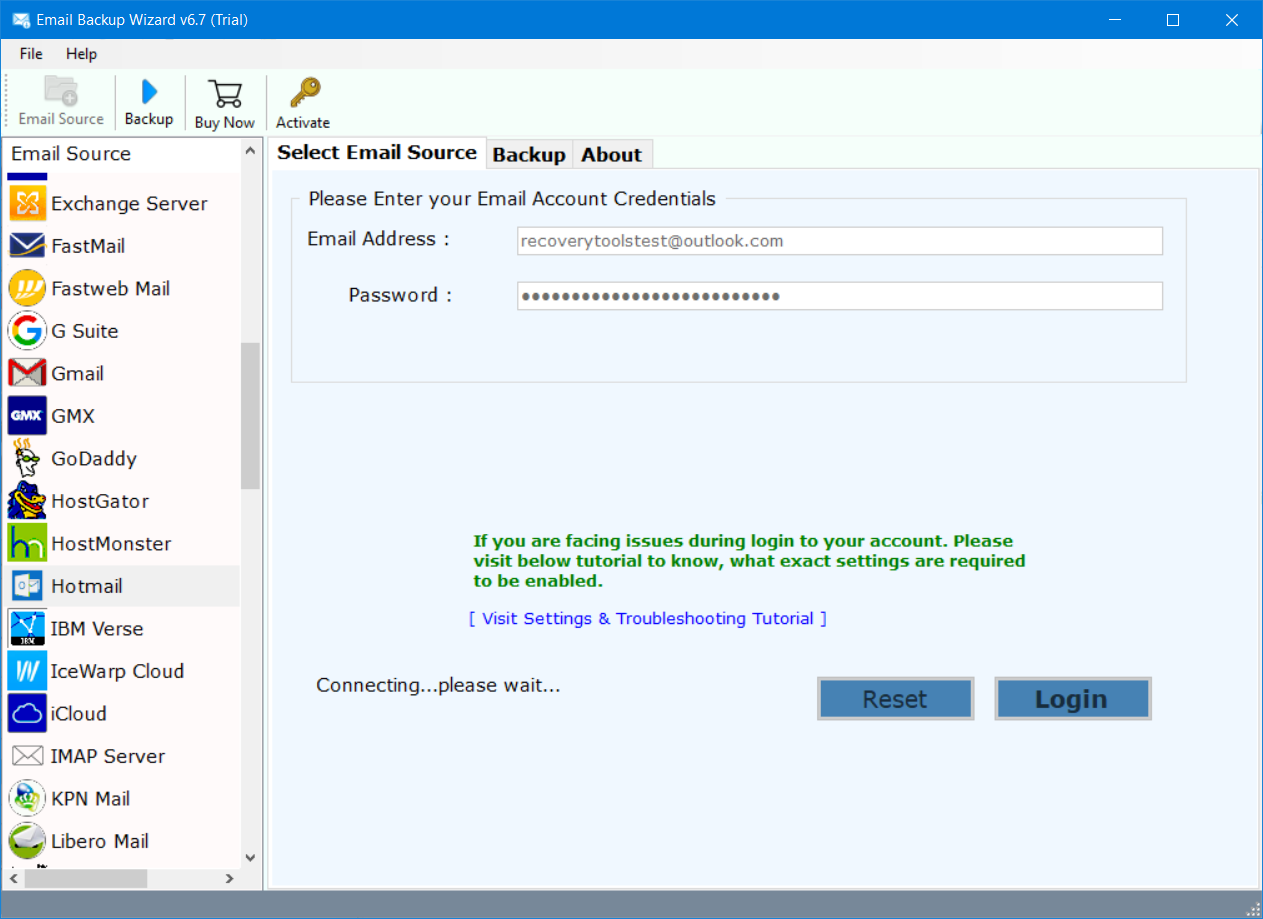
3 – Select Hotmail folders from the software window and choose Gmail from the list of saving options.
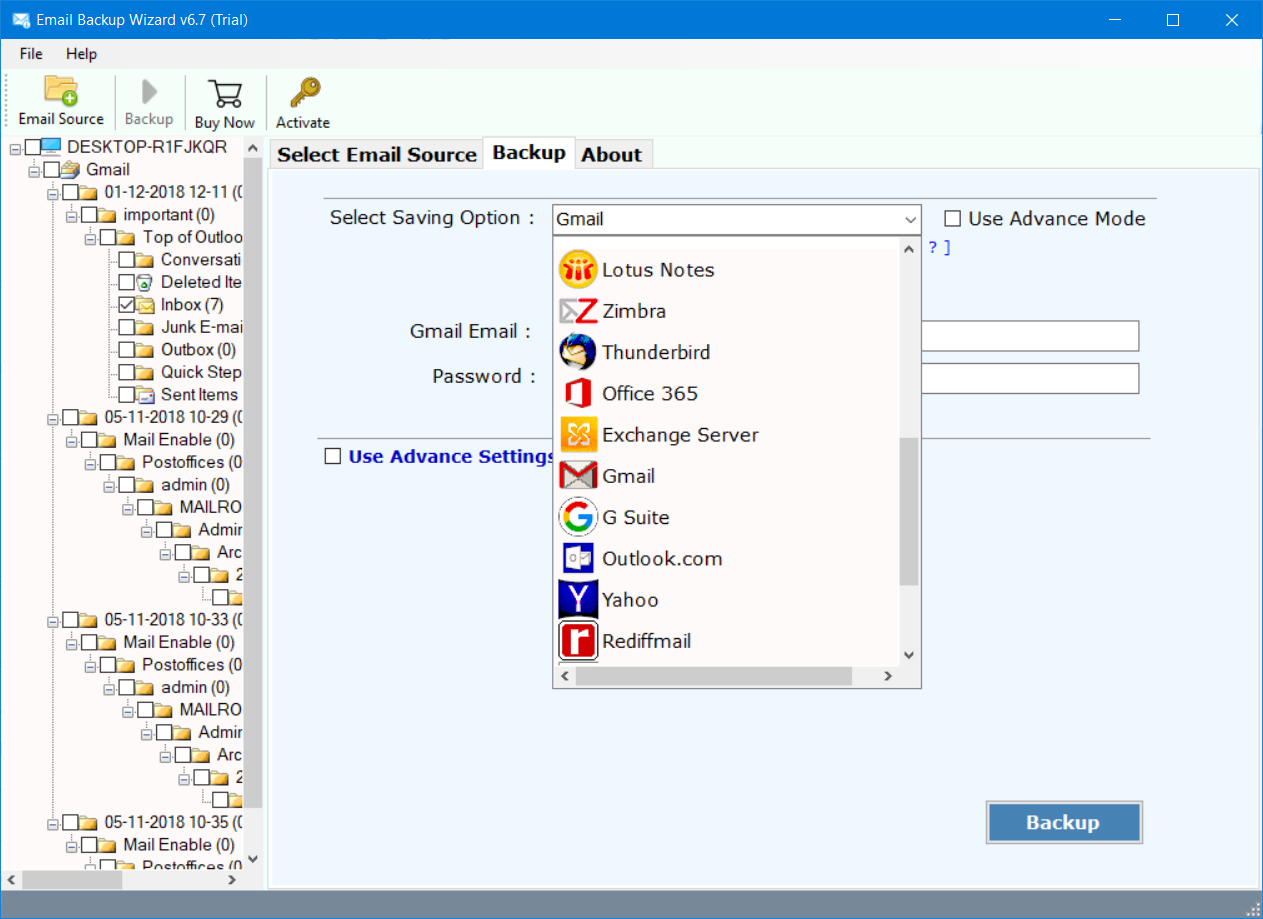
4 – Enter Gmail account credentials and click on the Backup button to start the process to switch from Hotmail to Gmail.
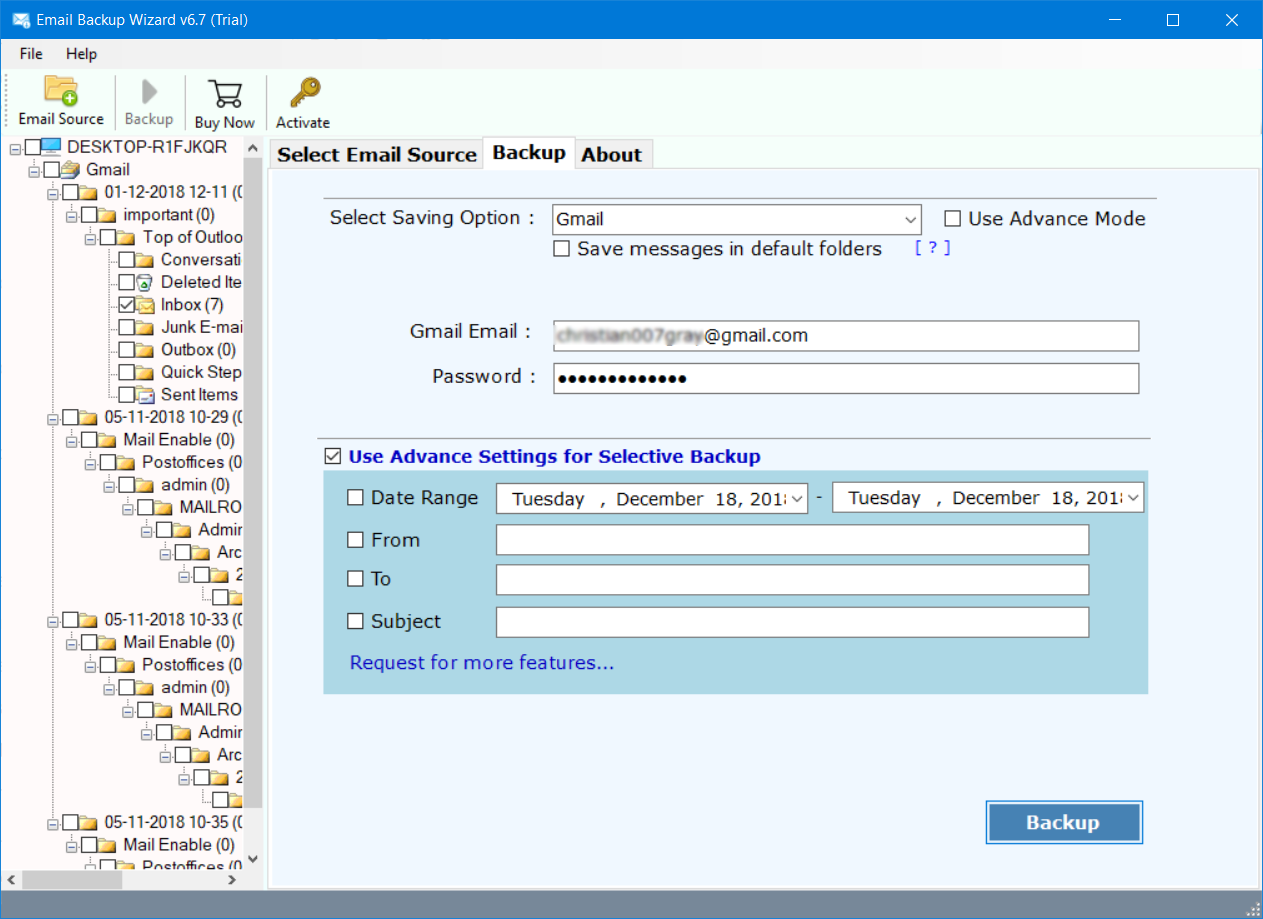
5 – The process to export Hotmail to Gmail has been completed successfully. See the message of completion.
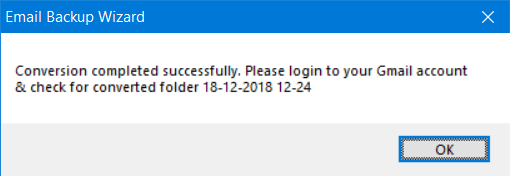
6 – At last, login to your Gmail account for previewing the imported emails, contacts, and calendars.
Demo limitation of Hotmail to Gmail Software
The free trial version of this software allows us to import a maximum of 25 emails from each Hotmail folder to Gmail or G suite by providing account login details so first test the software by converting few emails and after satisfaction purchase its licensed version at an affordable price.
Bottom lines
Import Messages from Hotmail to Gmail will help in many ways. It is a user-friendly tool; a person doesn’t need any specific technical skills to work on it. By using this tool user will not face any issue in migrating Hotmail into Gmail. This tool can be used with ease.

