How to Import MBOX to Office 365 Cloud-Based Email Platform?
Creative Team | November 26th, 2018 | Convert Emails
A lot of users in the world widely want to transfer their archived .mbox files to Office 365 account because of its cloud facility. If you are one of them then read this blog post carefully because in this blog post we are describing step by step process to upload MBOX to Office 365 account straightforwardly. After reading this blog post all technical and non-technical users can import MBOX file to Office 365 without facing difficulties.
Related Solution – How to import MBOX to Exchange Server?
Pertinent Software to Convert MBOX to Office 365
OneTime MBOX Converter is an excellent utility which has a separate option to import mailboxes to Office 365 so it is also known as MBOX to Office 365 Converter. This software supports Mozilla Thunderbird, SeaMonkey, Eudora Mail, Google Takeout, Horde Mail, Apple Mail, etc. exported MBOX files and it asks only O365 account login details to perform the MBOX to Office 365 migration procedure. It is a well-suitable software for solving these types of queries.
- How to convert MBOX to Office 365 cloud account?
- How to import MBOX file to Office 365 inclusive of attachments?
- How can I transfer bulk MBOX files to O365 speedily?
How to Upload MBOX to Office 365 Cloud?
Download OneTime Software and follow step by step process for completing the migration process.
- MBOX to Office 365 Migration Tool offers dual options to choose .mbox files from a computer. Choose “Select Files” option to load single .mbox file and “Select Folders” option is also available to load a folder having multiple .mbox files.
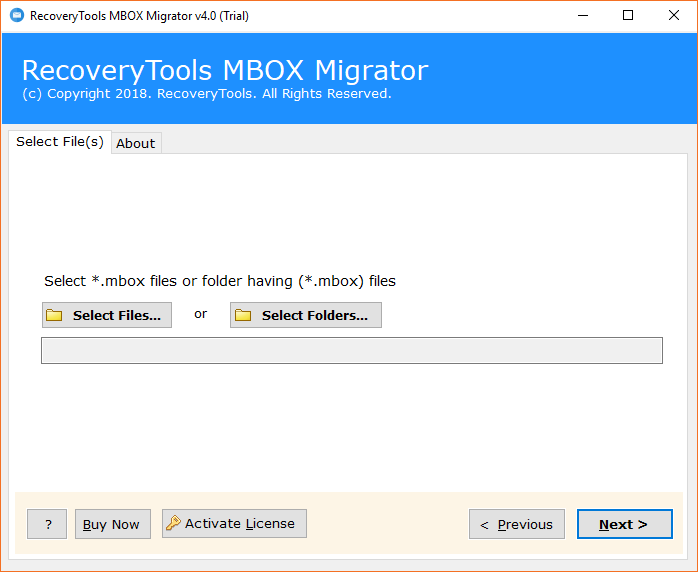
- After selecting the MBOX file(s) from the computer, press the Next button to continue.
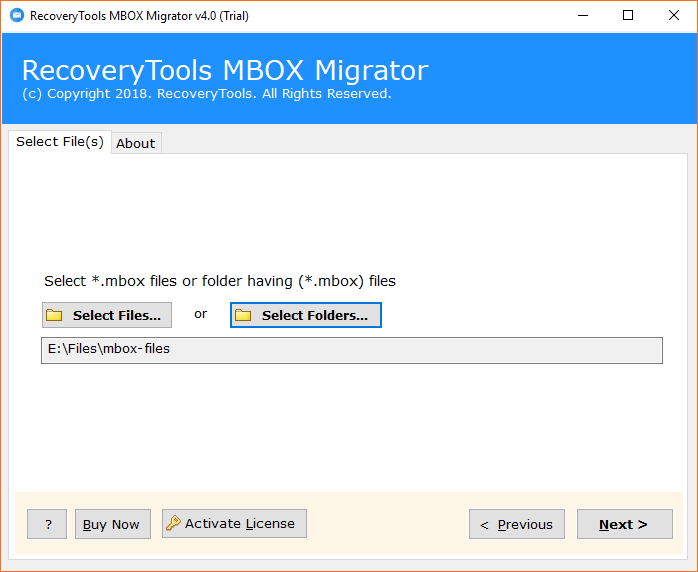
- Now check or uncheck MBOX files from software panel and click on the Next button.
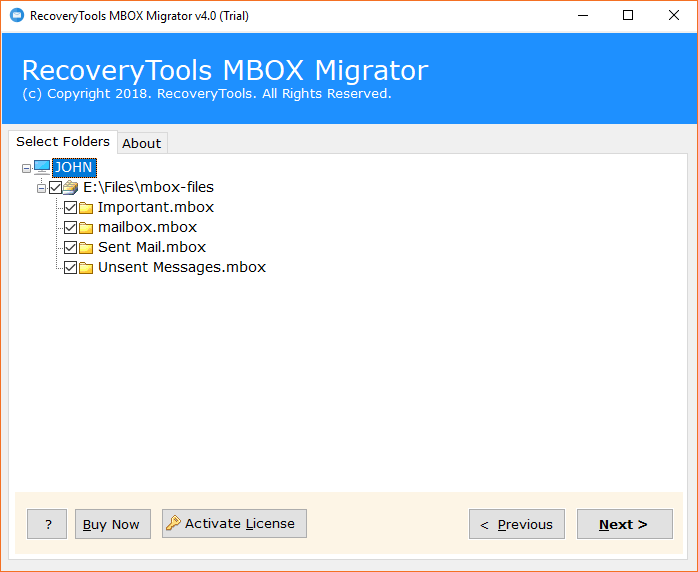
- Choose Office 365 as saving format from the software interface.
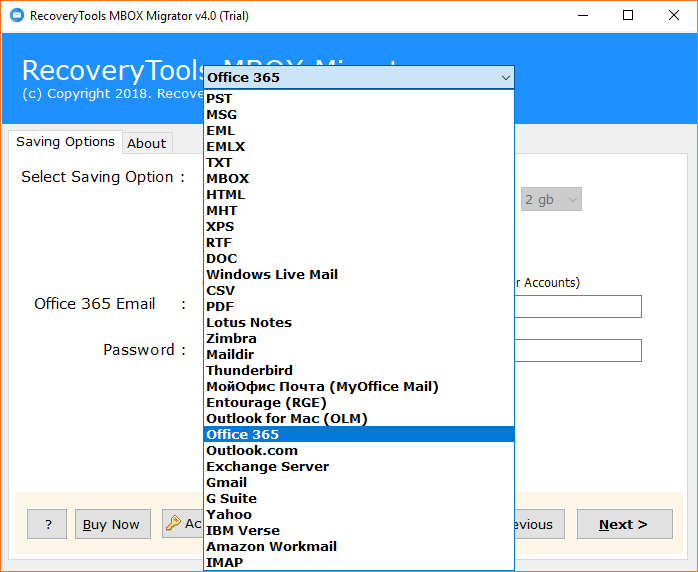
- Fill Office 365 account login details in the software panel and press the Next button to start the process. Users can also choose “I am Admin” option which is helpful to import MBOX files to a specific Office 365 user account, this feature is helpful for system administrators.
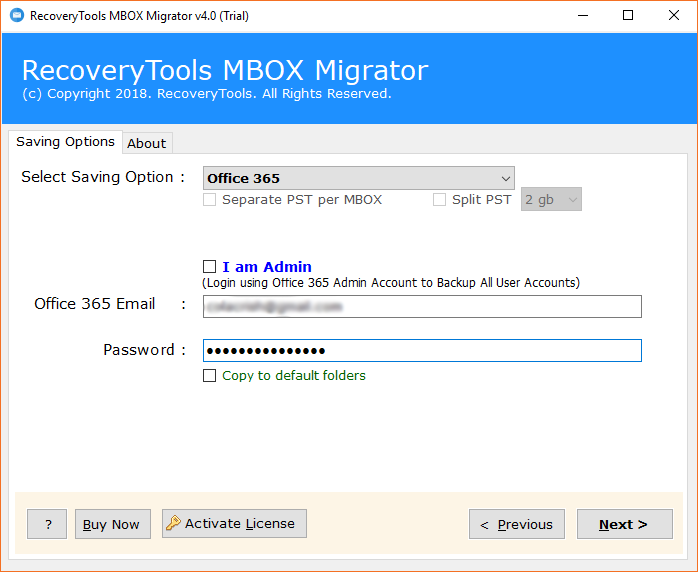
- MBOX to Office 365 migration process is running and showing the live conversion progressive report by counting the email messages.
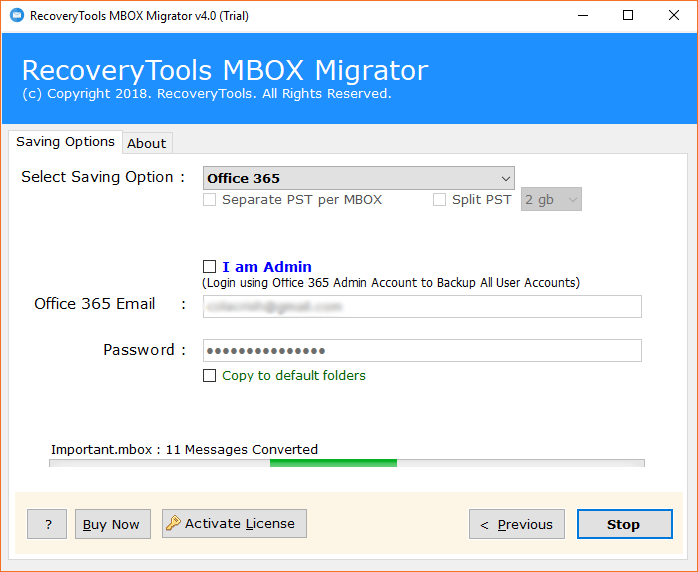
- MBOX to O365 conversion press has been completed with the message of completion.
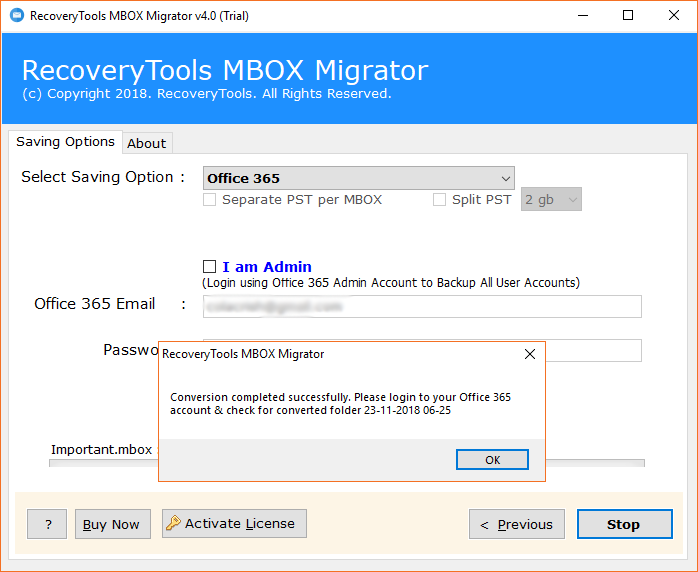
- At last, login to your O365 account and access imported mailboxes into Office 365 account.
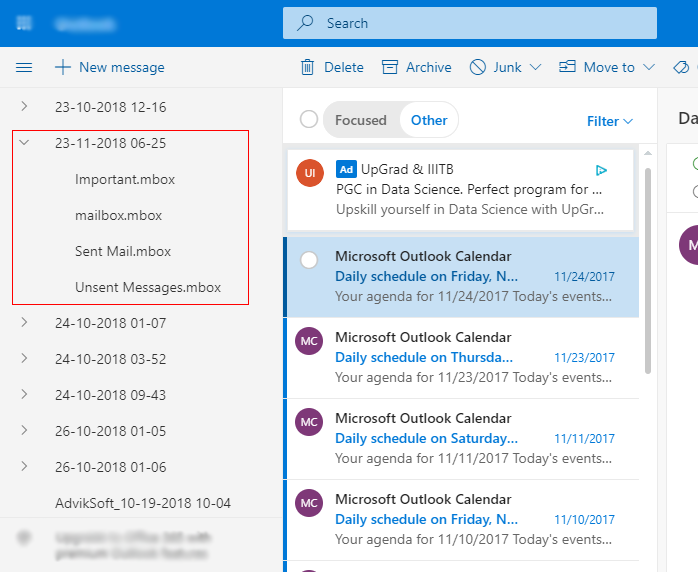
What is Special in Office 365?
- Office 365 provides cloud-based email facilities to the users.
- Office 365 comes with all MS Office programs with cloud facility.
- Office 365 admin can control all O365 user accounts.
- Office 365 can be easily accessed from any location with any computer.
- Office 365 comes with the latest security features and patches.
MBOX to Office 365 Converter Features
- MBOX to Office 365 Migration Tool permits to import MBOX, MBS, MBX, MBOXO, MBOXRD files to Office 365 cloud.
- It is a fully automated software which asks only O365 credentials for completing the task, it does not require any import-export process for completing the conversion.
- The tool preserves all email items such as attachments, to, cc, bcc, signature, subject, HTML links, internet header, etc.
- OneTime MBOX to Office 365 Converter supports MBOX file variants of Thunderbird, SeaMonkey, Eudora Mail, Apple Mail, Google Takeout, Horde Mail, etc.
- This software is well-suitable to upload multiple MBOX files to Office 365 cloud at once so that users can save their time and efforts.
- This application offers double options to choose MBOX files from the computer as Select Files or Select Folders, users can select any option.
- The tool comes with “I am Admin” option which is helpful to import MBOX files to specific Office 365 user accounts by selecting the user from O365.
- OneTime Software also offers a separate option to copy MBOX files to default Office 365 folders by selecting “Copy to default folders” option.
- The tool shows a live conversion status report during MBOX to Office 365 migration process.
- It is a Windows OS based software which supports all latest and previous Windows Operating System inclusive of Windows Server editions.
Frequently Asked Questions
Que 1 – How to export MBOX to Office 365?
Ans – Follow these steps to import mailboxes to Office 365 account.
- Run MBOX to Office 365 Migration Tool and load MBOX files in the software interface by choosing Select Files or Select Folders options.
- Check MBOX files and select Office 365 as saving format from software panel.
- Fill Office 365 Cloud login details and click on the Next button to start MBOX to Office 365 migration.
- After showing the message of completion, login to the O365 account to access imported mailboxes in Office 365.
Que 2 – Does internet connectivity mandatory for MBOX to Office 365 migration?
Ans – Yes, internet connectivity is mandatory because it is transferring mailboxes from local computer to the cloud-based platform.
Que 3 – Does it maintain email attachments while importing mailboxes to Office 365?
Ans – Yes, MBOX to Office 365 Converter preserves all email attachments during completing the task.
Que 4 – Can export MBOX to Office 365 cloud in bulk?
Ans – Yes, the tool is well suitable for MBOX files to Office 365 migration in bulk.
What Client Say?
Thanks, OneTime Software team for providing us a great solution to import MBOX file to Office 365 cloud-based account in a simplified way.
– Grayson
It is very nice software to upload MBOX to Office 365 because supports batch conversion facility and preserves all email items during completing the task.
– Charlotte
Get Free Demo Edition for Software Evaluation
Users can download free MBOX to Office 365 Converter for software evaluation as the tool permits to import 25 emails from each MBOX file to O365 account directly. The free edition is also helpful to check the working procedure of this software, after checking the working steps, users can grab license keys of this software to convert unlimited MBOX files to Office 365 cloud.
