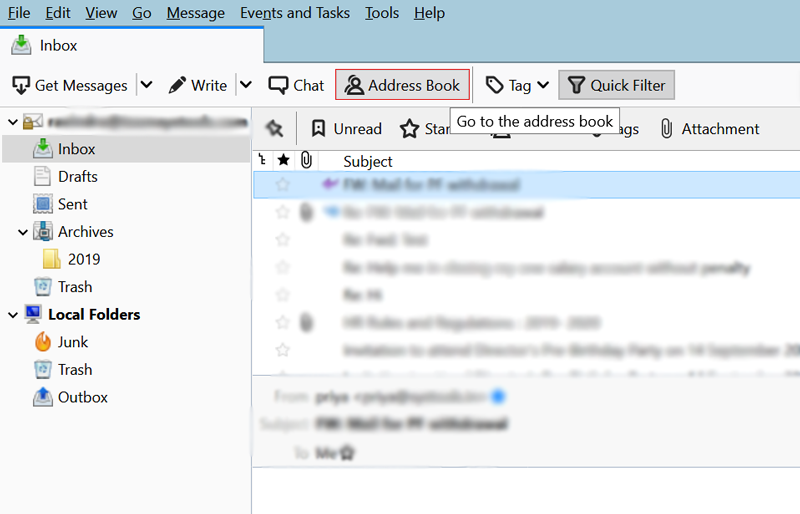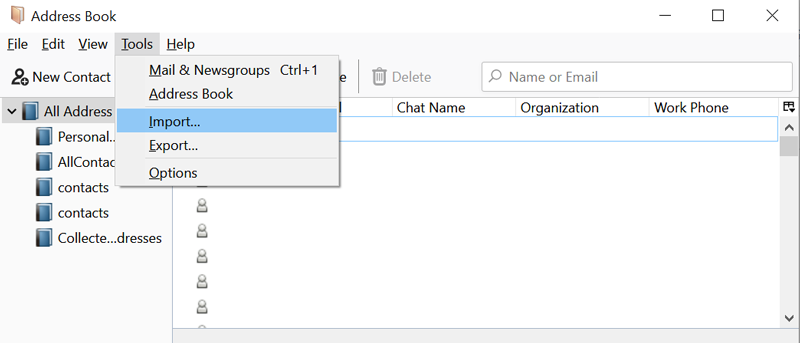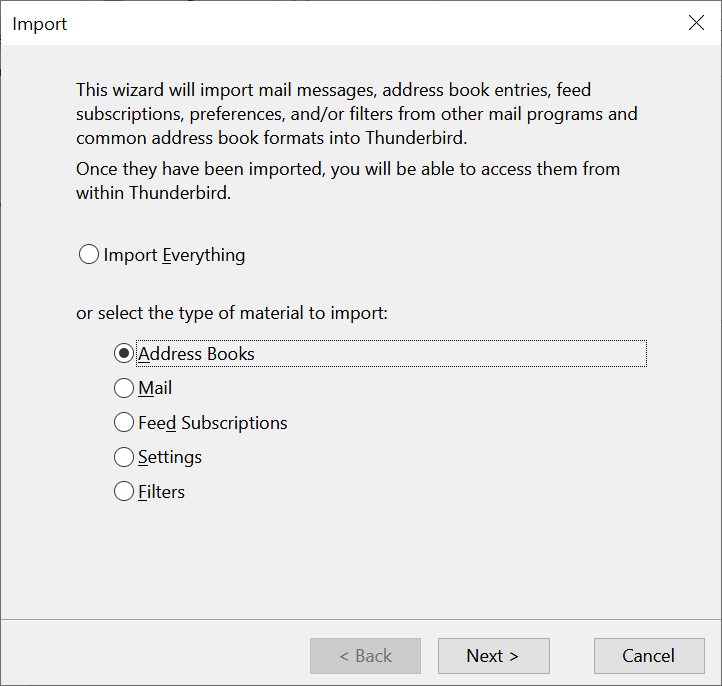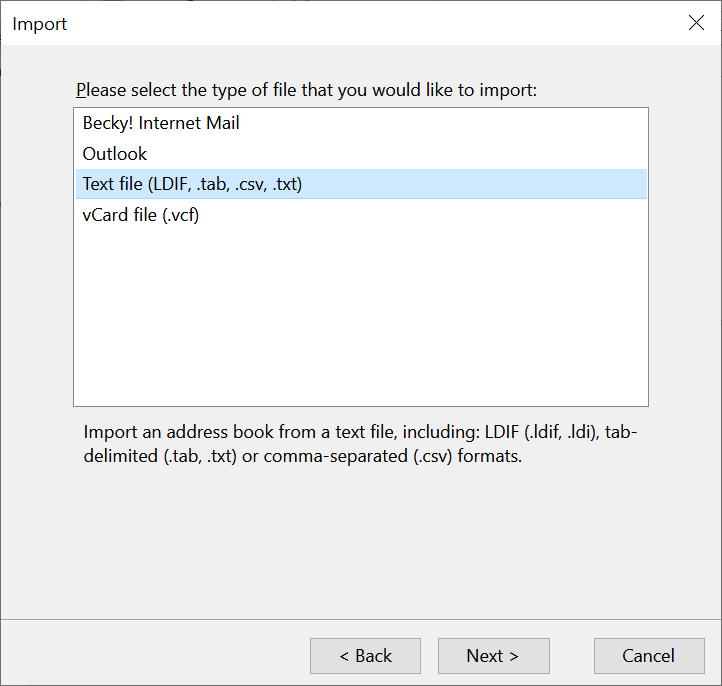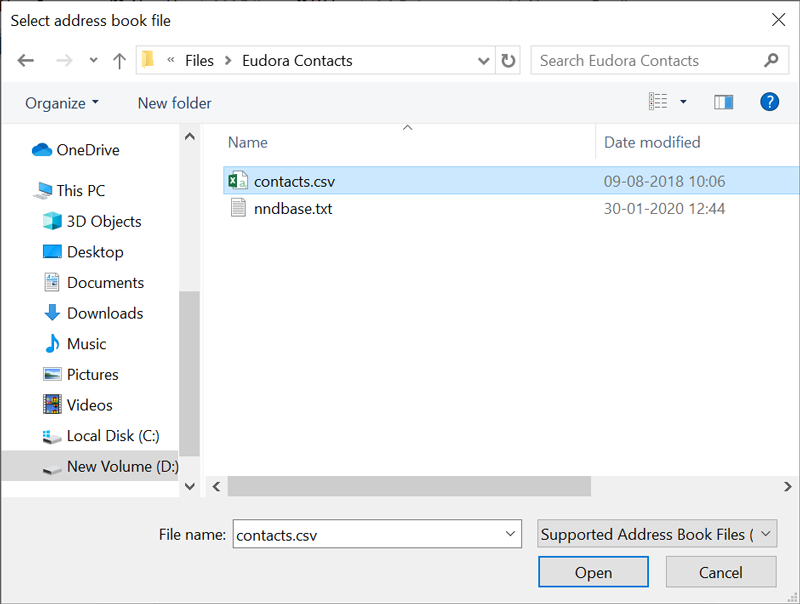How to Import from Eudora to Thunderbird Along with Address Book File – Supports Eudora OSE & 7 Editions Too
Creative Team | January 30th, 2020 | Convert Emails, How To
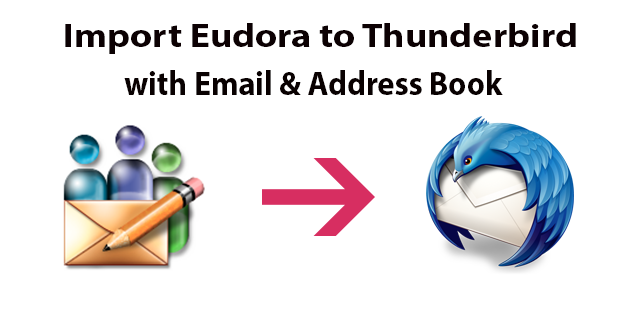
A lot of technical and non-technical users are still looking for a solution to import Eudora to Thunderbird. If you are also one of them then it is advisable to use Mozilla Thunderbird email delivery agent instead of Eudora OSE (Open Source Edition), 9, 8, 7, 6, and all. We all know that Qualcomm has stopped the support and development of Eudora email client so at present time Eudora became an out of dated email client. Recently our support department has received a query through email, we are sharing it with you.
Query
Hi OneTime Support, I am looking for a trustworthy method to migrate Eudora to Thunderbird, I also want to import Eudora address book to Thunderbird 68.0. Actually, my grandfather is still using Eudora 7 email client with Windows 7 computer but recently Microsoft Ended the support for Windows 7. Now my grandfather has decided to use Mozilla Thunderbird email client on Windows 10 laptop. Old email messages are most important for my grandfather so they want to import Eudora 7 to Thunderbird 68.0 email client without loss of old mailboxes. If you have a professional explanation for me then please suggest it to me as soon as possible… thanks in advance!
– Jonathan, Florida USA
After receiving this question, our developers decided to provide a professional method to export Eudora Mail to Thunderbird including address book details.
Convert Eudora Mailbox to Thunderbird – Clarified Steps
- At first, download Eudora to Thunderbird Migration Tool and install the setup on the latest Windows 10, 8.1, 8, Windows Server 2019, 2016, 2012, etc.
- Start the tool and put Eudora emails in software panel using Select Files or Select Folders button.
- Check all or exclusive Eudora email folders from the software interface and hit on the Next button.
- Select Mozilla Thunderbird from saving formats, the tool will automatically choose a default destination path.
- Click on the Next button to start importing Eudora into Thunderbird profile automatically. At last run your Mozilla Thunderbird to preview imported mailboxes.
Import Eudora to Thunderbird – Real Screenshots
For completing the procedure to convert Eudora to Thunderbird, you need to download all-in-one Eudora Converter that offers multiple saving formats including Mozilla Thunderbird. The tool has a separate option for Eudora to Thunderbird migration so all queries will be easily solved without facing any trouble. First of all, download the mentioned software and let’s start.
1 – Start Eudora to Thunderbird Import Software and insert Eudora MBOX / MBX / TXT files in the software layout using Select Files or Select Folders button.
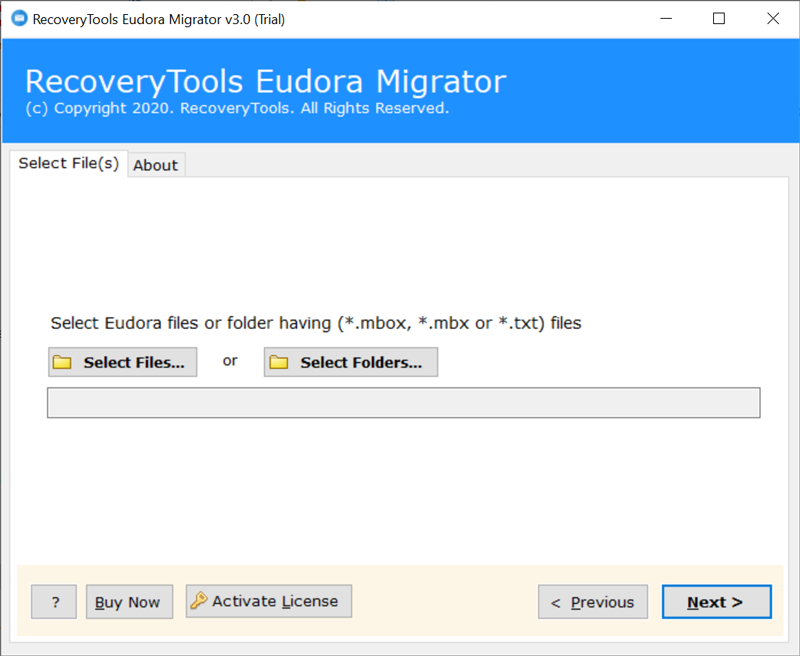
2 – Check Eudora mailbox folders from the software interface and click on the Next button to continue.
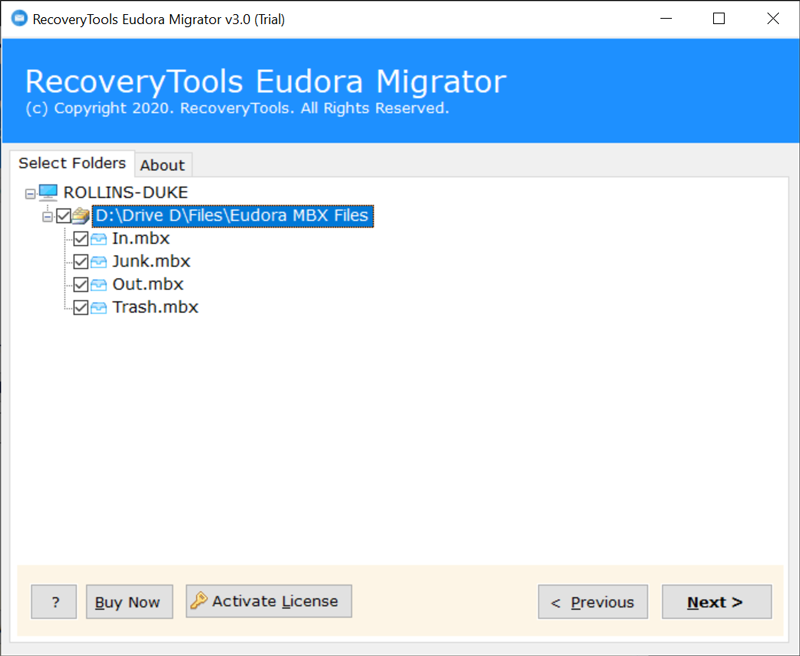
3 – Select Thunderbird as a saving format.
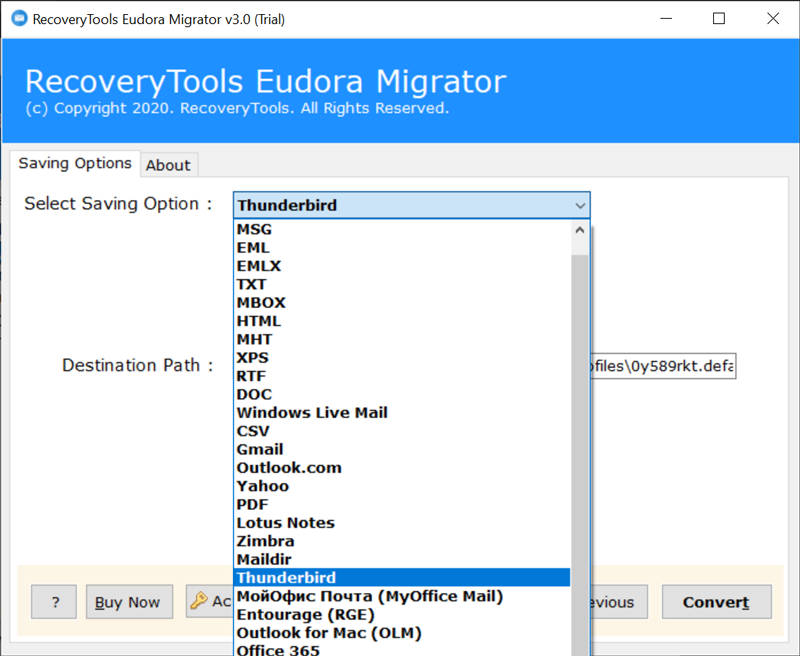
4 – This application automatically chooses the default destination path for storing the imported data, now click on the Convert button.
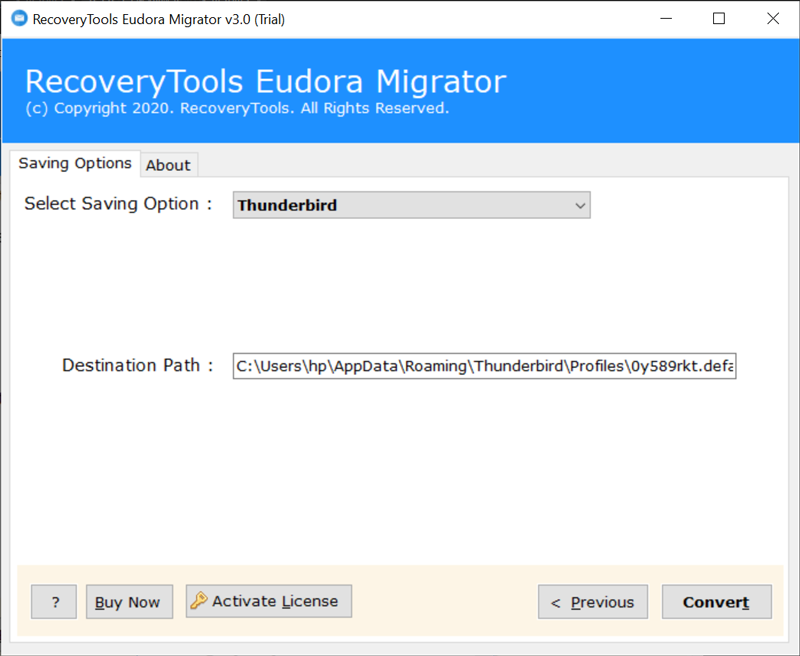
5 – Importing Eudora into Thunderbird, please wait for a while.
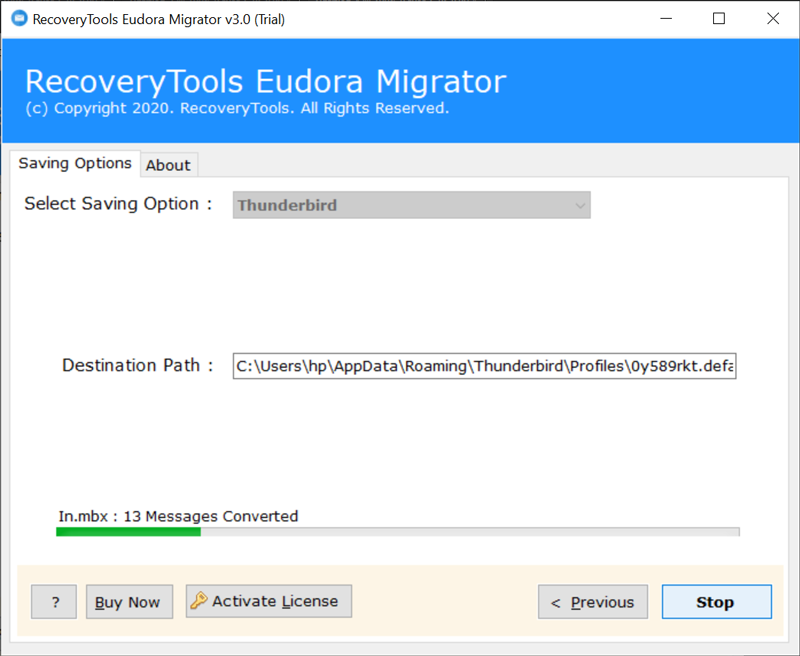
6 – Eudora Mailbox to Thunderbird migration process completed, it automatically creates a Thunderbird SBD folder in the local folder. Press Ok to confirm.
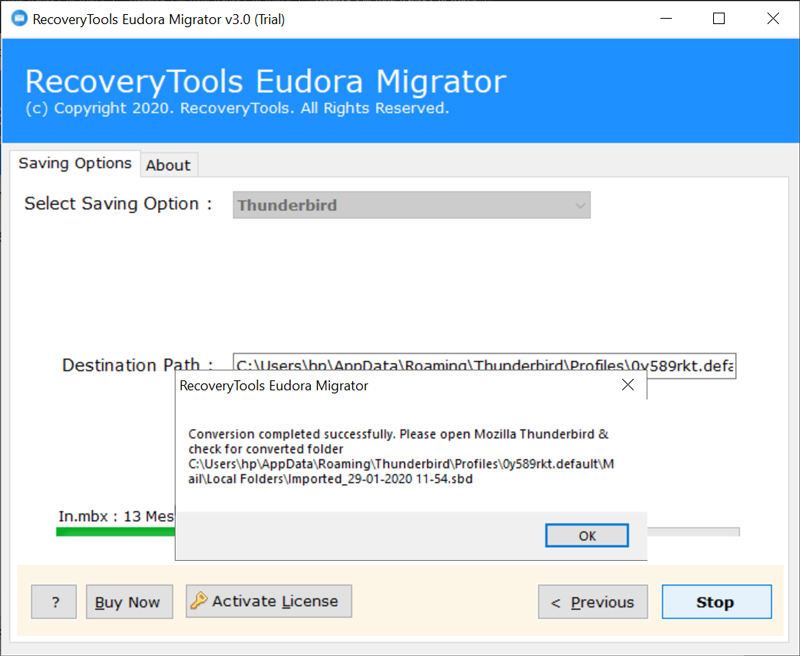
7 – Run Mozilla Thunderbird email client to preview imported mailboxes with all email items.
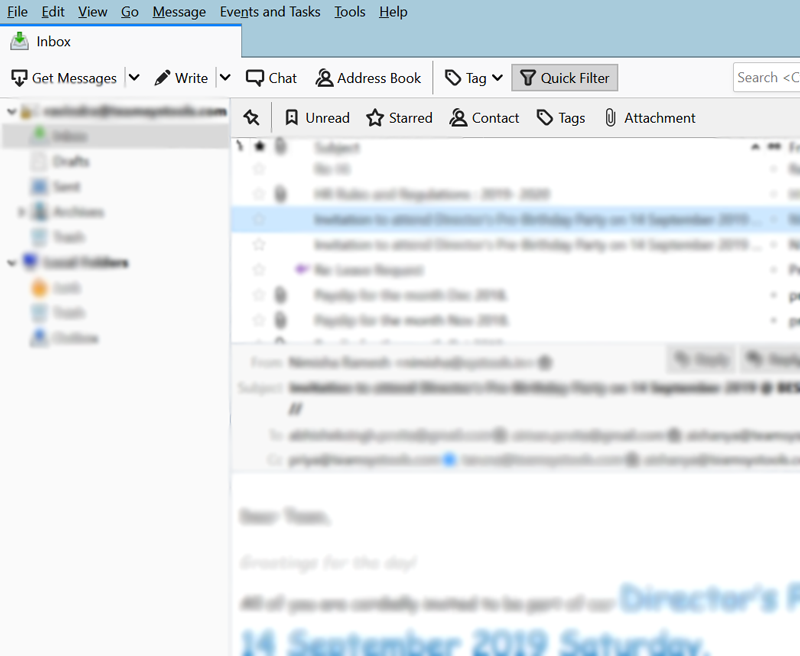
After following the above-mentioned steps, our clients can easily import Eudora mailboxes into Thunderbird along with email attachments, attributes, components. It is fully automated technique to convert Eudora to Thunderbird 68.0, 60.0, 52.0, 45.0, 38.0.1, 31.0, 24.0, etc.
Import Eudora Address Book to Thunderbird
#1 Export Address Book from Eudora – There are two techniques available to extract address book contacts from Eudora Mail client.
Technique 1 – If your Qualcomm Eudora is in running condition then you can use the following steps.
- Run your Eudora Mail client select Tools << Address Book
- Choose File << Save As
- Select file type as CSV (Comma Separated Values)
- Choose file name as Contacts
- At last click on the Save button
Technique 2 – If your Eudora Mail is not in running condition but you have Eudora profile data in your computer and external storage devices. You can find out nndbase.txt (Address Book) and nndbase.toc (Address Book Table of Contents) files in the Eudora Nicknames folder.
#2 Import Eudora Address Book to Thunderbird – After receiving Eudora address book contacts. You can easily import exported address book into the Mozilla Thunderbird address book by following a few simple steps.
1 – Start Mozilla Thunderbird email client and choose Address Book option as you can see in the desired screenshot.
2 – Choose Tools << Import option from the menu.
3 – After that, select the Address Book option and press the Next button.
4 – Choose Text file (LDIF, .tab, .csv, .txt) and hit on the Next button.
5 – Thereafter, select contacts.csv or nndbase.txt and press the Open button. Complete the process to view Eudora address book data in Mozilla Thunderbird.
Some Highlight Features of Eudora to Thunderbird Migration Software
- It allows you to switch from Eudora OSE to Thunderbird and it is well-suitable with Eudora Mail *.mbox, *.mbx or *.txt files.
- This software gives permission to convert Eudora mailboxes to Thunderbird 68.0, 60.0, 52.0, 45.0, 38.0.1, 31.0, 24.0, etc.
- Eudora to Thunderbird Migration Tool is a fully automatic software that automatically chooses the default destination path to store imported mailboxes.
- The tool is authorized to import exclusive folders from Eudora mailbox to Mozilla Thunderbird.
- Eudora to Thunderbird Import Software keeps email attachments, signature, sender details, and receiver details during import Eudora 7 to Thunderbird.
- This application maintains folders hierarchy when export Eudora Mail to Thunderbird profile.
- It automatically creates Thunderbird SBD, MSF, MBOX, etc. files/folders if needed for providing a better conversion experience.
Benefits of Mozilla Thunderbird
Mozilla Thunderbird is a fully up to date open source email client that comes with 100% free of cost. However, you can donate to Mozilla foundation if intrusted but it is not mandatory. Mozilla Thunderbird is full-filled with multiple advanced features that make it a favorite email client. In this email client, you will get One-click Address Book, Reminder for Attachments, Multiple Filtration, Advance Search Facility, Email Archive Option, Large File Management, Themes for Customization, Add-ons Manager, High-Level Security, etc.
The Final Note
In this blog post, we have tried to input all important information for solving “how to import Eudora to Thunderbird” related doubts. After reading this clarified article, users can easily import Eudora address book to Thunderbird. It is enterprise-level expertise for solving the business-level problems. If you have still any doubts then you can contacts our support team and here experts are available 24 hours for assisting you about our products and services.