Migrate EML to Exchange Server – Know How?
Creative Team | November 27th, 2018 | Convert Emails
Mr. Michel shared his best practice to execute EML to Live Exchange Server migration. He researched and got a direct solution to import EML files to MS Exchange Server account.
I know how crucial it is to execute the desktop to server migration, added Mr. Michel. I know the concern and crucial point to implement the migration procedure from EML to Live Exchange Server.
Even I was at a stage where I urgently need to move all my files from EML to Exchange Server account directly. Therefore, I searched for a solution to migrate EML to MS Exchange Server. But I did not get any direct solution. But I needed to import – How? was the biggest question mark.
Similar Blog Post – How to Import EML to Office 365?
Searching for Solution to Import EML Files to Exchange Server
Searching for an accurate solution is significant to manage the migration of data. I began reading forums to have some solution. While reading the forums, I got several user’s queries such as:
- How to save EML files to Exchange Server 2019, 2016, 2013, 2010, 2007, 2003?
- How to export EML mailbox to Microsoft Exchange Server?
- How to import multiple EML files to Live Exchange Server?
- How to move EML files to Exchange Server?
- How to transfer EML data files to Live Exchange Server?
It raises my level of confidence that there were various other users finding the same solution. With more boost, I began to explore and at last, I got the solution by OneTime Software in one of the forum post.
I found EML File Converter, an outstanding tool. As it was providing several features and direct way of migration to MS Live Exchange Server.
Then, I decided to contact to the technical support directly to ask in details about the software. The technical assistant guided me and told me that I can also try the tool before investing on it. I asked – how? Then, he said that solution comes up with free demo edition to know complete utility’s functionality.
After utilizing free demo of the tool, I purchased full edition of software and simply execute data migration from EML to Live Exchange Server directly.
Let us check the procedure to utilize the software to move EML files to Live Exchange Server account.
- Download and install EML to Exchange Server Converter on your Windows system.
- If you need to move multiple .eml files to Exchange Server then, choose Select Folder option otherwise just choose Select File option.
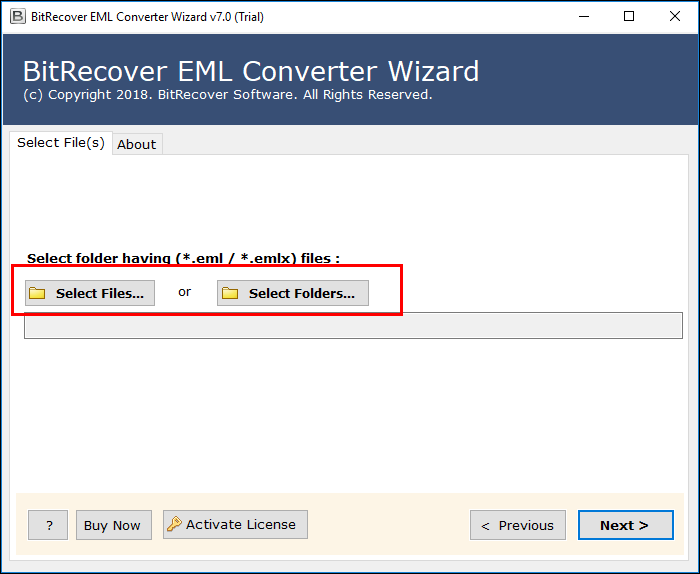
- Once you select .eml files, the software will show its path on tool’s panel >> click on the Next button to proceed further.
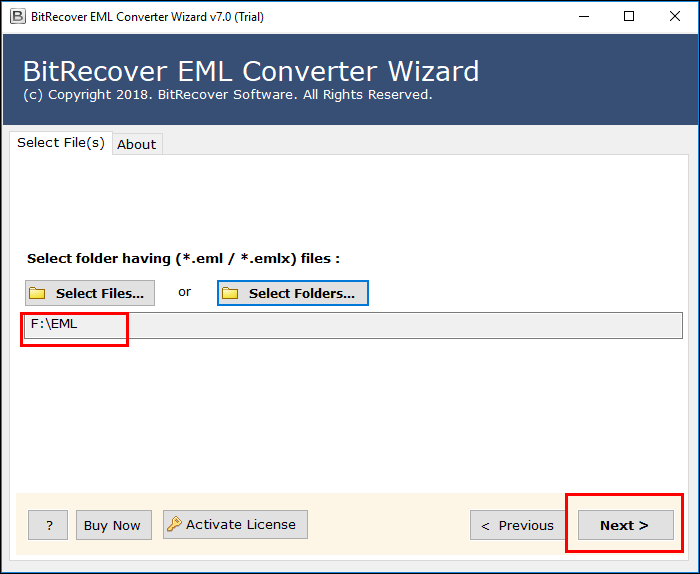
- Check the desired folder to execute the migration from .eml to Live Exchange Server and click on Next button.
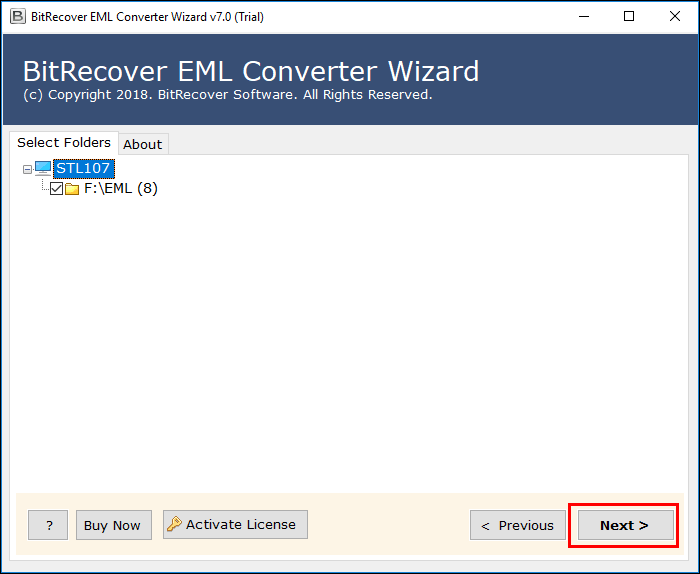
- Choose Exchange Server from the list of options to save EML files.
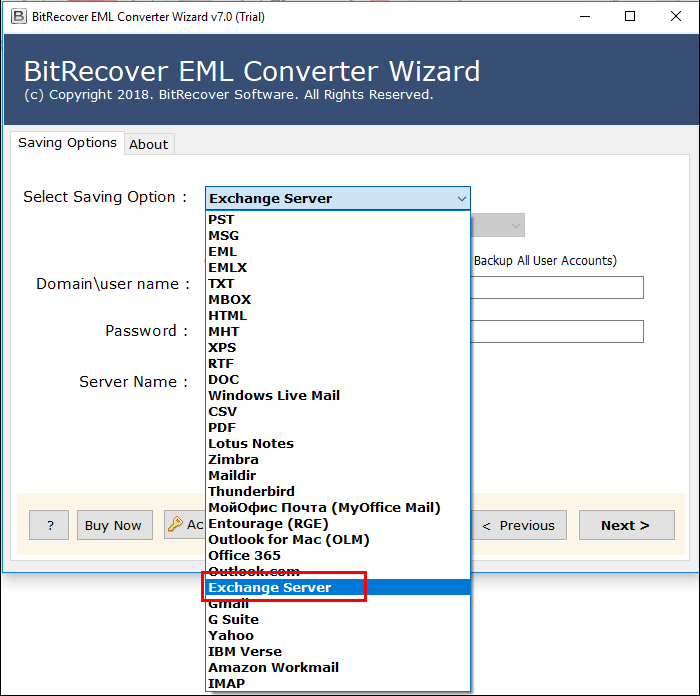
- If you want to change the language then, check an option change language.
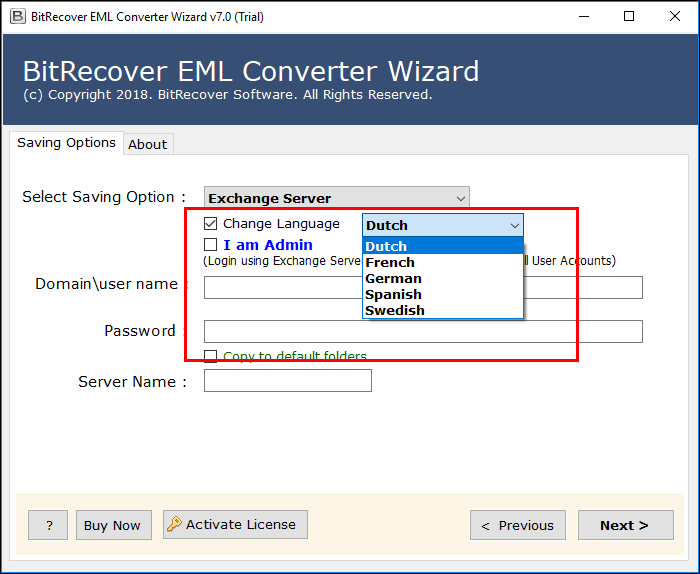
- If you an admin then, click on an option “I am Admin.”
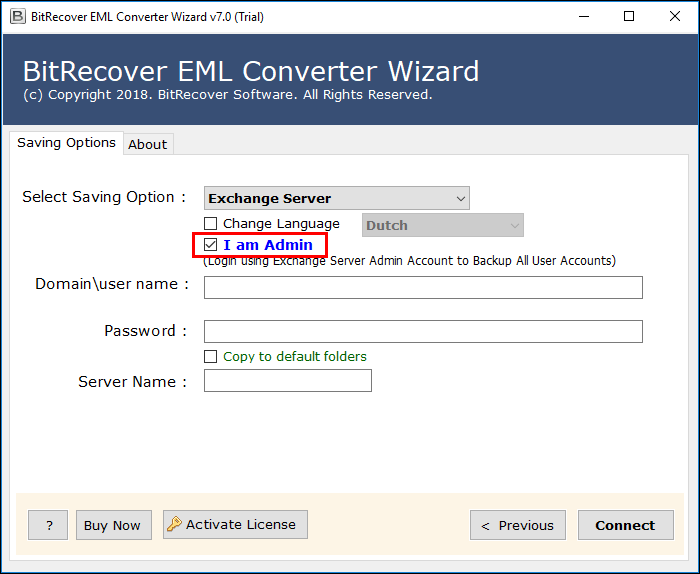
- Open Exchange Control panel on the machine. Then, enter its credentials.
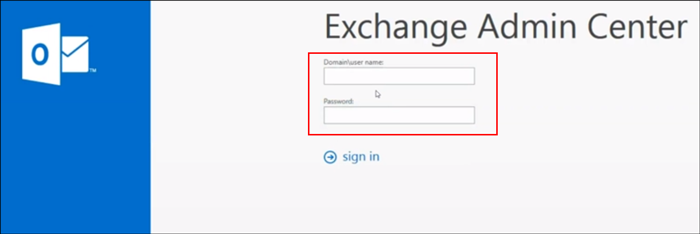
- Click on an option of permissions after that select Hygiene Management and click on “+” icon to add Application Impersonation role.
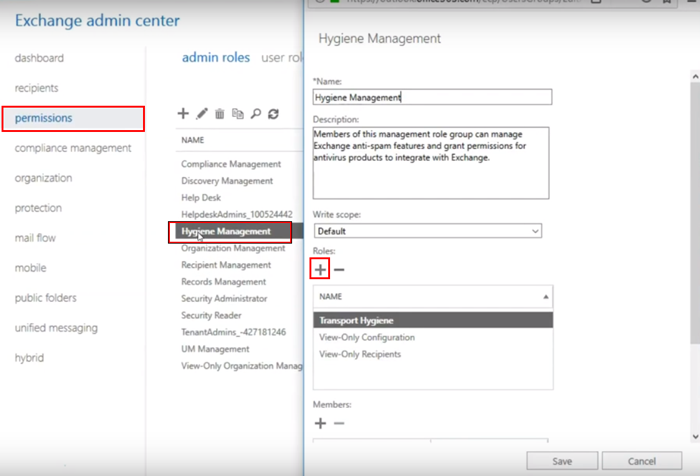
- Click on the ApplicationImpersonation >> click on Add button and click on OK.
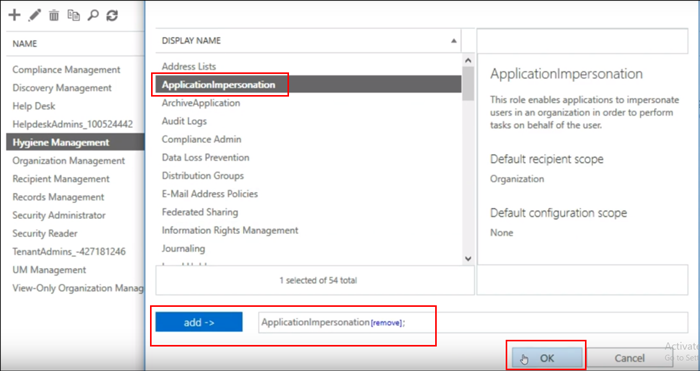
- Click on the “+” icon to add admin account users or members list.
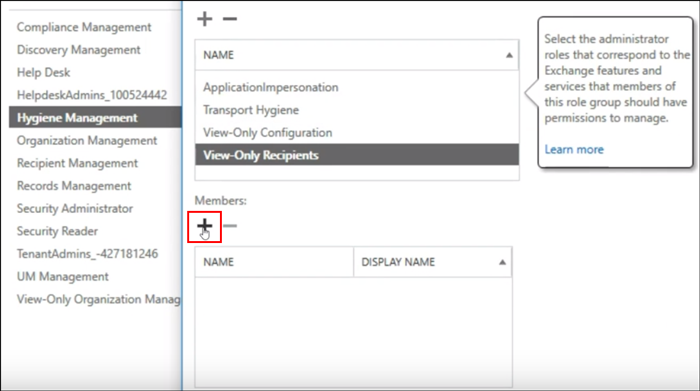
- Select member and click on the Add button after that click Ok.
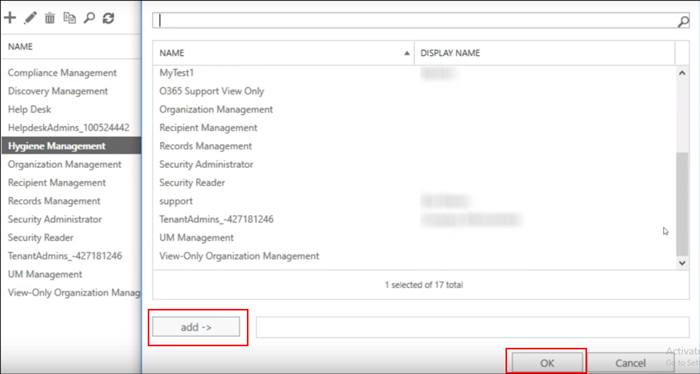
- Click on the save button after update is done, you will have a message of completion.
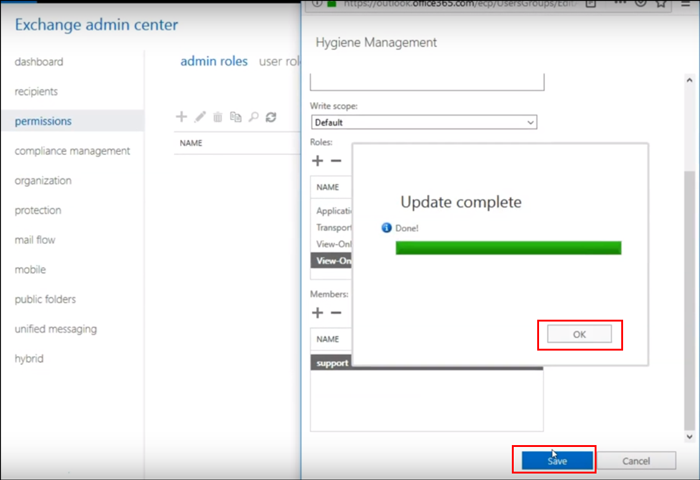
- Add the mailbox delegation usage for an administrator then, click on Recipients.
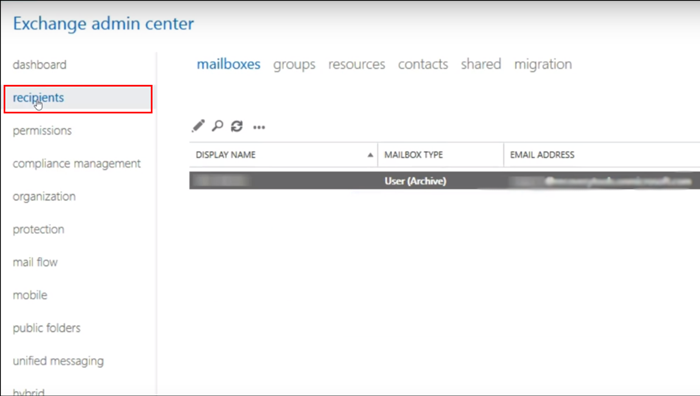
- Click on the Mailbox Delegation and click on the “+” icon for adding Full Access to an Admin. Now, click on the Save button.
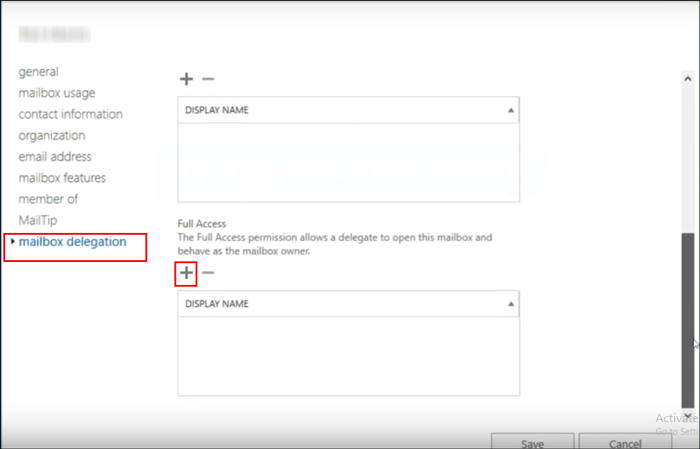
Now, go on the solution panel again.
- Enter your credentials of Exchange Server on software’s panel and enter the server name. Click on the Next button.
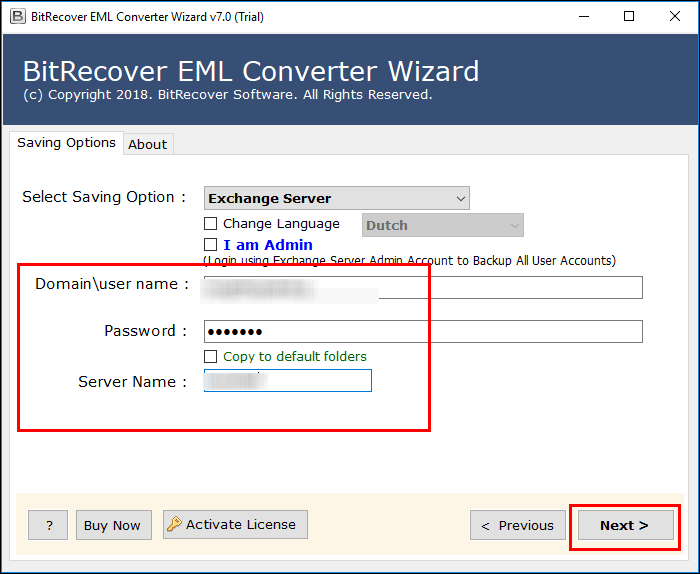
- Once the migration is completed, you will get a message of completion on screen.
Let us have a look on the tool part and even to know more about it.
Glance on EML to Exchange Software
OneTime EML to Exchange Server Tool is a splendid application, which is designed to convert EML files to MS Exchange Server mailbox. It is programmed with the main aim to give users a simplicity in migrating whole EML files in bulk to Live Exchange Server account.
While using this software, the user can implement data conversion without any issue. The software is developed with various technically advanced features in a way to have productive results.
High Ended Features of EML to Exchange Server Converter
- The software provides the user-friendly interface that allows even non-technical user to implement it smoothly.
- The application helps the user to move the unlimited number of EML files to Live Exchange Server by keeping all Meta information in the exact form.
- Import EML files to MS Exchange Server, the software moves all data files by maintaining email properties in exact form without any data loss.
- The tool is accessible over all versions of Exchange as well as Windows also.
- Moves unlimited data files from EML to MS Exchange Server.
By moving to end part, I only say that data management is essential in a way to keep up the workflow. Therefore, using a clear-cut solution is also essential. For this, I have used EML to Exchange Server Tool in a way to execute the migration.
