How to Convert ICS to Word – Migrate iCalendar to DOC
Creative Team | June 13th, 2019 | Convert iCalendar Files
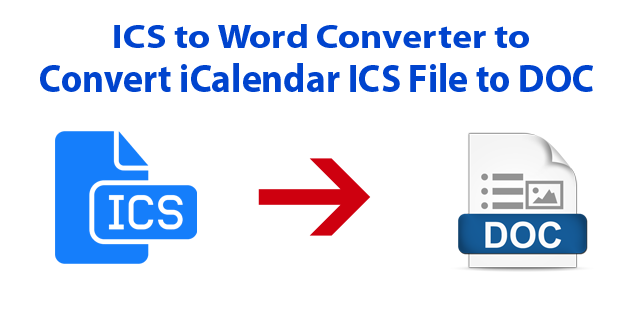
Are you looking for a perfect ICS to Word Converter which allows to convert ICS to DOC files in a hurry ? If your answer is yes then you can stop your search here because, in this particular blog post, team OneTime Software is going to explain the complete step by step process to migrate iCalendar to DOC files for Microsoft Word 2019, 2016, 2013, 2010, 2007, 2003, 2002, etc. Before starting the process to convert ICS to Word documents, first read user’s queries which are received by OneTime Support department.
Similar Blog Post – ICS to PDF Converter
Users Queries
I have exported my iCalendar ICS file from Microsoft Outlook email client and now I want to convert ICS file to DOC files because DOC files can be easily open with the help of Microsoft Word 2019, 2016, 2013, 2010, 2007, 2003, 2002, 2000, etc. If you have any software or service for solving my query then please suggest it to me.
Fausto, Brazil
I have approx 5k iCal ICS files in my Windows computer which exported from various email client / services / servers. I want to convert iCalendar ICS file to DOC files because DOC files can be easily open using various devices such as Windows PC, Mac PC, Android Mobile, iOS, Windows Phones, etc.
Thales, Finland
Convert ICS to DOC for MS Word – Step-by-Step
First of all, download OneTime ICS Converter from the official product page and configure the setup with your Windows Machine. The tool is also known as ICS to Word Converter because it has an isolated option to convert ICS file to DOC format. This application gives permission to transfer iCalendar to MS Word documents in bulk with complete details.
- Start ICS to DOC Converter and choose any one option from Add Files or Add Folders for uploading single well as multiple iCalendar files in the software interface.
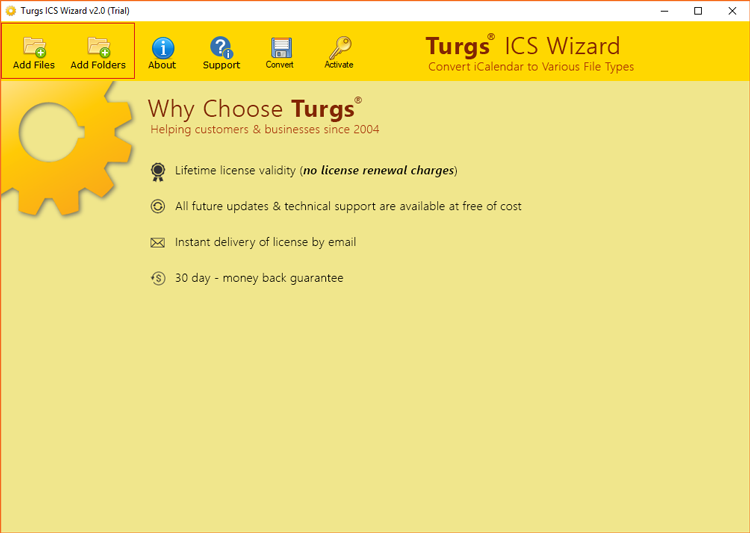
- Select a folder having unlimited *.ics files and press the Ok button to continue.
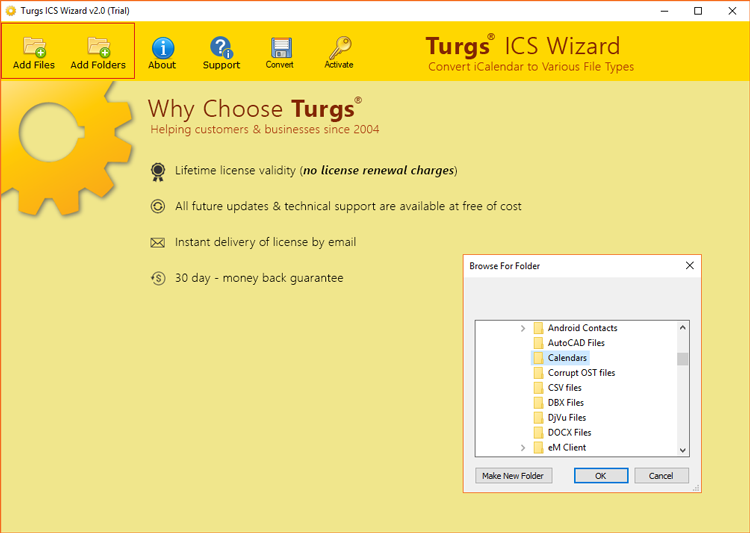
- Now you can preview complete ICS file information is the software panel, select ICS file and press Convert button to continue.
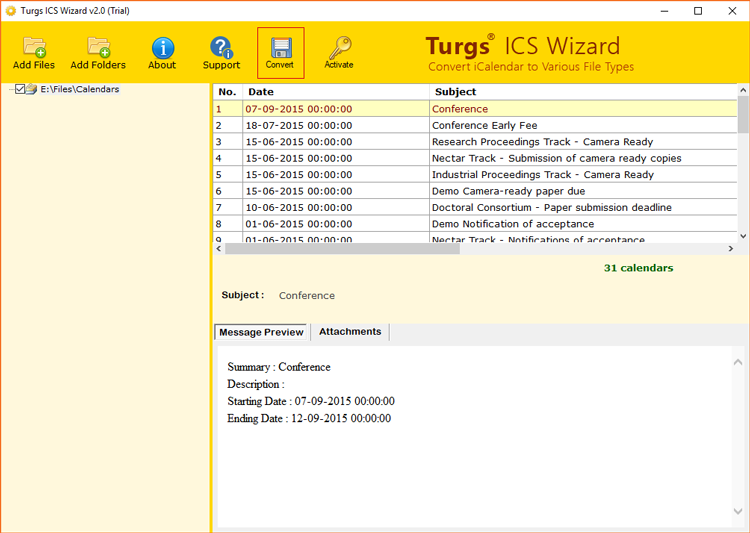
- ICS to MS Word Converter provides 10+ saving options and choose DOC as saving format.
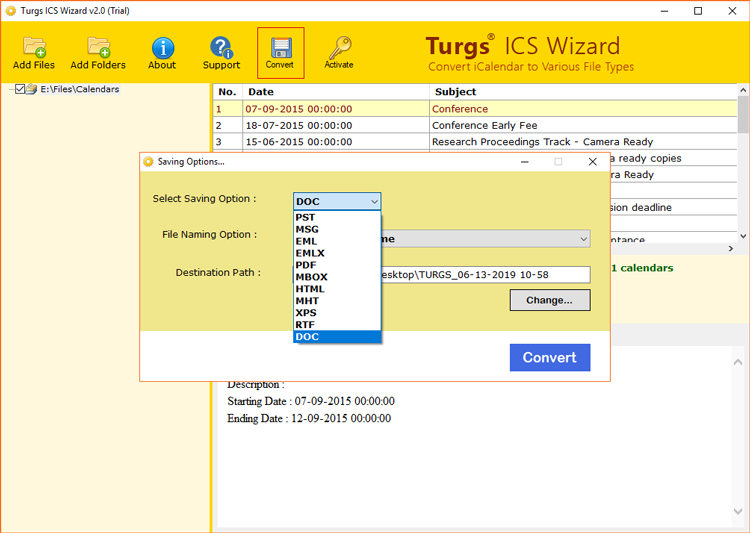
- The tool offers multiple file naming options for maintaining the resultant Microsoft Word documents in different styles.
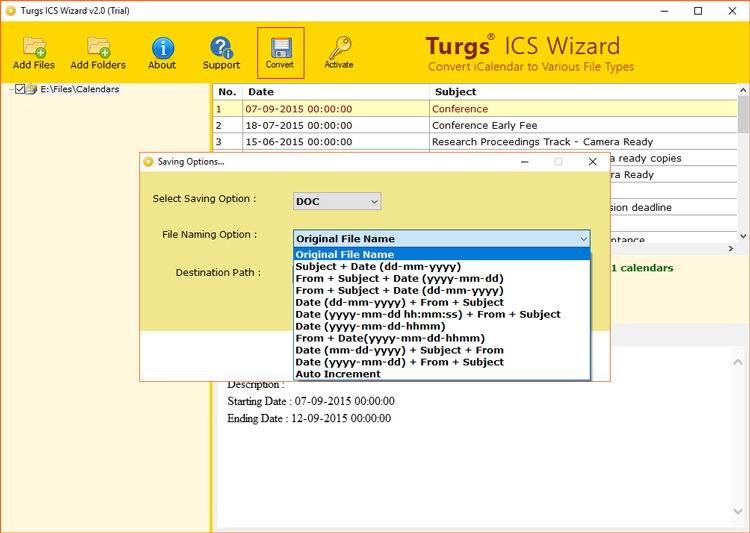
- Choose destination folder for storing the converted Word documents and press Convert button.
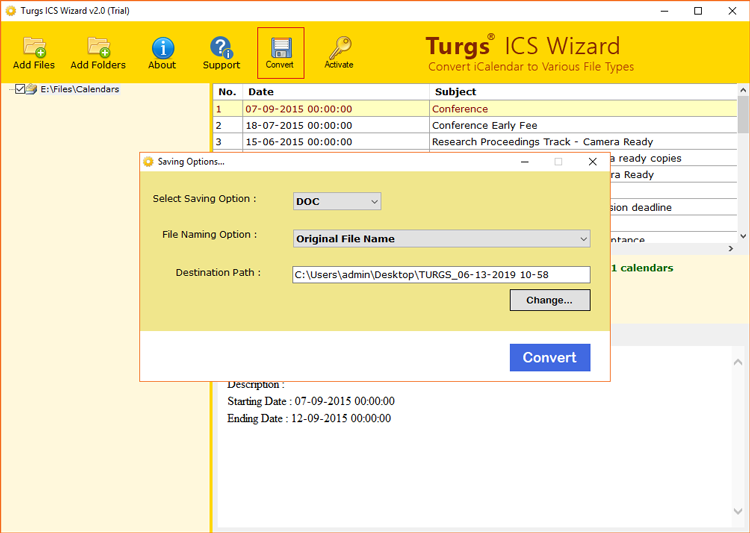
- ICS to DOCX conversion process is running, please wait.
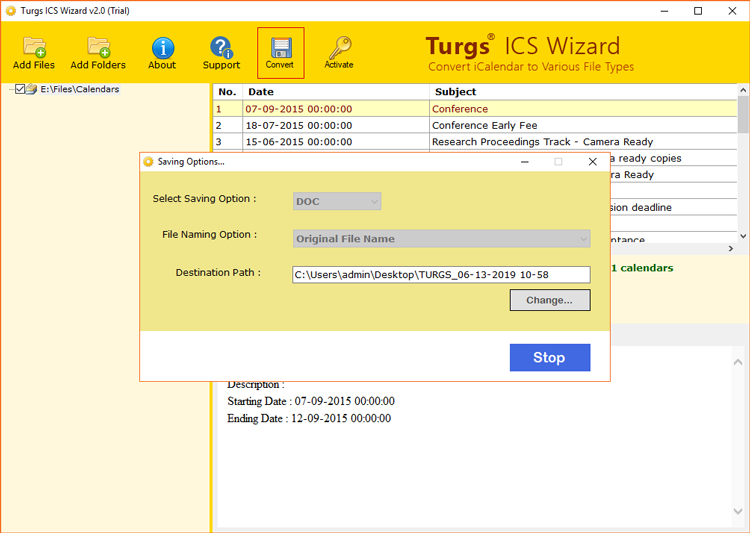
- iCal to Word migration process has been completed successfully, now press Ok button to confirm.
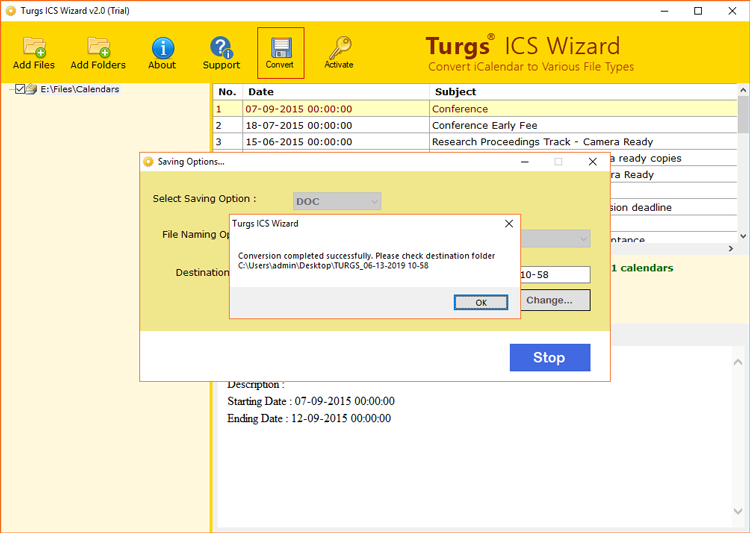
- Get your resultant data from selected destination path.
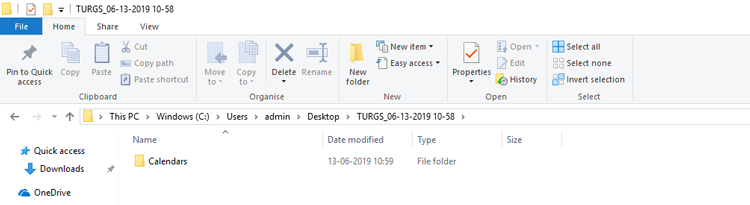
ICS to Word Converter Features
- iCal to DOC Converter has dual inbuilt options i.e. Select Files or Select Folders for uploading the iCalendar files.
- It supports ICS files of different email clients / email services / email servers, etc. for example Outlook, Thunderbird, Apple Mail, Gmail, Yahoo, Eudora, etc.
- This application is authorized to move ICS files to DOC in bulk so that you can save your time and efforts.
- Before converting ICS to Word DOC files, the tool shows all important information in the software panel for analyzing the database.
- ICS to Word Converter provides several saving options inclusive of DOC / DOCX files.
- This application also provides multiple file naming conversion options for storing the converted documents in professional ways.
- The tool gives freedom to choose destination path for storing the converted Microsoft Word documents.
- iCalendar to Word Converter preserves all important information during completion of the task such as Serial Number, Date, Subject, Summary, Description, Starting Date, Ending Date, etc.
Frequently Asked Questions
Q 1 – How to convert ICS to Word documents ?
A – Just follow simple steps to change *.ics files to *.doc files for MS word.
- Start OneTime ICS to Word Converter and upload *.ics files in the software UI.
- Preview iCalendar file information in the software panel and press Convert button.
- Select DOC as saving format, file naming option, destination path and press Convert button.
- ICS to DOC Conversion process is running, after completion, users can open converted files with MS Word program.
Q 2 – Does your product preserve ICS file attachments during iCal to Word conversion ?
A – Yes, it creates a separate folder for storing the attachments so don’t worry.
Q 3 – Can I convert ICS to DOC in batch mode ?
A – Yes, ICS to DOC Converter is specially designed for corporate users which is fully capable to import ICS to Word in bulk.
Why MS Word DOC Files ?
MS Word DOC files can be easily open with several programs such as MS Word, OpenOffice Writer, Kingsoft Writer, WordGraph, AbleWord, FocusWriter, etc.
Microsoft Word documents can be easily open using various types of devices such as Windows Computer, Mac Computer, Android, iOS, Tablets, etc.
MS Word DOC files take very less space for storing the documents in your machine means that these files are very less in the size.
DOC files can be easily open with Microsoft Word 2019, 2016, 2013, 2010, 2007, 2003, 2002, 2000, etc. programs.
Final Words
In this blog post, our team has discussed the complete step by step process to convert ICS file to DOC MS Word file. Users can follow the step by step process to convert iCalendar ICS file to DOC for MS Word program. One of the best feature of this product is that it keeps all important information during the completion of the task. ICS to Word Converter is available with free demo edition so that users can evaluate it before upgrading to the pro edition by converting 5 calendar entries.






