How to Convert ICS to HTML (Hypertext Markup Language) File ?
Creative Team | June 13th, 2019 | Convert Emails
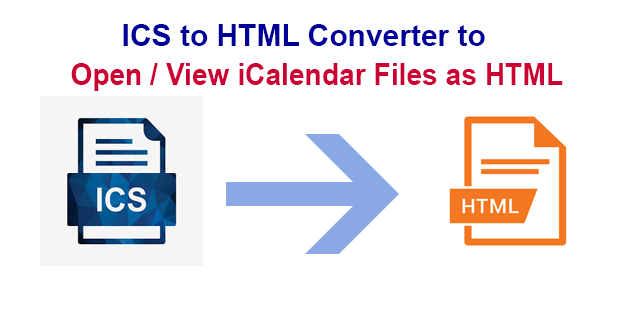
This write-up will be helpful for all those users who are looking for the solution to Export ICS to HTML Format accurately. Here, we are going to describe the easy and convenient approach to extract iCal files to HTML or Web browser inclusive of complete information. The Onetime ICS to HTML Converter software has the competency to move bulk ICS files to HTML (Hypertext Markup Language) without any complications.
Read Related Blog Post:
Convert iCal to HTML: Step-by-Step Conversion
Firstly, you need to download the Onetime ICS File Converter Software from our web page. The software is specially designed to extract the information from several iCalendar files to HTML, which is also known as ICS to HTML Converter.
The iCal to HTML Application comes up with the free DEMO version, which allows the users to export first 25 items from ICS file to HTML. If you wish to save the whole iCalendar files to HTML Files, you need to have the activated version of the software. The licensed edition can do the whole conversion in just couple of minute.
–
You can follow the step-by-step procedure to convert ICS files to HTML format.
- Launch the ICS to HTML File Converter Tool in your windows Machine.
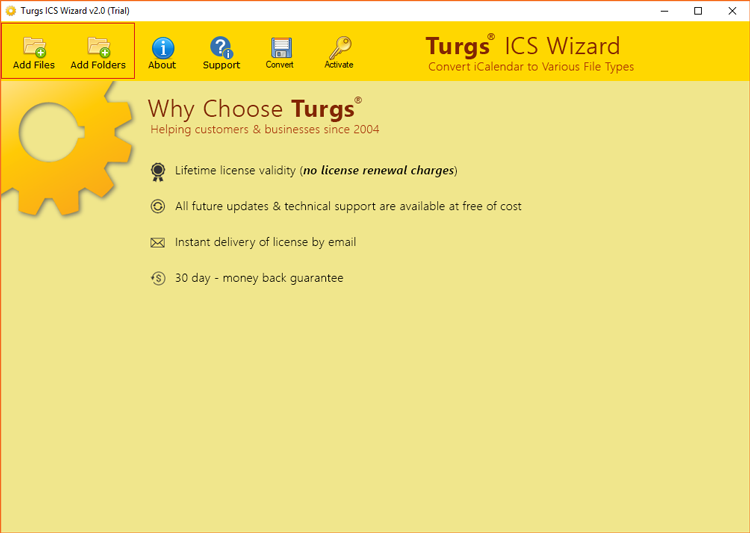
- Choose Select Files or Select folder option to add the source iCalendar files into the Application panel.
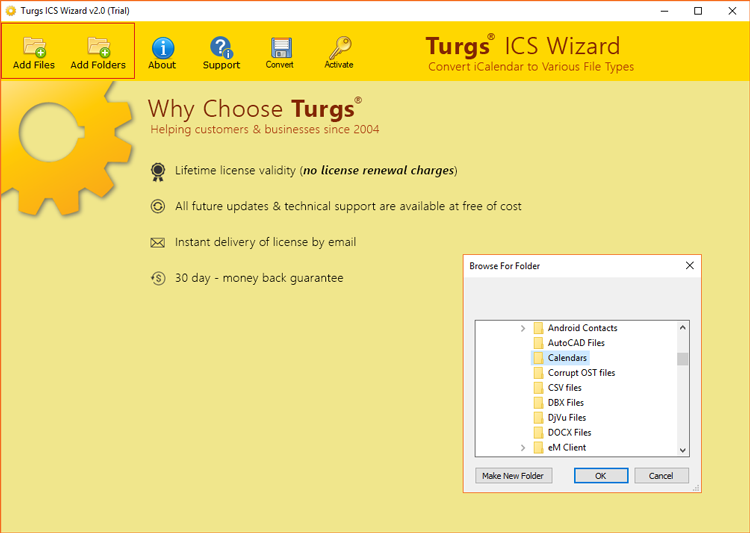
- Now, the software shows all the selected ICS files before conversion. Click on NEXT
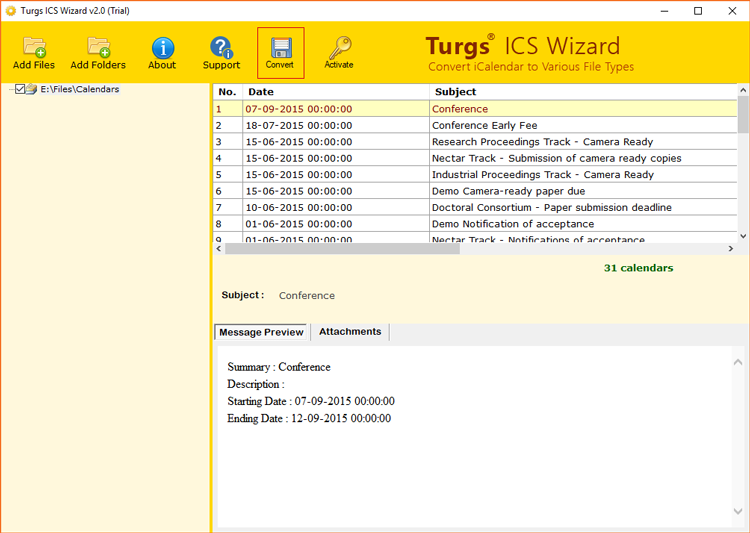
- Here, the software will give you 5+ saving options, choose HTML to save the ICS data into HTML.

- Select the required destination location to store the output data file.

- Now, press on Convert Tab to perform the iCal to HTML Conversion.

- Once the conversion process is finished, the tool gives you the completion messages, click on Ok Button.

- After that, user can go to the destination location to access & view ICS files as HTML.
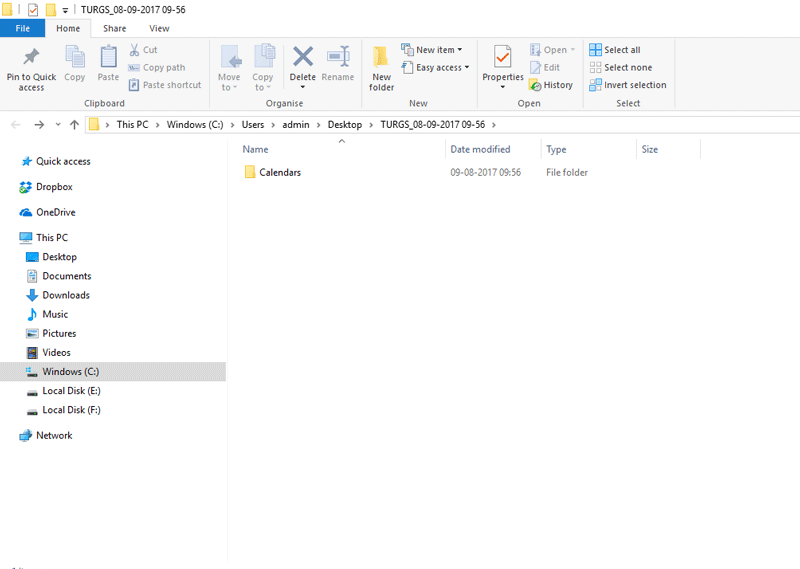
From the previous section, you can analyze that the working of this ultimate application is easy to perform. And it can do the accurate file conversion without changing any information.
Feature of ICS File to HTML Calendar Application:
The iCalendar to HTML provides the best way to transfer ICS to HTML format quickly. It has many advanced feature, which lets the users to extract calendar files from iCal to HTML webpage without hassle.
- The ICS File to HTML Converter has a friendly user Interface, which makes the conversion very easy and fast.
- It offers the dual option for selecting multiple ICS files at ones, which is useful to save time and efforts.
- The best thing, it gives the freedom to choose the destination location according to user’s requirements.
- One of the best feature of the utility is that it can export bulk calendar files from iCal to HTML.
- The software has no file size limitation. Therefore, the users can extract countless iCal files to 5+ file format.
- Moreover, it offer the multiple File Naming Format for saving HTML files into different formats.
- The utility assents the users to save iCalendar files into HTML in all the editions of windows such as windows 10, 8.7, 8.7, XP etc.
- The installation process of the ICS to HTML application is very easy. Moreover, it is completely secure utility and there is no risk of corruption after the conversion.
- The users can evaluate the trial by simply downloading the free Trial Edition of the iCal to HTML Converter.
Regularly Asked Questions
Ques 1- How to View ICS Files as HTML ?
Ans- Follow the steps to export calendars files from ICS to HTML
Step 1. Install and Run the above suggested software.
Step 2. Upload the ICS files into software by selecting Select Files / Folder option.
Step 3. Choose HTML saving format to extract information from iCalendar to HTML.
Step 4. Select the one of the file naming pattern.
Step 5. At last, click on Convert Tab to do ICS files to HTML Conversion.
Ques 2. Can I export large size iCalendar file into HTML format using your product ?
Ans- Yes, you can. The software can perform unlimited conversion without any file size limitations.
Ques 3. Does the application convert iCal files to HTML in Bulk ?
Ans- Yes, Software is capable to do the bulk conversion.
Conclusion:
In the above section, we have described all the important information about the procedure to convert ICS files to HTML Format. If you want to know more information about Onetime iCal to HTML converter, do not hesitate to contact our expert support team, as our experts are available 24 * 7. The software is compatible in all ways, it makes the file conversion easy, and the conversion process is less time consuming. It is the cost-effective solution and the best thing is that ICS to HTML Converter Tool is completely independent utility. Software can be installed in any edition of the Windows operating system and can perform the conversion without any interruption.
