How to Convert SmarterMail Server to EMLX – Migrate SmarterMail to Apple Mail (Mac Mail)
Creative Team | January 2nd, 2019 | Convert Emails
A lot of users in the world are looking for a powerful and reasonable solution to export SmarterMail Server to EMLX format. After extracting SmarterMail emails in EMLX format, users can import them into Apple Mail or Mac Mail email clients. Users want to switch SmarterMail to Apple Mail or SmarterMail to Mac Mail because these email clients come with Mac OS-based computers free of cost.
Some users prefer to use Apple Mail/Mac Mail email clients because these email clients are available 100% free of cost while SmarterMail comes with heavy pricing. In this blog post we are describing the step by step procedure to convert SmarterMail Server to EMLX format so that anyone can easily switch SmarterMail Server to Apple Mail (Mac Mail) inclusive of all email objects.
Similar Blog Post – How to Export SmarterMail Server to OLM?
Software to Switch SmarterMail to Apple Mail (Mac Mail)
SmarterMail Server Migration Tool is a great software to switch email client from SmarterMail Server to Mac Mail without loss of previous emails, attachments, email objects, etc. SmarterMail to EMLX Converter comes with several file naming options so that our respective clients can arrange their resultant EMLX files in the professional styles. It is a Windows Compatible Software which supports all latest as well as previous Windows OS of 32 bit and 64 bit i.e. Win 10/8.1/8/7/Vista/XP/Win Server 2019/2016/2012/2008/2003 and all.
Steps to Export SmarterMail Server to EMLX Format
Download and install SmarterMail Server to EMLX Exporter. After that follow step by step process for extracting email messages from SmarterMail to .emlx format.
- Run SmarterMail to EMLX Converter and select an option from Select Files or Select Folders.
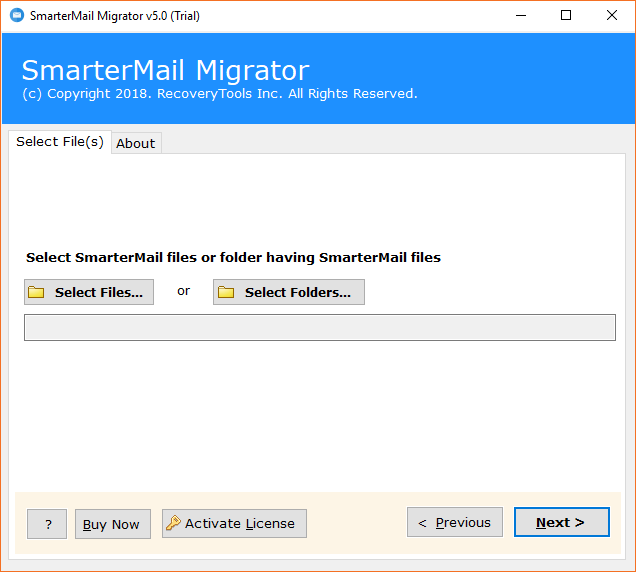
- Browse SmarterMail Server data from default storage location by clicking on the Select Folder option.
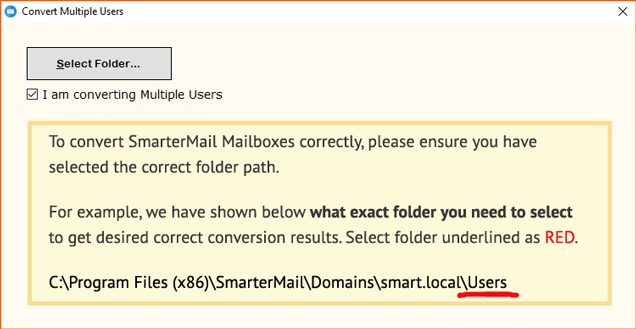
- After choosing SmarterMail server data from Windows Computer, press Next button.
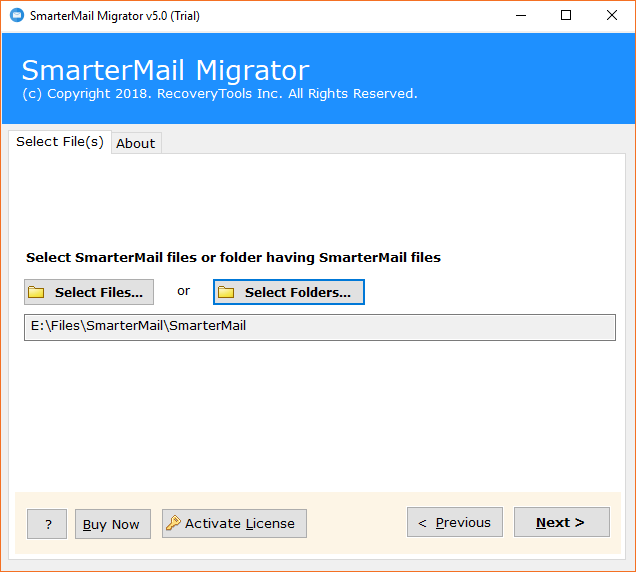
- Check all or specific SmarterMail folders from software interface and click on the Next button to continue.
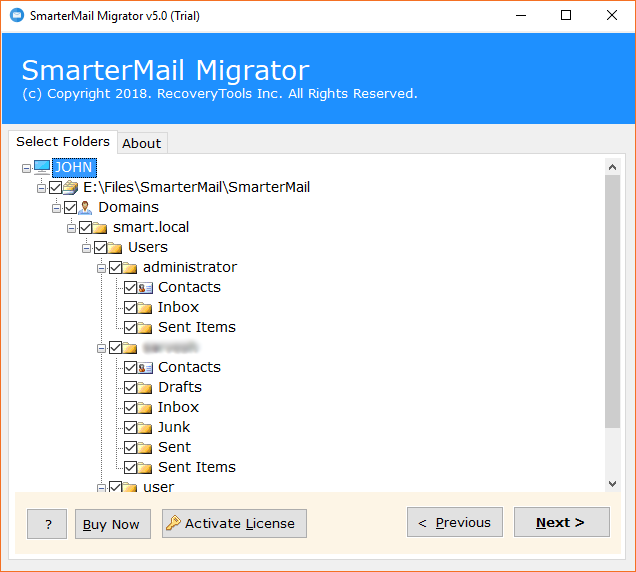
- Choose EMLX as saving format from product interface.
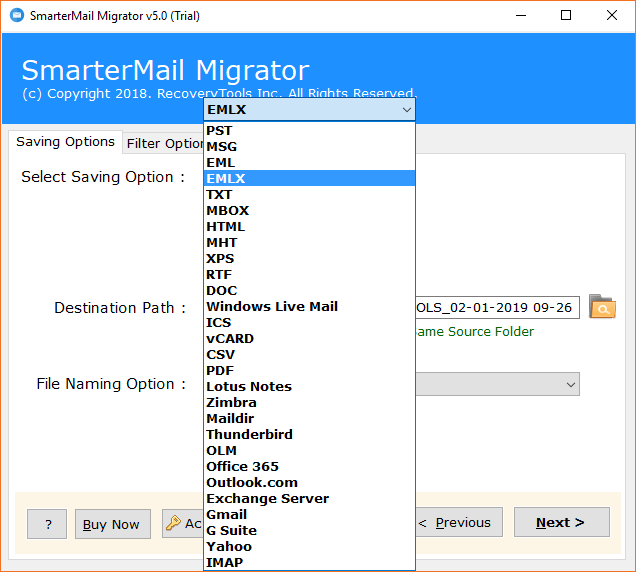
- SmarterMail to EMLX Migrator offers several file naming options for managing resultant .emlx files in the professional styles as shown in the respective screenshot.
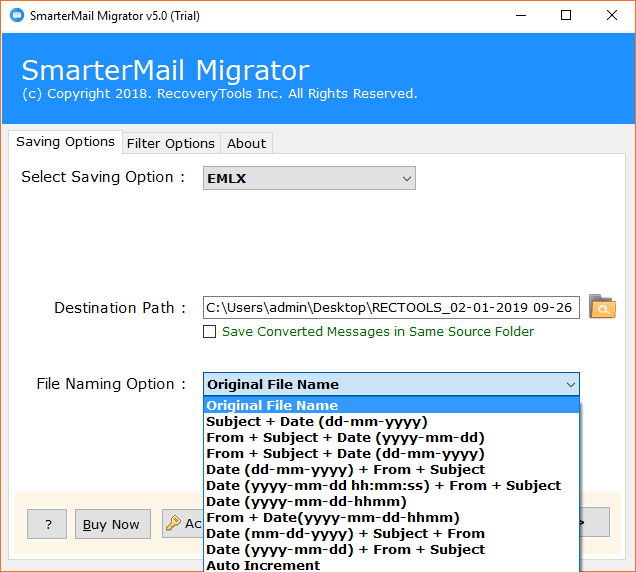
- This software automatically chooses desktop as destination path but users can also change the path by clicking on the browse icon. The tool also has a separate option to save converted messages in the same source folder. Now hit on the Next button to start the conversion task.
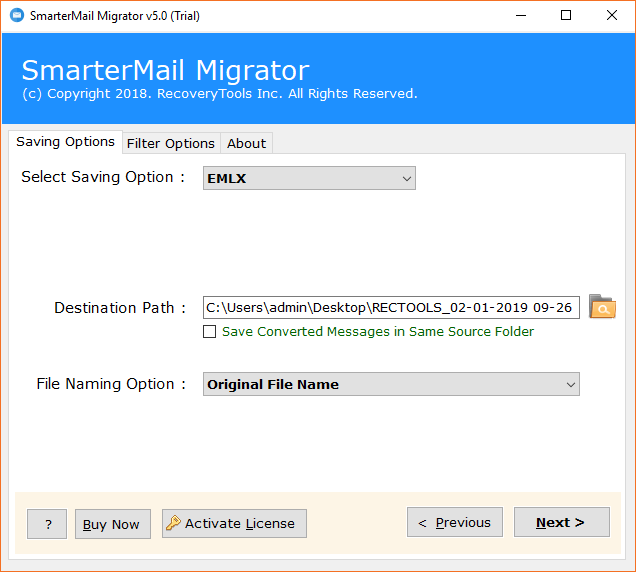
- SmarterMail to EMLX migration process is running, it will take very less time for completing the task.
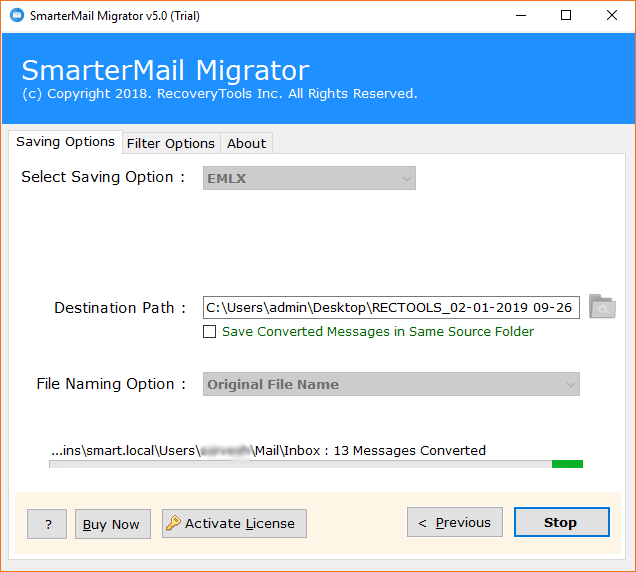
- Conversion completed successfully by showing a message of completion.
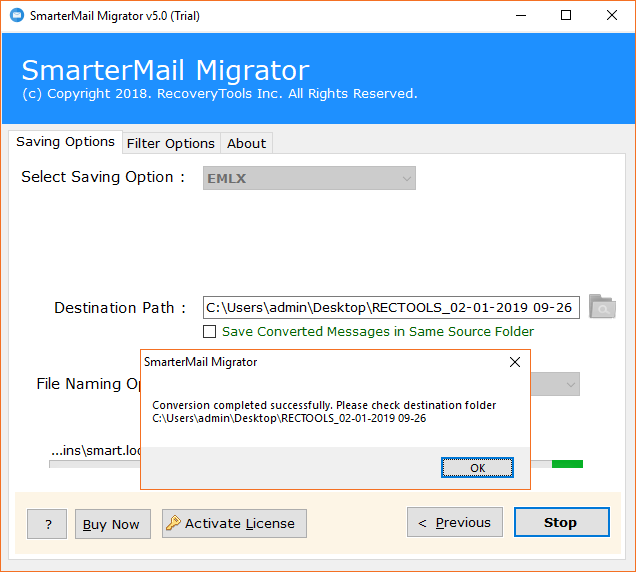
- After finishing the task, the tool will automatically open the data storage path so that users can easily get their resultant data.
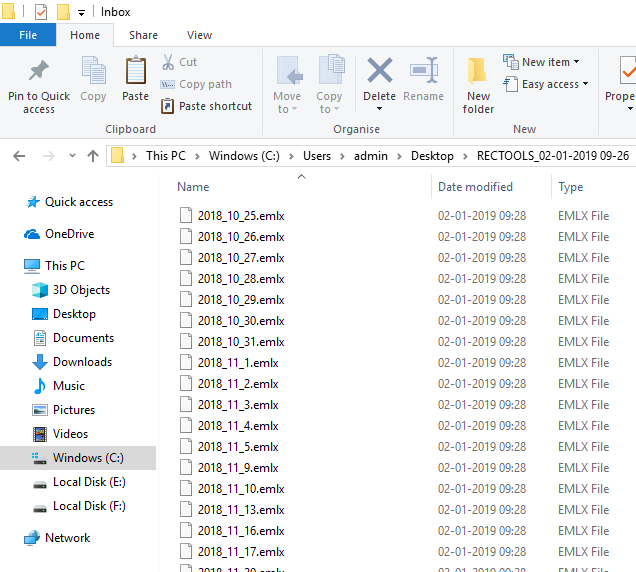
Note That – After converting SmarterMail Server to EMLX format, copy EMLX files from Windows Computer and paste them in Mac Computer using pen drive or external hard drive. After that run Apple Mail/Mac Mail email client and import resultant .emlx files to switch SmarterMail Server to Apple Mail/Mac Mail.
Why Apple Mail/Mac Mail?
- SmarterMail Server comes with heavy pricing while Apple Mail is available free of cost with Mac Computers so some users want to switch SmarterMail Server to Mac Mail.
- SmarterMail Server required administrator level knowledge for setup, maintenance while Mac Mail email client can be easily configured without having the more technical knowledge.
- Apple products are world famous for security and it is not an easy task to break the Mac Mail (Apple Mail) security. Some users prefer to use Apple Mail because of its GUI (Graphical User Interface).
- In latest Mac Mail editions, users can insert photos, documents from nearby iPhones or iPads to your emails by clicking on the Photo Browser button. Users can also insert emoji, symbols by choosing the Emoji option.
About EMLX File Extension
EMLX is a file extension for storing the single email messages inclusive of email components and objects which is developed by Apple. EMLX file are related to Apple Mail/Mac Mail email clients as these email clients use EMLX files for storing the messages. EMLX files are also known as plain text files which can be easily opened by several text editor programs.
SmarterMail to EMLX Converter Features
- SmarterMail to EMLX Exporter has double options to choose SmarterMail files or folders. Users can convert SmarterMail Server to EMLX in batch mode.
- Users can check I am converting Multiple Users option if they want to convert multiple SmarterMail profiles to EMLX format.
- SmarterMail Server to EMLX Migrator shows all email folders in the software GUI so that users can check or uncheck only specific folders for extracting emails from SmarterMail to .emlx format.
- This application comes with several file naming conversion options so that users can keep resultant EMLX files in the specific styles by date, time, from, subject, auto increment, etc.
- SmarterMail to EMLX Converter automatically chooses desktop default destination path but users can also choose other path for storing converted .emlx files.
- This toolkit also has an isolated option to save converted messages in the same source folders.
- SmarterMail Server to EMLX Exporter preserves folders structure and keeps all types of email attachments, objects, items, attributes, etc. during completing the task.
- The software shows a live conversion progressive report by counting the mailboxes and after completing the task, it creates a log report which has detailed information about converted data.
Frequently Asked Questions
Que 1 – How to switch SmarterMail to Mac Mail (Apple Mail)?
Ans – Follow the steps to switch SmarterMail to Apple Mail.
- Run SmarterMail to EMLX Converter and click on the Select Files or Select Folders button for adding SmarterMail data in the software.
- Select SmarterMail folders from software interface and also choose EMLX as saving format.
- Choose specific file naming option and destination path for storing resultant .emlx files. Click on Next button to start SmarterMail Server to EMLX migration process.
- After completing the task, copy resultant .emlx files from Windows Machine and paste them in Mac Machine using pen drive.
- At last, run Apple Mail (Mac Mail) and import EMLX files in Apple Mail. It’s done now!
Que 2 – I have copied resultant .emlx files from Windows PC to Mac PC but I don’t know how to import them in Apple Mail, can you please suggest step by step procedure?
Ans – Yes, of course, please go with given steps.
- Run Apple Mail and choose File >> Import Mailboxes… option.
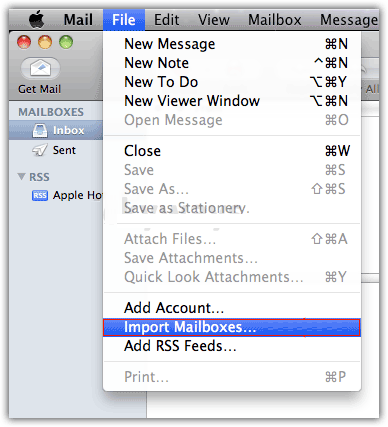
- Import data from Other as shown in the screenshot and press Continue.
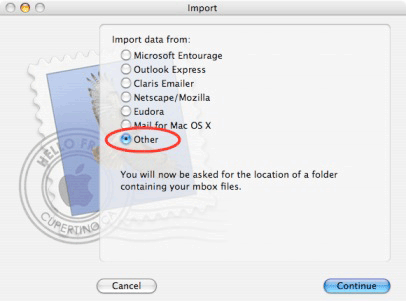
- Choose import data from Apple Mail and click on the Continue button.
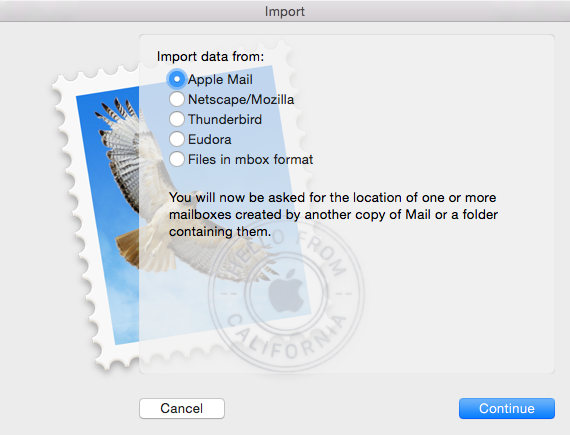
- Choose .emlx files from your machine and click on Continue for completing the task.
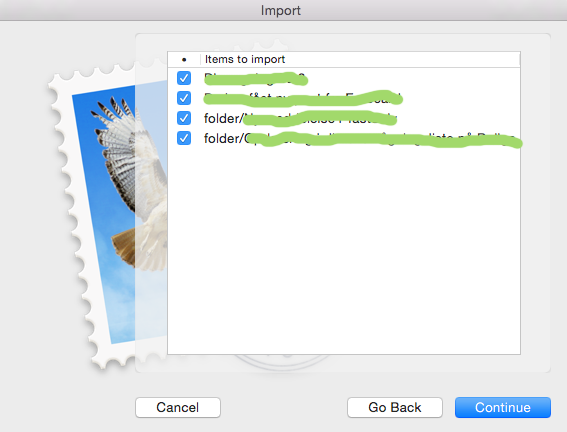
Que 3 – Does your software support Mac OS?
Ans – No, it is consistent with only Windows OS.
Que 4 – Can I switch SmarterMail to Mac Mail inclusive of email attachments?
Ans – Yes, the tool keeps email attachments during migrating SmarterMail Server to Mac Mail.
Client Testimonials
Because of SmarterMail Server pricing, I was looking for solution to switch SmarterMail to Apple Mail then I have got this product by Google Search Result. I have recently used SmarterMail to EMLX Converter for completing the task error free.
– Adam
Препоръчвам OneTime SmarterMail на EMLX конвертор за всички потребители, които искат да мигрират SmarterMail сървъра към Mac Mail. Той е в състояние да извлече SmarterMail имейли в .emlx формат и има отделна опция за извличане на контакти, календари в стандартни формати.
– Reagan
Verdict
SmarterMail to EMLX Converter is a reasonable and trustworthy solution for transferring messages from SmarterMail to Apple Mail email client without data loss. The tool comes with free trial version which is capable to extract 25 emails from each SmarterMail folder to .emlx format so that users can evaluate it without investing money. After getting complete satisfaction, users can grab license keys to switch SmarterMail to Mac Mail without limitations.
