How to Convert SmarterMail to EML Files with Email Attachments?
Creative Team | December 31st, 2018 | Convert Emails
If you are one of them who are looking for a solution to export SmarterMail Server to EML format then you are at the right place. This blog post is all about the process of converting email from SmarterMail to EML format inclusive of email attachments and components. After reading this blog post anyone can easily extract SmarterMail emails in EML format without loss of the information.
Thousands of users in the online marketplace, want to convert SmarterMail to EML format because EML format is supported by various freeware and shareware email clients such as Windows Live Mail, Windows Mail, Outlook Express, DreamMail, Zoho Mail, eM Client, Mozilla Thunderbird, IceWarp, Zarafa, Zimbra, Roundcube, etc. Let’s start now!
Similar Blog Posts
Software to Export SmarterMail Server to EML Format
SmarterMail Server Migration Tool is a powerful software which is compatible to convert SmarterMail to EML files together with all email attachments and components. SmarterMail to EML Converter comes with various file naming conversion options so that users can easily manage the resultant email messages in different styles. The tool creates standard resultant EML files which are supported via several email clients as we have mentioned at the above part of the blog post.
Steps to Convert SmarterMail to EML Files
First of all, download SmarterMail to EML Converter from given download button and after that follow step by step procedure for extracting email messages from SmarterMail Server to .eml format without loss of important information.
- Run SmarterMail to EML Exporter and click on one option from Select Files or Select Folders.
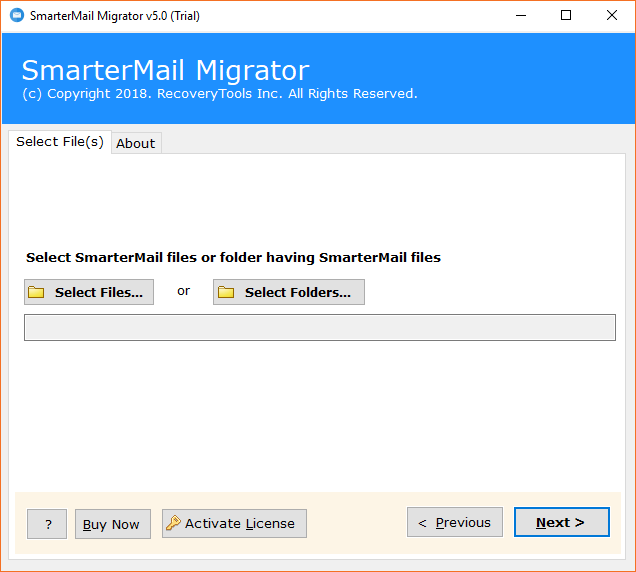
- Check I am converting Multiple Users option if required and choose SmarterMail data correctly from default storage location by clicking on the Select Folder option.
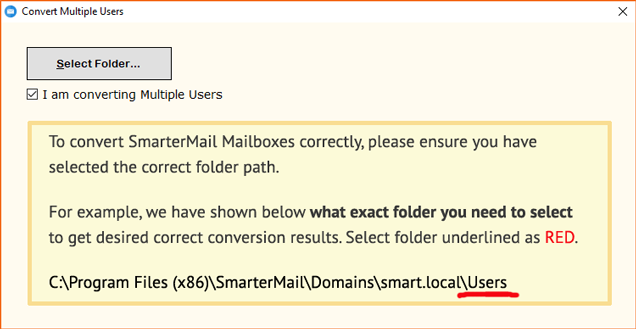
- After selecting SmarterMail Server data, press Next button to load email folders in the software panel.
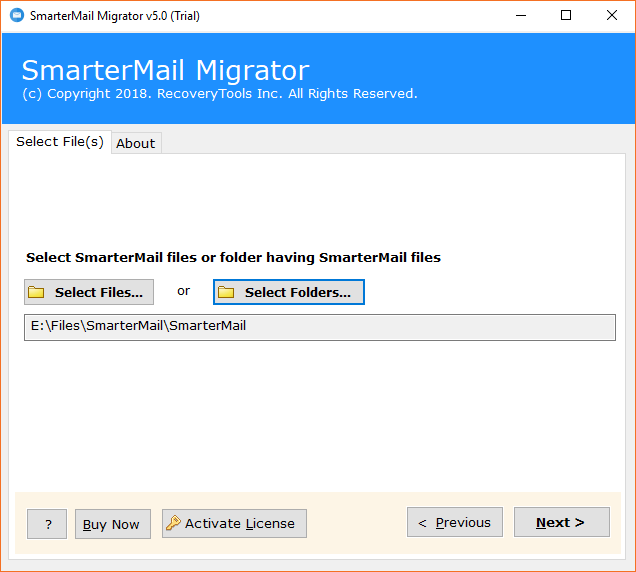
- Now the tool is showing all email folders in the software panel. Users can choose all and specific email folders for migrating them from SmarterMail to EML format.
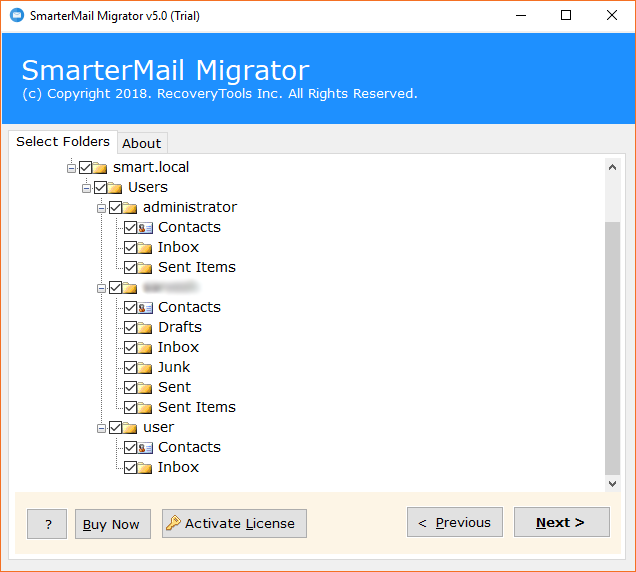
- The software is offering various saving formats but you need to choose EML as saving format.
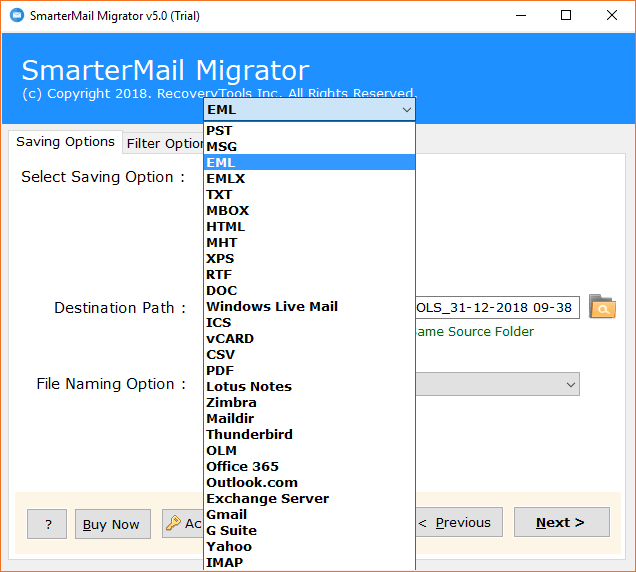
- SmarterMail to EML Migrator offers several file naming options to manage resultant .eml files.
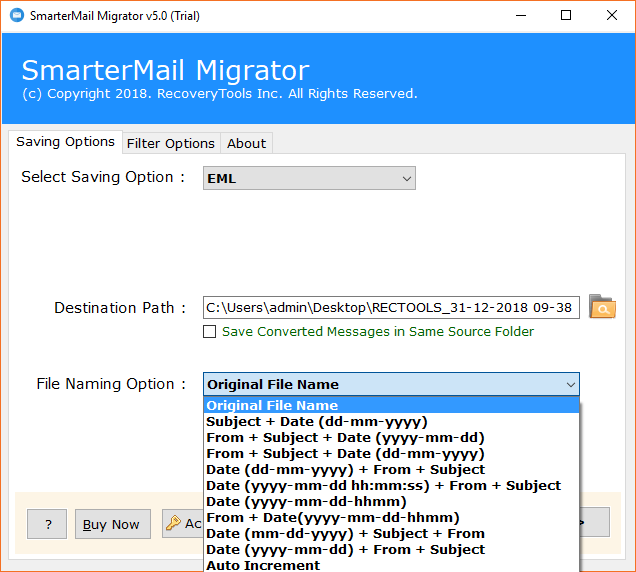
- The tool automatically chooses desktop as destination path, but users can also choose other location to store resultant EML files by clicking on the browse icon. This application also gives an option to save converted messages in same source folders. At last click on Next button to start SmarterMail Server to EML migration.
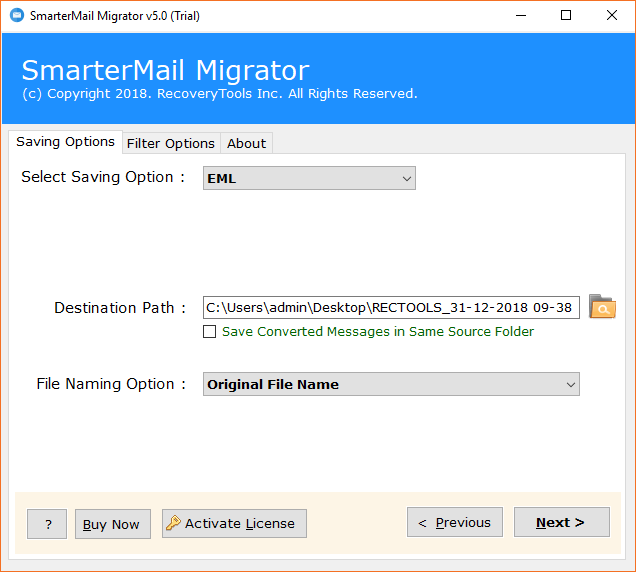
- SmarterMail to EML conversion process is running by showing a live conversion progressive report.
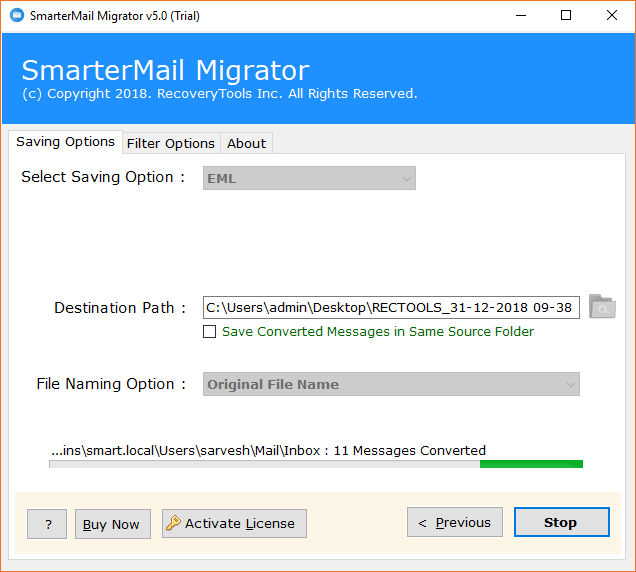
- Conversion completed successfully by showing a completion message, now press Ok button.
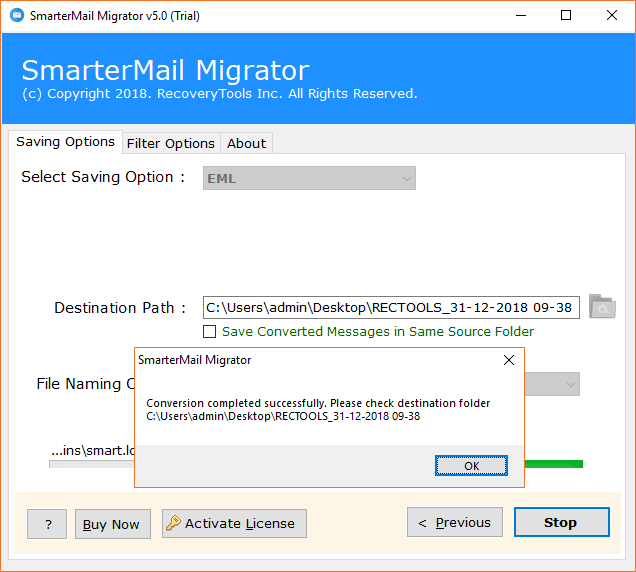
- Here is resultant data in EML format at destination path.
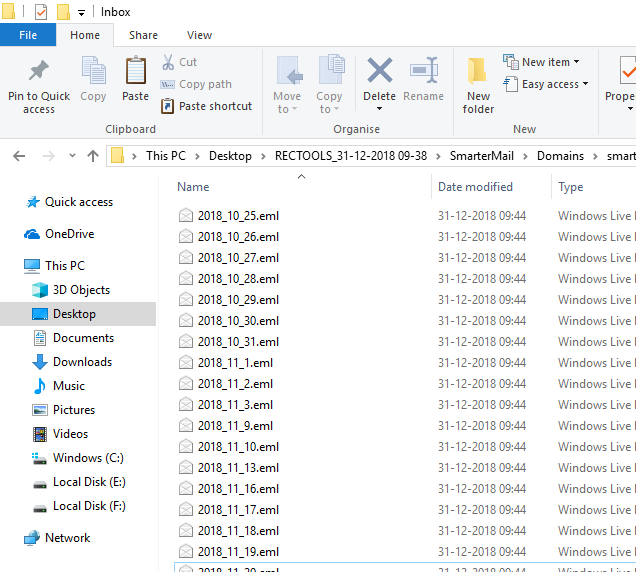
What are the benefits of EML files?
- Because various email clients are compatible with .eml files such Windows Live Mail, Windows Mail, Outlook Express, DreamMail, Zoho Mail, eM Client, Mozilla Thunderbird, IceWarp, Zarafa, Zimbra, Roundcube, etc.
- EML files store separate email messages means one EML file is created for one email which is beneficial for users to find out only specific emails from the whole database to use them particularly.
- An EML file can store all email components such as email attachments, plain ASCII text for header and body, subject, signature, sender information, receiver information, and other items.
- Users can easily open EML file directly by double-clicking on EML file, EML file will open with EML supportable installed email clients such as Microsoft Windows Live Mail.
SmarterMail to EML Converter Features
- OneTime SmarterMail to EML Exporter has dual inbuilt options to load .eml files and folder having .eml files in the software panel.
- The tool permits to convert multiple SmarterMail user profiles to EML files at once so that users can save their efforts and time.
- SmarterMail to EML migrator allows to export selective folders from SmarterMail Server to EML format.
- This application preserves folders and sub-folders structure during the conversion procedure so that users can understand the resultant data effortlessly.
- SmarterMail to EML Converter gives permission to save resultant EML files at any destination path even it is also capable to save converted messages in the same source folders.
- This software comes with various file naming options so that users can manage resultant EML files by Original File Name, Subject + Date (dd-mm-yyyy), From + Subject + Date (yyyy-mm-dd), From + Subject + Date (dd-mm-yyyy), Date (dd-mm-yyyy) + From + Subject, Date (yyyy-mm-dd hh:mm:ss) + From + Subject, Date (yyyy-mm-dd-hhmm), From + Date (yyyy-mm-dd-hhmm), Date (mm-dd-yyyy) + Subject + From, Date (yyyy-mm-dd) + From + Subject, Auto Increment, etc.
- SmarterMail Server to EML Exporter shows live conversion progressive report during the conversion and also creates a log report after finishing the procedure, log report has the complete information about converted data.
- After completing SmarterMail to EML migration procedure, the tool automatically opens the resultant destination path so that users can easily find out the resultant EML files.
Frequently Asked Questions
Que 1 – How to convert SmarterMail to EML files?
Ans – Here are the steps for SmarterMail Server to EML migration.
- Run SmarterMail to EML Converter and load .eml files in the software GUI.
- Select specific or all email folders and EML as saving format.
- Choose destination path to store resultant EML files and press Next button.
- SmarterMail to EML conversion process is running, it will take very less time.
Que 2 – Does SmarterMail to EML Converter keep all email attachments during the conversion?
Ans – Yes, the toolkit keeps all email attachments during the conversion procedure.
Que 3 – Can I install this software with 32 bit Windows 10 OS computer?
Ans – Yes, it is compatible with both 32 bit and 64 bit Windows OS based computers, it supports all latest and old Windows OS editions.
Que 4 – Can I check the working procedure of OneTime SmarterMail to EML Exporter before purchasing the product keys?
Ans – Yes, this software comes with free demo edition which is helpful in software testing by converting few emails from each SmarterMail folder to EML format.
Client Testimonials
It is really an excellent software for exporting SmarterMail Server to EML format because it is capable for completing the task without loss of any important information.
– Jonas
È possibile utilizzare questo software per trasferire i messaggi di posta elettronica da SmarterMail al formato .eml inclusi gli allegati di posta elettronica. Ottengo risultati accurati al 100% senza perdita di dati.
– Johanna
Verdict
OneTime SmarterMail to EML Converter is a well-suitable software which comes with the free trial version. Users can check the working procedure of this software before purchasing the license keys by extracting 25 emails from each SmarterMail folder to EML format. After getting the license keys, you can convert unlimited emails from SmarterMail Server to EML format.
