How to Migrate SmarterMail Server to DOC Format to Open Emails with MS Word?
Creative Team | December 20th, 2018 | Convert Emails
If you are a SmarterMail Server user and looking for a resolution to export email messages from SmarterMail Server to DOC format because resultant DOC files can be open with Microsoft Word program which is an important part of MS Office Suite. A lot of SmarterMail users want to migrate SmarterMail to MS Word because DOC files can be easily open without the internet connection and users can also easily carry them with various types of digital devices and data storage devices, for example, Computer, Laptop, Mobile Phones, Tablets, Pen Drives, Hard Drives, etc.
In this blog post we will discuss the procedure for transferring emails from SmarterMail Server to MS Word DOC format, so after reading this blog post anyone can easily extract SmarterMail emails into DOC format. We have an excellent software which allows you to export SmarterMail Server to DOC format including Emails, Date, From, To, Subject, Images, Hyperlinks, Email body, Text fonts, Text Color, etc. Read this blog post carefully to get the complete information about SmarterMail to MS Word migration process.
Some Related Blog Posts
Software to Migrate SmarterMail to MS Word DOC Files
OneTime SmarterMail Exporter Software is a great software which is specially launched to export SmarterMail emails into DOC format so that users can easily open SmarterMail emails in MS Word 2019, 2016, 2013, 2010, 2007, 2003, 2002, etc. without facing the difficulties. This SmarterMail to DOC Converter gives permission to preserve folders and sub-folders structure during the procedure and comes with free demo edition so that users can easily check the working process. This utility allows converting SmarterMail to DOC format in bulk so that users can save their valuable time and efforts.
Steps to Export SmarterMail Server to DOC Format
At first, download SmarterMail to DOC Converter and configure the product with Windows Machine and after that follow step by step process for completing the task simply.
- Start OneTime SmarterMail to Word Converter and click on Select Files or Select Folders option.
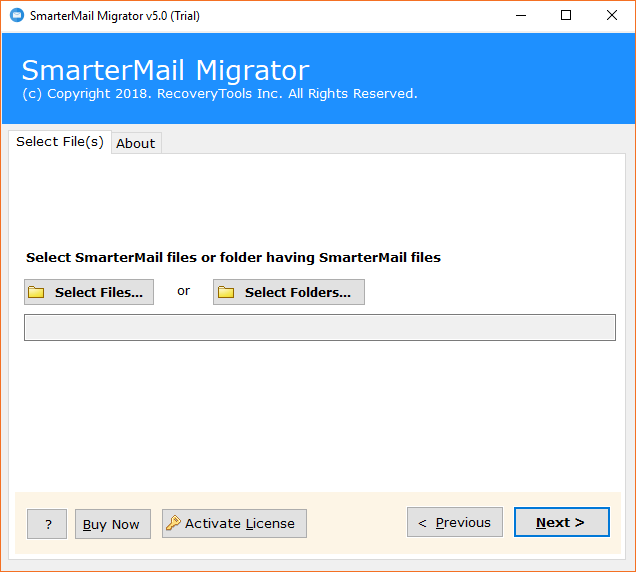
- Choose SmarterMail profile data correctly from default storage location, check I am converting multiple users option if required and press Select Folder option.
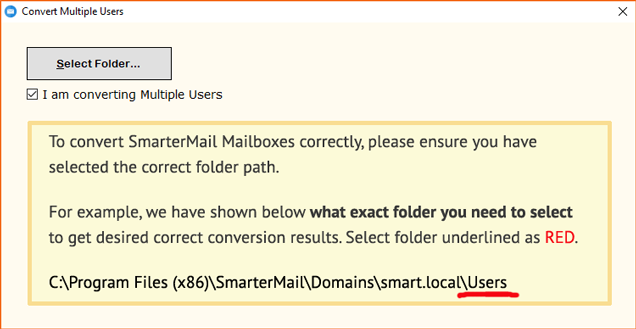
- After browsing SmarterMail user profiles data, click on the Next button.
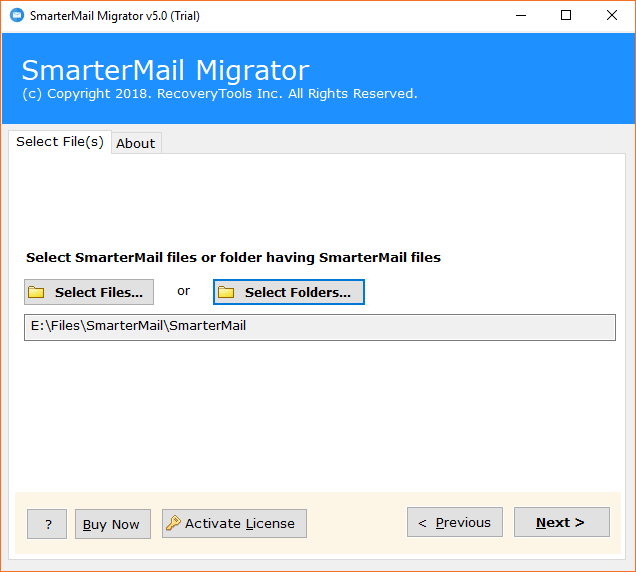
- Now select SmarterMail folders from software panel and press Next button.

- Choose DOC as saving format, from software interface.
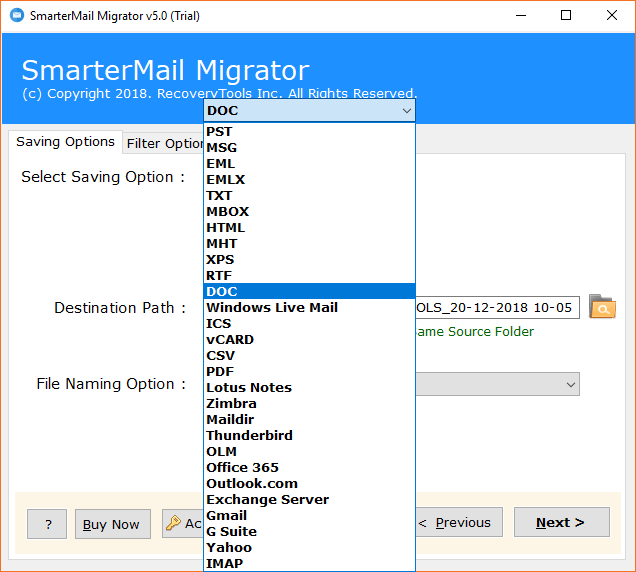
- SmarterMail to DOC Converter offers various file naming options too as shown in the screenshot.
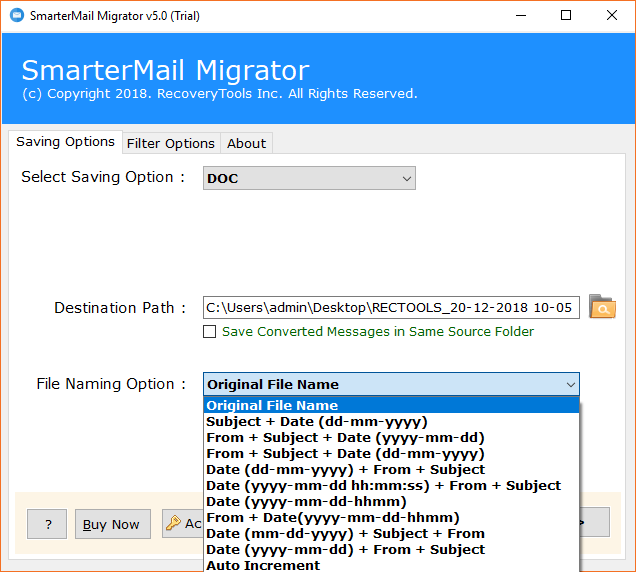
- Now users can browse the destination path for storing the resultant .doc files, if you do not want to choose the path then it will save resultant data at Desktop. The tool also gives a separate option to save converted messages in same source folder. After selecting the all advanced settings press Next button to start the conversion.
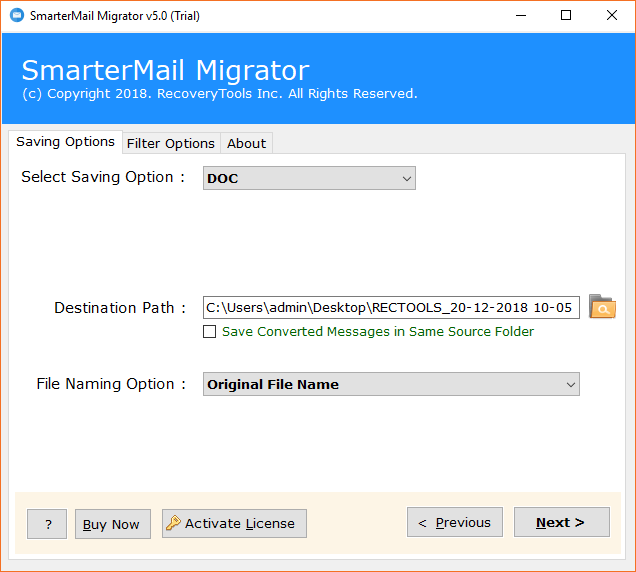
- SmarterMail to DOC conversion procedure is running and showing the live conversion progressive report too.
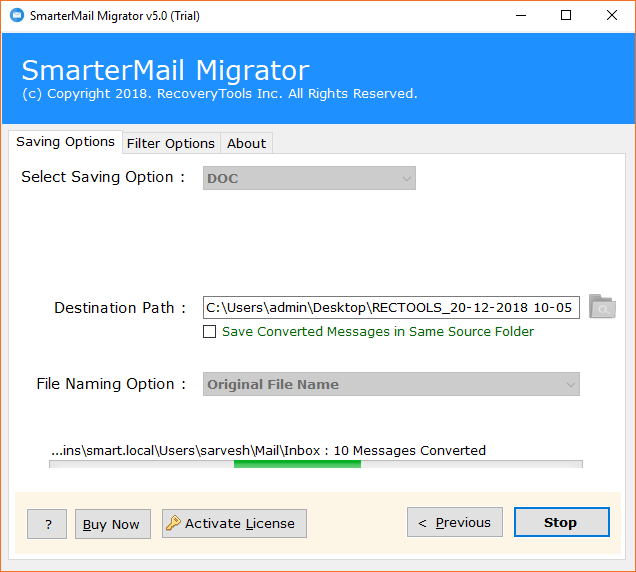
- SmarterMail to Word migration process has been completed successfully, now press Ok button to confirm.
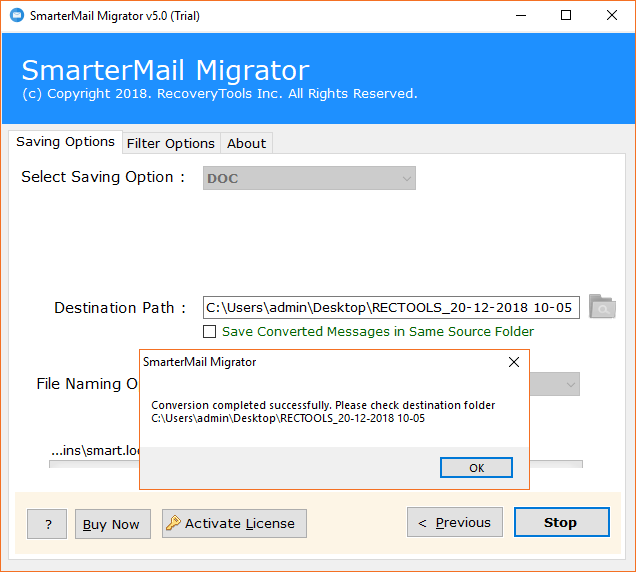
- After completing the process, the tool automatically opens resultant data folder without changing the folders structure. It’s done now!
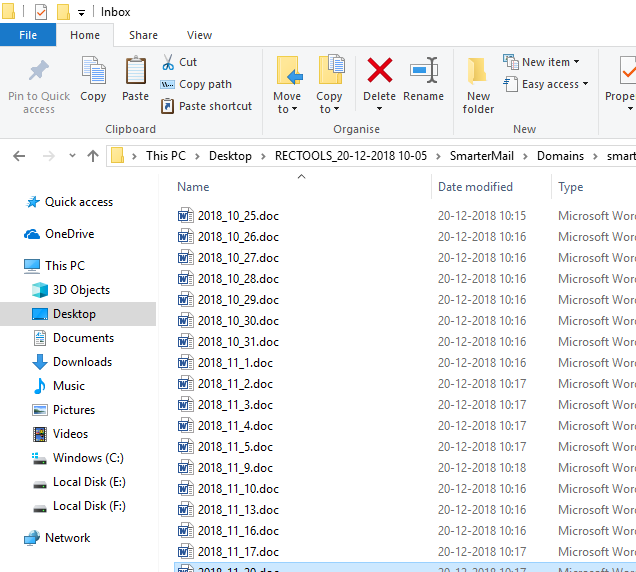
What Are The Advantages of MS Word DOC Files?
- MS Word files can be easily access without internet connectivity.
- MS Word documents can be easily sent by email as the form of attachments.
- DOC files can be easily open by double-clicking on the particular file.
- MS Word 2019, 2016, 2013, 2010, 2007, 2003, 2002, etc. editions support DOC files.
- DOC files can be easily open by various programs such as LibreOffice, Adobe Reader, DOC Viewer, Kingsoft Office, WPS Office, etc.
- Users can access DOC files with Computer, Laptop, Cloud, Mobile, Tablet, etc.
- Users can edit DOC files and inserts various types of components in MS Word documents.
- DOC files be easily Zoom In or Zoom Outlook from 10% to 500% which is also a great advantage.
SmarterMail to DOC Converter Features
- OneTime SmarterMail to Word Converter has dual options for adding SmarterMail Server data in the software UI as Select Files or Select Folders.
- This software allows to convert multiple SmarterMail Server user data in DOC format at once as it supports batch conversion facility.
- Users can transfer only specific email folders or items from SmarterMail Server to DOC formats.
- The tool gives freedom to browse destination path for storing the resultant files.
- SmarterMail Server to DOC Exporter also has various file naming conversion options for managing the resultant .doc files in different styles.
- The tool preserves folders and sub-folders structure during SmarterMail to DOC migration.
- This toolkit keeps Emails, Date, From, To, Subject, Email Text, Images, HTML Links, etc. during the conversion.
- SmarterMail to MS Word Migrator shows live progressive report during the migration process.
- After completing the conversion process, it opens the destination path automatically.
- SmarterMail to Word Exporter is available with free demo edition and it supports all Windows OS editions.
Frequently Asked Questions
Que 1 – How to extract email messages from SmarterMail to DOC format?
Ans – Please go with these steps to export emails from SmarterMail Server to DOC files.
- Start SmarterMail to DOC Converter and add SmarterMail Server data in the software GUI.
- Select SmarterMail items / folders and also choose DOC as saving format.
- Browse destination path and choose relevant file naming option.
- After selecting all advanced settings, click on the Next button to start the task.
- After completing the task, software will automatically open the destination path, here is your resultant data in .doc format.
Que 2 – I have a lot of email in my SmarterMail profile but I want to convert only inbox folder from SmarterMail to DOC format, is it possible?
Ans – Yes, before convert, the tool will show all email folders in the software GUI, and from here, you can choose only Inbox folder and proceed to convert SmarterMail inbox to DOC format.
Que 3 – Does OneTime SmarterMail Server to DOC Converter keep attachments during migrate SmarterMail to MS Word?
Ans – Yes, it keeps all types of email attachments in a separate folder so don’t worry.
Que 4 – Can I export SmarterMail Server to DOC format in bulk?
Ans – Yes, the tool is capable to export SmarterMail emails into DOC format in batch.
Client Testimonials
I just want to say thank you OneTime Software team for providing us a great software with advanced features, I have purchased this product to archive emails from SmarterMail Server to DOC format.
– Daniel
The provides complete value of money as it is fully loaded with various advanced features and also permits to migrate SmarterMail to Microsoft Word inclusive of email attachments, to, cc, bcc, subject, signature, etc.
– Harper
Closing
Now SmarterMail Server users can easily extract their email messages from SmarterMail to DOC format to open them with Microsoft Word 2019, 2016, 2013, 2010, 2007, etc. editions. After converting SmarterMail to DOC format, users can take the all benefits of MS Word services by editing the resultant documents. OneTime SmarterMail to DOC Converter comes with free trial version which allows to migrate maximum 25 emails from each SmarterMail folder to DOC files so that users can check the working steps of the tool. After complete satisfaction users can grab the pro edition of this application to export SmarterMail Server emails into DOC format without limitations.
