Migrate SeaMonkey to Thunderbird with 100% Accuracy
Creative Team | July 4th, 2019 | Convert Emails

Do you want to export SeaMonkey Mail to Thunderbird ? If you are saying yes then have landed at the truthful webpage. In this blog post, our team is going to explain the complete step by step process for transferring emails from SeaMonkey to Mozilla Thunderbird using actual screenshots. First, read some important queries received by our technical support department.
Similar Blog Post
Convert SeaMonkey Mail to Outlook
User’s Queries
I am looking for a professional method to migrate from SeaMonkey to Thunderbird because now Mozilla Thunderbird is my first choice for sending and receiving email messages. I have recently tested Mozilla Thunderbird features and after using it, I am very impressed as its latest edition is updated with best features. Can I switch my default SeaMonkey email client to Mozilla Thunderbird without loss of old email messages ?
Lucas, Seattle
Hi, I am using SeaMonkey email client from past 5 years but now I want to export SeaMonkey Mail to Thunderbird inclusive of complete details. I don’t want to lose my previous SeaMonkey emails, can you suggest me a perfect software which is capable to convert SeaMonkey to Thunderbird without loss of any important information.
Alexis, San Diego
Export SeaMonkey Mail to Thunderbird – Step-by-Step
At first, download SeaMonkey Mail Converter by ONETIME SOFTWARE which gives permission to migrate SeaMonkey emails into Mozilla Thunderbird directly. The tool is also known as SeaMonkey to Thunderbird Converter because of its functionality.
- Run ONETIME SOFTWARE SeaMonkey to Thunderbird Converter that is capable to upload SeaMonkey profile data from the default storage location. Press the Next button.
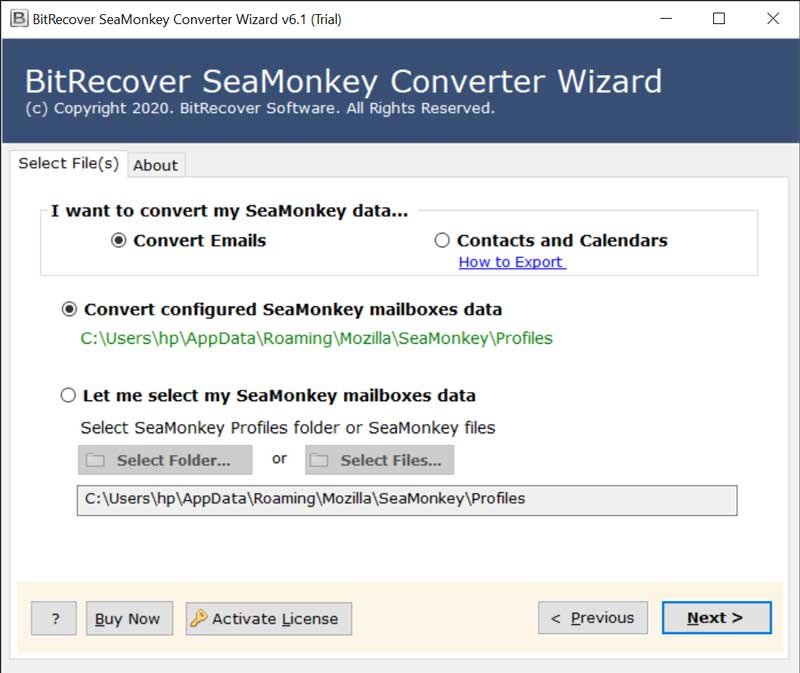
- Select SeaMonkey profile folders and click on the Next button.
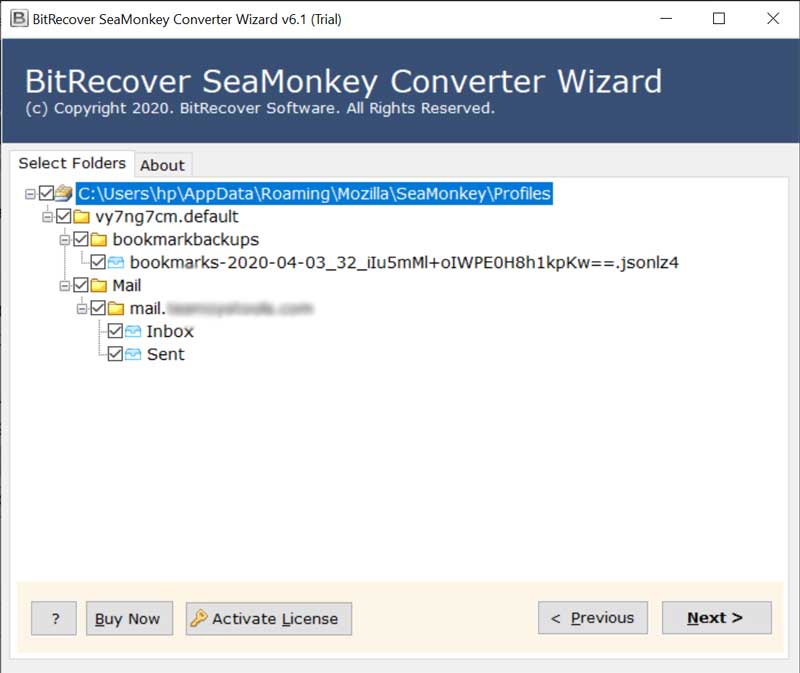
- After that, choose Thunderbird from saving formats.
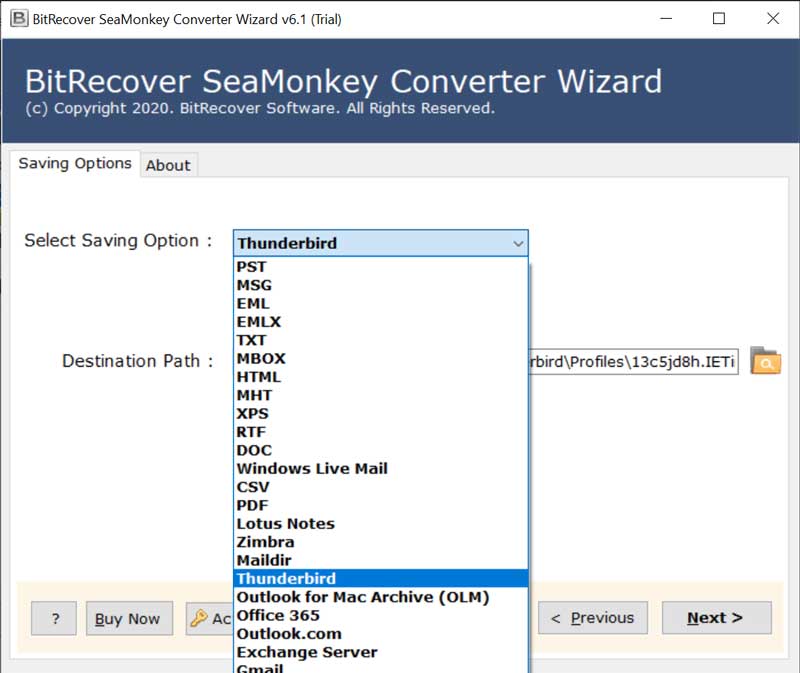
- The tool automatically chooses the default storage location to import SeaMonkey data in Mozilla Thunderbird directly. Now click on the Next button to continue.

- SeaMonkey Mail to Thunderbird migration process is running.
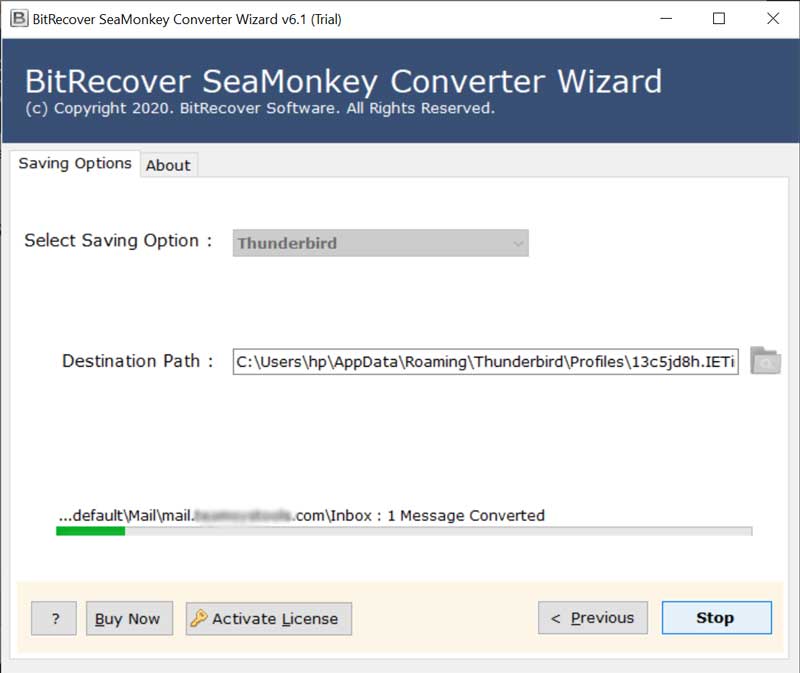
- The email migration process has been completed successfully, after that press the Ok button to confirm.

- Run Mozilla Thunderbird email client to view imported email folders.
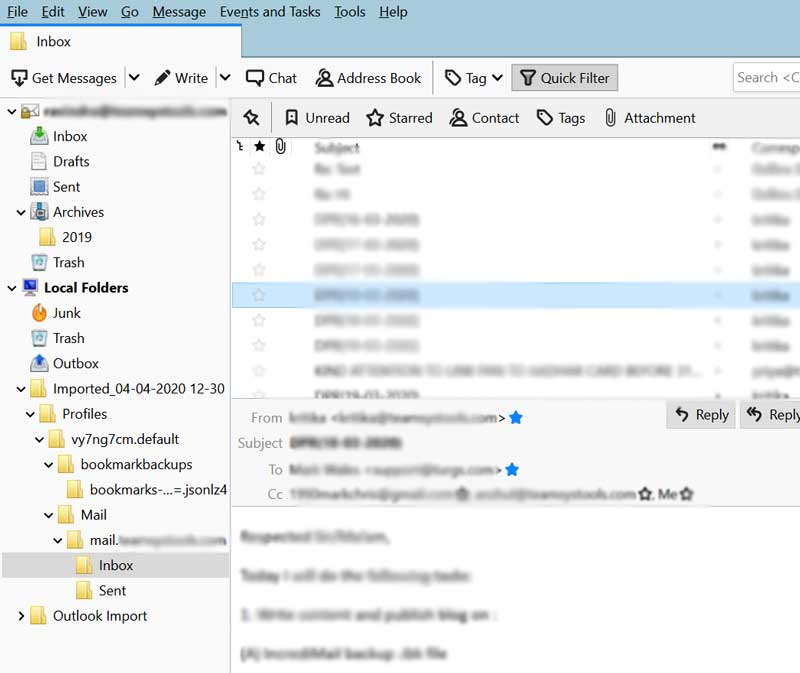
SeaMonkey to Thunderbird Converter Features
- SeaMonkey to Thunderbird Migration Tool is capable to load SeaMonkey profile data automatically in the software panel from the default storage location.
- It has dual options for adding SeaMonkey profile data manually in the software interface i.e. Select Folder or Select File.
- The tool shows SeaMonkey email folders in the software UI, from here users can choose required folders for conversion.
- SeaMonkey to Thunderbird Converter gives freedom to choose the desired destination path for storing the converted data.
- This application shows live conversion progressive report during SeaMonkey to Thunderbird migration process.
- It is compatible with all latest as well as old Windows OS inclusive of latest Windows 10 or Windows Server 2019 editions.
Why Do Users Prefer to Use Mozilla Thunderbird ?
Thunderbird is the best open source desktop-based email client which is developed by Mozilla Foundation which is a trustworthy company in the IT sector so most of the users prefer to use it. Mozilla Thunderbird is available free of cost for both home and professional users, many non-profit organizations also prefer to use Mozilla Thunderbird for sending and receiving the email messages because it is available 100% free of cost. At the present time many medium-sized companies moving to Thunderbird for reducing their budget.
In Mozilla Thunderbird, users can easily configure their business email address using IMAP or POP3 protocols. Users can also manage address book contacts with Mozilla Thunderbird and it also gives multiple-channel chat facility i.e. Facebook Chat, Google Talk, IRC, Twitter, XMPP, etc. Thunderbird has an advanced search facility for searching for specific emails and other items quickly. Users can also archive their mailboxes according to their choice.
Frequently Asked Questions
Q 1 – How to convert SeaMonkey to Thunderbird in simple steps ?
A – Follow these simple steps for SeaMonkey Mail to Mozilla Thunderbird migration.
- Start SeaMonkey to Thunderbird Converter and load SeaMonkey profile data in the software UI.
- Choose SeaMonkey folders from the software interface and press Next button to continue.
- Choose Thunderbird as saving format and it will automatically choose destination path.
- Press the Next button to start SeaMonkey to Mozilla Thunderbird conversion process.
- Run Mozilla Thunderbird email client to read imported emails.
Q 2 – My SeaMonkey Email client got corrupted, can you please tell me where SeaMonkey stores its emails ?
A – You can get SeaMonkey profile data from here – C:\Users\ComputerName\AppData\Roaming\Mozilla\SeaMonkey\Profiles
Q 3 – Does SeaMonkey to Thunderbird Exporter keep email attachments during completion of the task ?
A – Yes, of course, the tool preserves email attachments, to, cc, bcc, from, subject, signature, etc. during completion of the procedure.
Client Testimonials
Jeg har med succes ændret min standard SeaMonkey e-mail-klient til Mozilla Thunderbird ved hjælp af din software. Jeg vil gerne foreslå det for alle brugere, fordi det er tilgængeligt til en overkommelig pris med avancerede funktioner.
– Abelard
Salamat sa pagbabahagi ng pinadaling pamamaraan na ito sa publiko para sa paglipat ng SeaMonkey Mail sa Mozilla Thunderbird email client. Ngayon kahit sino ay maaaring madaling gamitin ang produktong ito para sa paglutas ng kanilang mga problema sa isang smart paraan.
– Freddy
Final Words
If you are surely want to export SeaMonkey Mail to Thunderbird then you can follow the above steps without having any doubts. Above mentioned steps are 100% verified and a lot of users followed these steps for completion of the task. SeaMonkey to Thunderbird Converter is obtainable with free demo edition which permits to export 25 emails from each SeaMonkey folder to Mozilla Thunderbird so that users can evaluate the software before purchasing the license keys. After checking the software functionality, you can purchase its license keys to convert unlimited SeaMonkey emails into Thunderbird.






