How to Export Files from PDF Portfolio without Adobe: Key Tips you need to Know
Creative Team | January 24th, 2022 | How To, Technology
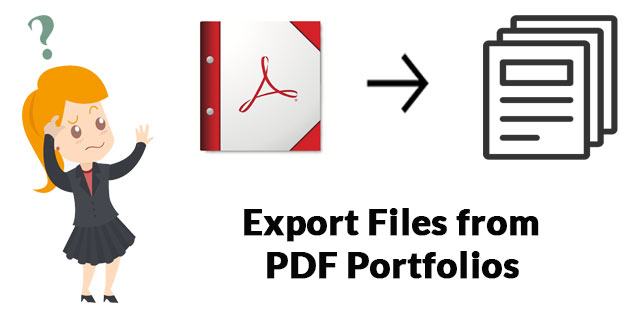
PDF Portfolio– A ‘PDF Portfolio’ lets you assemble together numerous documents into one PDF file. The files can be in various formats and made in various applications. It also may comprise emails, spreadsheets, CAD drawings, PPTs, text files. Every individual file holds its properties.
For What Reason do you need to work with PDF Portfolio?
PDF Portfolios are ideal when numerous documents need to be merged together for archiving or distribution. One more advantage is joining multiple digitally sign documents into one bundle without removing or invalidating the signatures.
When do you Need to Export Files from PDF Portfolio ?
Q1: I am running a construction company for the last ten years. For the latest house project, my partner shared with me the blueprints of some documents relating to that project like CAD drawings, images, and DOC files for the budget. It is neatly packed into a PDF portfolio for convenience. How can I export files from PDF portfolio if I want to modify them?
Q2: I have my entire Outlook inbox email backup assembled into a PDF portfolio. Each file inside that PDF portfolio comprises corresponding metadata details like ‘From’, ‘To’, ‘Subject’, ‘Sent’, ‘Description’, ‘Attachments’. Now, I need to export files from PDF portfolio without missing these fields also. How to do it?
Simplest Solution to Export Files from PDF Portfolio
If you are looking for an easy and impressive way to export files from PDF portfolio then, try the PDF Portfolio Export Wizard. It is an all-in-one application that gives the facility to extract all types of documents from PDF portfolios such as AutoCAD, Excel, Word, PowerPoint, Images, Audio, etc. It is made in such a manner that it can export files from a huge PDF portfolio.
Grab the free demo version to check out the features and functions of this software:
Mark used this product, he says: I am an art student and my friend sent me some PDF portfolios in which a few documents are assembled for a particular college project including some spreadsheets and PowerPoint presentations. I want to submit the PDF portfolios of work in a university but before that, I want to edit individual files within the PDF Portfolio. So, I was constantly searching for a simple and effective method to export files from PDF portfolio. Finally, I got this amazing product which helped me to get over this problem. Thanks a lot!! I must say the technical team of this software has made a top-notch utility. It is bliss for people like me who are inexperienced in technicalities. Highly appreciated product!!!
How to Export Files from PDF Portfolio in Bulk ?
The entire processing to extract PDF portfolio documents consists of five steps-
- Download and launch the software on Windows PC
- Choose files or folders having PDF files
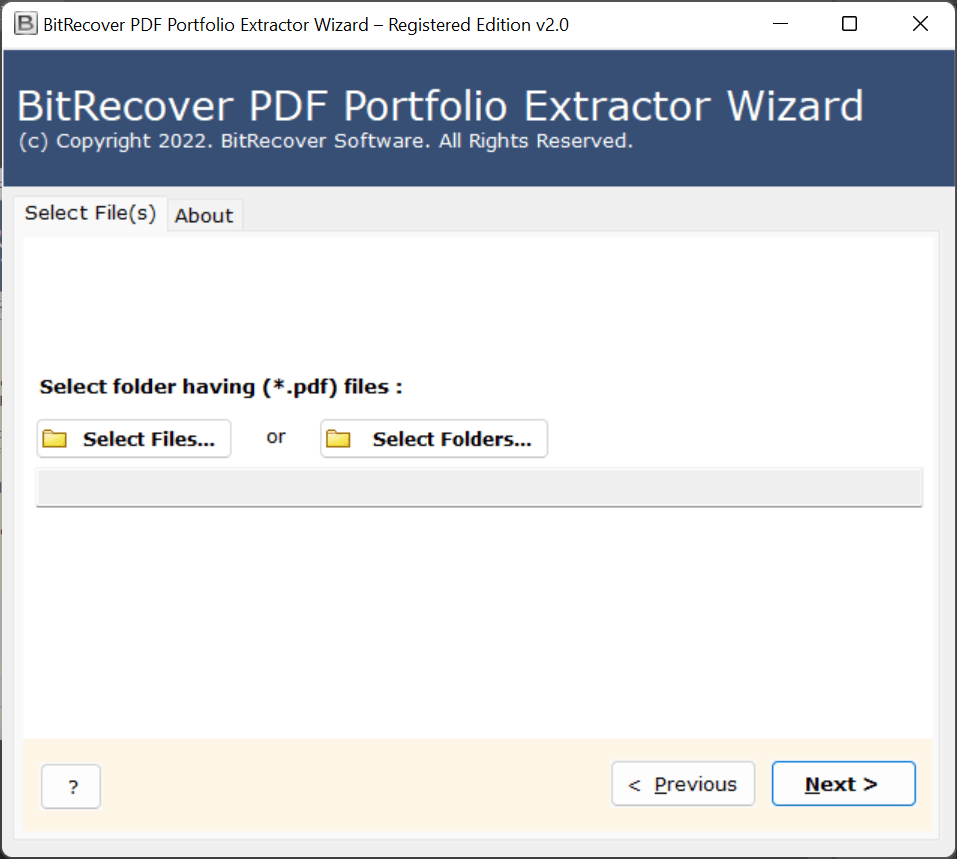
- Enable the desired checkbox for the process
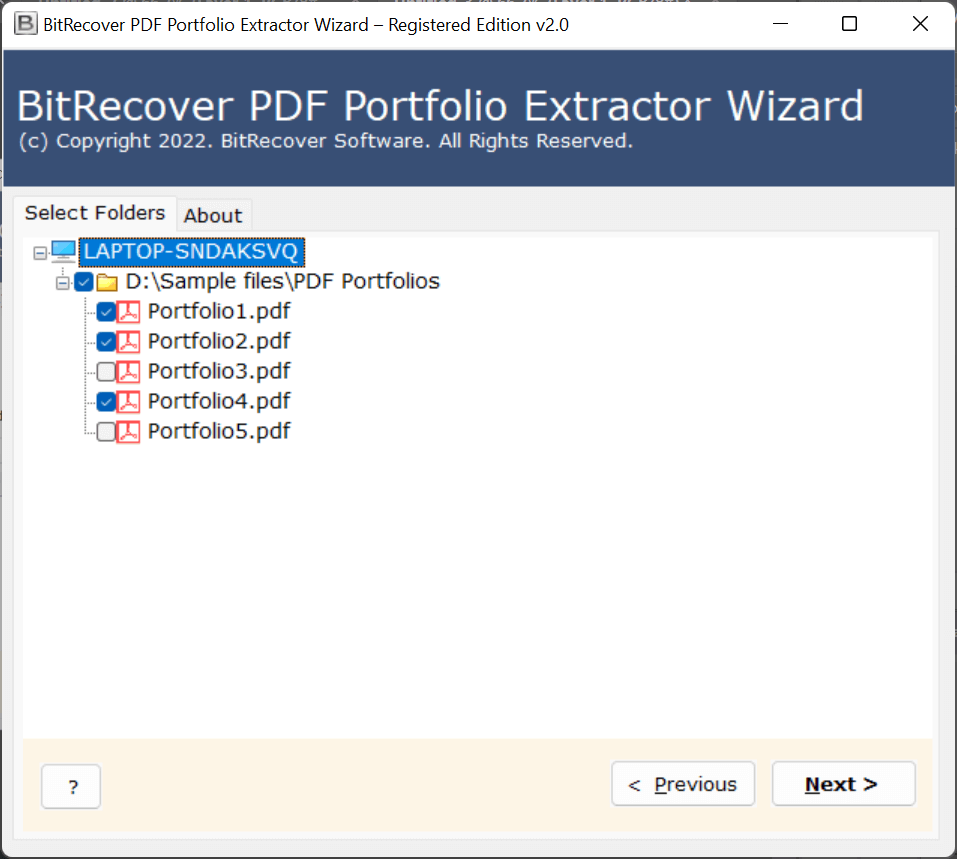
- Select a destination path for output storage
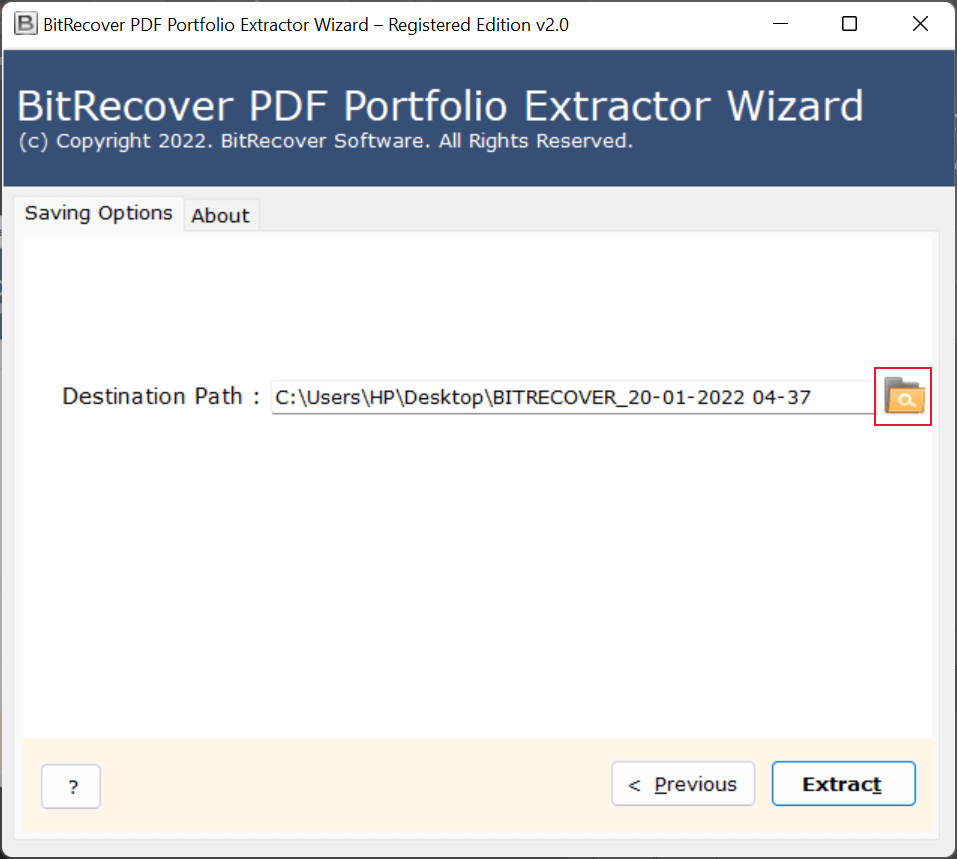
- Start to export files from PDF portfolio
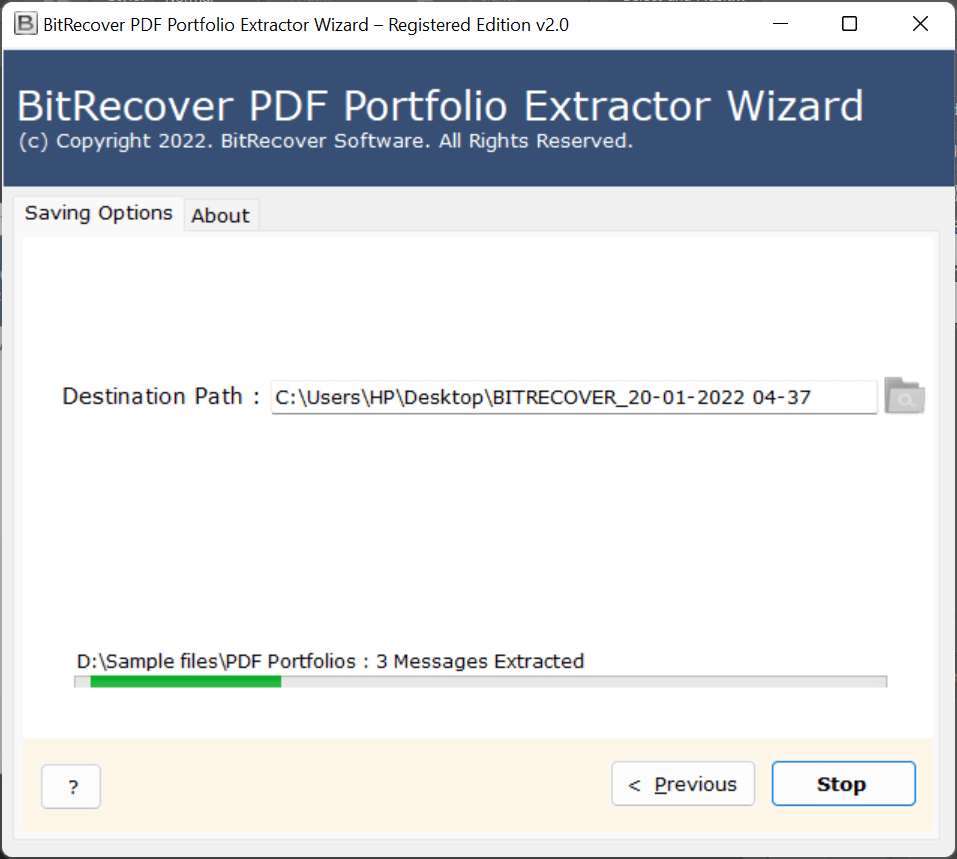
Get to Know About Splendid Features of Software
Double options for loading PDFs
In order to export files from PDF portfolio, you can load the files to the toolkit in dual ways. The Select files option enables you to load a bunch of PDF files at once. On the other hand, the Select folder option allows loading a complete folder containing PDFs.
Preserves folder structure
This application is prepared by a team of highly skilled professionals. Hence, it retains the integrity of data. It keeps intact the folder hierarchy as well as sub-folders throughout the entire process.
Extract files in the original form
The tool is capable to export files from PDF portfolios in the originally available file extensions. It is compatible to export all sort of images (JPG, PNG, GIF, TIFF, BMP), documents like (DOC, PDF, XLS, XPS), Graphics, Drawings, Audio, Video, etc.
Any saving location
This utility gives the facility to the users for saving the output at any location on the computer. Users can browse any particular storage location to save the extracted documents from PDF portfolio.
Live processing
You can check out the live processing to export files from PDF portfolio. It gives you a preview of the number of exported items from each inserted PDF portfolio.
Windows compatibility
One can launch this software on any latest or earlier edition of Microsoft Windows Operating Systems such as Windows 11, Windows 10, Windows 8.1, Windows 8, Windows 7, Windows XP, Windows Vista, Windows Server 2019, Windows Server 2016, Windows Server 2012, etc.
Conclusion
In the above article, we have provided a complete explanation of the method to export files from PDF portfolios. Users can utilize this application without Adobe and without any external app installation. It is perfectly free from any bugs or errors. Plus, the uncomplicated interface of the software makes it standalone and extraordinary among any other tools. No matter how much data you have loaded into this toolkit, the processing will be done instantly. Also, beginners, as well as professionals, can try the free demo version for evaluating the efficiency of the tool. After you get completely satisfied with its performance, you can purchase the license keys of the product.
