How to Export Exchange Server to Windows Live Mail – Step-by-Step Procedure
Creative Team | January 21st, 2019 | Convert Emails
I seem to find no option to export Exchange Server to Windows Live Mail. Does anyone know how? This is not the query of a user. Different people are looking for a suitable solution for the same thing. We reviewed this user question and found the most suitable solution for converting Exchange Server to WLM. Download OneTime Exchange Server Migration Tool, the most professional solution for transferring Exchange mailboxes to WLM. The software is an expert in converting all your emails, contacts and calendars from Hosted Exchange to Windows Live Mail. Now let’s see client’s word about this application.
“I’m very impressed with the Exchange Server to WLM Migrator. It’s been very useful to pick only a few items that meet my requirement to convert to Window Live Mail. The software has a simple graphical interface that is very easy to use. Great product!”
– Ronald Garry
“Wenn ich Exchange Server in Windows Live Mail konvertierte, speicherte die Software die Daten automatisch an einem angegebenen Ort – ein großes Dankeschön an Exchange to Window Live Mail Migration tool.”
– Harry Clinton
How to Migrate Exchange to Windows Live Mail – Easy and Fast
First, download Exchange to Windows Live Mail Exporter on your system. Install and run it to start the Exchange to WLM migration process. Now follow the step-by-step procedure below to save the data of Exchange in Windows Live Mail:
- Select Hosted Exchange Server or Exchange Server on the left side of the software panel according to your needs.
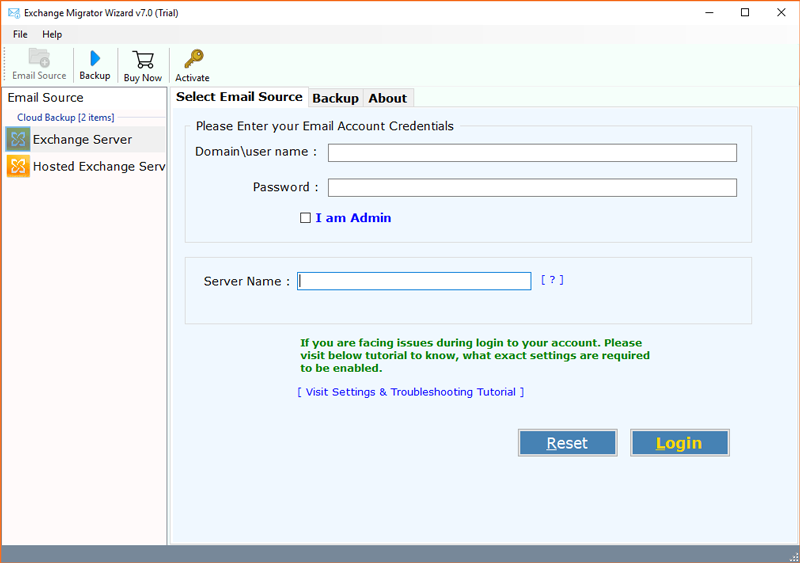
- Enter the credentials of the Exchange account. To map multiple Exchange users mailboxes enable the I am Admin option. Then press the Login tab.
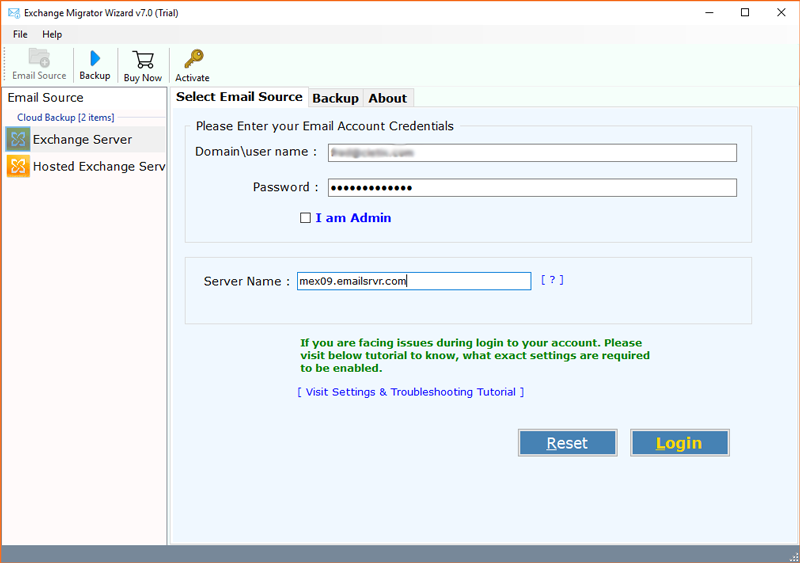
- The software displays the folders of the Exchange Server account on your system. Select the required folders for the backup procedure. Select Window Live Mail as the Saving option.
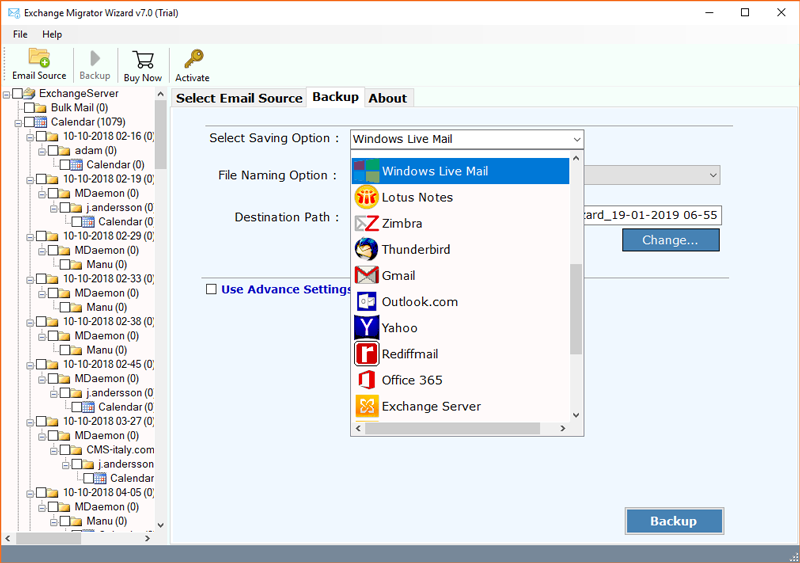
- The migration tool has several file naming options as shown in the screenshot.
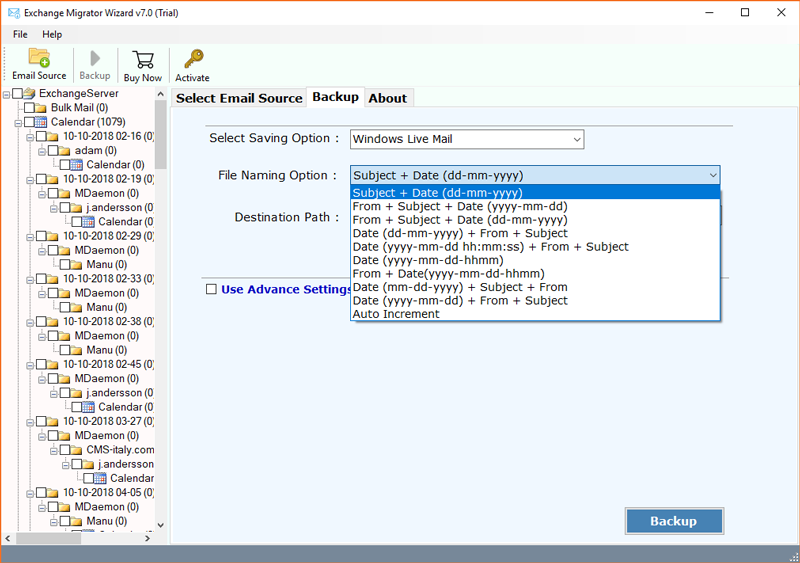
- The tool also offers advanced selective backup options that allow you to filter emails by date range, date, subject, and more.
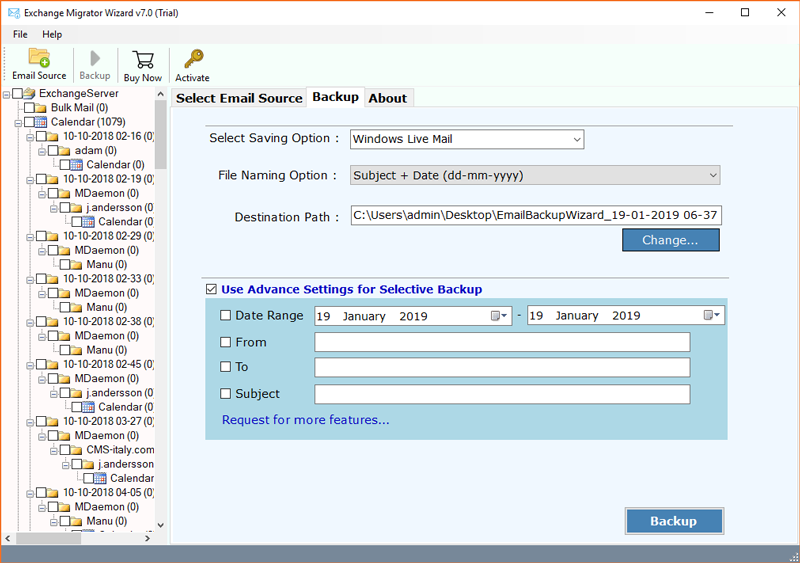
- Enter the destination path to save the resulting Windows Live Mail file data. Click the Backup button.
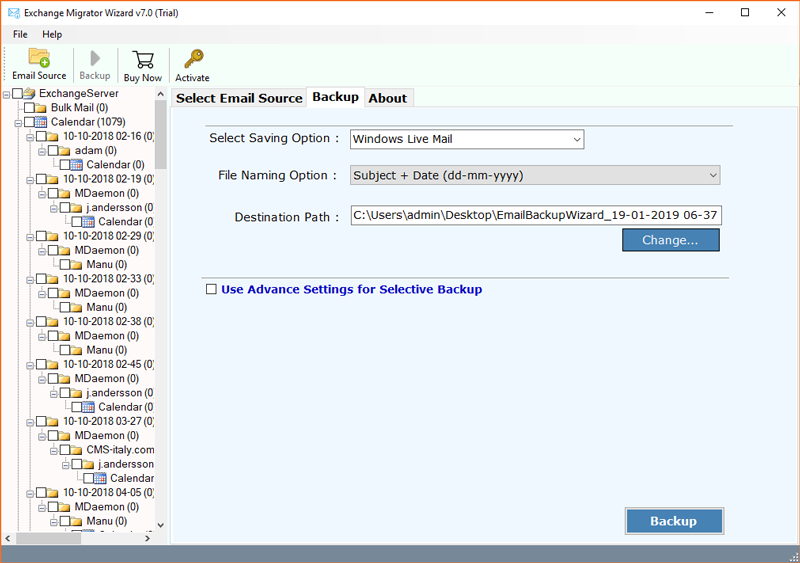
- Exchange Server to WLM Migration has started. The procedure will take some time.
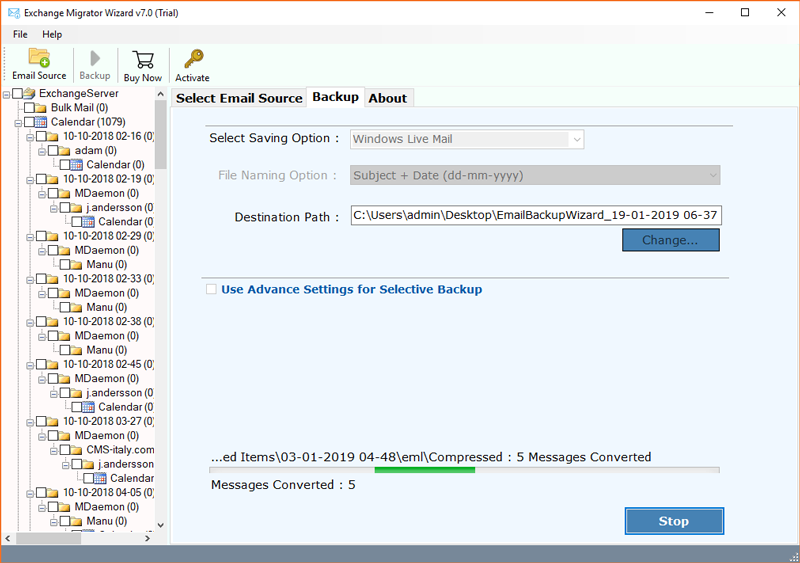
- Migration from MS Exchange to Window Live Mail file format completed successfully.
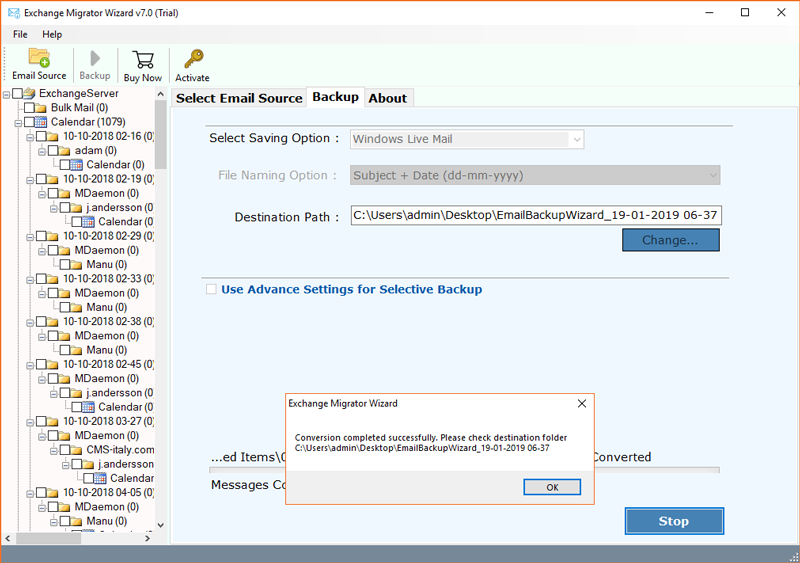
- Here is resultant data at selective destination path.
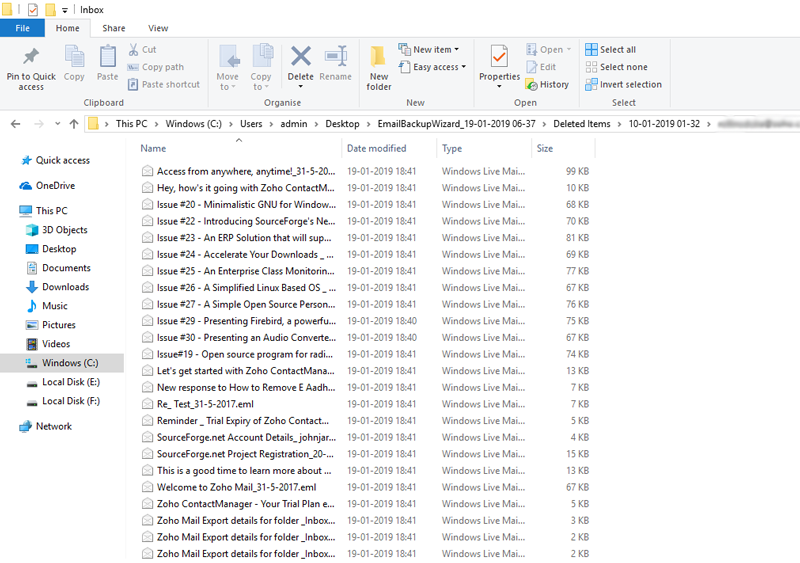
- Run Windows Live Mail email client and choose File << Import Messages option to import resultant data in WLM.
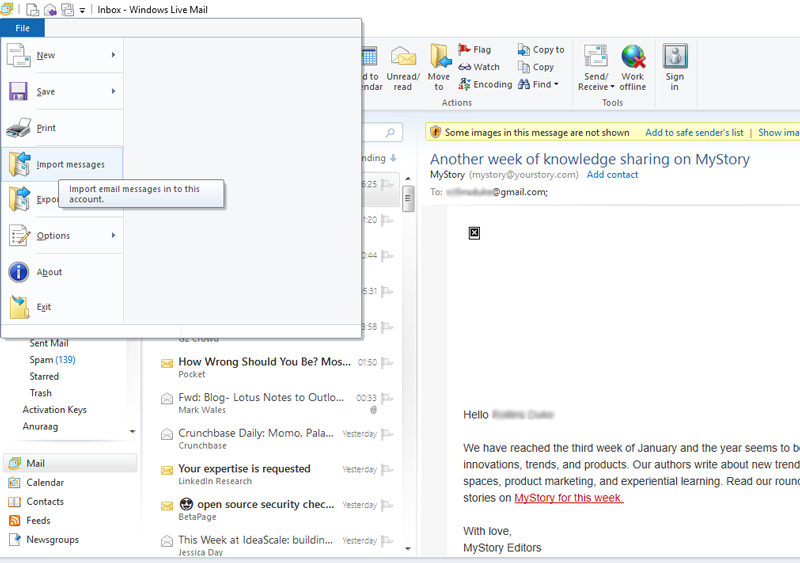
Impressive Features of Exchange to Window Live Mail Migration Tool
- The application supports storing Exchange emails in WLM along with all attachments.
- It converts multiple emails as well as individual emails from On-Premise Exchange to Window Live Mail without interrupting the structure of emails.
- The software is 100% secure and tested to convert unlimited emails from Live Exchange to WLM without losing data information.
- The tool always retains all e-mail properties and formatting during conversion.
- This magnificent utility is capable to move entire folder like emails, contact, calendars, contacts, notes from MS Exchange to WLM without any glitch.
- The product is launched for two versions, one for personal use and another one for commercial use.
- The functionality of the migration tool can be tested for free. Download the trial version of this software and convert 25 files from Exchange Server to WLM. The trial version is identical to the licensed edition.
- If you have a problem with the product or a product query. You can always contact the support team.
Frequently Asked User’s Question
Que 1 – How can I transfer Exchange Server 2019 emails to Window Live Mail?
Ans – Follow the below-mentioned steps for simple conversion from Exchange Server 2019 to Window Live Mail.
- Launch the software on your machine.
- Select the required folder for the backup process after adding Exchange 2019 login credential.
- Select Saving Option as Window Live Mail, Destination Path and Click on the Backup button.
Que 2 – Can I migrate multiple user mailboxes from Exchange to WLM?
Ans – Yes, the software comes with I am Admin option that allows you to migrate multiple user mailboxes from Exchange to WLM.
Que 3 – What are the requirements for On-Premise Exchange to Window Live Migration Process?
Ans – You just need to download the software. The application is a completely independent product and doesn’t require any external installation for Exchange to Window Live Mail Migration process.
Que 4 – Can I run this software on Exchange Server 2010 edition?
Ans – Yes, you can run the software on all the latest and earlier versions of Microsoft Exchange Server.
Exchange Server and Window Live Mail
Microsoft Exchange is a popular mail server and calendar server that enables a large number of organizations to manage their email activity. It is a proprietary Microsoft product that consists of Microsoft Exchange Server and Microsoft Outlook (formerly Microsoft Exchange Client). It was introduced with Windows 95. Microsoft Exchange is also known as Windows messaging.
Windows Live Mail is an e-mail client that is available for free and is an updated version of Microsoft Outlook Express. It offers advanced features such as the sender’s activated search, the title of an email, the content of an email, the management of contacts and calendars while the user is offline.
The Final Words
In this post, we listed the recommended migration tool for Microsoft Exchange to Window Live Mail. This utility is fast and reliable for converting Exchange data to WLM. The software scans all Hosted Exchange Server data before conversion. Download the software and enjoy the benefits of fast and accurate conversion.
