How to Convert Exchange Server to MBOX – Most Recommended Solution!
Creative Team | January 19th, 2019 | Convert Emails
If you are one of those searching for the most appropriate solution to export Exchange mailbox to MBOX files, you are in the right place. In this post, we will provide a one-stop solution to convert Exchange Server to MBOX format. MBOX file is supported by various email clients available in the digital world like Mozilla Thunderbird, Apple Mail, Eudora Mail etc. After reading this blog post, whether technical or non-technical, you can completely migrate email messages from Exchange to Mbox without any interruption. First, let’s check some user’s queries who want to move Exchange Server data to MBOX file.
Hello, I use Exchange Server for e-mail activities. I am currently working on a sales project and my client uses Thunderbird email application. I want to convert 20k e-mail files to MBOX without loss of information. I want a professional solution. Does anyone have suggestions?
– Harry George, USA
Ich möchte meine Exchange Server-E-Mails in das MBOX-Format konvertieren, da ich von Exchange zu Thunderbird wechsle. Ich habe eine 50k-E-Mail-Datei, die für mich extrem wichtig ist. Ich möchte keine Informationen verlieren. Kann mir jemand eine perfekte Lösung vorschlagen.
– Hikiotoshi Joopro, German
Recommended Solution to Export Exchange Mailbox to MBOX
OneTime Exchange Migration Tool is the most reliable and reasonable software that converts On-Premise Exchange Server files into MBOX format. The application is compatible with large mailboxes and performs a full conversion without data loss. Users can use this application to resolve any queries related to MS Exchange to MBOX migration. The software retains the entire folder hierarchy and does not display any error message during the migration process. This Hosted Exchange to MBOX converter is considered the most professional way to transfer Exchange to MBOX in just a few clicks.
Similar Post – Migrate Exchange Server to Thunderbird
How to Transfer Exchange Mailbox to MBOX Format?
The first and most important step is to download the Exchange Server to MBOX Migration Tool. Then follow step by step procedure for 100% accurate results.
- Install and Run the software on your machine. Select the option of Exchange Server/ Hosted Exchange Server from the Software panel on the left side.
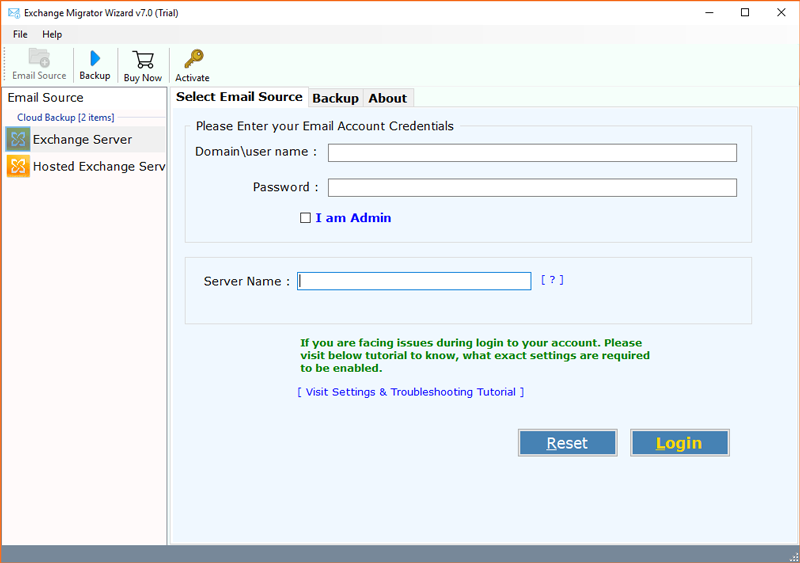
- Enter Exchange Account login credentials. You can also map multiple users Exchange mailbox by selecting I am Admin option. Then, click on the Login button.
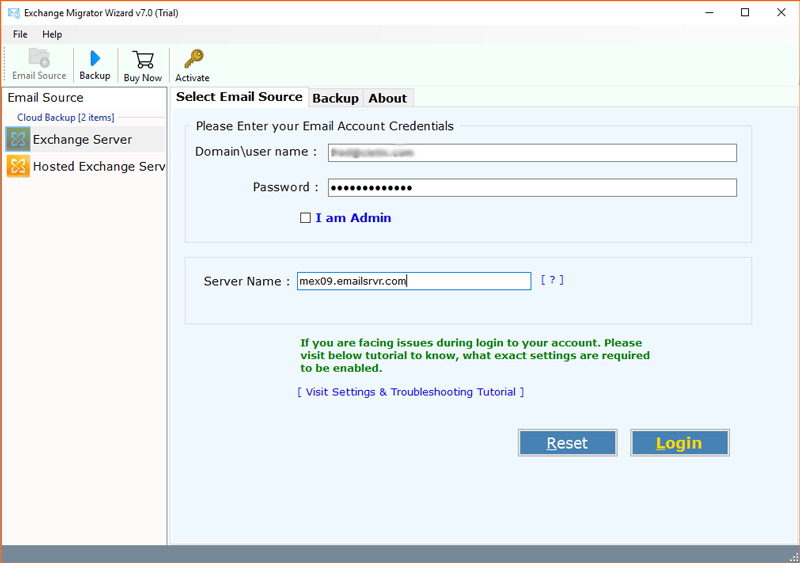
- The software previews Exchange folders in the software panel. Select folders for the backup process. Choose MBOX from the list of saving options.
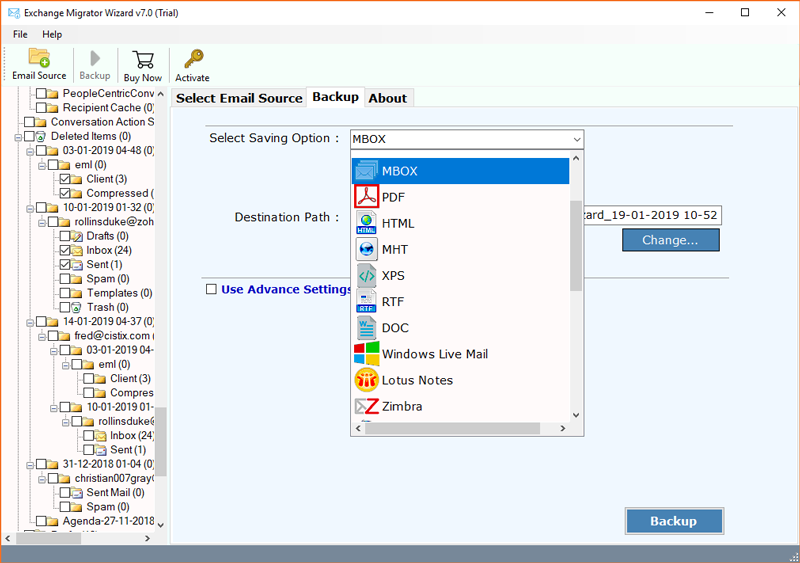
- The tool allows you to take backup of specific emails by using filter options of date range, from, to, subject.
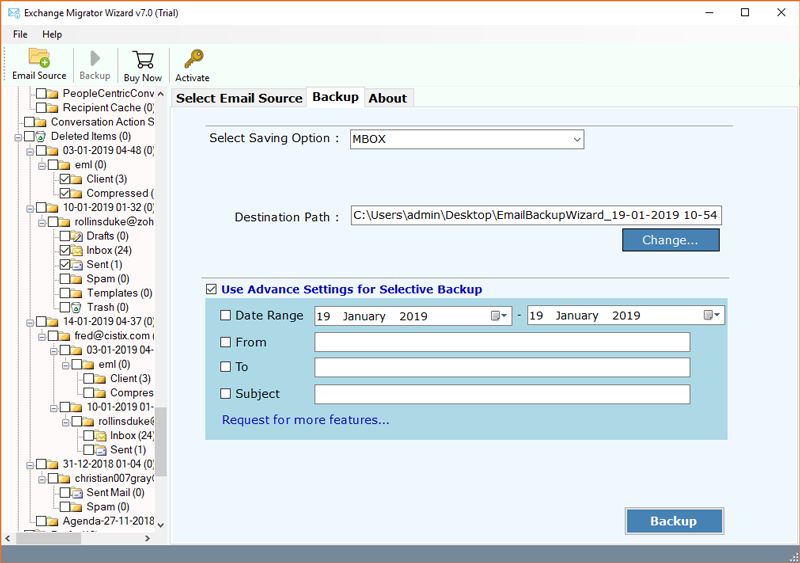
- Select Destination Path to save the resulting data and click on the backup button.
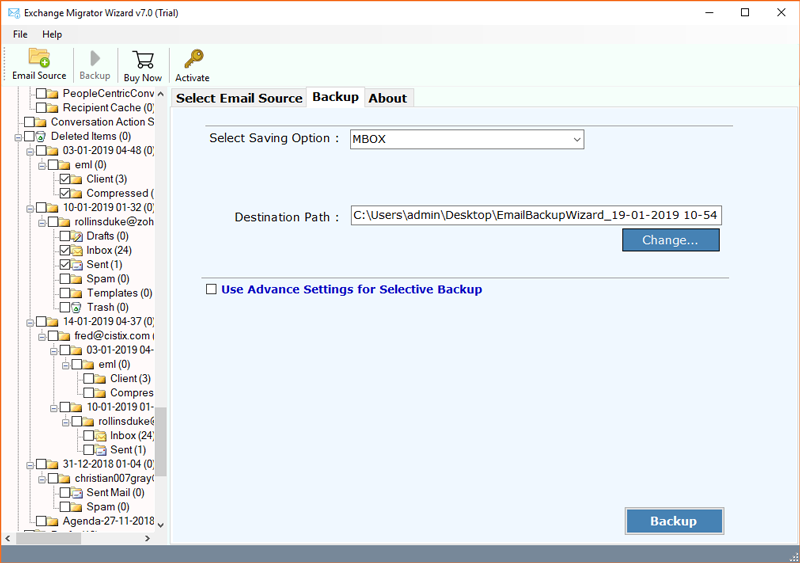
- Live Exchange to MBOX format migration is in process. It will take some time.
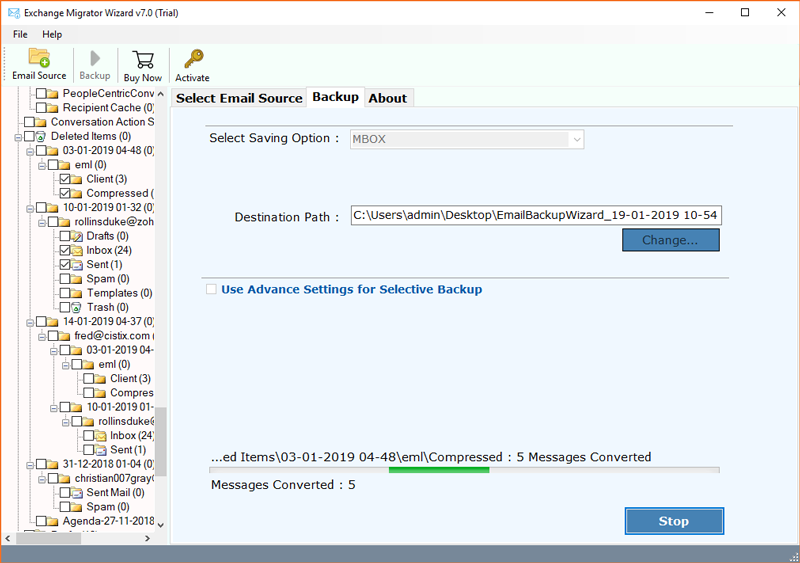
- Exchange to MBOX conversion is completed.
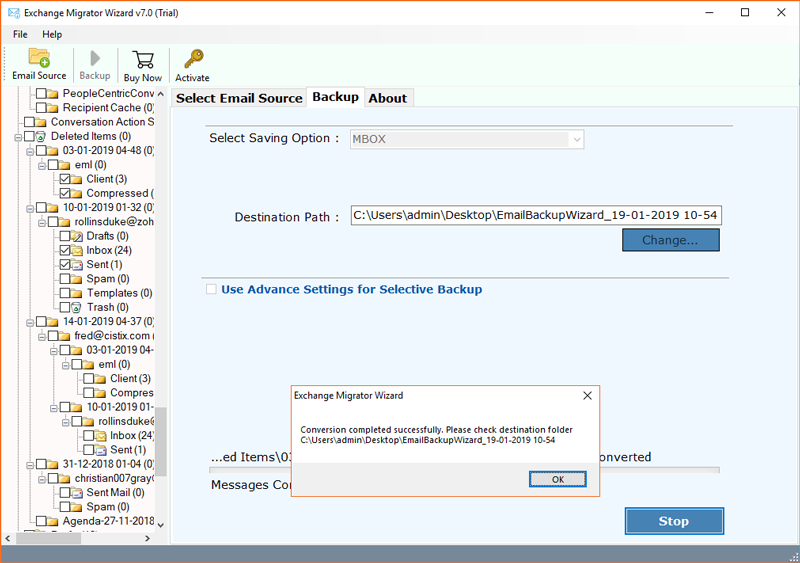
- Check the resultant data of MBOX file at the destination path.
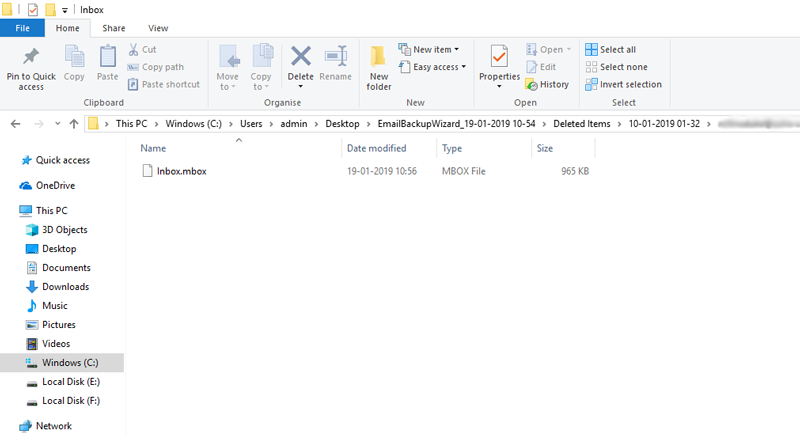
Key Features of Microsoft Exchange to MBOX Exporter
- The software is a complete solution to migrate Exchange Server emails to MBOX and calendar, contacts to standard formats without changing the folder structure.
- The application has no limit on file size or file quantity to complete the procedure, so simply follow the excellent technique.
- The utility comes with a free trial version that allows users to test the software for free. The trial version allows you to migrate 25 files from Exchange Server to MBOX format.
- Best Hosted Exchange to MBOX Converter retains the folder and subfolder structure while converting the Exchange mailbox to .mbox format. The tool also manages e-mail attachments and other attributes during conversion.
- The product allows users to import selective emails through advanced filtering options. The tool performs the entire conversion process in the software panel with errors.
- The tool offers the possibility to choose the Destination path manually and automatically so that users can save their resulting MBOX file in the desired location.
- It is a professionally tested software for moving Exchange data into MBOX format.
Client’s Words
I used this software to export Exchange mailbox to MBOX format. I am very impressed with its simple and user-friendly interface. The software is 100% authentic. I also recommended this to my colleagues. Such a great product.
– Keito Plaras
Mein Unternehmen muss bestimmte Exchange-Zugangsdaten in das MBOX-Format verschieben. Ich habe mich mit Technikern in Verbindung gesetzt und im Internet gesucht. Dies ist die Software an erster Stelle mit erfreulichen Bewertungen. Ich habe es für meine Bekehrung verwendet und bin äußerst zufrieden.
– Charlie Jonas
Frequently Asked Questions:
Que 1. Can I migrate my data in terabytes from On-Premise Exchange Server to MBOX?
Ans – Yes, this software is capable of migrating unlimited data from On-Premise Exchange to MBOX without interrupting folder structure.
Que 2. Does this software preserve all the email attachments while converting MS Exchange to MBOX?
Ans – Yes, the software preserves all the emails attachments while the conversion process. We have also mentioned this point in the software feature.
Que 3. Can I transfer 30 files of Hosted Exchange to MBOX with the trial version?
Ans – No, the trial version has limitations of 25 files migration from Exchange to MBOX. You can purchase the licensed edition for complete data migration.
The Closing Words
Exchange to MBOX migrator is a perfect solution for migrating Exchange Server data to MBOX file format. This software has been specifically designed to ensure smooth conversion of Hosted Exchange to MBOX, saving users time and effort. One of the best features of this product is that it is compatible with all versions of Exchange Server, regardless of whether it is the latest or earlier version. Download it now and enjoy a 100% smooth and secure migration.
