How to Export Exchange Emails to EML Format – Get Powerful Software!
Creative Team | January 15th, 2019 | Convert Emails
If you’re looking for a complete solution to export Exchange email to EML file format, you’ve come to the right page. The user’s mailbox data is important and therefore they are looking for a professional solution to transfer Exchange to EML without losing any data. In this post, we are providing the highest-rated solution for converting MS Exchange Server to EML. But first, let’s understand what an EML file is?
EML is an abbreviation of “email” developed by Microsoft for Windows Mail to store emails on the user’s hard drive. The EML files are usually sent or received by a POP3 email application. In simple terms, an EML file is exactly an email and the content is structured like a normal email. The file format is a simple text format, so you can open it with any text editor. This format was quickly adopted by other email clients, which made it the most popular file extension for emails these days.
User’s Queries
Hello, I recently started a project with a German client. I use Exchange Server to maintain my email environment. I have sent some emails to my client. But, he has asked me to send him emails in EML file format. I do not know how I can do this? I am looking for an adequate and reliable solution. Please, suggest me a professional solution.
– Harrie Pliston, New York
Quiero pasar de los datos de Exchange Server a los archivos de EML de acuerdo con los requisitos de mi jefe. Tengo que hacer este trabajo en menos días sin ninguna pérdida de datos. Por favor sugiéreme una solución rápida y profesional de acuerdo a mi problema.
– Catholic Cambra, Spain
One-stop Solution for Exchange Export Message to EML
OneTime MS Exchange Converter is the best-qualified solution to migrate the Exchange Server mailbox to EML file format. The tool is tested by professionals and provides 100% accurate results along with the maintenance of data integrity. The software comes with a trial version so that users can test its operation before investing money in it. The functionality of the trial version and the licensed edition is the same as it provides smooth conversion without problems. Exchange to EML Converter does not lose or store your personal information during the conversion.
Procedure to Export Emails from MS Exchange Server to EML
- Download and launch MS Exchange to EML Converter on your machine.
- Select Hosted Exchange Server or Exchange Server as per your needs from the left side of the software panel.
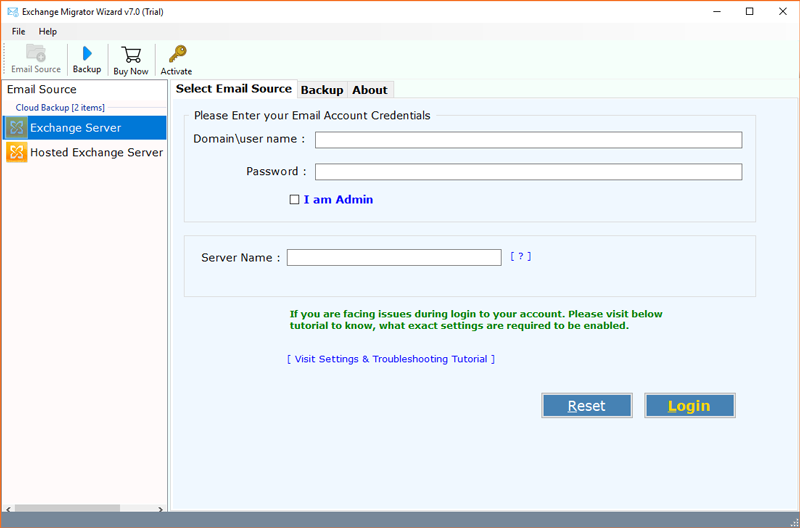
- Enter Login credentials of Exchange Account. The tool also provides an option to locate multiple users exchange mailbox by enabling I am Admin option. Then, Click on the Login tab.
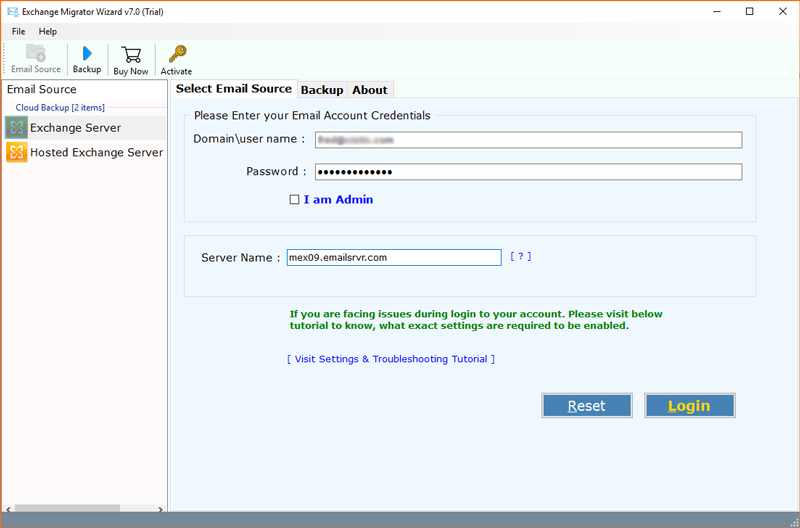
- The software will display the folders of Exchange Server account on your system. Select, required folders for the backup procedure. Choose EML as saving option.
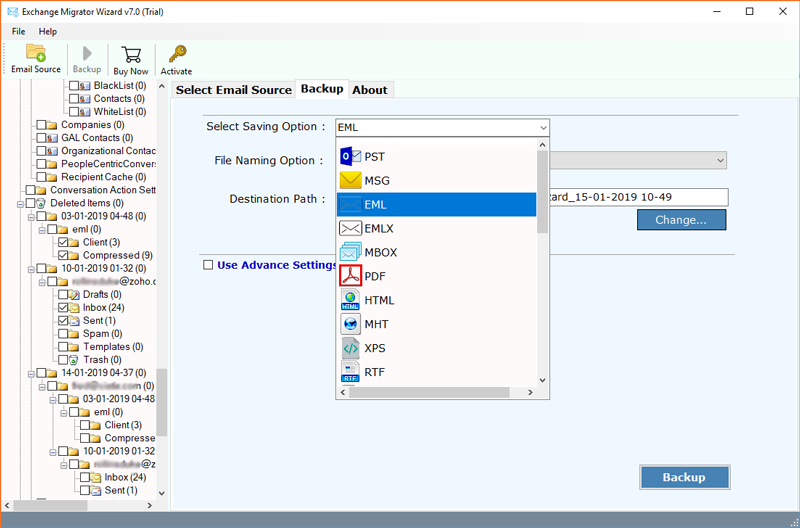
- Hosted Exchange to EML Exporter offers various file naming options as shown in the screenshot.
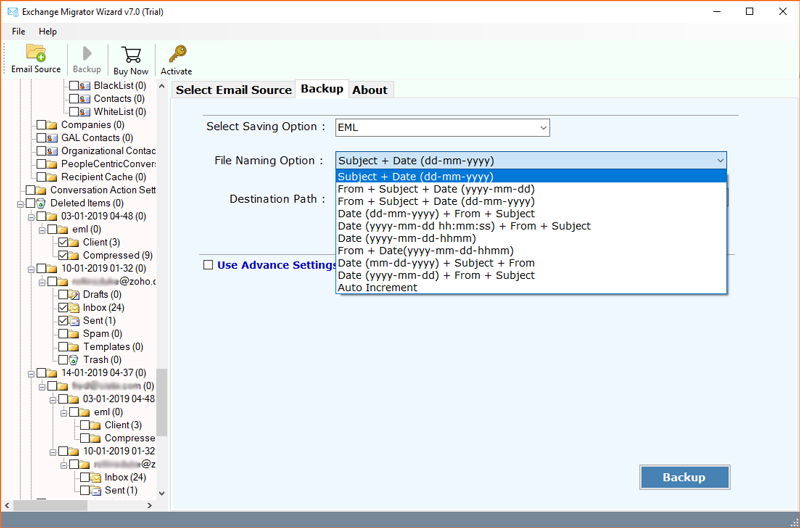
- The tool also provides advanced options for selective backup that allows email filtration by date range, from, to, subject, etc.
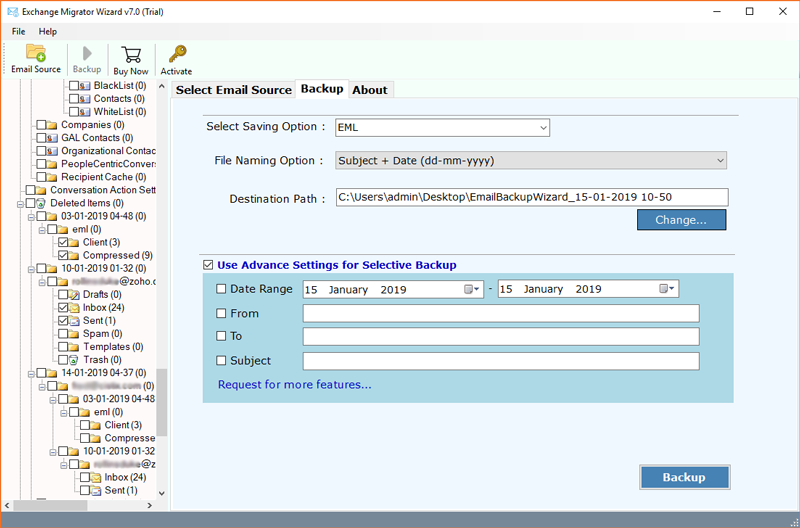
- Now, enter the Destination Path to store the resultant EML files data. Now, Press Backup button.
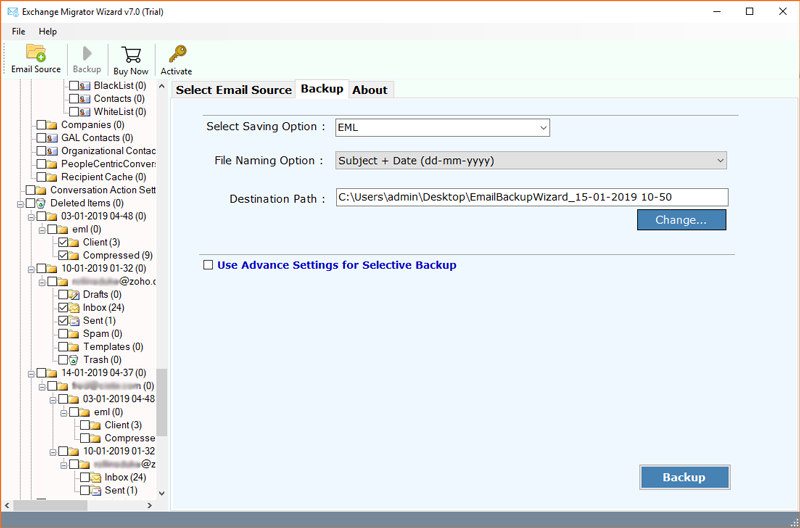
- Live Exchange to EML Migration has been started. The procedure will take some time.
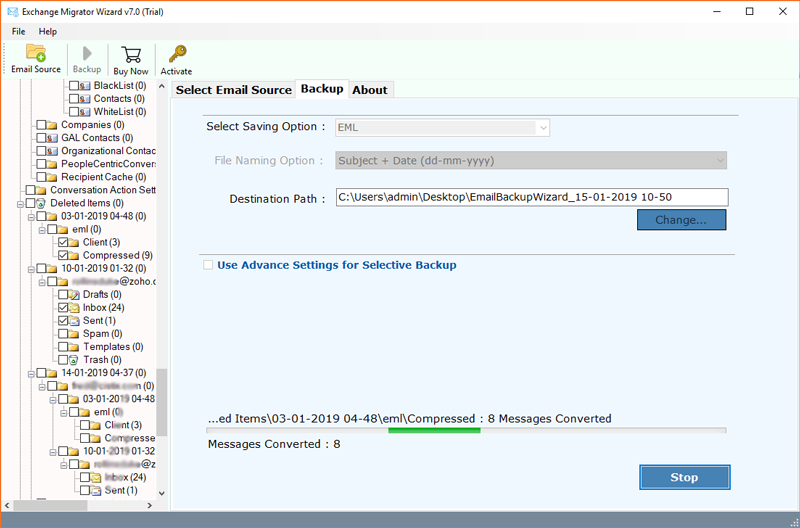
- The Migration from MS Exchange to EML file format is successfully completed.
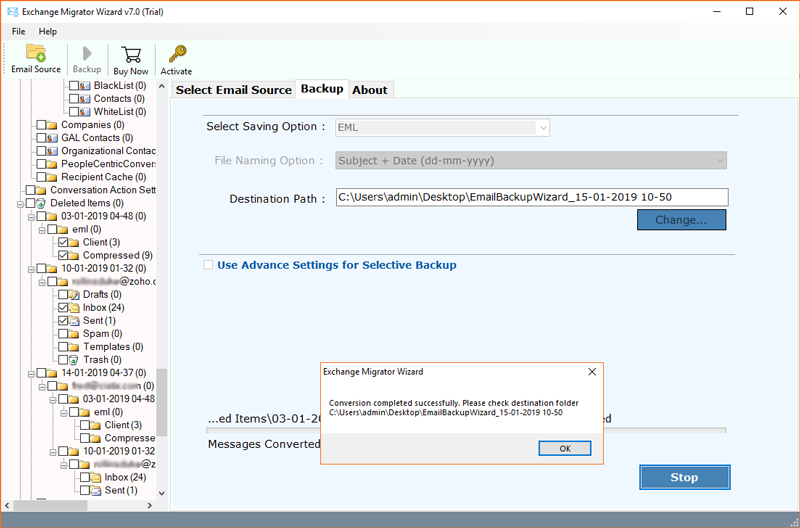
- Now, check the resultant files in EML format at selected Destination Path.
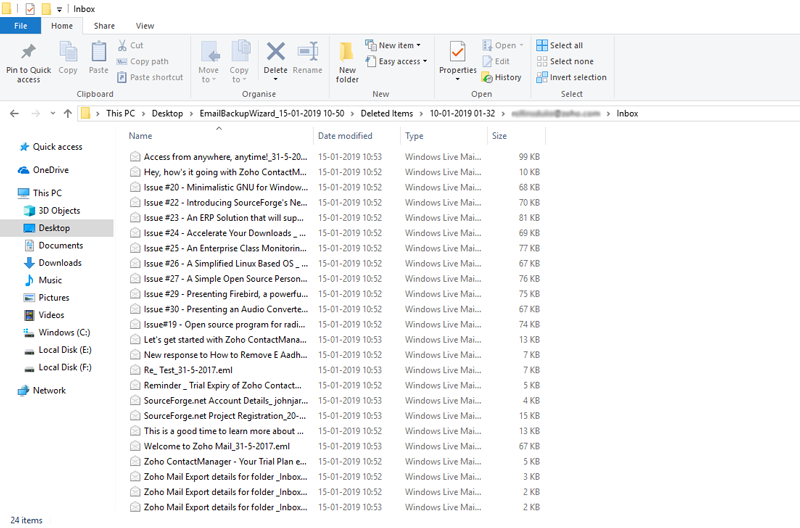
Major Benefits and Features of Exchange to EML Converter
- This migration tool is ready to use, even for first-time users, thanks to its simple and intuitive user interface.
- The software can migrate unlimited data from On-Premise Exchange to EML file format in a few clicks.
- The utility successfully maintains the format and integrity of emails and export Exchange email to EML with attachments.
- The product is fast and precise, which saves the user time and energy. You can do another job until the moment of conversion. Therefore, it is completely easy to use. The tool gives various file naming conversion options too.
- This amazing application is completely independent and does not require the installation of any other external application.
- If you are not an expert in technology. It is then also for you. The developer has developed this tool taking into account all aspects of the user.
- Exchange to EML migrator is effective to create a backup of emails, contacts, calendars of multiple email services
- You can contact the software support team at any time, as they are available for 24 * 7. The tool creates universal EML files which are supported by several email clients.
- The product comes with advanced functionality that allows users to back up selective email with the help of the filter option. Users can download a single specific amount of emails with date filter options.
- By default, the tool saves resultant EML files at Desktop but users can also change the destination path by clicking on the Change button.
Reasons to Export Exchange Email to EML Format
The main purpose of an .eml file is to store or save email message and the result will become the standard file structure. EML files can be viewed using a text editor such as the notebook and can be accessed through multiple email clients such as Microsoft Outlook, Windows Live Mail, Thunderbird, Apple Mail and many more. EML files can also be stored offline.
If you have a business that runs on the email, it is likely that you have many important emails in your inbox. So, what can you do if you want to export it for a backup or someday import it into another email account? The answer is probably a file format called EML. The procedure of Exchange 2010 export to EML format is quite popular today.
The Final Words
In this article, we provide the most popular solution for converting Live Exchange to EML format. The software is a simple, fast and accurate way to export Exchange email to EML format. The user should simply select an Exchange file as the source file, preview the content and export it to the desired file format. It’s that easy!
