Migrate On-Premise Exchange Server to Lotus Notes – Fast and Easy Solution
Creative Team | January 10th, 2019 | Convert Emails
If you’re looking for an authentic solution to migrate On-Premise Exchange Server to Lotus Notes, you need to read this blog. Exchange to Lotus Notes migration are the most frequently searched queries. User mailboxes contain important project information, customer data, financial information and it is not easy for them to deliver their data in any hand. This is the reason why the need for trustworthy software is growing at an accelerated rate. We have found the most reliable solution that has been proven by professionals and guarantees 100% secure results. Therefore, read on to get an error-free solution for Exchange to IBM Notes migration.
Related Solution – Migrate Exchange to Zimbra Server
Instant Solution for Hosted Exchange to Lotus Notes Migration
OneTime Hosted Exchange Migration Tool is an excellent solution to switch On-Premise Exchange Server to Lotus Notes with great speed and precision. This Migrator presents several cutting-edge features that are very advantageous for users. The software is used by a wide range of communities to transfer the mailbox from Hosted Exchange to Lotus Notes mail client. Exchange to Lotus Notes Migration Tool allows users to convert emails, contacts, calendars, tasks, etc. from Exchange Server to Domino Server also.
Note: To perform a smooth conversion, Lotus Notes email client installation is required.
Microsoft Exchange Server to NSF Exporter comes with a free trial version. The trial version allows the user to convert 25 files from Exchange Server to NSF format. To migrate full data from Hosted Exchange Server to Lotus Notes NSF format, you can purchase the licensed edition.
Simple Steps to Migrate On-Premise Exchange to Lotus Notes
- Download and install OneTime Exchange to NSF migration tool on your system.
- Select Hosted Exchange Server or Exchange Server for conversion procedure.
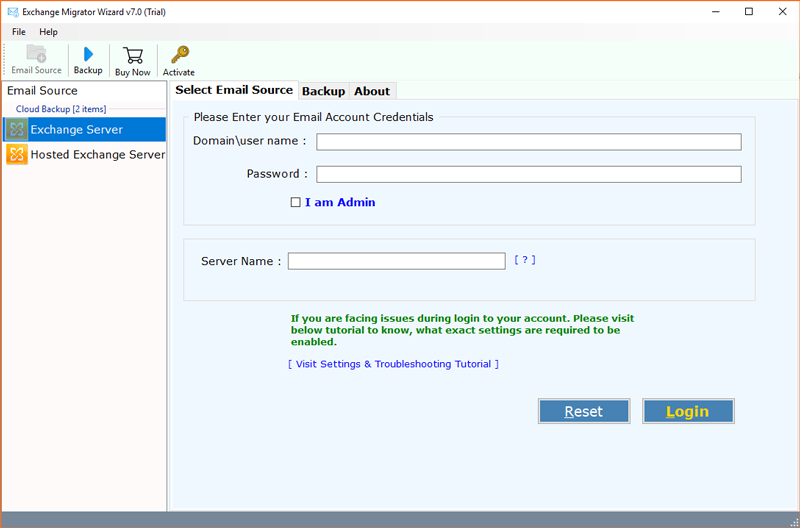
- Enter Exchange account login credentials: Domain/User name, Password, and Server Name. You can also enable I am Admin option to automatically map mailbox folders of multiple users. Click on the “Login” button.
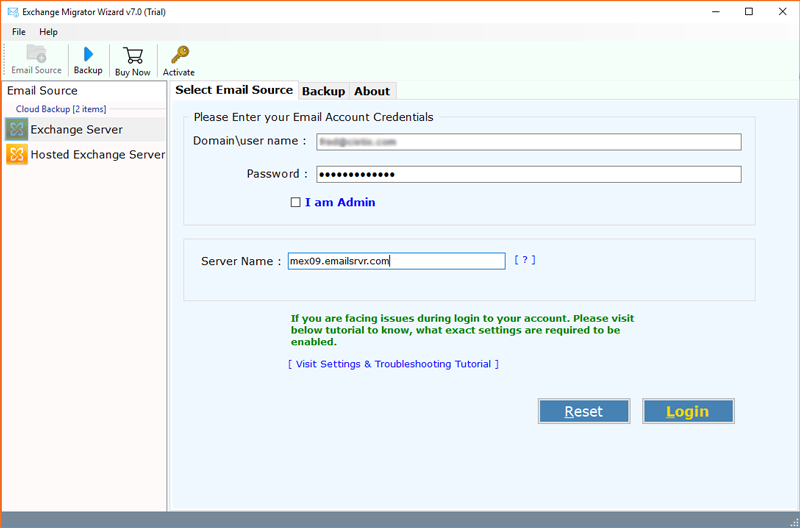
- The software will preview all Exchange Server items. Now, select the folder for the backup process. Select Lotus Notes as Saving Option from the 30+ saving option list.
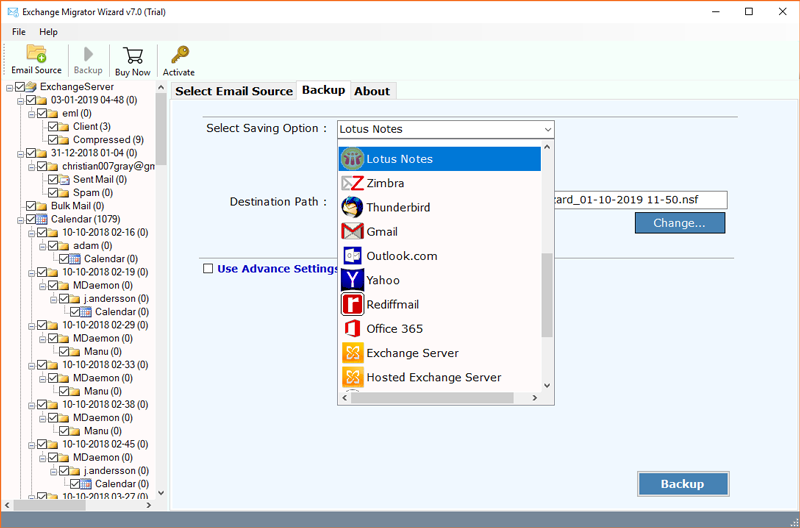
- If you want to access advanced settings, enable use advance settings for selective backup that allows email filtering by date range, from, to, subject.
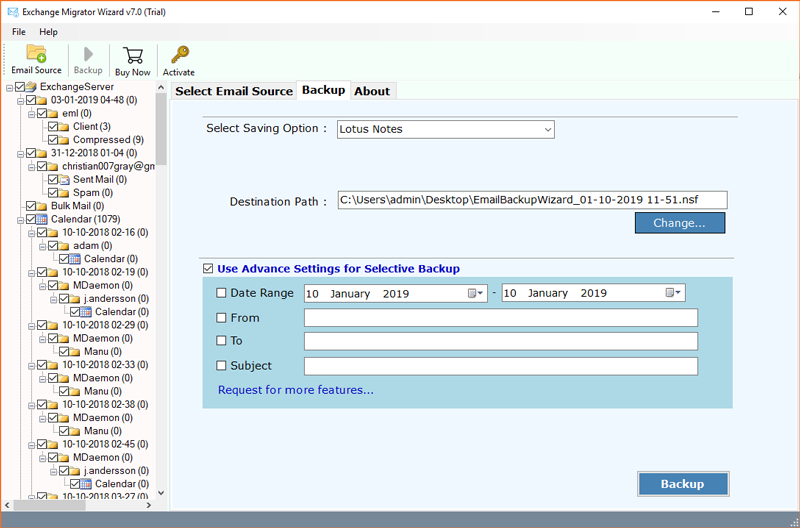
- Enter Destination Path to save the resultant Lotus Notes data. Then, click on the Backup button
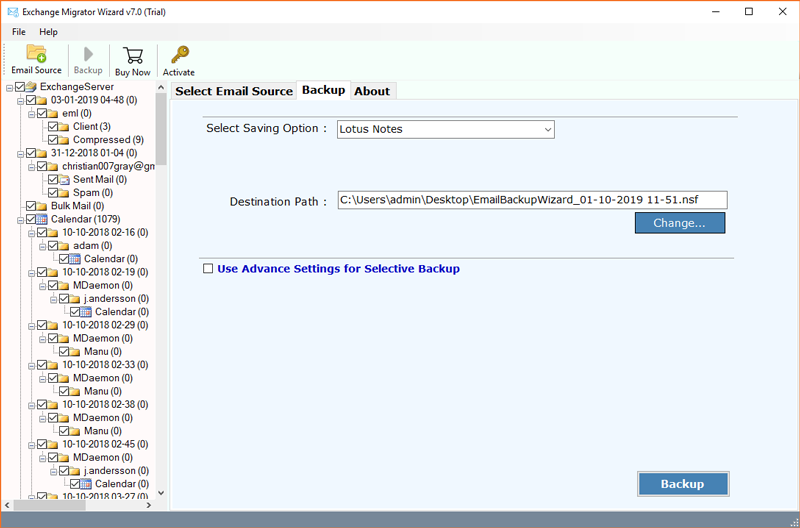
- The process from Exchange to Lotus migration starts. It will take some time. If Lotus Notes is not installed on your system, an error message will be displayed.
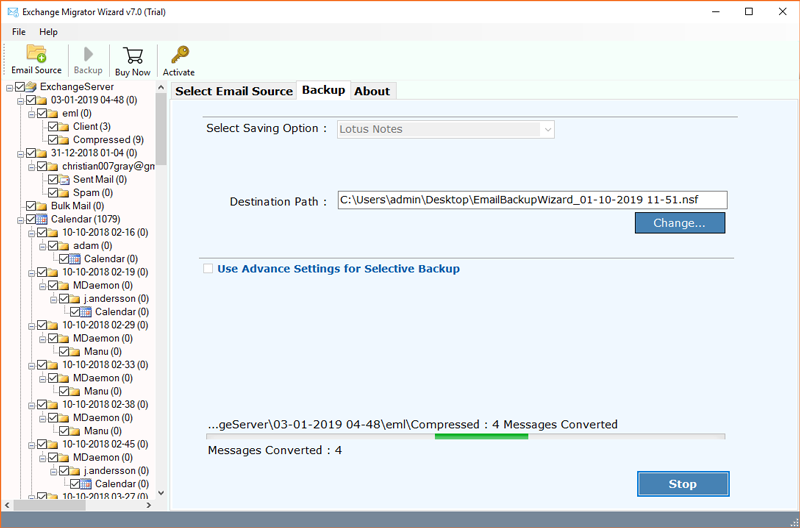
- The migration process is completed.
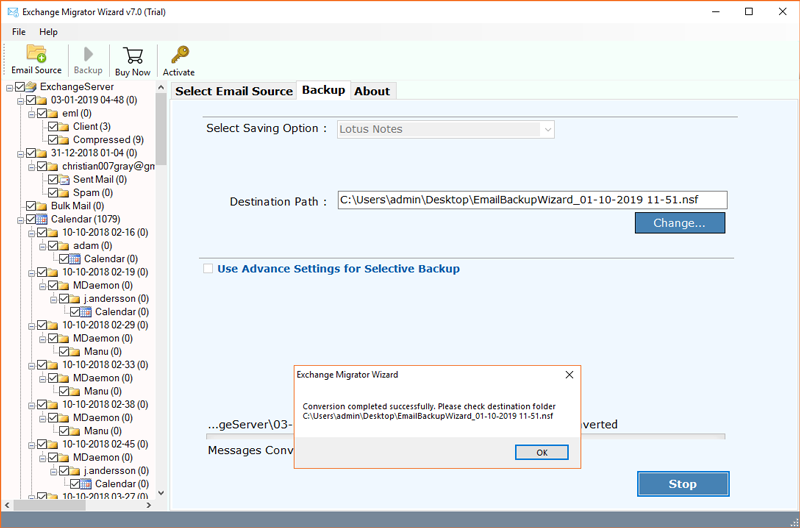
- You can check the result file in NSF format at selected destination path.
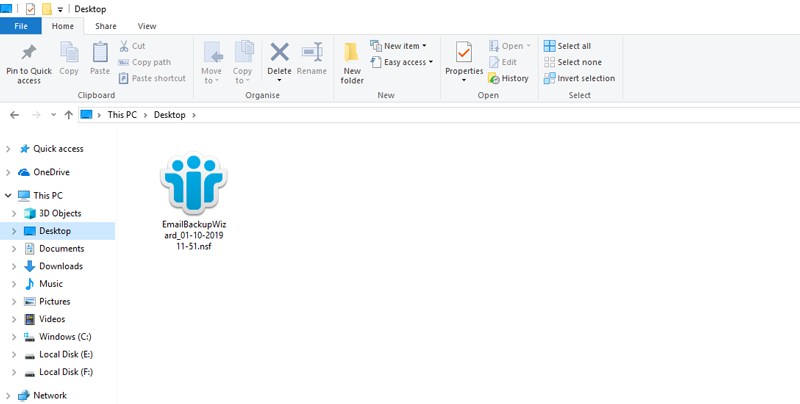
- Run IBM Notes email client, choose “Import” option and browse NSF file from computer for completing the task as shown in the respective screenshot.
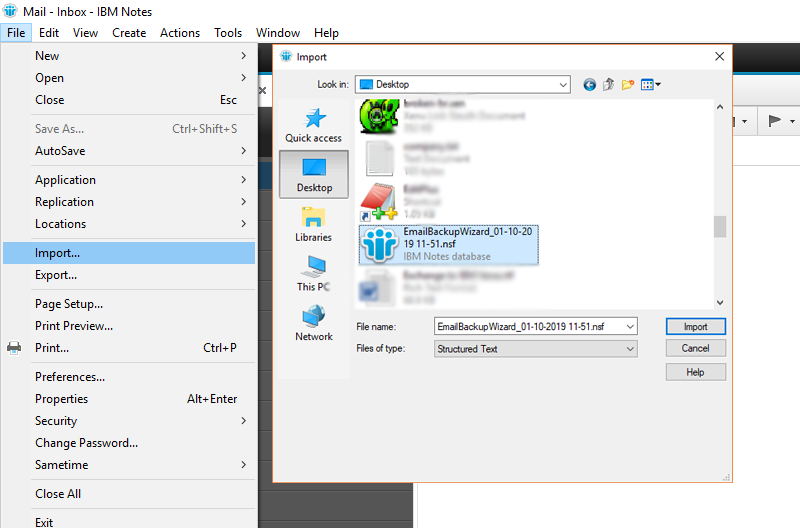
Why Choose Exchange to Domino Migration Tool
Hosted Exchange to Lotus Notes Converter is a perfect solution that properly converts Exchange data into Lotus Notes without any problem. It is the best method to process the complete conversion in a few clicks and saves time and energy to the client. This utility preserves consistency and data integrity during the migration process. The key benefits and features of this application are listed below:
- The software quickly and instantly converts Exchange Server or Hosted Exchange Server in Lotus Notes.
- The application successfully migrates large mailbox items of Exchange Server email client to Lotus Notes.
- Exchange to Lotus Notes Exporter has an advanced feature. One is the I am Admin option. This option allows users to export multiple Exchange user mailbox items in batches in Lotus Notes.
- The user can also migrate selected mailbox items with advanced settings. This option provides filters based on the date range, on, from, or subject of the messages.
- Exchange to Domino Server Migration Tool retains the system folder hierarchy on the hard disk for mailbox folders such as Inbox, Sent Items, Drafts, Deleted Items, Junk E-mail, and so on during migration.
- The software allows the user to change the location of the resulting file to the desired location. By default, the product stores the resulting Lotus Notes files at Desktop.
- The Hosted Exchange Server to Lotus Notes Migration Toolkit runs on all current versions of Microsoft Windows 10, 8.1, 8, 7, XP, etc.
- This software is also capable to migrate Exchange to Domino Server IBM as Domino Server supports NSF files too.
Exchange Vs Lotus Notes Comparison
Exchange Server and Lotus Notes are both e-mail services that provide users with services to meet their email needs. Both e-mail services have a similar goal of providing user services but differ in the delivery of e-mail. Let’s see what makes Lotus Notes jewel in comparison of Microsoft Exchange Server.
- Lotus Notes is characterized by solid and competent installation and deployment, interoperability, and customization. The Exchange is the weakest in the areas of interoperability and adaptation.
- Working with Lotus Notes is easy for non-technical as well as technical users, while Exchange Server functionality is difficult to understand.
- Lotus Notes has some amazing features that users use extensively, such as offline replication of mail and applications that Live Exchange does not provide.
- Domino and Notes are supported by many different operating systems, while Exchange requires a Windows ecosystem.
Customer’s Word
This is the best software for migrating from Microsoft Exchange to Lotus Notes. I have data in gigabytes and I was worried about my mailbox. My friend suggested this software to me since he has used it before. I am very happy with its functionality and the best thing is it preserves the structure of emails during the conversion.
– Riffle Bukosvy
Erstaunliche Funktionalität. Ich möchte 10 Lakh-E-Mails von Exchange Server in Lotus Notes konvertieren. Diese Software wurde dann in einem Schritt konvertiert. Gutes Produkt!
– Glario Marshall
The Conclusion
In this article, we have considered the queries of users migrating from Hosted Exchange Server to Lotus Notes and provided the best solution according to their needs. On-Premise Exchange to Domino Migration Tool is a reliable product and serves multiple organizations and projects. The application does not lose any information in the mailbox or store it. Therefore, it is the most reliable software in the world.
