Batch Convert EML to TXT Format with Attachments – Easiest Solution
Creative Team | February 26th, 2019 | Convert Emails
For business purposes, I need to convert my 2578 .eml files into TXT format. I tried to search for the direct solution but could not get a perfect solution. Is there any quick solution which can easily export my entire.eml file, folders to TXT file format?
Yes, there is a perfect solution which easily converts unlimited EML files to TXT format in a few steps, now the next question is “How to convert bulk EML to TXT”? So, here we provide one of the best utility to export EML messages to the TXT file format properly. The user can try EML to TXT Converter, the best software helping all users to move their EML data into text. This recommended application is tested by our expert team. The tool transfers multiple EML mailboxes to TXT format at once.
Similar Blog Post: EML to MSG Converter
Steps to Convert EML Files to TXT Format
- First, download and run EML file Converter software in your system to batch convert EML to TXT.
- Then, choose one option from Select Files and Select Folder option to load .eml files.
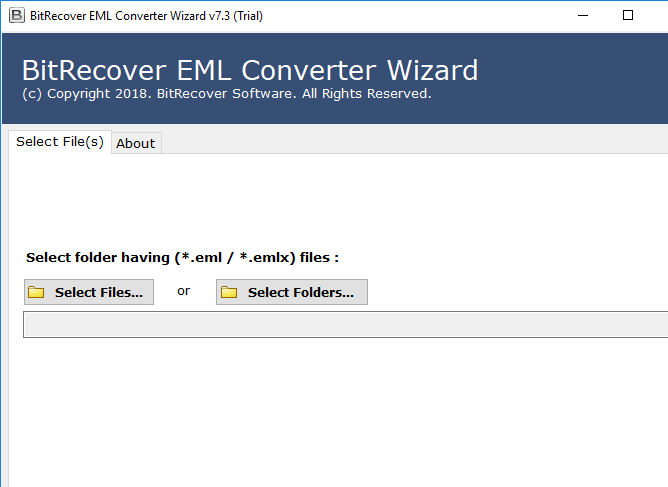
- Once you select the EML files, it will show the file path then press on the Next button to convert EML files to TXT.
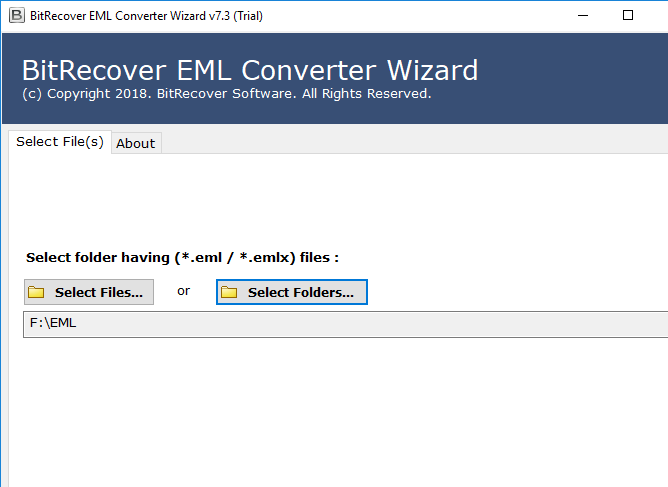
- The EML to TXT Converter application will preview the EML file/folder, check the files to convert EML files to text.
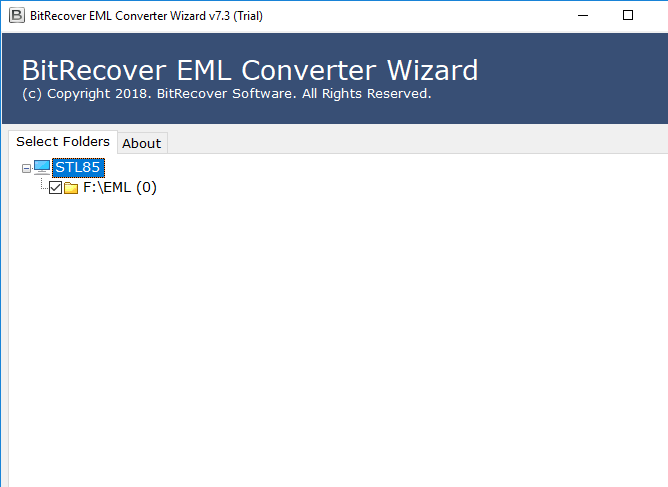
- Then, select the TXT option to save all EML files in the TXT format.
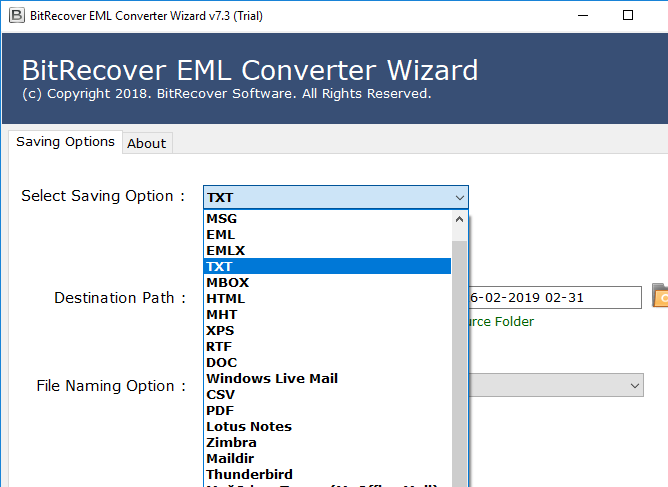
- Enter the destination location where you want to Save your converted EML files. Click the Next button to batch convert EML to TXT format.
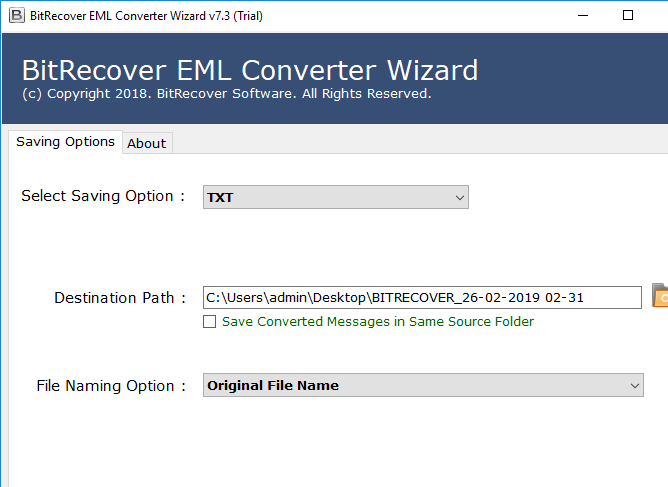
- The software will offer Various File Naming options to arrange the data of the email professionally.
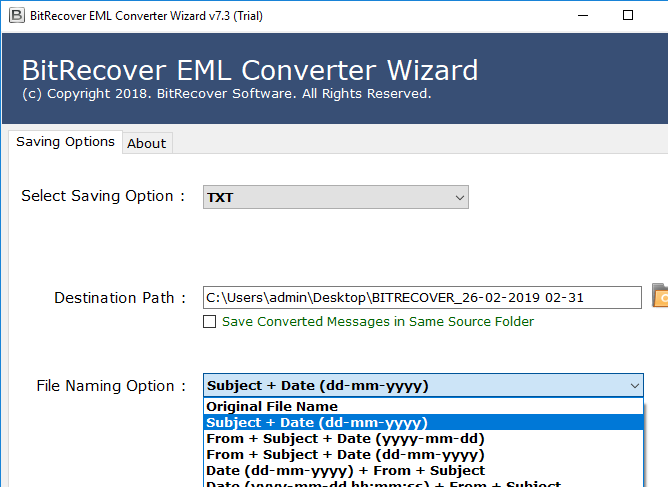
- Converting EML to the TXT format process is started now.
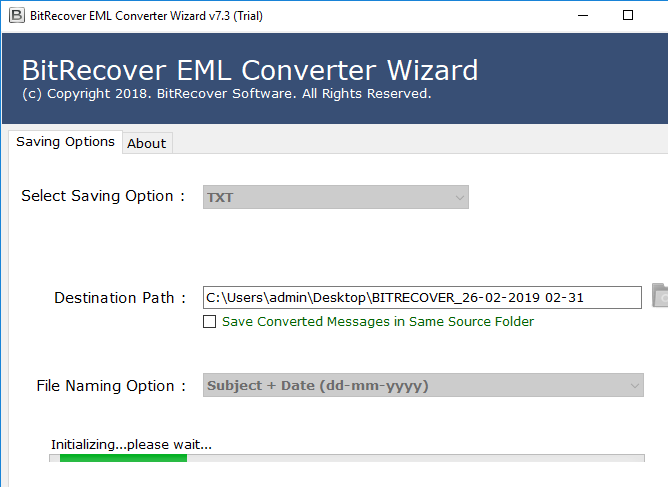
- The EML file to TXT migration process is completed successfully.
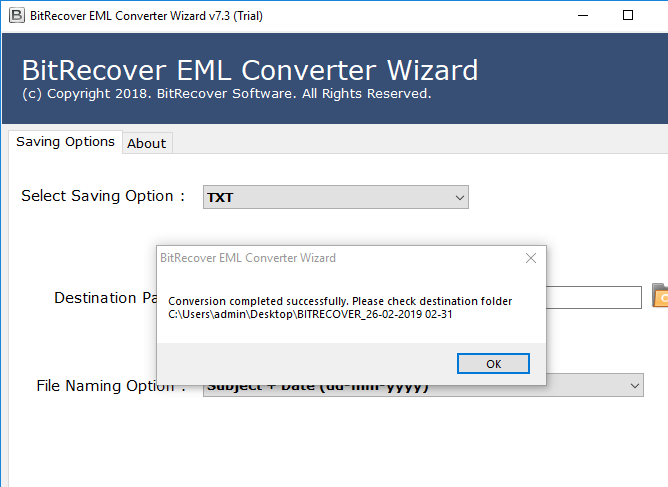
- Get your Resultant Data Files at the destination location.
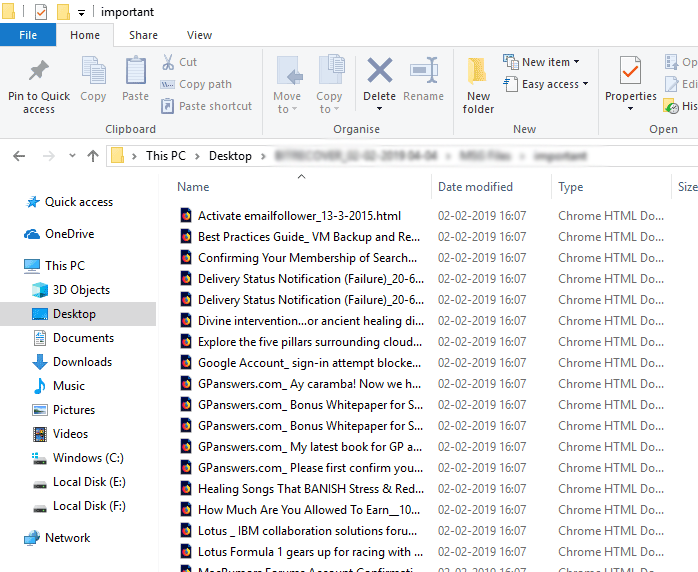
Some of the Advanced Features of EML to TXT Converter
- Batch EML Files into TXT Format: By using this option, users can convert multiple EML messages in TXT format at once. This option reduces the user’s effort of selecting individual EML files again and again during the convert EML files to text conversion process.
- Maintains EML Emails Data Structure: The software maintains the data folder structure, during the EML file conversion process. EML to TXT converter tool is very helpful to export EML emails to TXT format without losing data information.
- Provides Various File Naming Options: The application to batch convert EML to TXT offers multiple file naming options. With the help of this option, users can name the file as per their requirement. Thus, it will help in easy access of EML file messages in the new messaging environment.
- Convert EML Files with Attachments: With the help of this EML to TXT Converter utility, the users simply export all EML files with attachments. Also, it does not modify any mail or attachment neither damages files. It makes the conversion process easy without installing any other application.
- User-Friendly Graphical Interface: The tool to convert EML files to TXT format offers easy to use GUI, by using this option user can easily navigate and view all email data in a proper manner. It is easy to access by non-technical users, without much technical knowledge.
Why Choose EML File to TXT Converter Only?
- Offers an easy user-friendly interface
- Export EML files to TXT with Attachments
- Support all latest or old Windows OS
- It preserves all important elements
- Provides multiple file naming options
Frequently Asked Question by Users
Q: How to convert EML to TXT format?
A: Just follow the below-mentioned steps to move EML files data into the TXT format.
- Download the Best EML to TXT converter free
- Load a folder having multiple or single EML files
- Select TXT as saving format and Hit on convert
- Converted EML files into TXT format successfully
Q: I don’t have so much technical knowledge, so can I use this tool?
A: Yes, you can easily use this software to convert EML files to TXT format. Because it provides a simple user-friendly interface so, you can convert the bulk of EML files in TXT format properly.
Q: Does it migrate emails with attachments into TXT?
A: Yes, the best EML to TXT Converter program to change EML data to TXT can simply convert EML files with attachments into the TXT folder.
Q: Is any other application required to transfer EML emails to the TXT mailbox?
A: No, the EML file to TXT conversion software does not need any additional application or email client to transfer the EML message to TXT.
Client Testimonials
“I have used this software for migrating approx. 25k emails from EML files to TXT format and I got 100% accurate result without losing any single bit of information. I want to recommend this toolkit to convert EML files to TXT for all users as it is available at an affordable price with great features.”
“It is really an amazing application to migrate EML folders to TXT format. Before investing on the software, I was a little bit tensed but when I used its free of cost demo version then, I found it’s a worthy EML to TXT Converter application to perform EML file to TXT conversion in a few clicks.”
The Ending Notes
So far we have discussed the tips and tricks to convert EML files to TXT format in a simple manner. There is no successful manual solution available to export EML files into TXT folder. But migration can be possible with professional tool i.e. EML to TXT converter to which has the capability to perform bulk conversion of EML mailbox to TXT format. Hence, you can also try the free demo version to explore the software functional aspects.
