Import EML to Outlook 2019, 2016, 2013, 2010, Etc. – Step by Step Free Guide
Creative Team | February 4th, 2019 | Convert Emails
Do you want to import EML to Outlook mailbox? Are you running from pillar to post about import EML to Outlook mailbox? Then, without any doubt, this is the perfect article which you are looking for, we will introduce OneTimesoft EML to PST Converter, this is the best and cost effective utility to convert multiple EML files to PST format without facing any difficulty. Thus, let us know a little bit introduction about the EML and PST files.
Overview of EML and PST Files
In the recent date, most of the users know that EML files are individual email messages and on the other hand PST (Personal Storage Table) files are a collection of emails into the folder. EML files are supported by email applications including Windows Live Mail, Thunderbird, Windows 10 Mail, Windows Mail, etc. Henceforth, Microsoft Outlook PST is a backend file of Outlook which contains entire mailbox folders. It contains all data items including emails, contacts, calendar, tasks, notes, and many more.
Also Read : Import EML to Exchange
Need to Convert EML to PST File Format
However, there are various situations occurred while using Windows Live Mail to which users need to import EML files into Outlook 2019, 2016, 2013, 2010, etc. format. Due to serval conditions, the user gets stuck and finding for a reliable solution to transfer / convert EML folder to PST. Thus, there is mention some of the common situations for same so, let’s have a look once:
• Microsoft Outlook has lots of advanced features to manage the mailbox data in an easy manner, which is not possible in Windows Live Mail or any other email client.
• MS Outlook is the safest email application to save or share important email messages.
• It provides the large storage space as compared to other applications. This is a strong reason for users to convert EML folder to PST file format.
• The EML file can be easily opened by any text editor which lacks security features.
Versions of EML to PST Converter Tool
The EML file to PST file converter utility comes with two versions, i.e. Demo and Licensed version. The user can choose any of the version, according to their needs.
Demo Version: This version is free of cost but, it enables users to know about the program in a much better way before purchasing it. Users can simply download the trial edition of EML to PST converter tool directly from the official site of the company. The demo version of the application allows users to convert 25 emails from each folder.
Licensed Version: This version is paid. The licensed version of EML file to PST file utility can be utilized only after purchasing it. Once the user can purchase the paid edition via a secure payment gateway. It does not impose any restrictions on the number of items to import EML files to PST file. Hence, a user can buy this EML to PST converter product from the company’s official site and then use it for data conversion. The software is laden with serval features and some of them are mentioned below:
Note: This recommended application to import EML files into Outlook PST is practically tested by our team and it is totally free from viruses and malware. So, the user can feel free to download/purchase it and install this one of the best EML to PST converter software on your system.
Simple Steps to Batch Convert EML to PST File Format Properly
Step 1: Download and Install this Best EML File Converter software on your system to convert multiple EML files to PST mailbox.
Step 2: In the below image, mention the two options to transfer EML files to PST format i.e. Select File or Select Folder. The user can Select folder options to convert multiple EML to PST mailbox otherwise choose select file option.
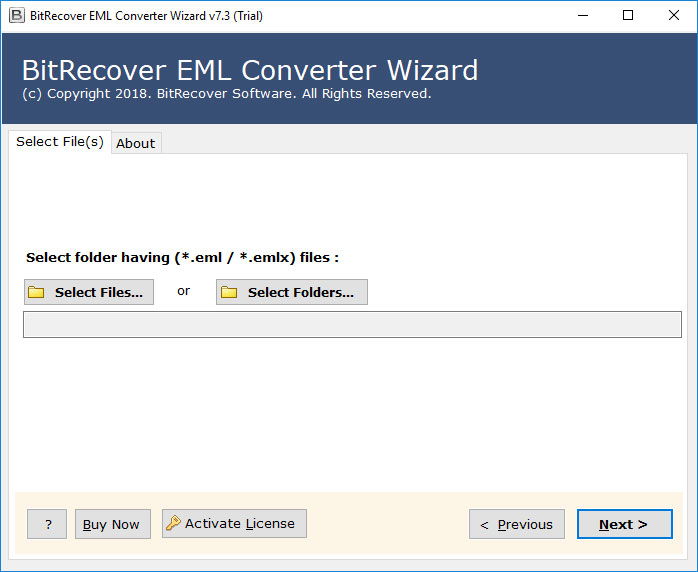
Step 3: After this, you have to select the EML file, the tool will show its destination path >> click on the Next button to batch convert EML to PST.
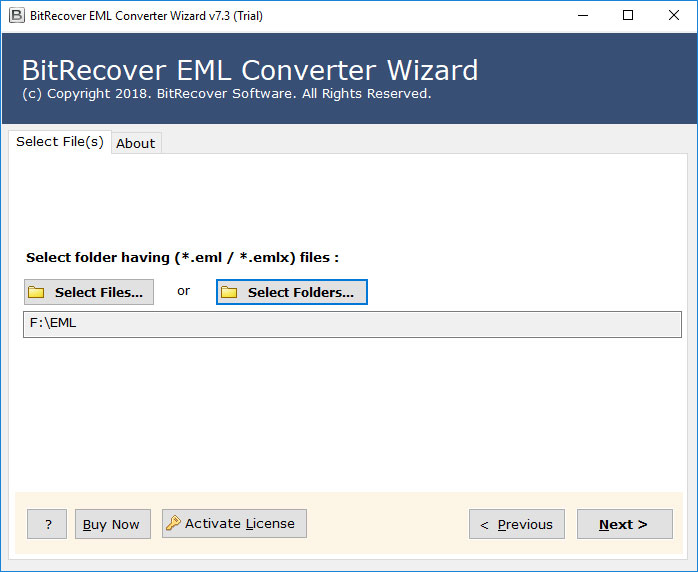
Step 4: Now, hit on the desired folder to perform the migration process from EML data to PST files >> click on the Next button.
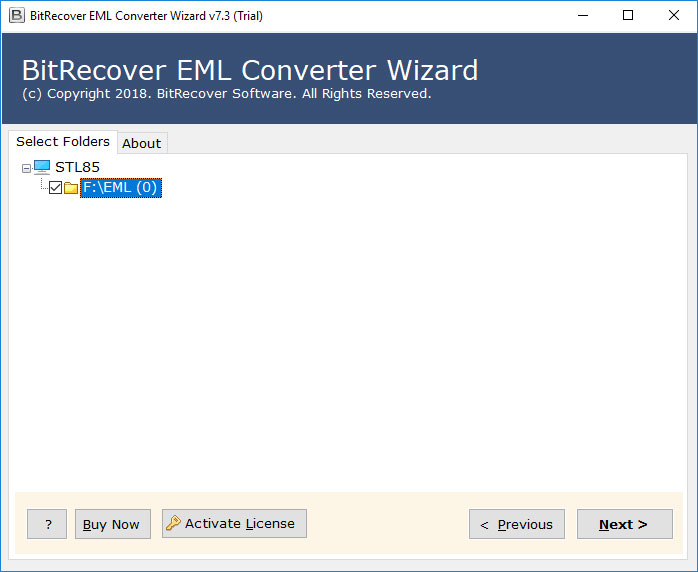
Step 5: In the next step, from the below mention list choose PST to save all EML files into the PST mailbox. Hit on the Next button.
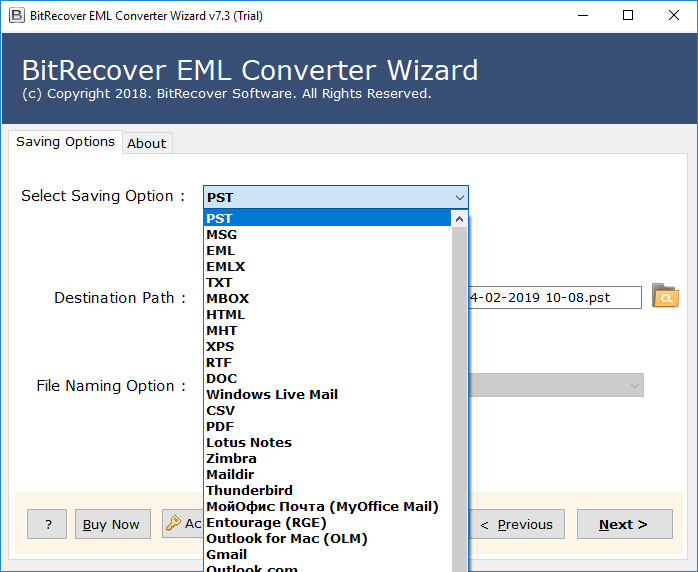
Step 6: Then, choose the desired location to Save your converted data in your machine. Click on the Next button to convert multiple EML files to PST.
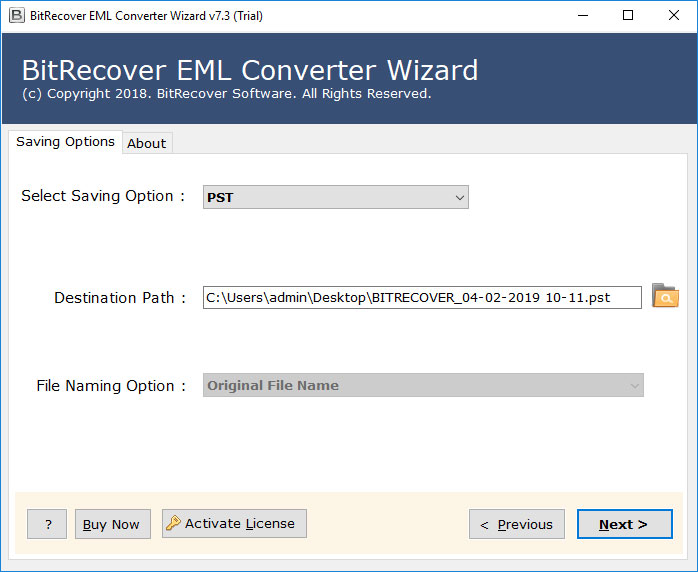
Step 7: Once the EML to PST conversion process completed, you will get a message of completion on your screen.
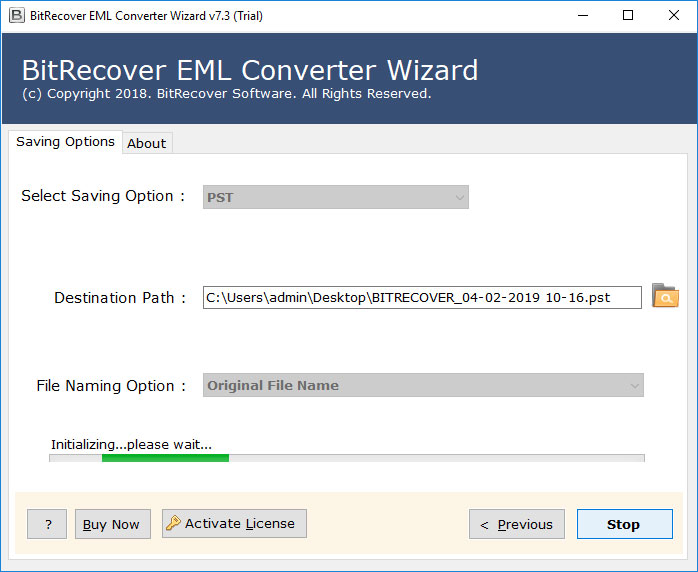
Most Prominent Features of the Best EML to Outlook Converter Software
1. EML Conversion of Various Email Clients: The tool is capable to transfer .eml files of many email clients such as Windows Live Mail, Outlook Express, Zoho mail, Zimbra, SeaMonkey, Mozilla Thunderbird, or many more.
2. Directly Transfer EML Files to Cloud-Based Email Based: This EML file to PST converter program is that it is authorized to move EML file data to numerous cloud-based email accounts instantly.
3. Convert Multiple EML to PST File Format: EML files to Outlook PST conversion tool offers the dual option to select EML files from the system or connected storage devices i.e. Select Files or Select Folders. So, the user can choose any of one to batch convert EML to PST format.
4. Provide Facility to Store Resultant Data in Various Ways: Microsoft EML to PST converter provides facility to store the resultant data in serval ways. After that, the tool will automatically save the converted data at the desktop. Also, the user can manually choose the destination path.
5. Offer File Naming Option to Collect Data: The software to import EML files to PST format provides various file naming options which are helpful in collecting the resultant email into a professional way.
Why Choose EML to PST Converter Only?
• Convert EML files to PST conversion without any data loss
• It shows live operation status report for transparent conversion
• It comprises simple and easy to use Graphical User Interface
• No any technical knowledge required to operate this software
Final Words
Nowadays, migrate from one email client to another is not an easy task. So, after analyzing the issues to import EML to Outlook 2019, 2016, 2013, 2010, etc. Thus, in this article, we have provided the best-automated solution that will easily convert multiple EML files to PST without any data loss or corruption issues. Even the best EML to PST Converter software comes up with a free demo version for testing so the user can also try this before purchasing it.
