Convert Multiple EML Files to PDF with Attachments using the Most Reliable Way
Creative Team | February 18th, 2019 | Convert Emails
Are you struggling with finding a method to batch convert EML files to PDF format? Have you ever thought to opt for the manual procedure for the same? Or do you want to do it in a quick manner? If your answer is yes to all these questions then, without any doubt you are landed at the right place.
Here, in this write-up, we will discuss the step by step complete solution for converting EML emails to PDF mailbox by using the best EML to PDF converter. However, before that, we would like to enlighten users about the need to convert EML to PDF with attachments.
Need to Batch Convert EML files to PDF?
There are various reasons are occurred where users get stuck and looking for a better solution to access their EML files. So, it is always a perfect option to print EML files data in Adobe PDF format to read and view their email data without any issue.
Now, the question arises why we need to transfer EML message to PDF format? Some of the common reasons are discussed below:
• For Example: If you have a backup of own EML files or received by some other person. Then, you can easily access them by converting EML emails to PDF format which does not require to install any email client.
• As we know EML is a simple text file format that is not safe and you do not stop it from unauthorized access. While PDF is the secure format it does not allow you to open the PDF file. If anyone tries to access your PDF file without your permission, then it will inform you about the edited version.
• To open your EML files, users need the installation of any EML based email client. On the other hand, PDF is an independent platform and it can be opened on any system like any operating system, iPhone and mobile devices.
• PDF is a portable document format that can be simply transferred to anywhere. It is mostly to forensics purposes especially for evidence in court, document reports, legal reports, and other many things.
How to Transfer EML Emails Messages to Adobe PDF Document with Best EML to PDF Converter?
• Download and Run EML File Converter into your system.
• Now, for exporting the multiple EML files to PDF document, you have to choose the Select Folder option, for single file conversion, you can Select Files option to convert EML to PDF with attachments.
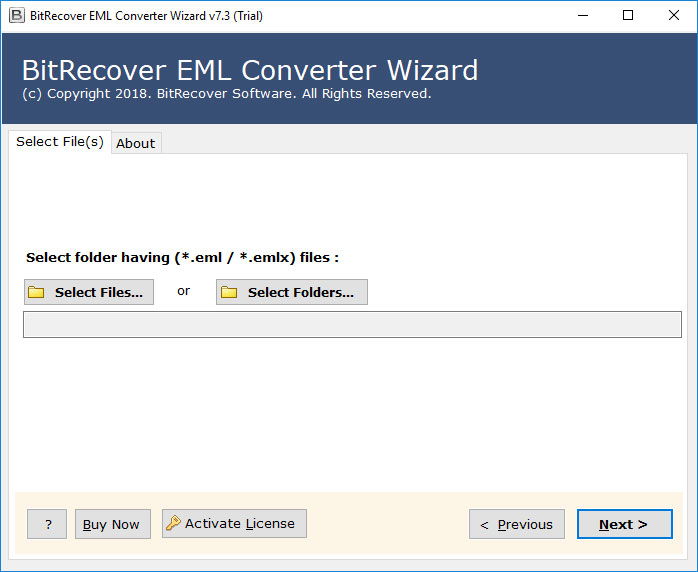
• Once you select the EML files, it will show the file path then hit on the Next button.
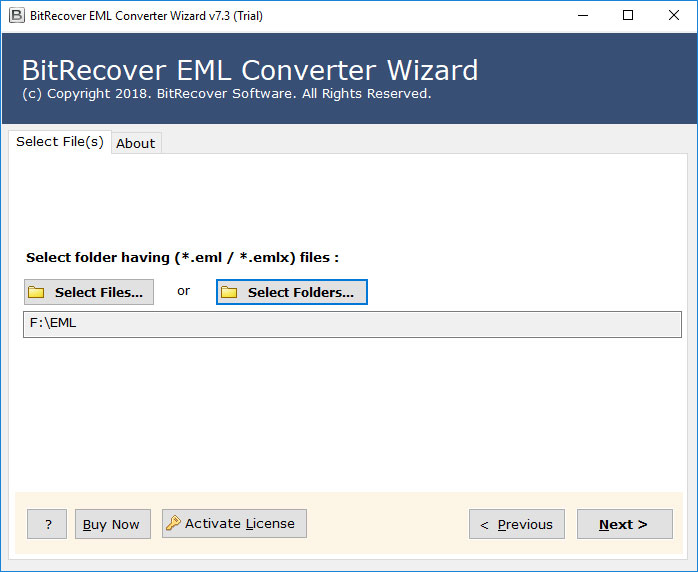
• The application will preview all folders, check the preferred one to move EML file into PDF.
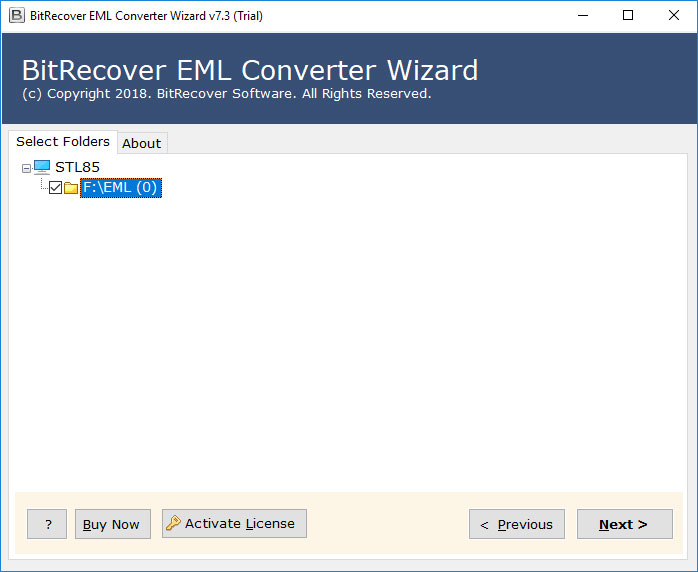
• Then, select PDF option to save all EML files in PDF format.
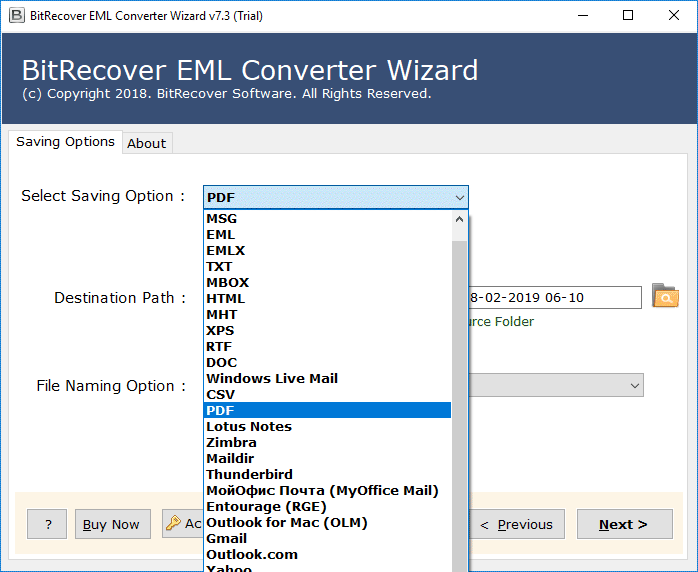
• Add the destination path where you want to Save your converted PDF file. Click the Next button to convert multiple EML files to PDF.
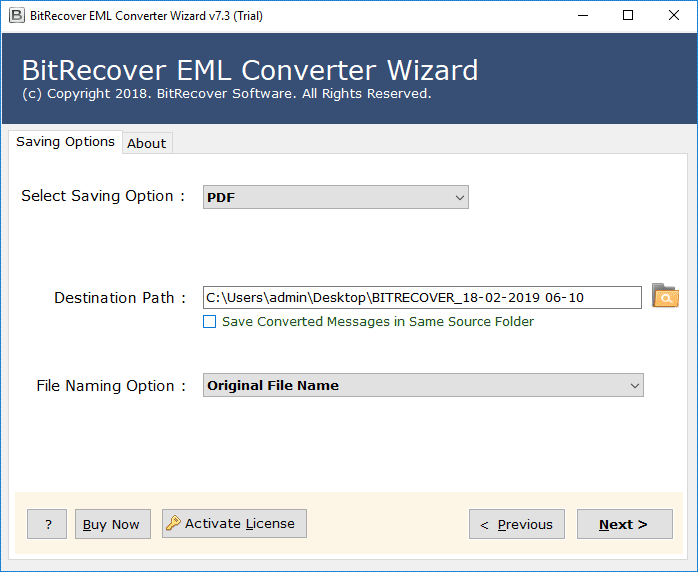
• The software will offer Multiple File Naming options to arrange the data of the email in a professional way.
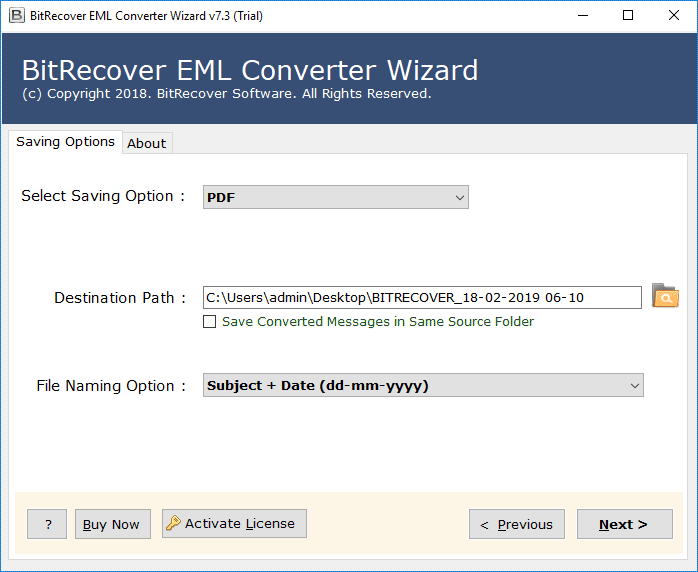
• Now, the EML file to PDF migration process is completed successfully.
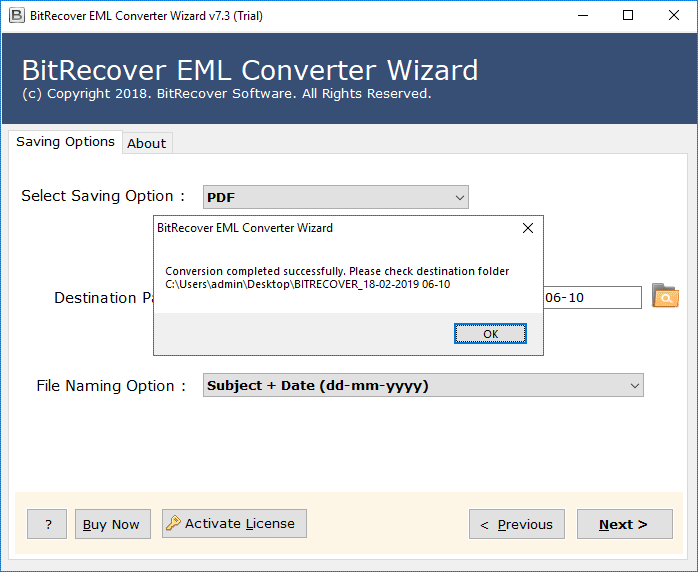
• Find your Resultant Data at the desired location.
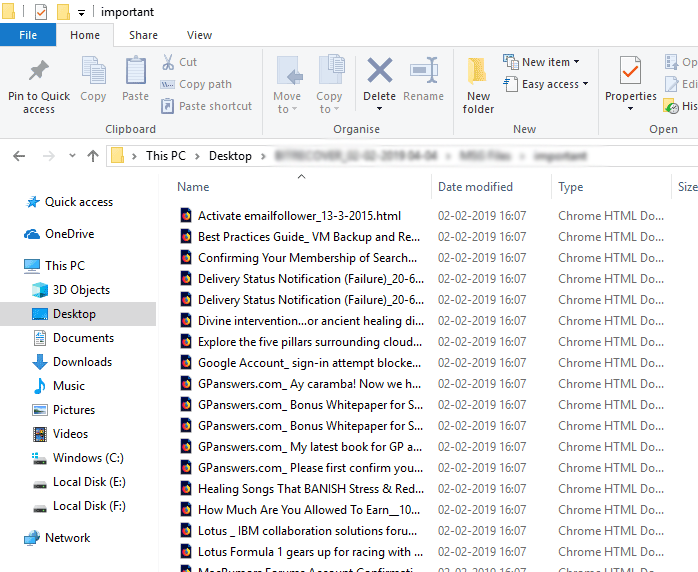
Trouble Free Way to Convert Multiple EML File to PDF with Attachments
In the recent date, OneTimeSoft EML to PDF converter is one of the most trustworthy applications in an online market to transfer EML files into PDF documents. It is a hassle-free solution for users to batch convert EML to PDF Adobe properly. This utility has easy to use graphical interface which is suitable for non-technical users. The software does not require any technical knowledge and can be easily handled to convert multiple EML files to PDF format in a few easy steps.
Furthermore, you can also try the free demo version of EML data to PDF conversion software to move 25 .eml messages from the folder and explore its functional aspects. Once get satisfied, you can buy licensed edition and continue converting EML emails to PDF format.
Highlighted Features of Best EML to PDF Converter Tool
• Export Multiple EML Files to PDF: The program will help users to batch convert EML files to PDF documents. Also, it converts a single file at a time by using the select file option.
• Maintain Data Folder Structure: This utility to convert EML to PDF with attachments maintains the folder hierarchy during the conversion process of EML files to PDF file. After completing the procedure, you can see your messages in the same folders as they are managed on the disk.
• Transfer EML Emails to PDF with Attachment: The best EML to PDF converter software will help users to convert EML files to PDF file formats along with attachments. It will easily move all data of any file size without any error issue.
• Convert EML Files of Various Email Clients: The EML to PDF conversion tool offers one of the most amazing features i.e. it supports EML file conversion of different email clients such as Windows Live Mail, Outlook Express, eM Client, Zoho Mail, Zarafa, DreamMail, etc.
• Offers Various File Naming Options: With the help of this EML to PDF converter application users can easily store their email data after completed the conversion process as; Date (MM-DD-YYY) + Subject + Form, Subject + Date (DD-MM-YYY), etc.
Note: The recommended above application is practically tested by our expert team members and it is totally free from viruses and malware. Feel free to download/purchase it and install this one of the best EML to PDF converter on your system.
Frequently Asked Questions by Users
Q: How can I export EML to PDF with attachments?
A: Follow the below mention steps to easily convert EML file into PDF with attachments in a couple of clicks.
• Download the Best EML to PDF converter free
• Now, load a folder having various EML data files
• Select PDF as saving format and Click on convert
• Converted EML files into PDF format successfully
Q: Is there any file size limitation for EML file to PDF conversion?
A: No, there is no size limitation to export EML to PDF format. The user can easily convert multiple EML files to PDF format at a time by using batch mode.
Q: Is any other application installation required to transfer EML emails to PDF document?
A: No, the EML to PDF conversion software does not need any additional application or email client to migrate the EML message to PDF Adobe.
Q: The program converts my EML files with attachments to PDF format?
A: Yes, this EML emails to PDF migrator tool capable to transfer multiple EML emails to PDF with attachments or without losing a single bit of data.
Cessation
In this write-up, we have provided the best EML to PDF Converter tool to export multiple EML message to PDF format at once. So, use this advanced utility to batch convert EML files to PDF. If you want to check the working first then please take the help of a free trial version. By this Free EML file into PDF Converter, you can easily understand the functionality. It also allows you to transfer 25 email items and provides an accurate conversion.
