Convert EML Files to Outlook MSG – Challenge Solved Now Easily
Creative Team | February 5th, 2019 | Convert Emails
In this write-up, readers will find one of the best ways to bulk convert EML files to Outlook MSG format with the help of the best EML to MSG converter. It is obvious that users often prefer to choose an email application that is user-friendly with a better interface also having easy functionality. Therefore, MS Outlook application support an EML file format and able to extract data from an EML file. Outlook is a widely used email client application that also provides desktop-based email services. Let’s have a look of the user queries on the EML file to MSG file migration.
“For business purposes, I need to convert my 2658 .eml files into MSG format. I tried to search for converting EML files to Outlook MSG but, could not get any perfect solution that can transfer my entire.eml files to MSG file format. So, anyone suggests the best solution to move / convert EML file to MSG format?”
“I am currently using Windows Live Mail and find a quick way to export EML to MSG mailbox, which offers some advanced features to me with a conversion. Kindly suggest the best EML to MSG file converter tool to switch from Windows Live Mail to MSG file format with batch conversion facility.”
In order to fix this issue, we have come with this write-up. Here we are going to disclose multiple reliable and easy workarounds for transferring EML files to Outlook MSG database.
Reasons to Convert EML files to Outlook MSG Mailbox
There are serval situations occurred where users need to move / export EML to MSG file format. Some of the common reasons are described here:
- With the growing technology, most of the users searching the way to transfer their EML files into MSG format for Outlook which offers multiple advanced features to bulk convert EML to MSG.
- MS Outlook offers various advanced features to manage multiple MSG files that are not available in EML supported email clients.
- EML file format is a common file which can be easily opened by an email application. It is not secured to store EML files in the system. On the other hand, MSG file is not changeable which is saved in hex coded format.
EML to MSG Converter – A Unique Solution
Furthermore, when you are looking for a solution to convert EML files to Outlook MSG format, then there is no manual method successful. In that case, it is always suggested to use third party utility i.e. EML to MSG Converter. It is a standalone tool which can effortlessly perform the conversion of bulk convert EML to MSG files without losing any information.
How to Convert EML File to MSG Format in Bulk?
1. First, Download and run EML file Converter into your system.
2. Now, for converting the multiple EML files to MSG folder, you have to choose Select Folders option otherwise you can Select Files option.
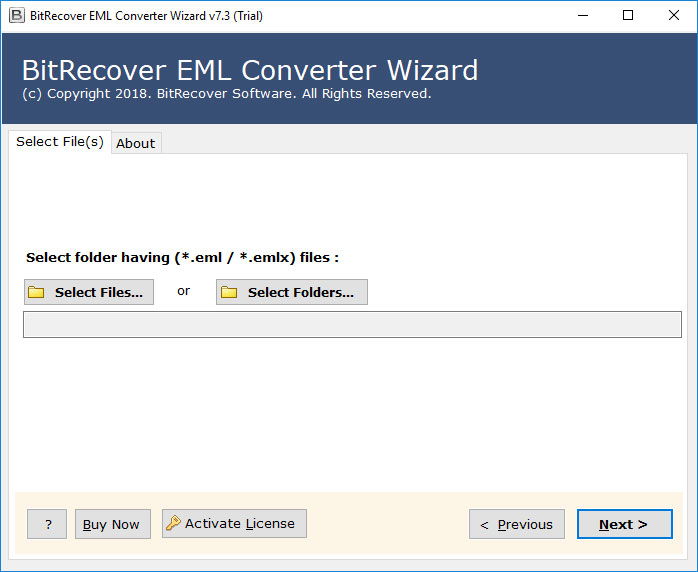
3. Once you choose the EML files, it will show the file path then click on the Next button to change EML files to Outlook MSG.
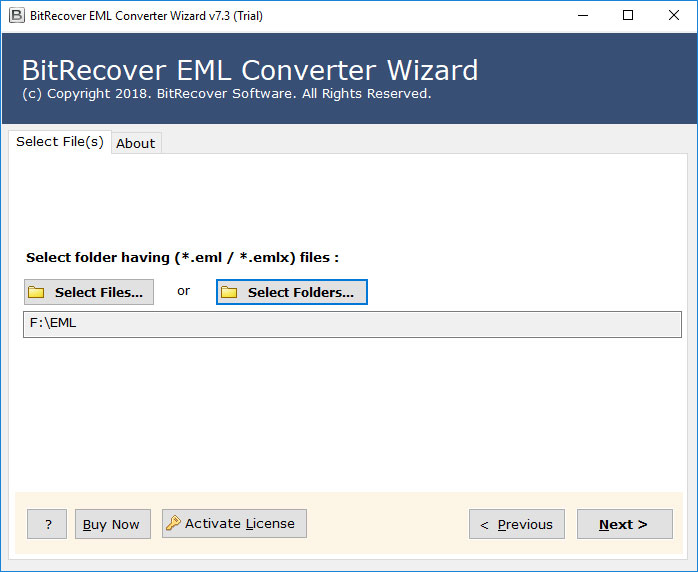
4. After this, check the desired folder to perform conversion from EML file to MSG mailbox>>click on the Next button.
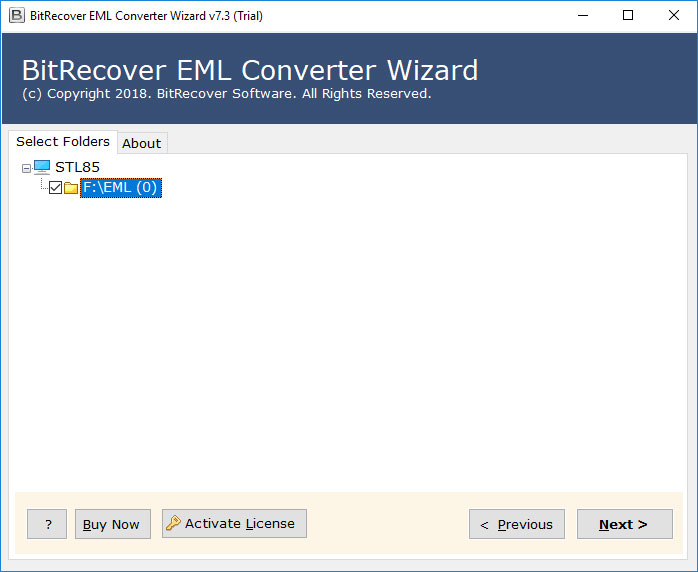
5. From the below mention list, select MSG to save all EML files in MSG format.
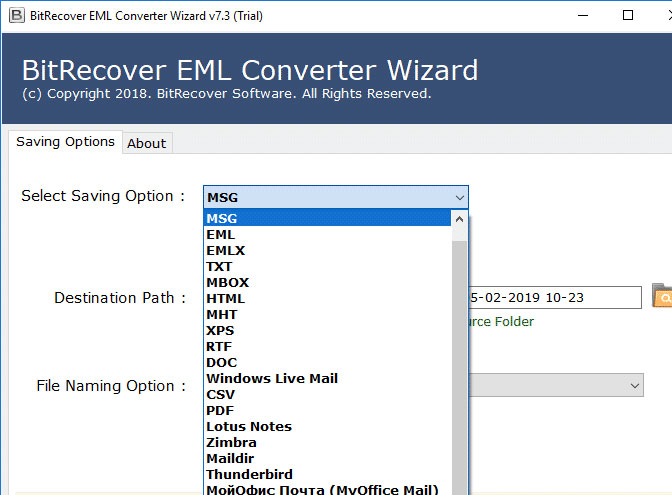
6. The software will offer various File Naming Conversion options to arrange the data of the email in a professional way.
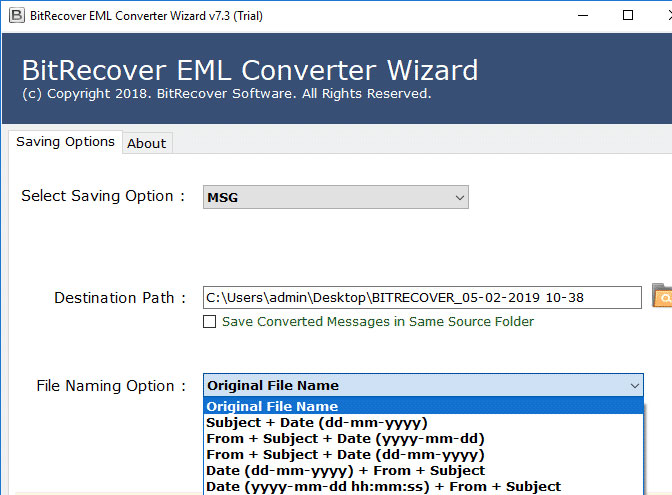
7. Enter the destination location where you want to Save your converted MSG file. Click the Next button to start the EML file to MSG file procedure.
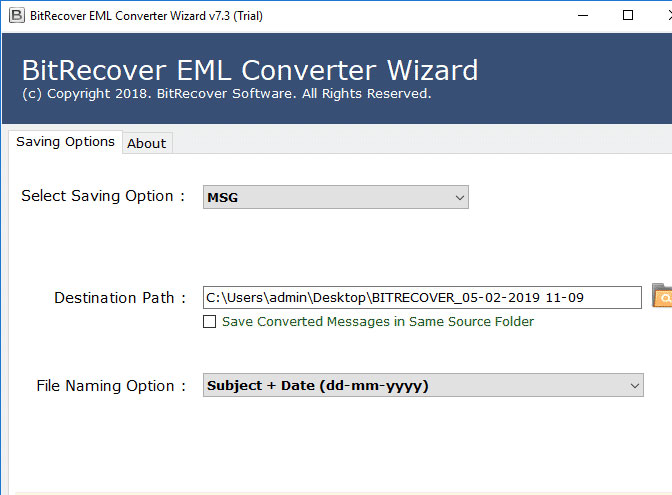
8. Now, the EML to MSG migration process is completed successfully.
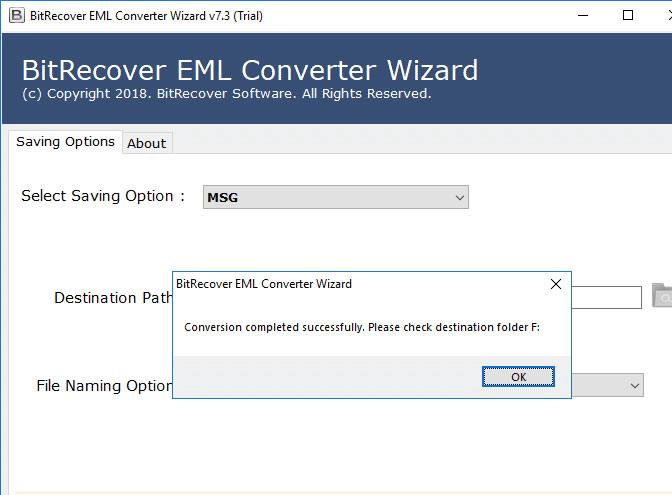
9. Find your resultant Data Files at the destination location.
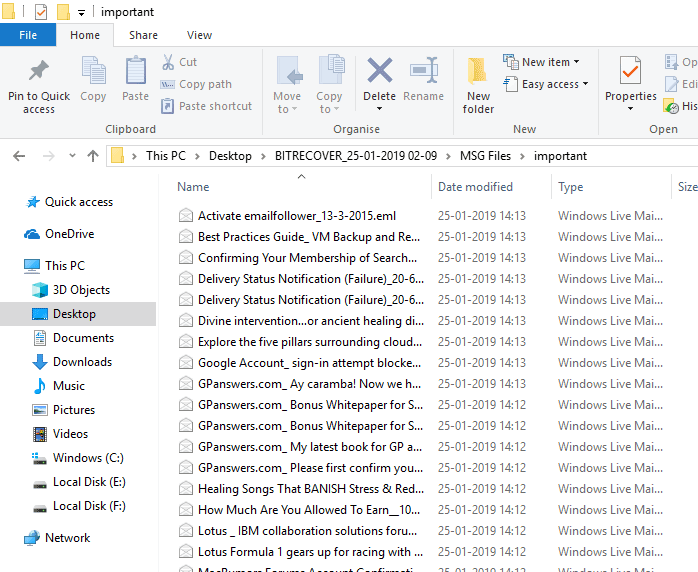
Advantages of Using EML to MSG Converter
• The tool allows converting multiple EML files to MSG format at once
• It is compatible with all EML files, exported from various email clients
• This software preserves all email items, attachments, attributes, or more
• It offers multiple file naming options are available for storing the database
• The EML to MSG Converter application can be installed in different types of international languages
About EML and MSG File Format
However, in order to proceed with the EML folder to MSG file conversion, the user must need to know about EML and MSG formats. They both EML and MSG are the different components of an email client. Nowadays, EML files are widely on many server clients, but sometimes users need to move EML data to MSG format due to advanced facilities and better security platform that is used worldwide for email services. Hence, EML and MSG both files are developed by Microsoft for saving the individual emails message data to easily transfer EML to MSG or another file format.
Difference Between EML vs MSG Format
EML file format is developed with plaintext MIME file with RFC 822 extensions to store email data with meta properties, header, and footer information. It is used with Microsoft Outlook, Windows Live Mail, Windows 8.1 or 10 Mail Mozilla Thunderbird, eM Client, and other email client applications. There are various ways to extract the EML file data from Gmail email source, Outlook Express database file, Mozilla Thunderbird Drag and Drop function, eM client etc.
On the other hand, MSG file format developed with Microsoft Messaging Application programming Interface based compound Binary File. MS Outlook editions and MDaemon can use for storing emails with attachments on MSG file format. The users can simply get MSG files from Outlook with drag and drop emails from the Outlook interface to desktop location. The users cannot edit and change the meta properties of MSG file format.
Frequently Asked Questions by Users
Q: Can I convert multiple EML files into the MSG format?
A: Yes, with the help of this EML to MSG Converter tool you can easily transfer their EML file data into the MSG format in bulk.
Q: This utility compatible with Windows Server Operating system?
A: Yes, it is the best and well suitable software for all Windows server OS related versions.
Q: The EML to MSG Converter software provides any facility to check the tool before purchasing it?
A: Yes, you can simply try the Free Demo version of the EML to MSG file converter application. You can download a trial version from our main (official) website and convert 25 emails from each folder. After, that when you get satisfied you can purchase the full version of the program to bulk convert EML to MSG mailbox.
Q: The application will maintain the EML file folder structure during the conversion process?
A: Yes, the EML to MSG file converter tool will keep all types of attachments during the migration of EML file to MSG file format.
Concluding Lines
Download the EML to MSG converter tool to convert the EML files to Outlook MSG format. It is not an easy task for the users to transfer multiple .eml files into MSG mailbox properly. But, this utility helps users for easily moving EML data to MS Outlook MSG. However, this application will successfully accomplish the conversion task. If you have any query for the same then you can simply contact the expert support team for solving the issue.
