Import EML Files into Gmail Account using Best Error Free Solution
Creative Team | February 28th, 2019 | Convert Emails
Do you want to export EML messages to Gmail account? If you are looking for an instant solution to convert EML to Gmail then, you are landed on the right post. Yes, we have come up with a convenient and simple approach that helps to batch import EML files into Gmail by using the best EML to Gmail converter. Therefore, here are mention some of the recent queries by the users. So, let’s have a look once:
- How can I save my email as EML in Gmail?
- What is the best solution to open EML attachments in Gmail?
- How to import EML files into a Gmail mailbox?
- How can I read .eml data in Google Gmail?
- I want to view EML files in Gmail, Is there any professional tool?
Furthermore, in this write-up, we will describe the complete solution to export EML data to the Gmail account.
Why Do We Need to Convert EML to Gmail Mailbox?
- If someone has important emails in .eml format and now they want to export EML files in the Gmail account. Because at the present time, many internet users use Gmail to send and receive the email message.
- If anyone using .eml file format supportable email client like Windows Live Mail and he/she want to transfer his email data in Gmail because Google mail is a cloud-based email client that can is accessed from anywhere and anytime. So, it is also one of the major reasons.
- So, it is also one of the major reasons to transfer EML email in Gmail because Gmail is a cloud-based email client that can be accessed from anywhere and anytime.
Similar Blog Post: EML to MSG Converter
How to Import EML Files into Gmail ? Step by Step Free Guide
There is a software named as EML to Gmail Converter available in the online market. It is specially designed to convert EML files to Google Gmail directly including attachments. The tool comes with free demo edition which gives freedom to import 25 .eml files to Gmail so users can simply download and try this EML to Gmail tool free of cost to explore its functional aspects.
In addition, it offers multiple file naming options which are helpful to store the resultant email in a professional way. This advanced EML to Gmail tool easily transfers multiple EML mailboxes in Gmail Mailbox at one time. Also, it preserves all email items, components, attachments, etc. The application provides simple and easy to use graphical user interface which helps you to export / convert EML to Gmail mailbox quickly.
Working Process of EML to Gmail Conversion
- First, you have to Download and Run the EML File Converter in your system.
- Then, choose one option from the Select Files and Select Folder option to upload / import EML files into Gmail.
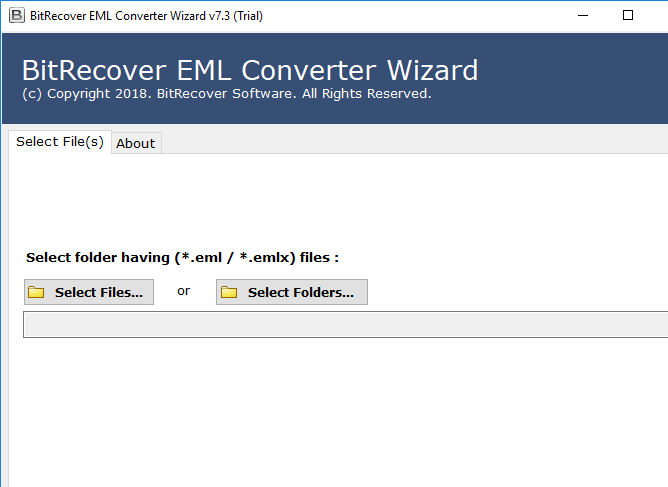
- Once, you select the EML files/folder, it will show the path then click on the Next button.
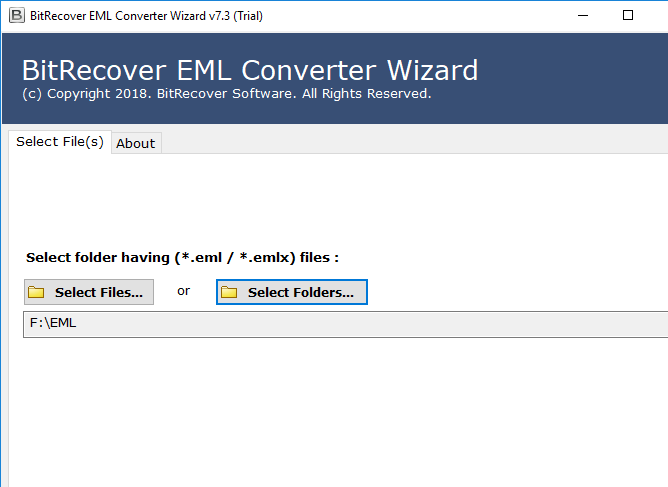
- Now, the EML to Gmail Converter application will preview the EML file, check the files.
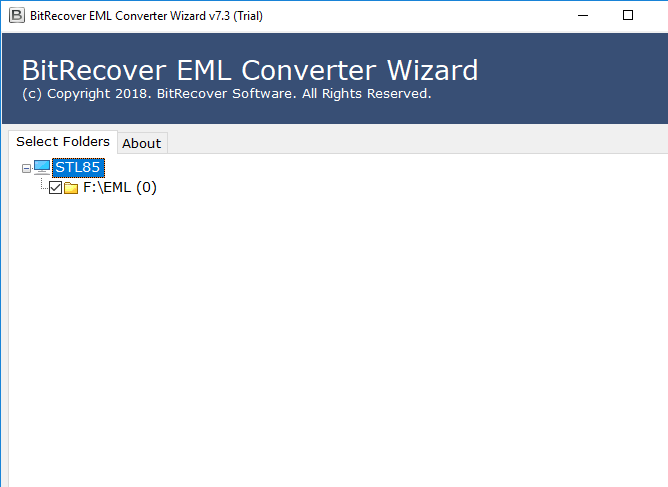
- Then, select the Gmail option to save all EML files into Google Gmail account.
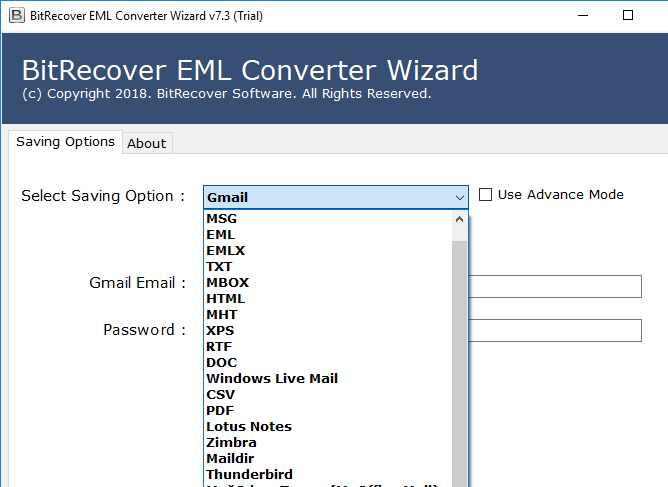
- In the next step, you have to Add your Gmail Credentials to convert EML to Gmail.
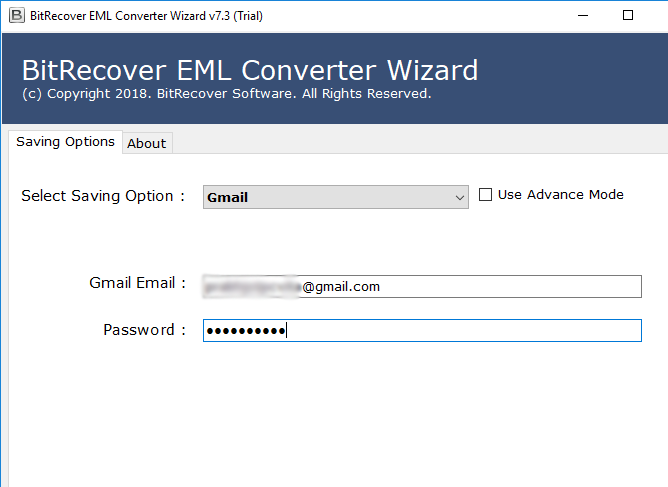
- Converting EML data to Gmail mailbox process is started now, it is taking few seconds to complete the conversion process successfully.
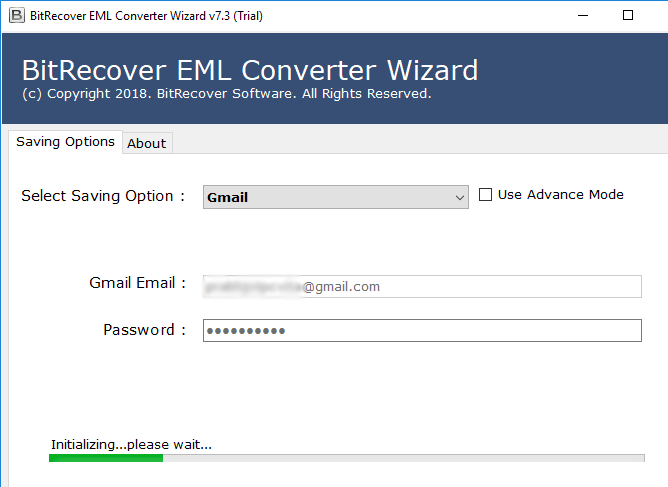
Eye-Catching Features of EML to Gmail Converter Tool
The best solution to transfer multiple EML files into Google Mail by using the advanced features of the utility. Easily convert EML to Gmail mailbox folder by using the best EML to Gmail tool. Some of the finest features offered by the tool are:
- The application is able to upload EML files in Gmail mailbox directly without using any import / export process.
- It is a user-friendly application, so any user can easily handle this program to upload EML files into Gmail.
- It is no file size limitation to move bulk .eml files into Gmail account.
- The EML to Gmail converter software is capable to upload EML emails in Gmail with attachments.
- It also maintains the data folder structure, during the conversion procedure.
Advantages of Gmail ID
- Gmail provides the most trustworthy services.
- It can be used from any location because it is cloud-based email service.
- It is used with different types of devices such as Mobile, Computer, Laptop, etc.
- Google Mail can be easily run on any operating system like Windows, Android, Mac, Linux, and more.
- It comes with upgrade facilities such as G suite which is helpful to access corporate email ids without Gmail.
Difference Between EML and Gmail
EML file is a wide used Email client format for storing Emails messages into Email client applications such as MIME format by MS Outlook Express application, Windows Live Mail, Windows Mail, eM Client, Mozilla Thunderbird, or more other. Further, it is made to store emails items at the user’s storage devices and computer location.
Gmail stands for GEE Mail, it provides Email sent or received services. Gmail is the most popular worldwide Email service provider for free mailing services. Almost all Internet users use Gmail to take mailing services worldwide. Gmail has provided Gigabytes of storage free of cost and provides filters and search particular emails from the large INBOX and Outbox easily. Google made Gmail because peoples are facing a problem with other latter mails service provides.
The Closing Words
In this post, we have mentioned the advanced solution to export complete data from EML mailbox to Gmail account. It is an error-free solution and preserves the integrity of the data. This EML to Gmail Converter software is the best utility it does not require so much technical knowledge to operate the tool. Also, you can try is the free demo version before purchasing the application to upload / import EML files into Gmail. It performs quick and easy data conversion with ease.
