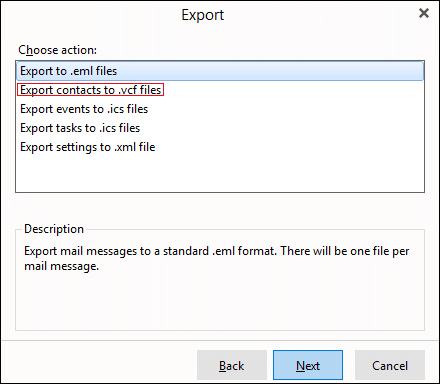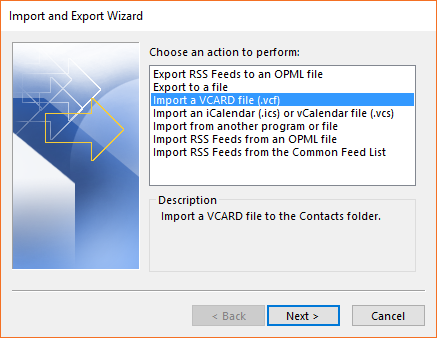How to Import eM Client to Outlook Inclusive of Emails and Contacts ?
Creative Team | June 25th, 2019 | Convert Contacts, Convert Emails

If you are one of them who is looking for an excellent eM Client to PST Converter to migrate eM Client to Outlook 2019, 2016, 2013, 2010, 2007, 2003, etc. then, you can read this particular blog post carefully as in this blog post OneTime Software team is explaining the complete step by step process for solving these types of queries.
- How to import mail from eM Client to Outlook ?
- How to export contacts from eM Client to Outlook ?
- How switch eM Client to Outlook 2019, 2016 ?
Switch from eM Client to Outlook 2016, 2019 – Easy Steps
At first, download eM Client Converter which has a separate option to convert eM Client to PST (Personal Storage Table) file for Microsoft Outlook 2003, 2007, 2010, 2013, 2016, 2019, etc. This recommended software is also known as eM Client to Outlook Converter because of its isolated saving option.
- Run eM Client and export email messages into .eml files as shown in the respective screenshot.
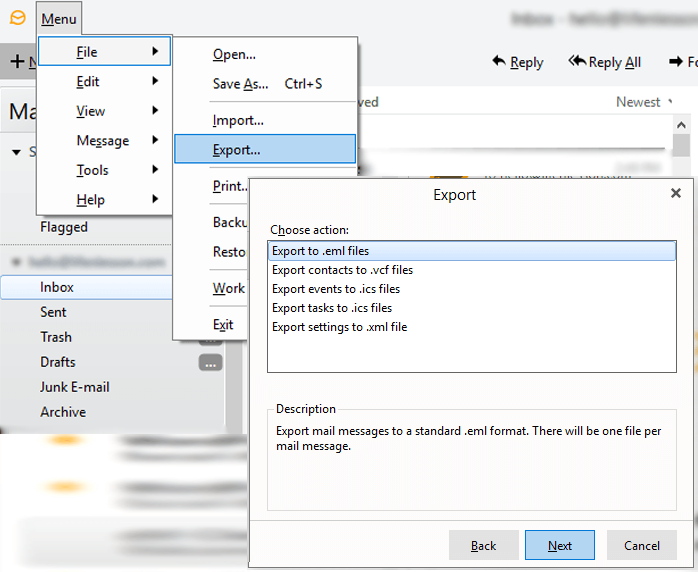
- Start eM Client to PST Converter and choose one option from Select Files or Select Folders.
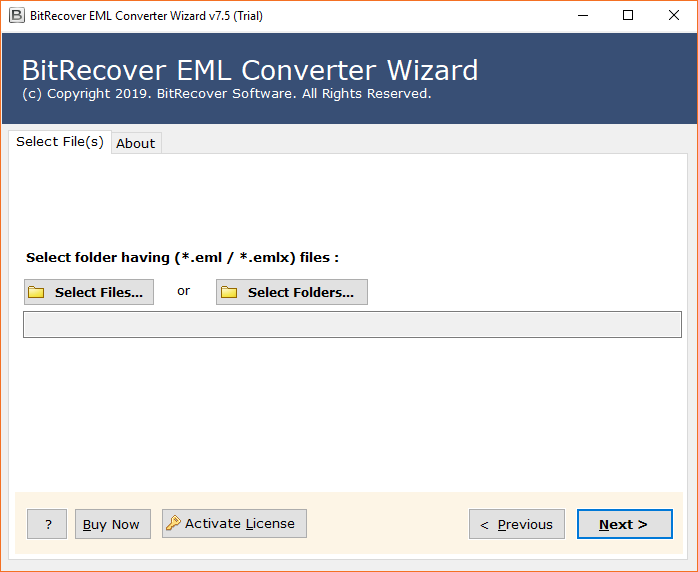
- Choose a folder having multiple eM Client exported files and press Next button.
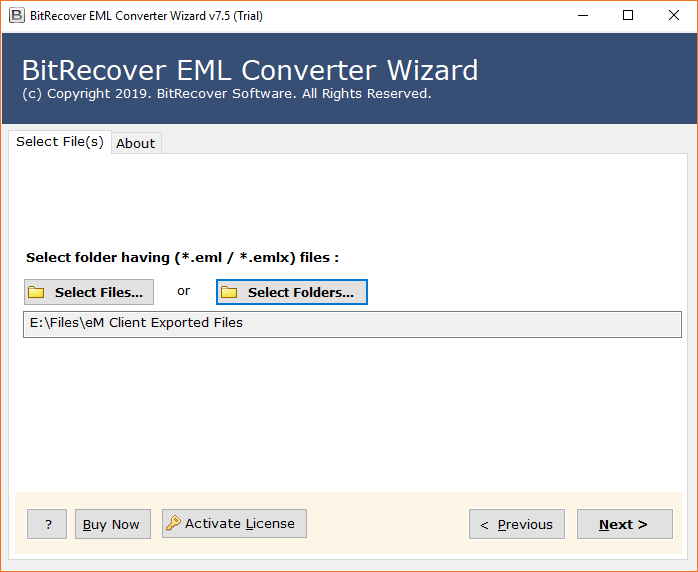
- Select eM Client folder from software panel and press Next button to continue.
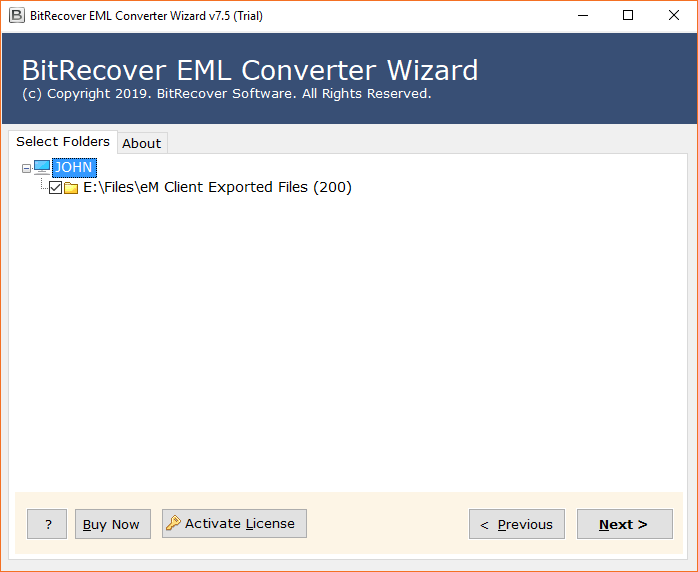
- eM Client to Outlook Converter offers multiple saving options, choose PST as saving format.
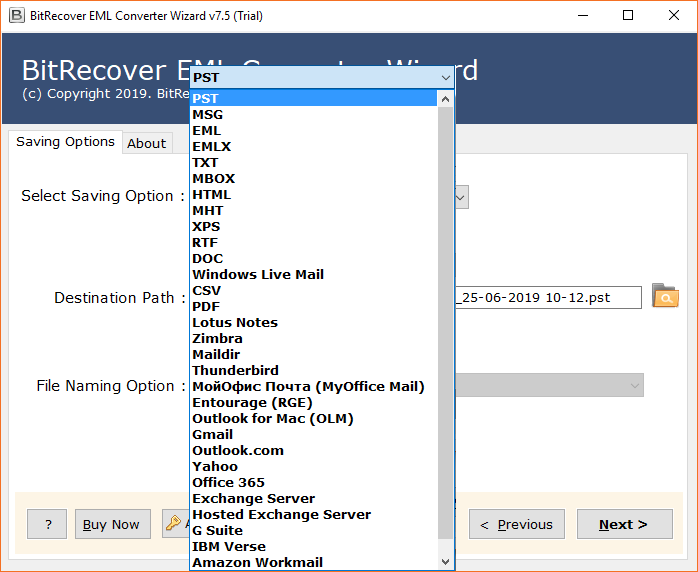
- Select destination folder and press Next button to start eM Client to PST conversion.
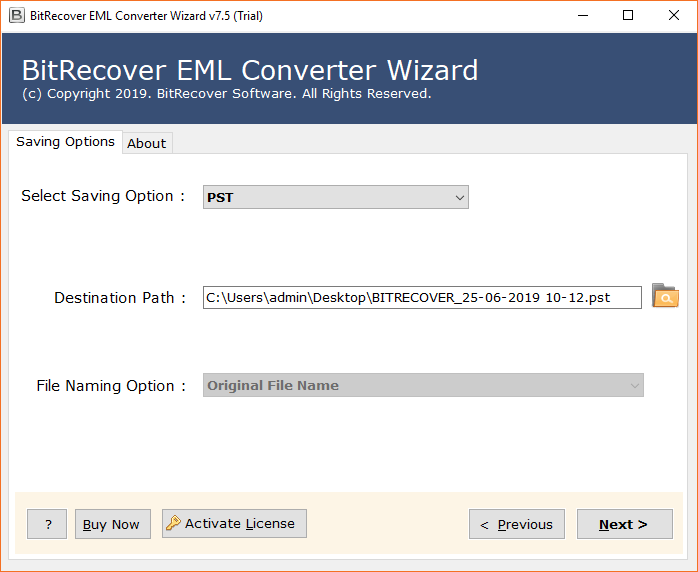
- eM Client to PST migration process is running, please wait.
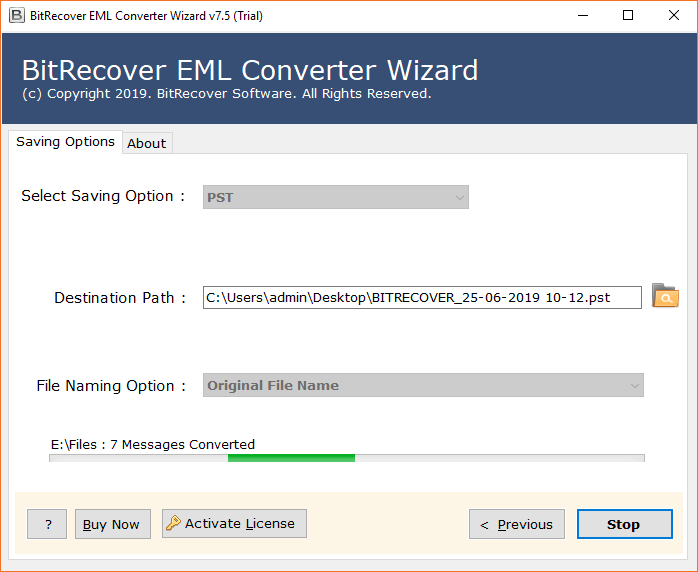
- The process to convert emails from eM Client to PST has been completed successfully and showing a message of completion.
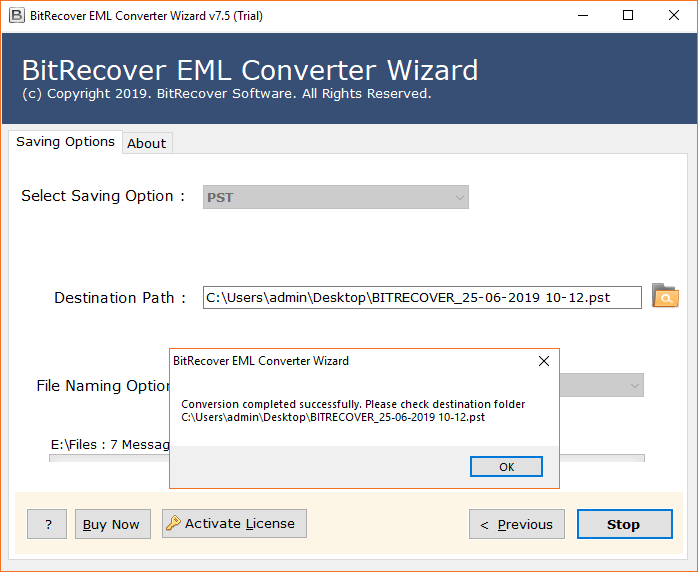
- After completion of the task, it will automatically open the destination folder so that users can easily get resultant PST file.
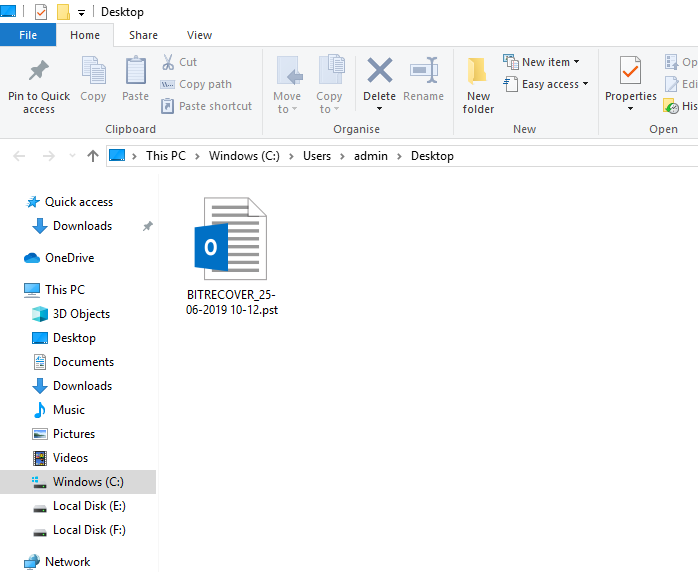
- At last, run Microsoft Outlook email client and choose Open Outlook Data File option for importing resultant PST file.
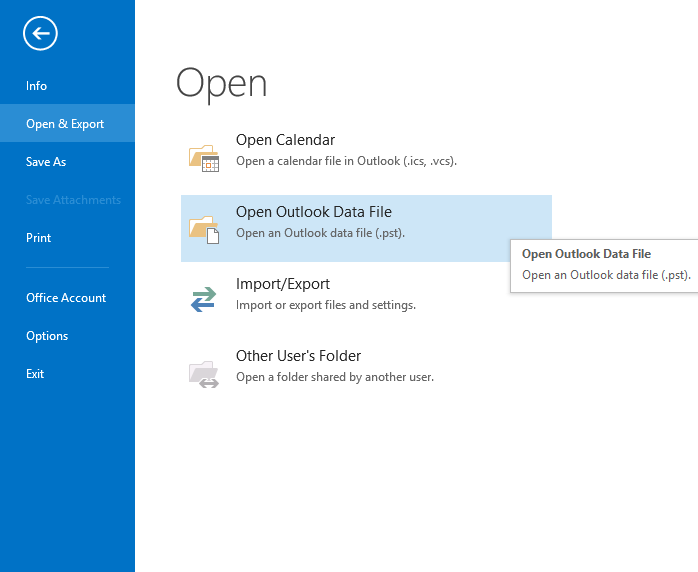
eM Client to PST Converter Features
- It is a well-suitable software to import data from eM Client to Outlook 2019, 2016, 2013, 2010, 2007, 2003, etc.
- eM Client to Outlook Converter gives permission to change multiple eM Client exported files into PST format in bulk.
- The tool creates resultant Unicode PST file which is supported by all latest Microsoft Outlook editions.
- eM Client to PST Converter allows choosing destination path for storing the converted PST files according to the choice of users.
- This application shows live conversion progressive report during exporting emails from eM Client to Microsoft Outlook.
- eM Client to Outlook exporter automatically creates a log report which has detailed information about converted data i.e. Start Date & Time, Saving Type, Path, Items Converted, Destination Path, Status, etc.
- eM Client to PST Migrator preserves folders structure, email attachments, text formatting, email components, etc. during completion of the task.
- The tool can be installed on all latest as well as previous 32 bit or 64 bit Windows OS i.e. Windows 10, 8, 7, Vista, XP, Windows Server 2019, 2016, 2012, 2008, etc.
Frequently Asked Questions
Q 1 – How to import mail from eM Client to Outlook ?
A – Just follow these step to convert eM Client o MS Outlook.
- Run eM Client and export email messages into EML format.
- Download eM Client to Outlook Converter to convert eM Client to PST format.
- Run MS Outlook email client and choose Open Outlook Data File option to import resultant PST.
Q 2 – How to export contacts from eM Client to Outlook ?
A – Here are the steps to import eM Client contacts to Outlook.
- Start eM Client and export contacts to .vcf files using Export option.
- Run MS Outlook and import exported vCard VCF file in Outlook.
Q 3 – Can I import eM Client to Outlook 2016 using your software ?
A – Yes, the tool is well-suitable to convert eM Client to Outlook 2016 as well as other editions quickly.
Why Do Use Microsoft Outlook Instead of eM Client?
Microsoft Outlook is a part of the MS Office suite program which is already used by most of the professional or home users. MS Office users can also easily use Outlook for sending and receiving email messages without spending extra money. Microsoft Outlook can be connected with MS Exchange Server for business use so many corporate users want to switch from eM Client to Outlook. It is a very trustworthy email client as it is developed to Microsoft which is the most popular brand in the Information Technology sector. MS Outlook provides many security features to the users for sending and receiving the emails in a secure way. MS Outlook program comes with simple GUI and advanced features as users can send and receive emails, manage contacts, appointment, journals, calendar, tasks, notes, etc.
eM Client to Outlook Converter – Client Reviews
Before purchasing OneTime eM Client to PST Converter, I have tested several tools but I have decided to purchase it because it gives more saving options with advanced features and it is available with free demo edition.
– Fernandez, United States
Voglio solo ringraziare il team OneTime Software per lo sviluppo di questo prodotto. Ho utenti di questo software per convertire client eM su Outlook 2016 comprensivo di e-mail e contatti senza modificare la struttura delle cartelle.
– Sonnet, Italy
Salamat, koponan, para sa pagbuo ng kamangha-manghang software na ito upang i-export ang eM Client sa Outlook kasama ang mga email, address book, mga attachment, istrakturang folder, pag-format ng teksto, mga bahagi ng email, at mga katangian ng email.
– Bituin, Philippines
Ending
Our experts have tested the above-mentioned steps to convert eM Client to Outlook many times and each time got 100% accurate result. You can follow these steps to switch from eM Client to Outlook 2003, 2007, 2010, 2013, 2016, 2019, etc. inclusive of emails and contacts. eM Client to PST Converter comes with free demo edition so that users can evaluate the tool by converting 25 .eml files from each folder before investing money and after satisfaction purchase its license keys to migrate unlimited eM Client files into PST format.