How to Delete Large Attachments in Gmail to Free Up Space?
Creative Team | February 26th, 2021 | Delete Attachments
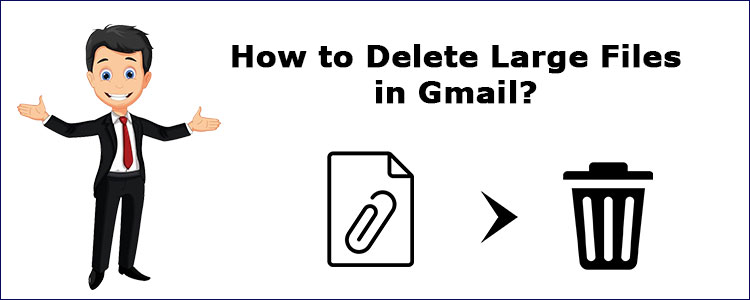
Are you guys searching solution for the issue of How to delete large files in Gmail? If so, then go through the complete blog to get the right solution. Here, we will discuss about the issue and about its professional solution as well. By using large Gmail files remover tool users can easily complete the following process.
Why there is a need to delete big files in Gmail?
It is frustrating for every user when user finds that he is running out of storage space of his Gmail account. Google provides 15 GB of storage to its users. It is shared among Gmail, Google Photos, and Google Drive. Now, it depends on the users how they use it. But after running out from storage user will not be able to send or receive emails. In that case, user searches for how to delete large files in Gmail.
User query: My Gmail is complaining it’s running out of space. I receive uncountable work emails every single day and that fills the free space of my Google account. In this case, Google requires us to clear some large files so new emails can reach us on time. But that’s a time-taken task and I don’t have the time to select and delete all the unwanted files and attachments. Please help me out from this situation as Gmail is an important part of my work life. Kindly, suggest to me the best solution for how to delete large files in Gmail.
Like the above users, there are many other users as well who are looking for the solution of same problem. Users are not aware about the right solution for the issue of How to search and delete large files in Gmail. Completing the task in a professional manner will be the best way. By using Email Attachment Remover Wizard user can accomplish the task. This application is able to remove large files in batch mode from multiple email accounts at a time. The tool is capable to remove hidden attachments from user’s email account as well. Let’s discuss about the working process of the software in detail.
How to delete large files in Gmail – complete working process
Follow some simple steps to delete large attachments to free up Google account’s storage space:
- Install the Large Gmail files remover software on your system and select Gmail from the given email source.
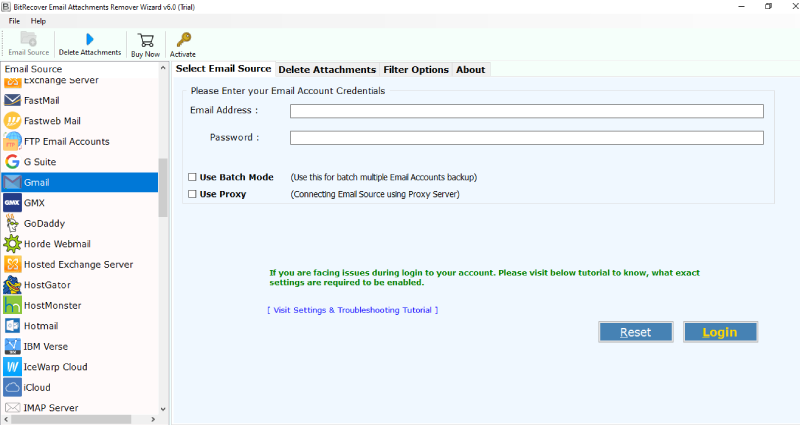
- Then, enter Gmail account login credentials – its login id and password in the respective fields and tap on the Login button.
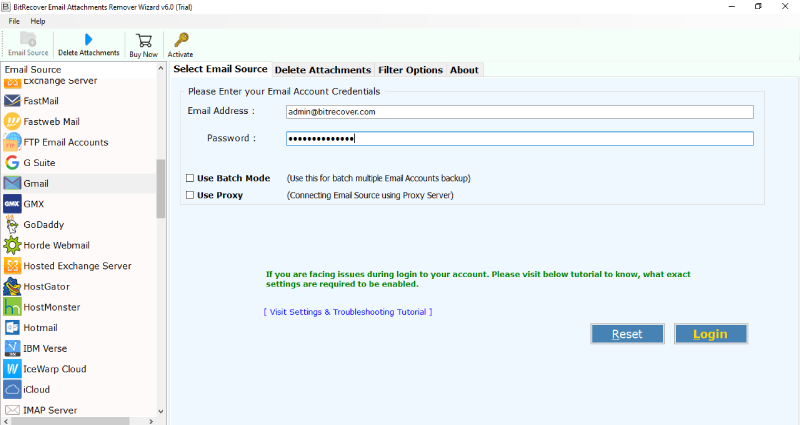
- Thereafter, the software will start fetching all mailboxes from the Gmail account.
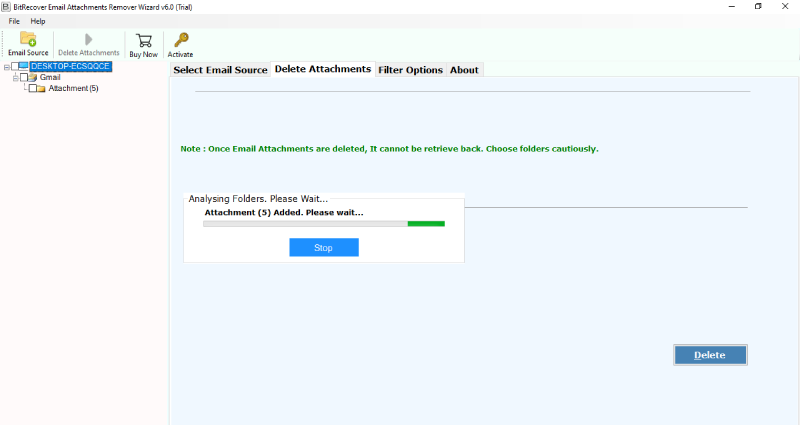
- After that, select the desired email folders for removing large files from them.
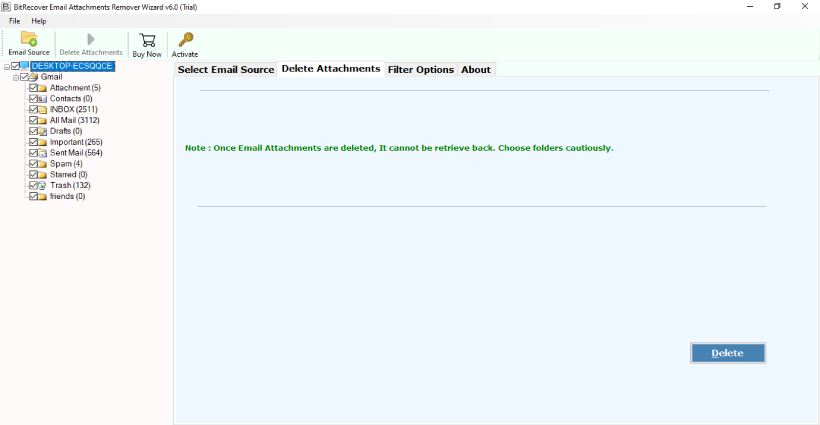
- User can also enable the use Advance Settings for Selective Erasing using bulk Email attachment remover application.
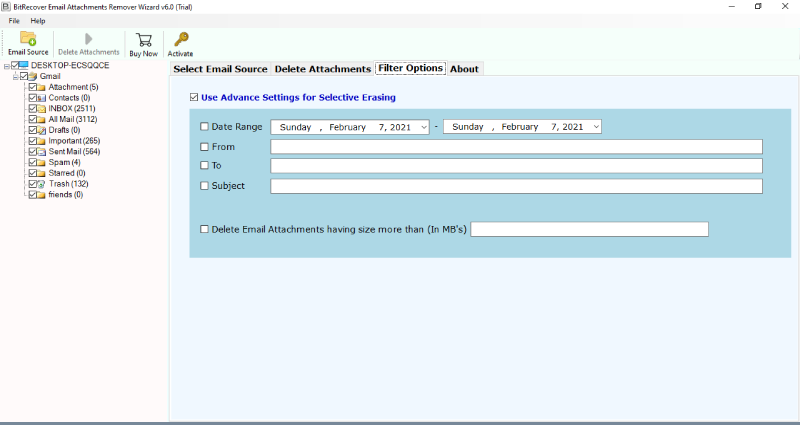
- User can also select the option Delete Email attachments having size more than (In MB’s). Here, user has to put the size limit of the attachments which user wants to remove.
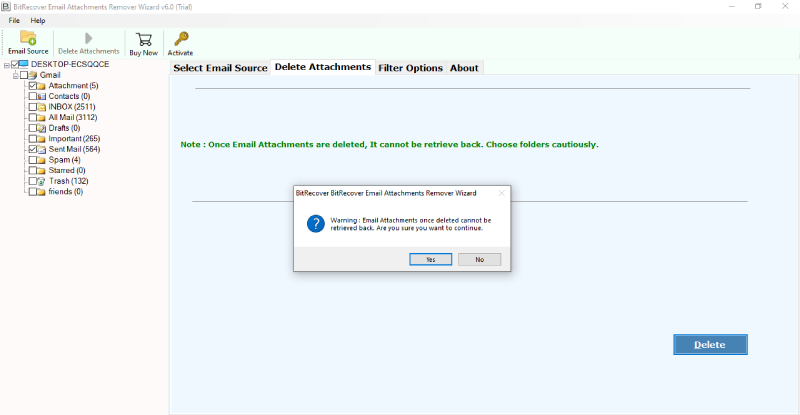
- Finally, hit on the delete tab to start the process of how to delete large files in Gmail.
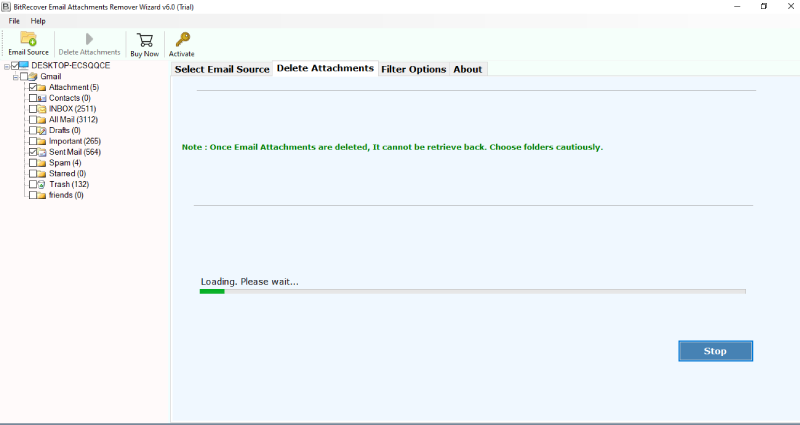
What are the consequences of not deleting large attachments in Gmail?
There are many Gmail users who are using Gmail for their official as well as personal work. Users will definitely face consequences if they will unable to operate the Gmail account. Let’s have a look on some of the outcomes of the same:
- User will not be able to send Emails to another person.
- Then user will also not be able to receive important mails from the sender.
- Users can only store photos and documents if they are having enough storage in their Google account.
- If user wants to share something from the drive, then user will not do so as user’s Google account is running out of space.
Some significant features of how to delete big files in Gmail
User can automatically delete large files in Gmail to free up storage space by using professional software:
Remove attachments from selective fields
With the help of this application, users can easily delete the attachments from selective fields such as To, From, Subject, etc. It allows users to delete email attachments according to a particular date range. This software is exactly what you need.
Quickly remove all the large files of Gmail account
It is the fastest tool that saves a lot of time of users. The tool successfully detaches all the attachments from emails in a few moments. In addition, no changes will be made to users’ emails.
Remove multiple large files in batch mode
In this software, use the Batch Mode of Large Gmail files remover tool. This will help users delete all the large files from multiple email accounts at the same time.
Pull large attachments from the mailboxes
Through this users can easily delete large files from the Gmail account. By deleting large attachments, size of the email will automatically decrease. The utility successfully supports resolving this issue in some clicks.
Wrapping up
In this blog post, we have discussed about how to delete large files in Gmail. We have also explained the consequences of not clearing the storage space of a Google account. By using Professional software users can overcome this situation easily.
Users can test the demo version of the application to know about the complete working and functionalities. In this user can easily delete 25 large files from Gmail. After satisfaction users can purchase the licensed version of the tool for more benefits. After reading this blog we are sure that the user will not face any issue in deleting the large attachment files in Gmail.
