Export DBX Emails to DOC Format in a Few Clicks – Quick Solution
Creative Team | March 25th, 2019 | Convert Emails
“I am working as a Technical Consultant where I need to fix countless queries of my clients on a daily basis. Recently, one of my clients shared me a DBX file to collect some important information out of it and later save them into DOC format. Now, the major issue is how to convert DBX to DOC Directly?
Hence I am looking for such a tool that could save multiple DBX files to DOC format. Because of which, I am running from pillar to post in search of a reliable DBX to DOC Converter software, which is easily export all my DBX messages into DOC format quickly. Could someone suggest some trustworthy tool to transfer DBX items to DOC format in a trouble-free way?”
Therefore, in the upcoming section, let’s know the needs to export DBX to DOC.
Why Do We need to Convert DBX files to DOC Format?
In some cases, happens DBX file may be damaged or corrupted. Then, the user tries to use some utility for exporting their messages from it. If you are a lucky one, you will definitely get your emails back properly. But to avoid such problems in the future it is better to backup your emails data. So now converting DBX files to DOC format will become your number one priority. When your DBX file of Outlook Express items has been damaged, you can get its DOC format.
Best Solution to Convert DBX to DOC Format Directly
How to Convert DBX emails to DOC? At the recent date, this is the common query of all users. Therefore, we have come up with OneTime DBX to DOC Converter. This is one of the best software to export Outlook Express DBX file into DOC with attachments. This tool can easily convert your DBX file to DOC format in a proper manner.
Working Process of DBX to DOC Converter – Free Guide
- Download and Run DBX File Converter software in your local machine.
- The tool provides dual options to convert DBX file to DOC format i.e. Select File or Select Folder. So, the user can choose according to their need.

- After this, select the DBX files which you want to transfer, then it will show its destination path >> hit on the Next button to convert DBX to DOC.

- Now, check the desired folder to perform the conversion from DBX data to DOC files >> click on the Next button.

- Then, from the below mention list choose DOC format as to save all DBX files into the DOC format. Click on the Next button to export DBX emails to DOC.
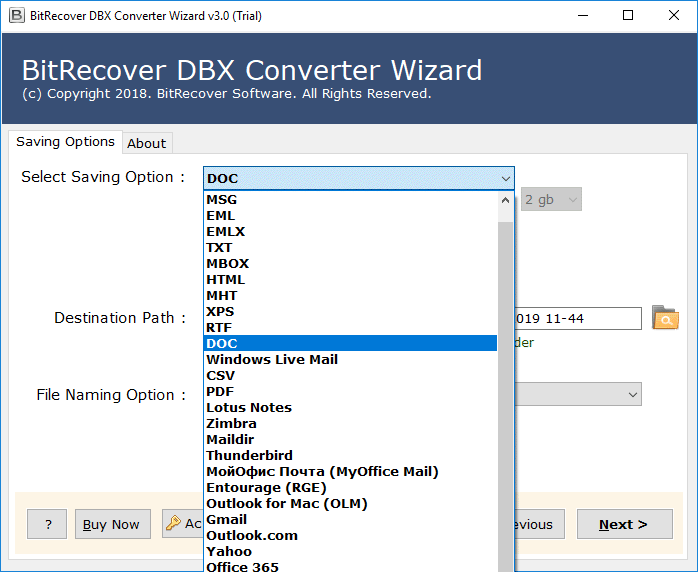
- DBX to DOC converter tool by default select the destination location if users want to change the path then, they simply select the destination path where they want to Save their converted data.
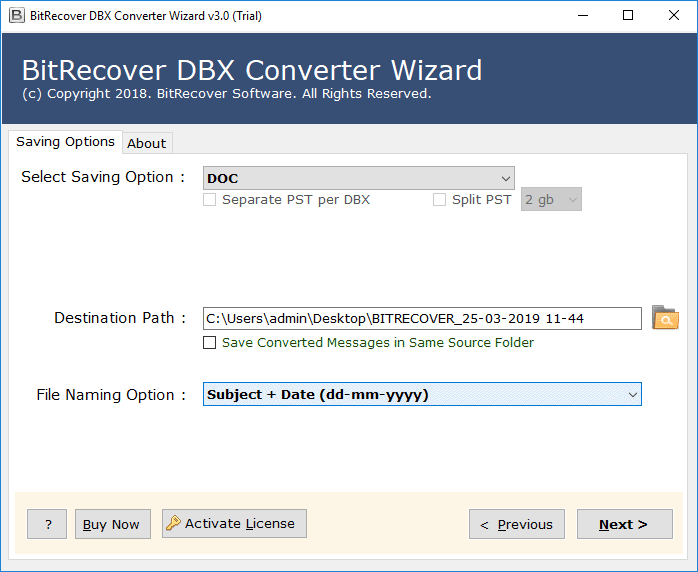
- It will offer Multiple File Naming Options to arrange the data.
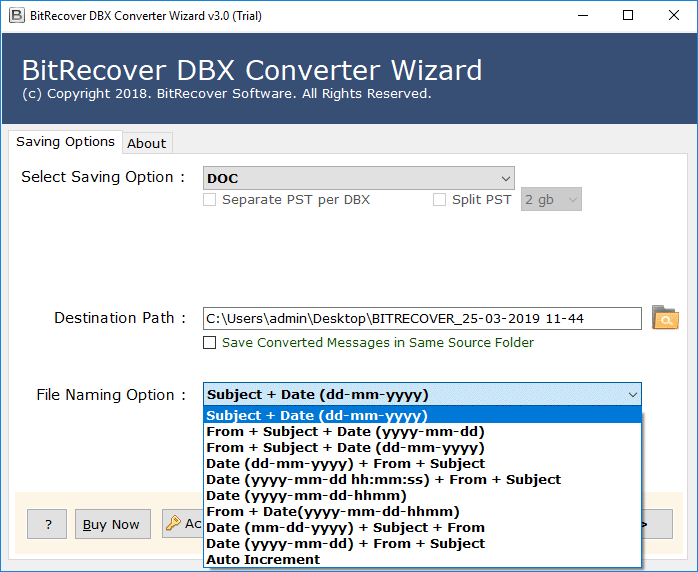
- Hit on the Convert button to convert Outlook Express DBX files to DOC, the conversion procedure is started now it takes few seconds to completion.
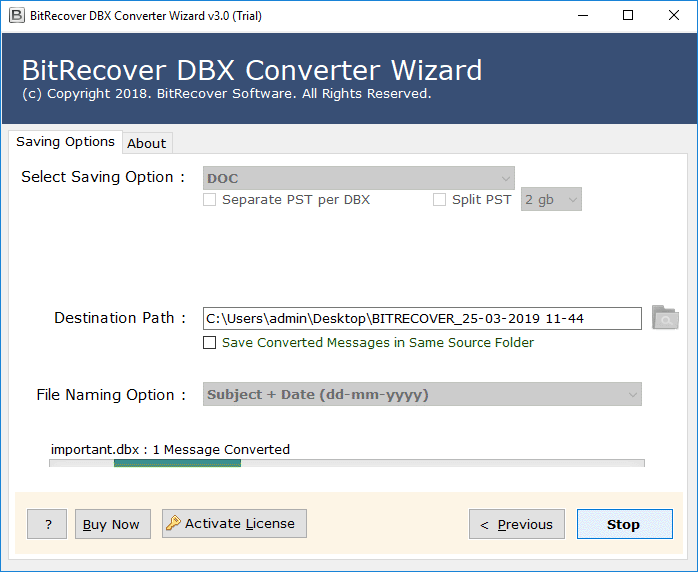
- After that, the software will automatically open the Destination Location path, where you get your Resultant Data.
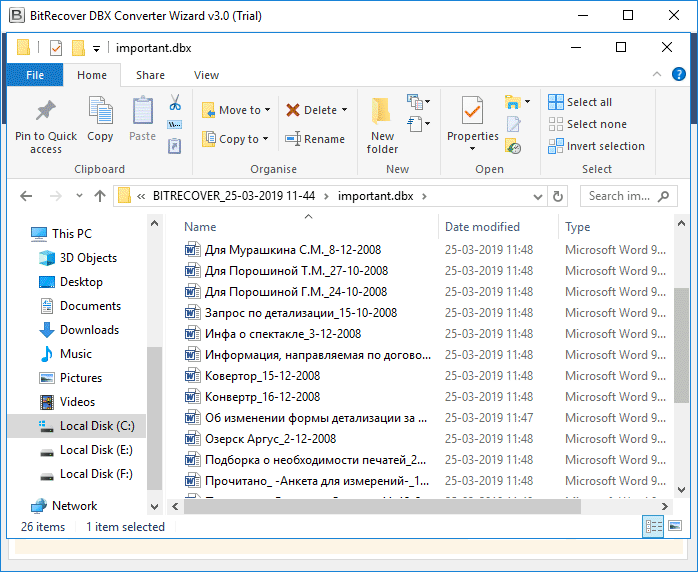
Benefits & Features of DBX File to DOC File Conversion Tool
- Transfer Outlook Express DBX data into DOC format.
- It has no file size limitation to export DBX emails.
- Maintains complete data structure, during the conversion.
- Move bulk DBX files emails into DOC format at once.
- Safe and secure application to convert DBX mailboxes.
- Support all latest as well as old Windows versions 32/64 bit.
Now it seems very easy to convert and save Outlook Express into DOC format via this DBX to DOC Converter application. Users can also use this program when they do not have much technical knowledge.
Advantages of DOC File Format
- With the help of this format, the user can easily share MS Word document with other users via using various instant messaging software like WhatsApp, Facebook Messenger Skype, Telegram, etc.
- It can be easily sent with numerous email services or email clients as an attachment.
- Microsoft Word Document simply edited also users can insert various items in the Word documents.
- The users can effortlessly open and access MS Word documents with many text programs.
What Client Say?
‘‘I was searching for a tool to convert DBX file to word document. I went across many solutions, but no one is working. Then, my colleague suggests me to use this DBX to DOC Converter. I must say none of the application can compare its accuracy and speed. Thanks to the development team for launching such a great utility.‘‘
Yasmin Thomas, United Kingdom
‘‘This utility performed brilliantly for me to convert DBX to DOC with attachments without losing any single bit of data. I tried this tool and really it has resolved my entire problem. I will surely recommend this application to others who want to transfer DBX files to DOC. Thanks a lot for such nice software!!‘‘
Samuel Mitchell, New Zealand
Finally Saved DBX to DOC Effortlessly
Many times, Outlook Express users want to know the best procedure to convert DBX to DOC format. Therefore, this article describes the result-oriented solution to export multiple DBX items into DOC at once by using the DBX to DOC Converter. With this, one can flawlessly save the DBX emails to DOC format in a trouble-free manner or without facing any technical discrepancies.
