How to Open & Change Winmail.dat to Excel (XLS / XLSX) Spreadsheet ?
Creative Team | September 7th, 2019 | Convert Emails, Technology
“Hello, I want to convert my Winmail.dat to Excel format, I have heard that this is possible via a native technique but not sure of the exact process, can anyone share the teaching guide on the export process data from Winmail.dat to Excel ?”
SOLUTION
Just like user who made this above query, many Winmail.dat users want to change Winmail.dat to Excel spreadsheet. There may be a variety of reasons for this requirement, for example, when someone decides to quit Winmail.dat but the database content is needed. In this circumstances, saving data to Excel Workbook is a generally preferred choice. In this digital paper, we will describe the process of Converting Winmail.dat TNEF files into spreadsheet using the best Wimail.dat to Excel Converter.
Safest Way to Convert Winmail.dat to Excel Sheet
Winmail.dat to Excel Converter Tool is a powerful utility that allows users to change various TNEF files to XLS or XLSX files. This information includes all data. First, the software converts multiple Winmail.dat into Excel spreadsheet 2002, 2003, 2007, 2010, 2013, 2016, 2019 editions.
Adavnatages of Winmail.dat to Excel Converter
- Convert Winmail.dat to Excel Sheet along with all fields.
- Keep Original folder hierarchy while converting TNEF files to XLSX.
- Export multiple Winmail.dat items into Excel in bulk mode.
- Easily open Winmail.dat attachments files in Excel program.
- Supports Winmail.dat TNEF files of MS Outlook, Outlook Express, etc.
Furthermore, you just need to follow these simple steps to migrate Winmail Dat to Excel document, with important information like time, date, subject, recipient, Cc, Bcc, or many more.
How to Change Winmail.dat to Excel Spreadsheet ?
- First of all, download Winmail.dat File Converter to begin Winmail.dat files conversion.
- Browse Winmail.dat data by choosing one option from Select Files or Select Folders to add winmail.dat TNEF files into tool panel.
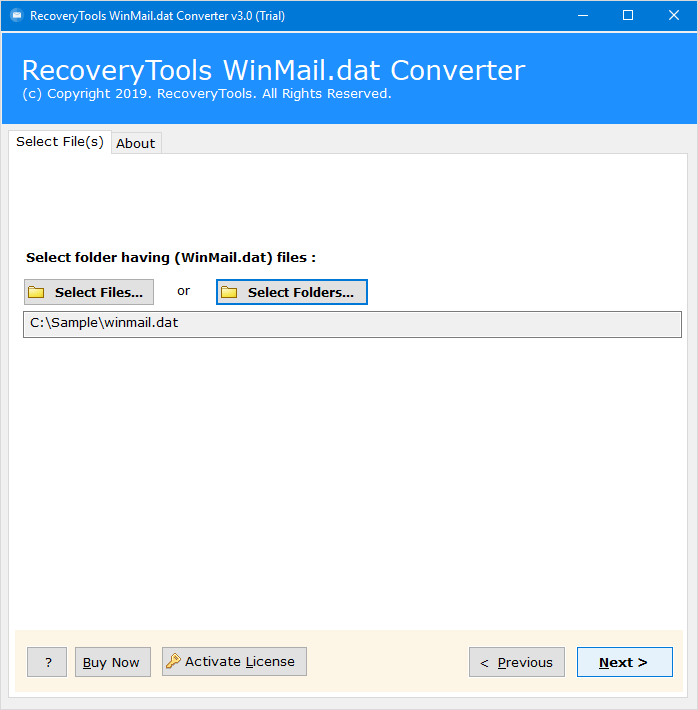
- Mark winmail.dat TNEF files which you want to transfer in Excel file and press Next tab to move.
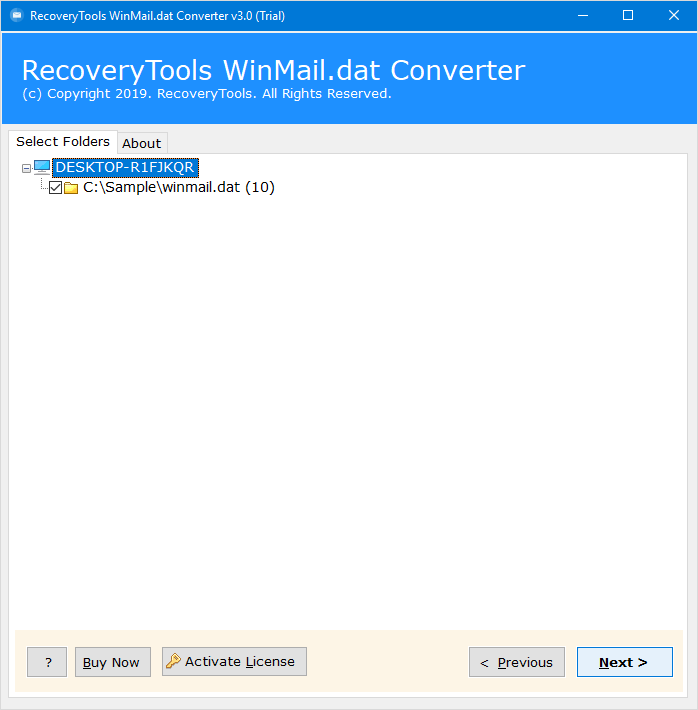
- Select CSV as saving format which is also supported with Microsoft Excel, OpenOffice Calc, Gnumeric, Kingsoft Spreadsheet, Spread32, Accel Spreadsheet or more.
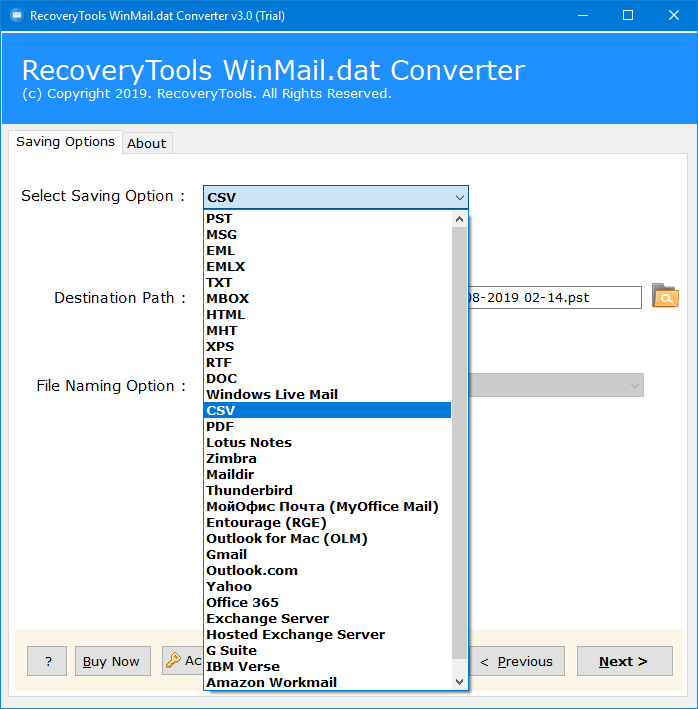
- If you do not want to store the resulting CSV XLS file on the desktop, you can tap the Browse icon to choose a different destination path, and then click the Next button to start the conversion task.
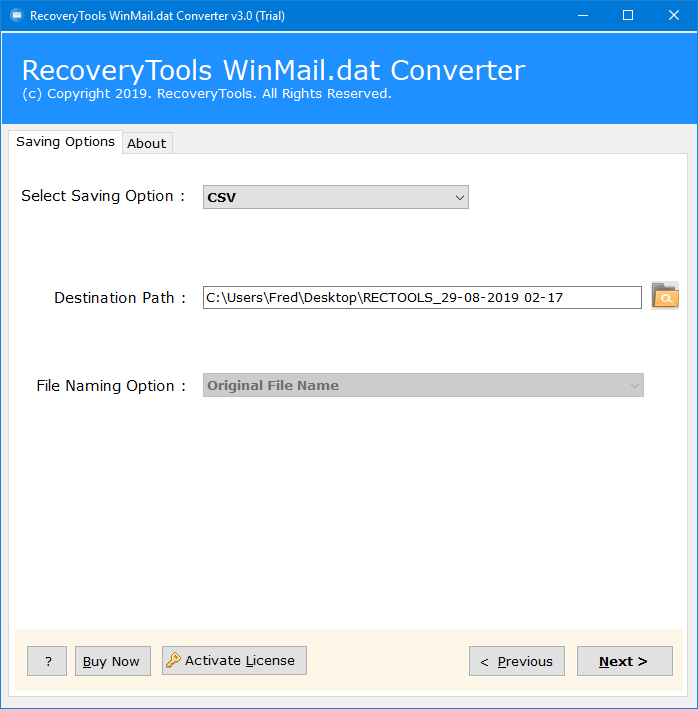
- The process of converting Winmail.dat to CSV is in progress, please wait.
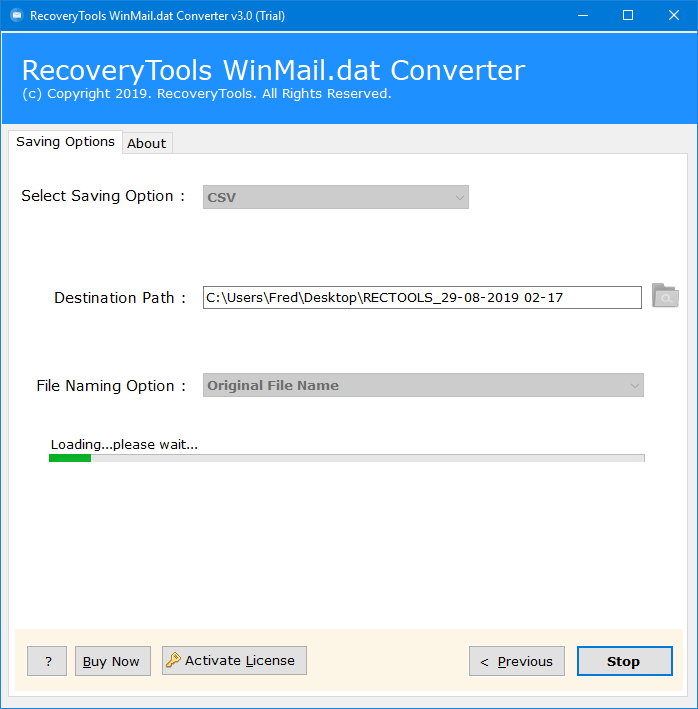
- The migration process from Winmail.dat to XLSX has completed successfully.
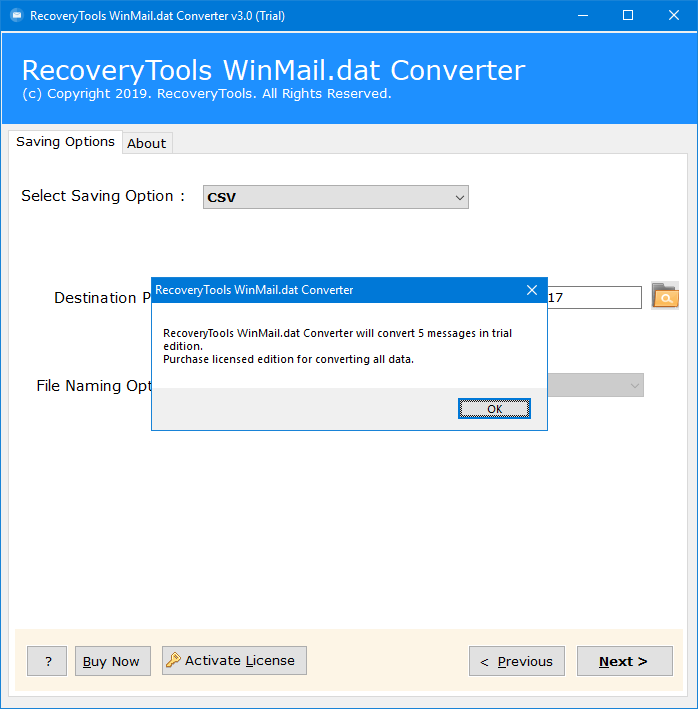
- After completion of the task, it will automatically open the destination path so that users can easily get their resultant CSV XLS file.

Why Choose OneTime Winmail.dat to Excel Converter ?
In the current market, several tools are available to convert Winmail.dat into Excel spreadsheet. Nevertheless, if you are a bit confused about it, we will help you make a decision. In this section we will disclose some important features of Winmail.dat to Excel Converter software. Therefore, you will know how these highlights make it more trustworthy than other software:
- Delivers Accurate Results: The software converts TNEF files into XLS or XLSX sheet quickly. Moreover, it does not lead to any loss of data. Thus, users will not encounter any difficulties after the conversion.
- Easy to Work: The Winmail.dat to Excel Converter is user-friendly. In addition, its simple graphical interface allows even a non-technical user to use it without technical help.
- Fully Safe & Secure: The tool is easy as well as secure to download. The tool is easy to download and secure. In addition, it is supported all the available versions of Windows operating system. As a result, it will not create any conflicts even with applications previously installed on your system.
- Affordable Price: The demo version of the application is available for testing. Thus, before buying this utility, users can download its DEMO version to check its features. Later, one can buy the full version of this tool, which is also user-friendly for the pockets.
Wrapping Up
Nowadays “How to open Winmail.dat file in Excel” “How to Convert a Winmail.dat file to Excel” is the most searched queries on the internet. Therefore, in order to solve this problem, we have designed a prominent utility called Winmail.dat to Excel Converter tool. Best part is the software is safe and easy to download. Plus, it provides the best results after converting Winmail.dat into the Excel workbook, even without losing single bit of data. From now on, exporting Winmail.dat TNEF to XLS / XLSX will no longer be a complex task for users.

