How to Export Thunderbird to Outlook Mac 2011, 2016, 2019 ?
Creative Team | June 11th, 2019 | Convert Emails

OneTime Software support department recently received few queries, according to the received queries, a lot of technical and non-technical users want to convert Thunderbird to Outlook Mac email client. After receiving, the user’s questions, we have decided to publish a complete write-up for solving “How to Convert Windows Thunderbird to Mac Outlook” related questions. Before starting the process to import Thunderbird to Outlook Mac first read selected users problems.
Users Problems
Hello experts, I am using Windows Mozilla Thunderbird email client from the past 5 years for completing my email requirements. Now I have purchased a new Mac Machine and in a promo offers, I got the license of Outlook for Mac 2019 free of cost so I want to import old Windows Thunderbird data into Outlook for Mac 2019 edition. If you have any solution for me then please share it with me, I shall be grateful to you.
– Pauline, UK
I am using Mozilla Thunderbird email client on my Windows 10 computer but now my Thunderbird profile has been crashed. Now I want to import my crashed Thunderbird profile into Microsoft Outlook 2011 for Mac email client. Can you suggest me a professional software / service to convert Thunderbird to Outlook for Mac email client inclusive of emails, contacts, calendars, etc.?
– Louise, Germany
Convert Thunderbird to Outlook Mac – Step-by-Step
Firstly, download Thunderbird File Converter by OneTime Software which has a separate option to import Thunderbird to Outlook Mac archive OLM format. This mentioned software also works like a Thunderbird to OLM Converter because it has separate option to save emails in Mac Outlook archive OLM format. Just follow step by step process to migrate emails from Windows Thunderbird to Mac Outlook 2011, 2016, 2019, etc.
- Start Thunderbird to OLM Converter, it is capable to upload Thunderbird profile data in the software panel automatically from the default storage location. You can also add Thunderbird profile data manually using Select Folder or Select Files option. This application also has a separate option to convert emails / convert contacts and calendars.
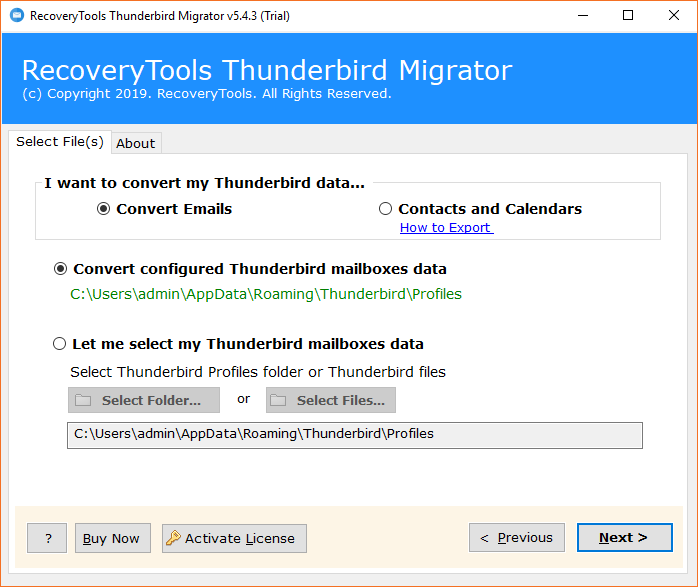
- Now select all / required Thunderbird profile folders from software UI and press Next button.
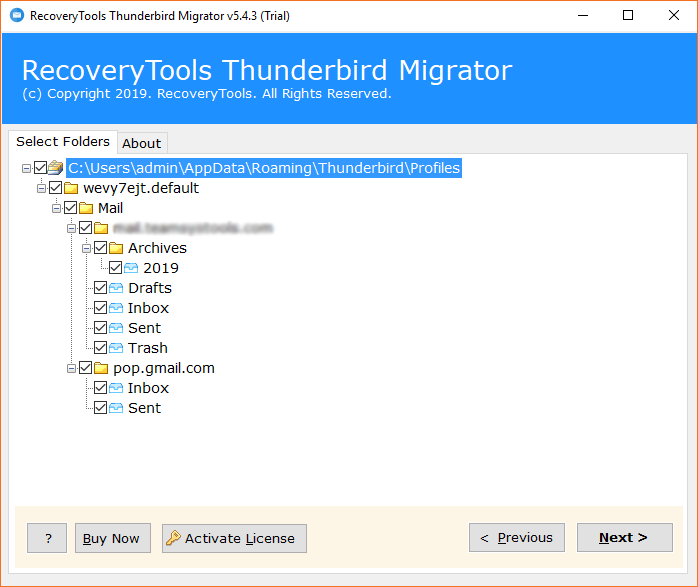
- Choose Outlook for Mac Archive (OLM) as saving format as shown in the screenshot.
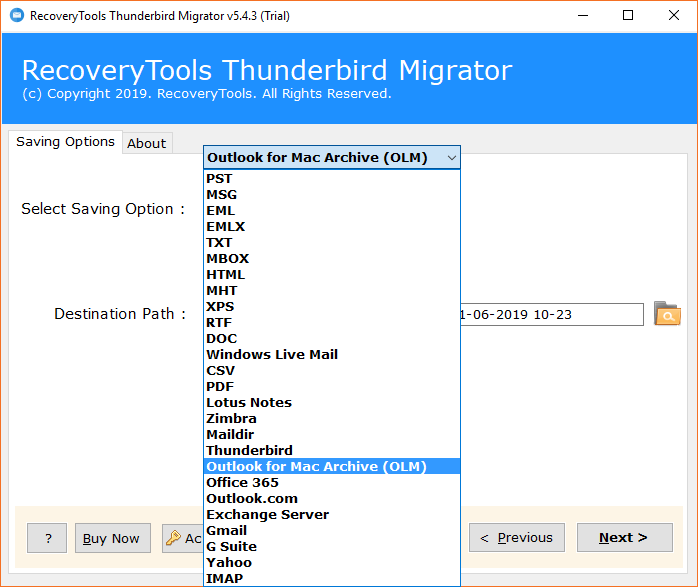
- Select the destination path and press the Next button to continue.
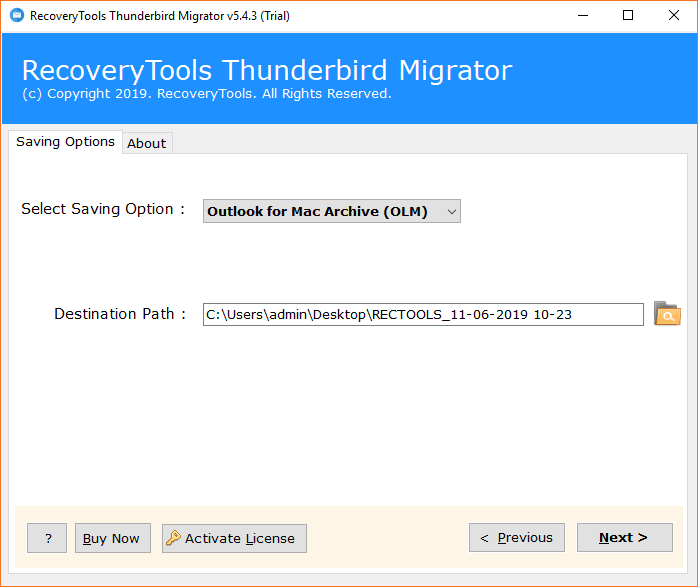
- Windows Thunderbird to Outlook for Mac migration process is running.
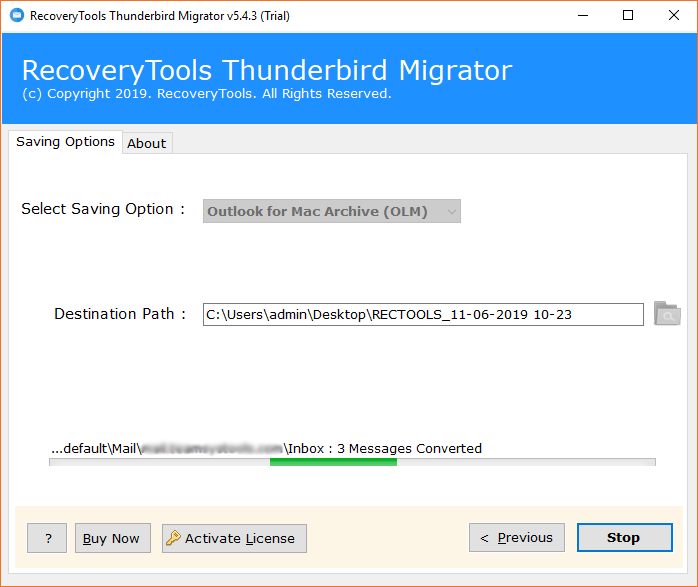
- Thunderbird to OLM conversion process has been completed successfully, now press Ok button to confirm the completion.
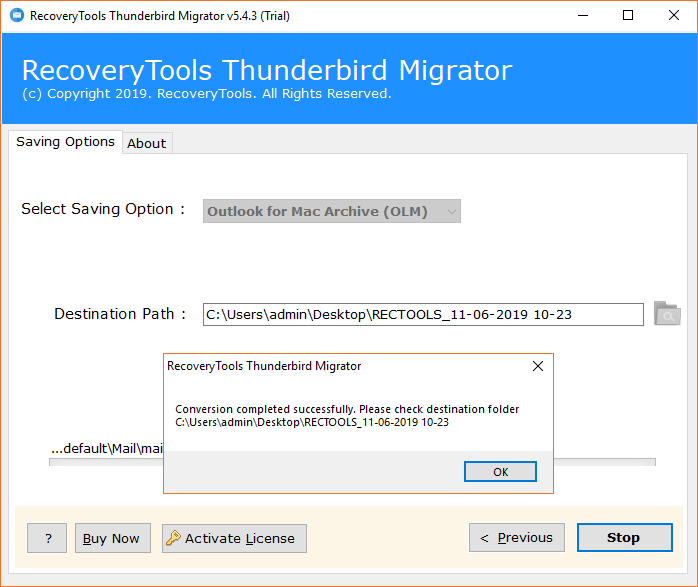
- After completion, it will automatically open the destination folder so that users can get converted OLM file easily.
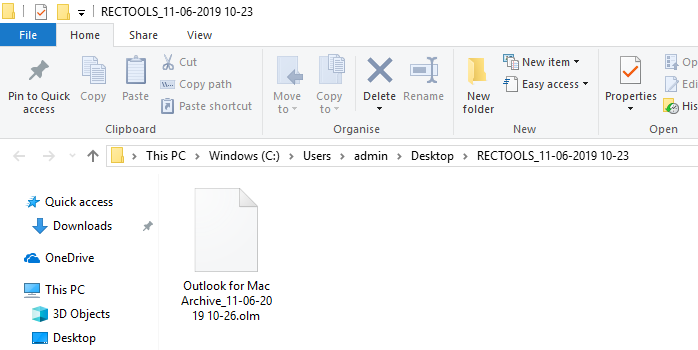
After converting Thunderbird to OLM format, copy converted OLM (Mac Outlook Archived File) from Windows PC to Mac PC with the help of pen drive or external hard drive.
- Run Mac Outlook 2011, 2016, 2019 email client and choose the Import option.
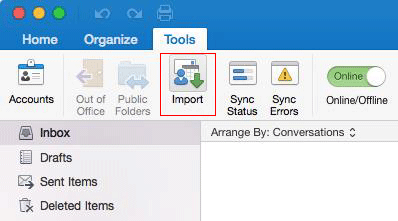
- Now it is asking “What do you want to import?” choose Outlook for Mac archive file (.olm), press Continue button and complete the process.
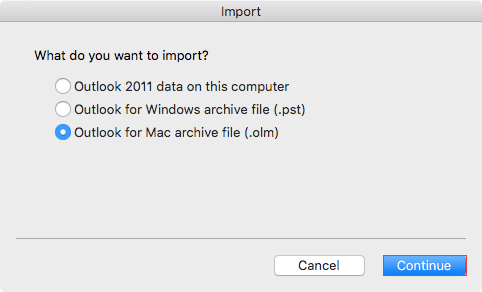
Thunderbird to OLM Converter Features
- The tool is able to convert Thunderbird to Outlook for Mac including contacts, calendar, MOZMSGS, WDSEML, attachments, subject, signature, to, cc, bcc, from, etc.
- Mozilla Thunderbird to Outlook Mac Software automatically loads Thunderbird profile data in the software panel.
- The tool has dual options for adding Mozilla Thunderbird profile folders and files manually.
- Thunderbird to OLM Converter supports all editions of Mozilla Thunderbird 60.0, 52.0, 45.0, 38.0.1, 31.0, 24.0, 17.0, 16.0, 15.0, 14.0, 13.0, 12.0, 11.0, 10.0, 9.0, 8.0, 7.0, 6.0, 5.0, 3.1, 3.0, 2.0, 1.5, 1.0, 0.1, etc.
- This application can be installed in multiple international languages such as English, Deutsch, Francais, Italiano, Nederlands, etc.
- This software has a separate option to convert Thunderbird exported contacts and calendars in Mac Outlook supportable format.
- It gives freedom to choose the destination path for storing the converted OLM file.
- Thunderbird to OLM Exporter creates resultant standard OLM file which is compatible with Mac Outlook 2019, 2016, 2011, etc.
Frequently Asked Questions
Q 1 – How to import Thunderbird to Outlook Mac 2019, 2016, 2011 ?
A – Follow these simple steps for completion of the task.
- Download Thunderbird to OLM Converter and load Thunderbird profile data in the software panel.
- Choose OLM as saving format, select destination path, and press Next button to start Thunderbird to OLM conversion.
- Copy converted OLM file from Windows Computer to Mac Computer using a pen drive or external hard drive.
- Run Mac Outlook 2019, 2016, 2011 email client and import resultant OLM file using Import option.
Q 2 – Can I import Thunderbird contacts to Mac Outlook using your software ?
A – Yes, it is capable to transfer Thunderbird contacts to Outlook for Mac.
Q 3 – Can I install Thunderbird to OLM Converter on Mac Machine ?
A – No, Thunderbird to OLM Converter is a Windows OS based product which is compatible with only Windows OS based computers.
Final Thoughts
Thunderbird to OLM Converter comes with a free trial version which is well suitable to convert 25 emails from each Thunderbird folder to Outlook for Mac OLM format. First, use free demo edition for checking the software functionality and after getting complete satisfaction, upgrade it to the pro edition to convert Thunderbird to Outlook Mac without any limitations.
Similar Blog Posts







