How to Transfer Emails from Mozilla Thunderbird to Maildir Files ?
Creative Team | June 6th, 2019 | Convert Emails

Thousands of users in worldwide, want to convert Thunderbird to Maildir files for Dovecot IMAP Server, Courier Mail, Exim, Postfix, Qmail, MeTA1, Procmail, Maildrop, Getmail, Balsa, Cone, Evolution, KMail, Mutt, etc. If you are one of them then you have landed at the right blog post, in this blog post OneTime Software experts are describing the step by step procedure for transferring emails from Mozilla Thunderbird to Maildir files.
Similar Blog Post
Convert Thunderbird to Maildir Files – Simple Steps
Firstly, download OneTime Thunderbird Email Converter which has an isolated option to convert Thunderbird to Maildir (Maildir++) dovecot files. Because of its separate saving option, it is also known as Thunderbird to Maildir Converter. It creates resultant standard Maildir files which are fully compatible with multiple Email Servers, Email Clients, Delivery Agents, Mail Readers, etc.
- Start Mozilla Thunderbird to Maildir Converter, by default it automatically loads Thunderbird profile data in the software panel from the default storage location. The tool also has an option to add Thunderbird data manually by clicking on the Select Files or Select Folders option.
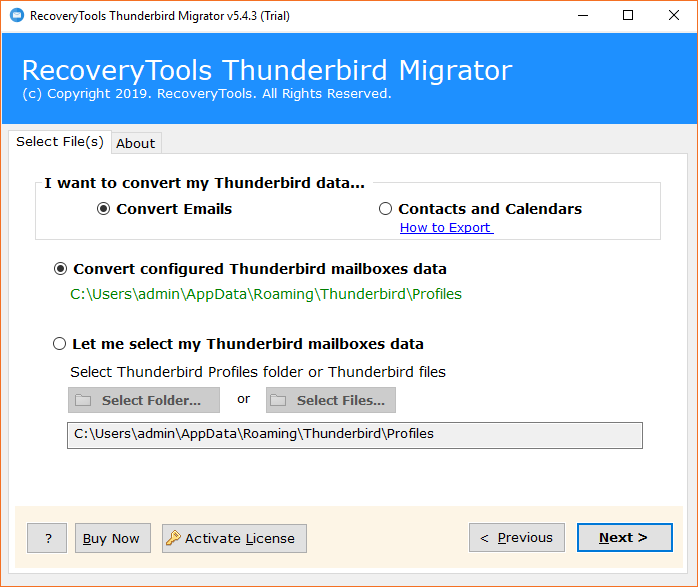
- The tool previews Mozilla Thunderbird folders in the software panel, from here, users can choose specific folders and press the Next button to continue.
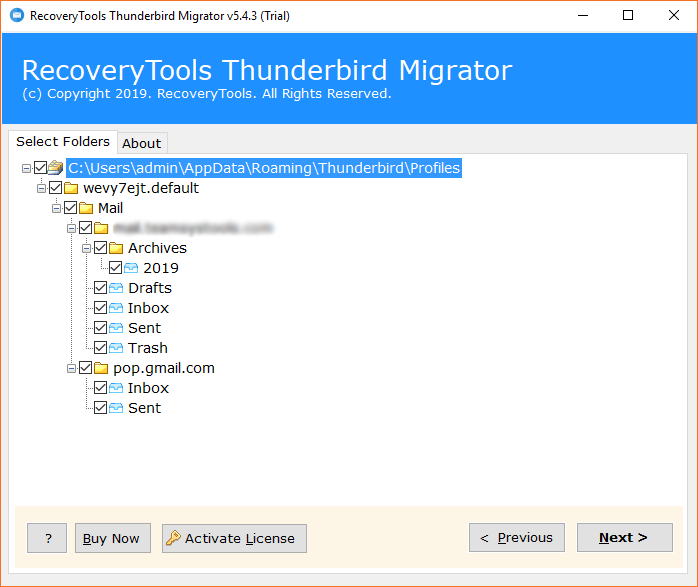
- The tool provides various saving options, you can choose Maildir as saving format.
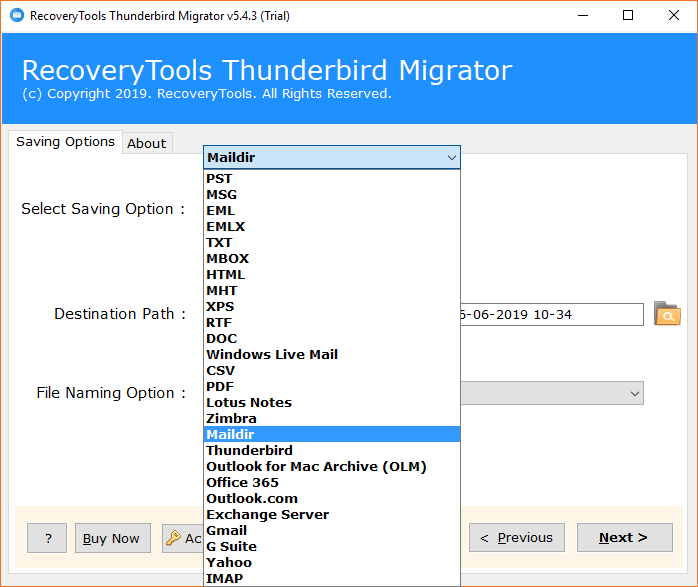
- Thunderbird folders to Maildir migrator also offers several file naming options for arranging the Maildir files in the professional ways.
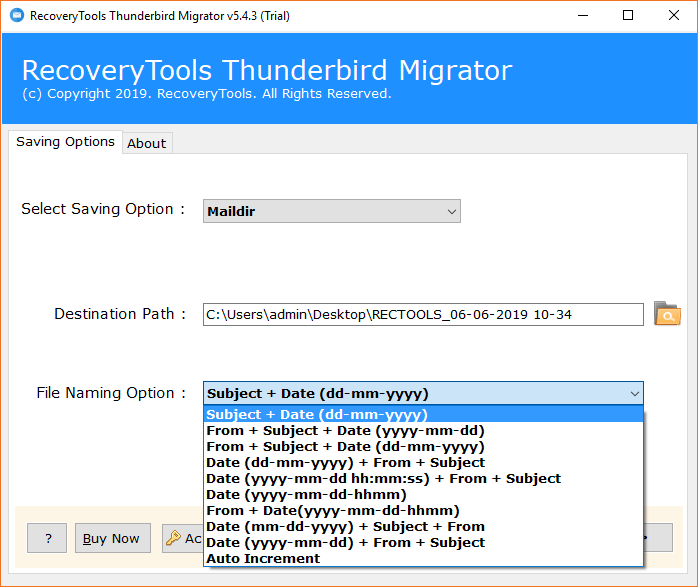
- Select the destination path for saving the converted data and press the Next button to continue.
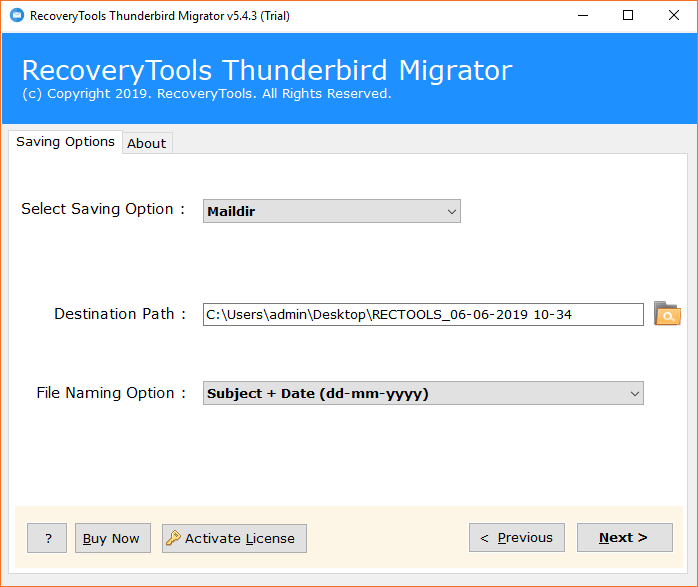
- Thunderbird to Maildir migration process is running, it will take a few time according to the size of the database.
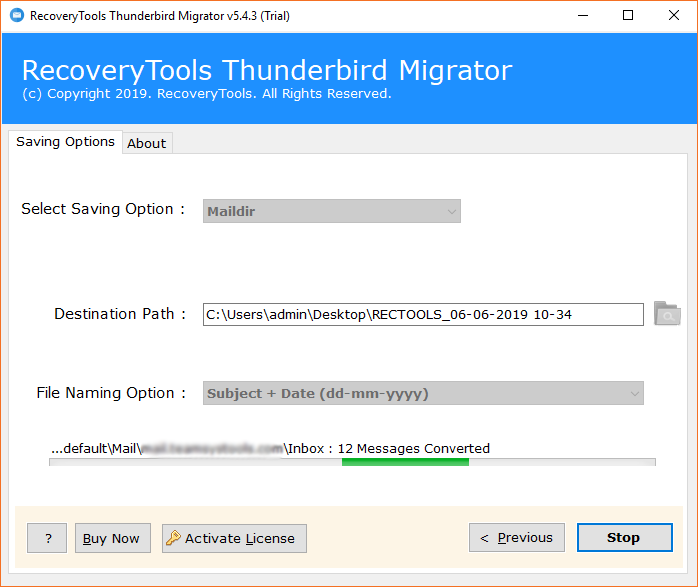
- Thunderbird to Maildir conversion process has been completed successfully, now press Ok button to confirm the completion.
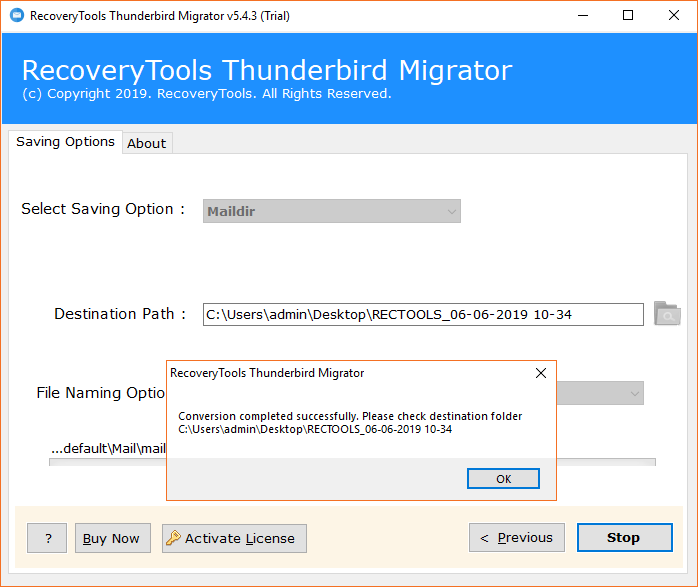
- Here you can see converted Maildir files which can be easily used with several programs as mentioned above.
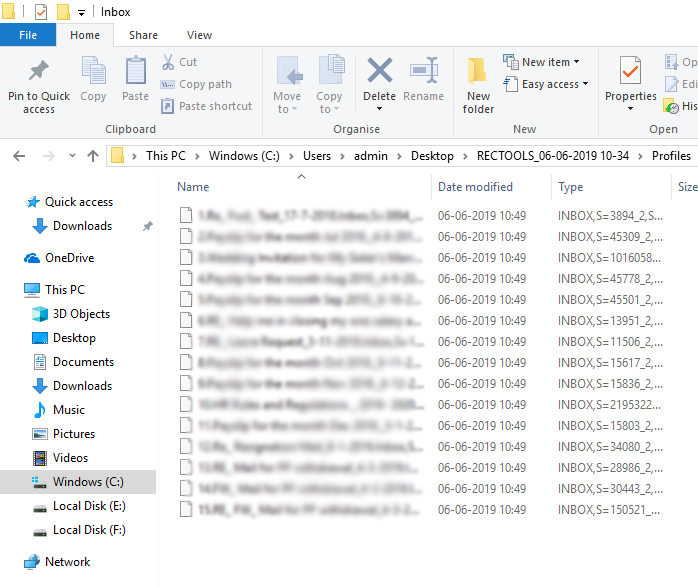
Main Features of Thunderbird to Maildir Converter
- It is an intelligent software to migrate Thunderbird to Maildir (Maildir++) files in bulk so that users can save their time and efforts.
- Thunderbird to Maildir Migrator is competent for adding Thunderbird profile folders in the software panel from the default storage location.
- You can also add crashed Thunderbird folders in software UI for moving them into Maildir files with 100% accuracy.
- It has a separate option for converting Thunderbird exported contacts/calendars into generic file formats.
- Mozilla Thunderbird to Maildir++ Converter creates resultant Maildir files in generic format for several email programs such as Dovecot, Courier Mail Server, Postfix, Procmail, Getmail, Mutt, Gnus, GNUMail, Kmail, etc.
- This application shows Thunderbird profile folders in the software interface so that users can easily choose required folders for exporting Thunderbird emails to Maildir files.
- Thunderbird to Maildir Converter gives freedom to choose the destination path for storing the converted Maildir++ files.
- The tool offers multiple file naming options for arranging the resultant files in different styles by Subject + Date (dd-mm-yyyy), From + Subject + Date (yyyy-mm-dd), From + Subject + Date (dd-mm-yyyy), etc.
- This utility shows live conversion progressive report during moving emails from Thunderbird to Maildir files.
- It keeps all email items / components / attributes / subject / signature / to / cc / bcc / from / inline images / internet header, etc.
Frequently Asked Questions
Q 1 – How to convert Thunderbird to Maildir files ?
A – Just follow a few easy steps for completion of the procedure.
- Start Thunderbird to Maildir Converter and add Thunderbird profile folders in the software UI.
- Choose specific / all email folders from the software interface and press the Next button to continue.
- Select Maildir as saving format, choose destination path and press Next button to continue.
- Thunderbird emails to Maildir migration process is running, after completion, you can get the resultant data from selected destination path.
Q 2 – Can I use resultant Maildir files with Dovecot IMAP Server ?
A – Yes, of course, converted Maildir files can be easily used by several email programs inclusive of Dovecot IMAP Server.
Q 3 – Does your software allow to migrate multiple Thunderbird profiles to Maildir files at once ?
A – Yes, it is a great software which is fully compatible to convert several Thunderbird profiles to Maildir format.
Why Maildir ?
Maildir email format is a common technique for storing the email message, in Maildir files, each message is saved in a separate file with a unique name. Maildir files can be used with several email programs such as Dovecot IMAP Server, Exim, MeTA1, Procmail, Maildrop, FDM, Gnus, Mutt, KMail, Postfix, etc. A Maildir directory usually has three subdirectories named tmp, new and cur.
Final Words
Thunderbird to Maildir Converter is available with free demo edition which permits to convert maximum 25 emails from Mozilla Thunderbird to Maildir files. Free trial version is beneficial for evaluating the software working process so that users can purchase its license keys without having any doubts. It supports all 32 bit or 64 bit Windows OS inclusive of latest Windows 10 or Windows Server 2019.







