How to Forward Thunderbird Email to Gmail Account Immediately ?
Creative Team | June 3rd, 2019 | Convert Emails

Do you want to convert Thunderbird to Gmail inclusive of email attachments in a fully automatic way? If your answer is yes then you have landed at the correct webpage. In this particular blog post, we are describing the step by step process for moving Thunderbird local folders to Gmail.
Similar Blog Posts
Convert Thunderbird to Gmail – Step-by-Step
First of all, download Thunderbird Migration Tool which is developed by OneTime Software Company. After downloading the product setup, you can configure the setup on your Windows OS based computer. The tool has a separate option to migrate Thunderbird to Gmail so it is also known as Mozilla Thunderbird to Gmail Migration Tool.
Step 1 – Start Mozilla Thunderbird to Google Mail Software, it will automatically load Thunderbird local folders in the software panel from the default storage location. You can also manually add Thunderbird profile data too. The tool has separate option to transfer contacts from Thunderbird to Gmail account.
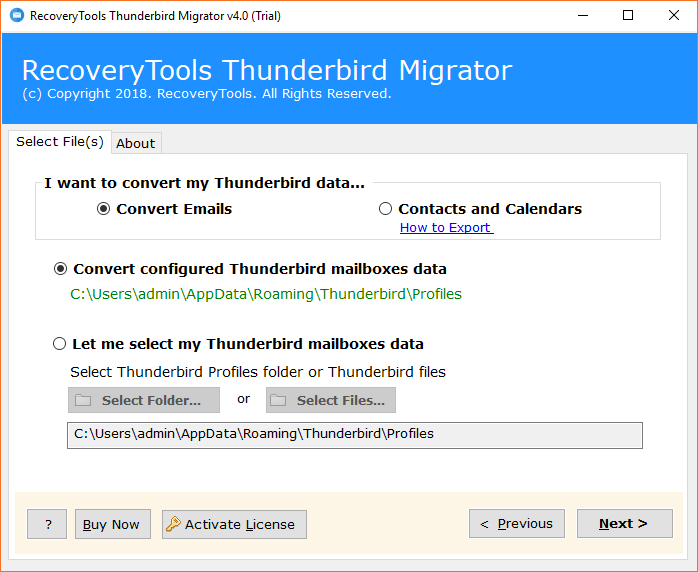
Step 2 – Select Mozilla Thunderbird folders from the software GUI and press Next button to continue.
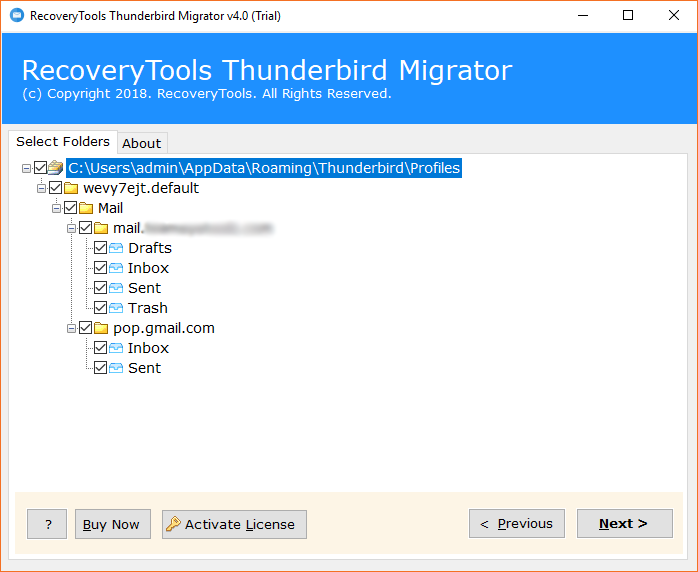
Step 3 – The tool offers 30+ saving formats, choose Gmail to continue.
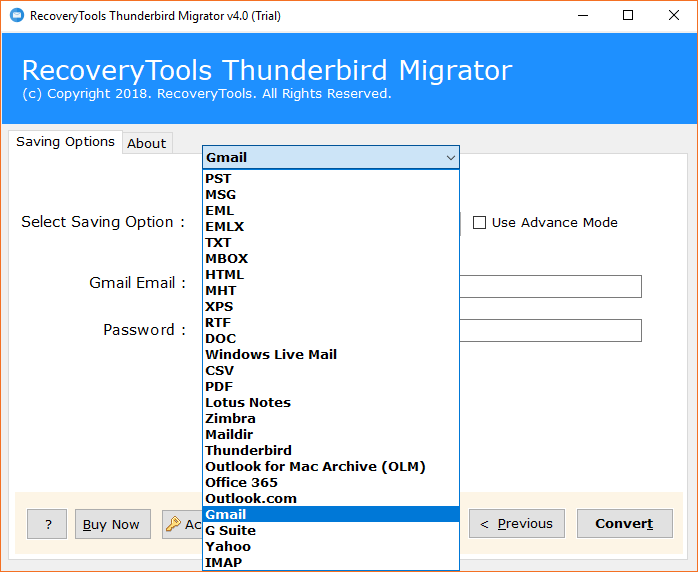
Step 4 – Enter your Gmail account credentials and press Convert button as shown in the desired screenshot.
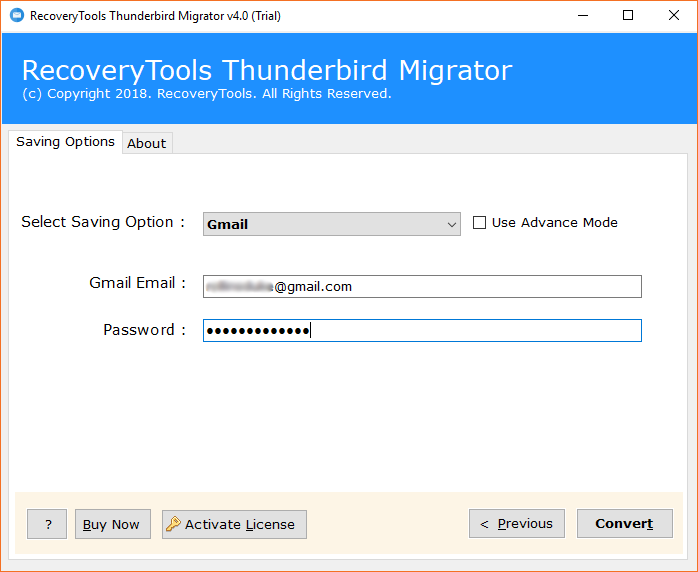
Step 5 – Mozilla Thunderbird to Gmail migration process is running, please wait, it will take very less time.
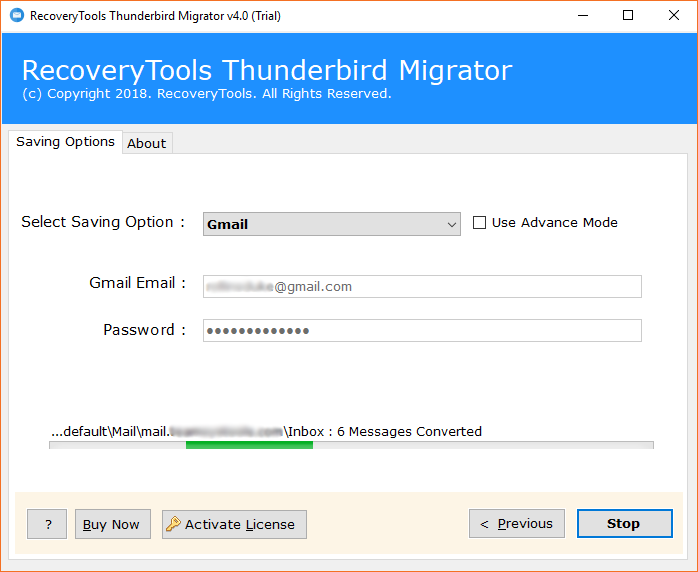
Step 6 – The process to forward email from Thunderbird to Gmail has been completed successfully and showing a message of completion.
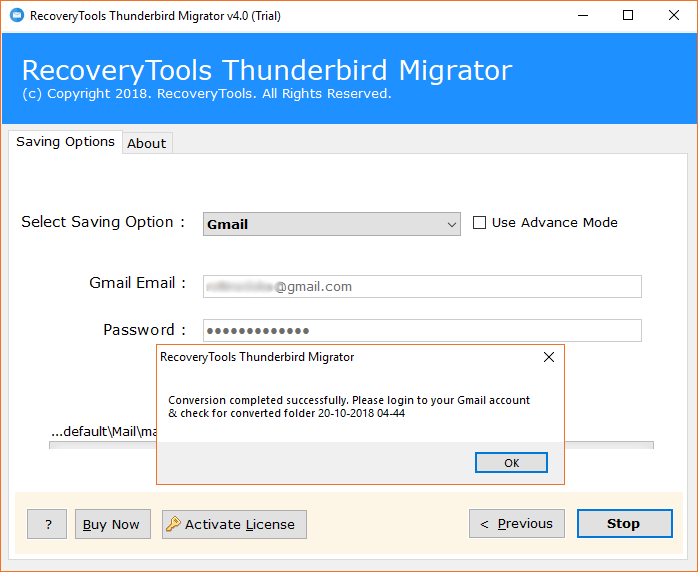
Step 7 – At last, login to your Google Mail account to access imported Mozilla Thunderbird data.
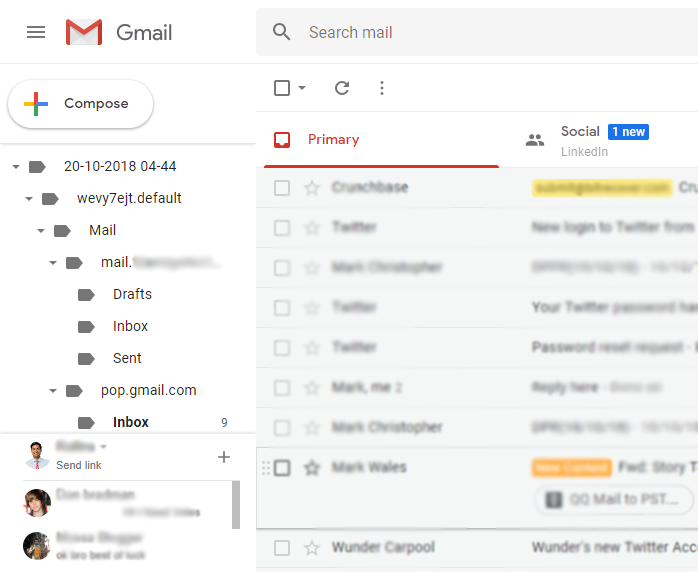
Mozilla Thunderbird to Gmail Migration Tool Benefits
- It has dual automatic and manual options for uploading Mozilla Thunderbird profile local folders in the software panel.
- Thunderbird to Google Mail Software has a separate option to convert Thunderbird exported contacts and calendars in Gmail supported format.
- Before conversion, the tool previews Thunderbird files and folders in the software GUI, from here, you can choose specific Thunderbird folders to migrate them into Google Mail account.
- It is a fully automated software to import Thunderbird to Gmail by asking Google Mail account login details.
- Thunderbird to Gmail Converter previews live conversion progressive report during the completion of the task.
- It supports all latest as well as old Windows Operating System inclusive of latest Windows 10 or Windows Server 2019 editions.
Frequently Asked Questions
Q 1 – How to forward Thunderbird email to Gmail automatically in simple steps ?
A – Just follow these simple steps to automatically forward email from Thunderbird to Gmail.
- Run Thunderbird to Gmail Converter and load Mozilla Thunderbird profile data automatically from the default storage location.
- Select Mozilla Thunderbird folders from software panel and press Next button to continue.
- Select Gmail as saving format, enter Google Gmail account details and press Convert button.
- Thunderbird to Gmail migration process is running, after receiving the message of completion you can login to your Google Mail account.
Q 2 – Can I transfer contacts from Thunderbird to Gmail account ?
A – Yes, of course, the tool has a separate option to convert Thunderbird exported contacts in Gmail supportable format. After conversion, you can import the contact in Gmail account using a few manual steps.
Q 3 – Does your product permit to export emails from Thunderbird to Gmail along with attachments ?
A – The tool keeps all types of email attachments and components during the completion of the task so don’t worry.
Customer Statements
I just want to say thank you team OneTime Software for suggesting us a trustworthy solution to add Thunderbird to Gmail account without any hassle. A lot of users recommend it for moving Thunderbird local folders to Gmail quickly.
– Kevin, Indonesia
Before purchase, I have tested several tools but this one is my favorite because it works in a fully automatic way. Thunderbird to Gmail Migration Software asks only Google Mail account login details for completing of the task.
– Theodore, United Kingdom
J’ai utilisé ce produit pour importer des données de profil Thunderbird corrompues dans un compte Google Mail au format 100% précis. Après avoir utilisé cette application, je suis pleinement satisfait et heureux.
– Hanrietta, France
Why Gmail (Google Mail) ?
- Because Google Gmail is a cloud-based email service which can be accessed from anywhere and anytime from different locations.
- Because Gmail is available 100% free of cost so that most of the users prefer to use it for sending and receiving the email messages.
- Because it can be easily accessible using different types of digital devices, for example, Windows Computer, Mac Computer, Android Mobile, Windows Mobiles, iPhones, iPads Tablets, etc.
- Because Google provides the facility to backup Gmail emails in MBOX format using Google Takeout service.
- Because it offers the facility to import PST to Gmail free of cost using GAMMO (Google Apps Migration for Microsoft Outlook) Tool.
Conclusion
You can download and use OneTime Thunderbird to Gmail Converter without having any doubts because the company provides 30 days full money back guarantee in case of software failure, for complete details read money back policy carefully. This application comes with a free demo edition so that users can easily check the software functionality before upgrading to the pro edition. The tool provides 100% result during transfer emails from Thunderbird to Gmail without loss of any information.







