How to Export Emails from Thunderbird to Mac Mail, Apple Mail, OS X Mail ?
Creative Team | June 7th, 2019 | Convert Emails

In today’s digital era, several professionals want to convert Thunderbird to Apple Mail / Mac Mail / OS X Mail accounts inclusive of all email items and components. If you are one of them then you can read this complete blog post, as in this blog post OneTime Software team is describing step by step process to convert Thunderbird to Mac Mail.
Similar Blog Posts
- Convert Mozilla Thunderbird to MS Outlook
- Export Thunderbird Emails to Office 365
- Migrate Thunderbird to MS Exchange Server
- Convert Thunderbird to Lotus Notes
Users Queries
I am currently using Mozilla Thunderbird email client with my Windows 10 computer but I am also planning to switch my PC from Windows OS to Mac OS X. In Mac PC, Apple Mail is available free of cost as a default email client so I want to transfer email from Thunderbird to Mac Mail. Please suggest me a verified and affordable solution.
Fulvia, United States
Mon Windows Mozilla Thunderbird a été bloqué mais j’ai des données de profil Thunderbird sur mon ordinateur. Puis-je déplacer un courrier électronique de Thunderbird vers Apple Mail, y compris tous les éléments, composants et éléments de courrier électronique? En fait, je souhaite acheter un ordinateur Mac pour une utilisation multimédia avec des graphiques de haute qualité.
Kyle, France
Voglio esportare Thunderbird in Apple Mail / Mac Mail / OS X Mail comprensivo di e-mail, rubrica, allegati, calendari, cartelle e sottocartelle. Sto usando Windows Computer negli ultimi anni, ma ora voglio eseguire l’aggiornamento su Mac Machine, quindi sto cercando questa tecnica di conversione.
Massima, Italy
Convert Thunderbird to Apple Mail OS X Mail – Step-by-Step
Firstly, download Mozilla Thunderbird Migration Tool that is an all-in-one product which provides 25+ saving options to the users. This application is also known as Thunderbird to Mac Mail Migration Tool because has a separate option to transfer email from Thunderbird to Apple Mail inclusive of contacts, calendars, attachments, etc.
- Start Thunderbird to Apple Mail Converter which is capable to load Thunderbird profile data in the software panel from the default storage location. You can also add Thunderbird profile data manually in the software UI using Select Folder or Select Files options.
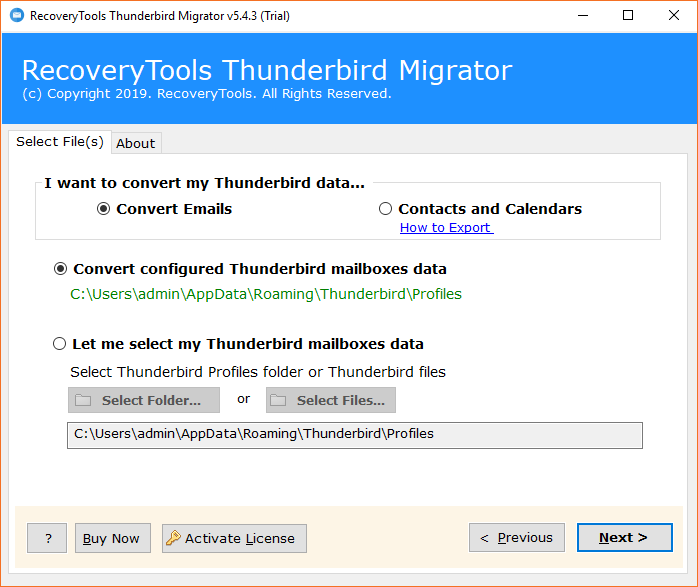
- Now you can preview all Thunderbird profile folders in the software UI, choose all / specific folders and press the Next button to continue.
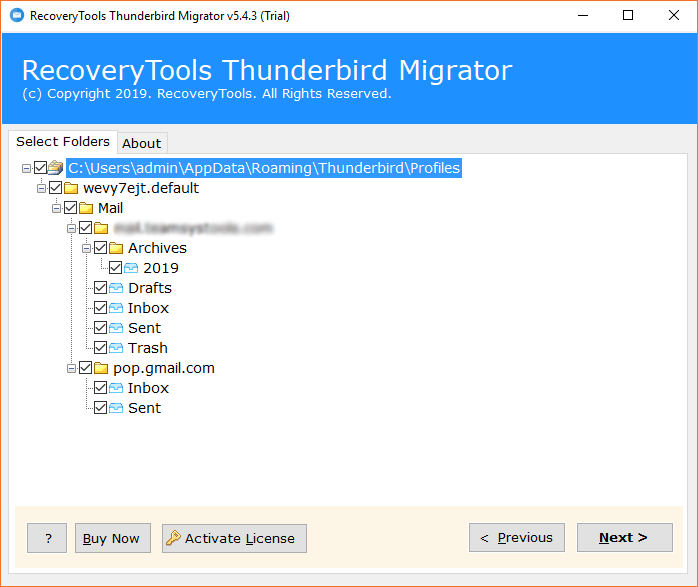
- This application offers 25+ saving options, choose MBOX as saving format because it is compatible with Mac Mail / Apple Mail / OS X Mail.
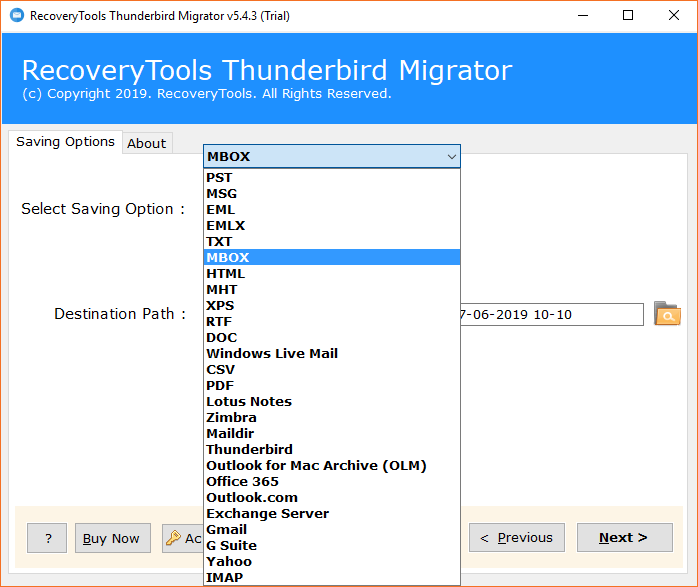
- Select destination path and press Next button migrate Thunderbird to Apple Mail.
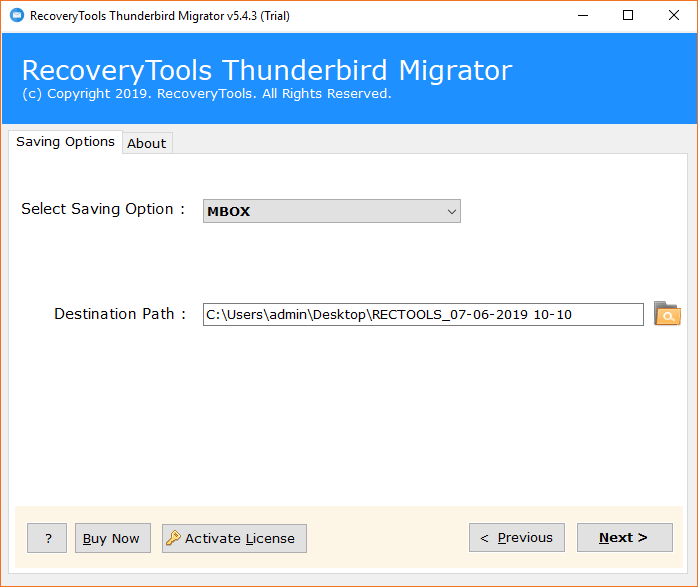
- Thunderbird to Mac Mail migration process is running and also showing live conversion progressive report.
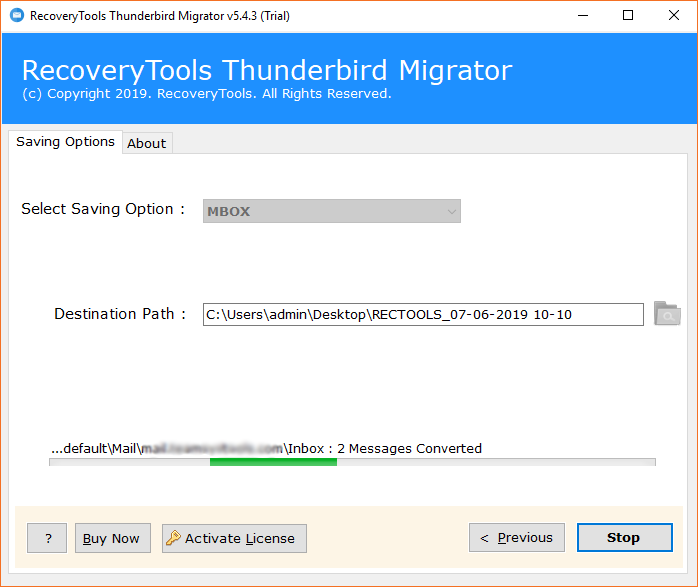
- The process to move mailboxes from Thunderbird to Apple Mail has been completed successfully. Now click on the Ok button to confirm the completion of the task.
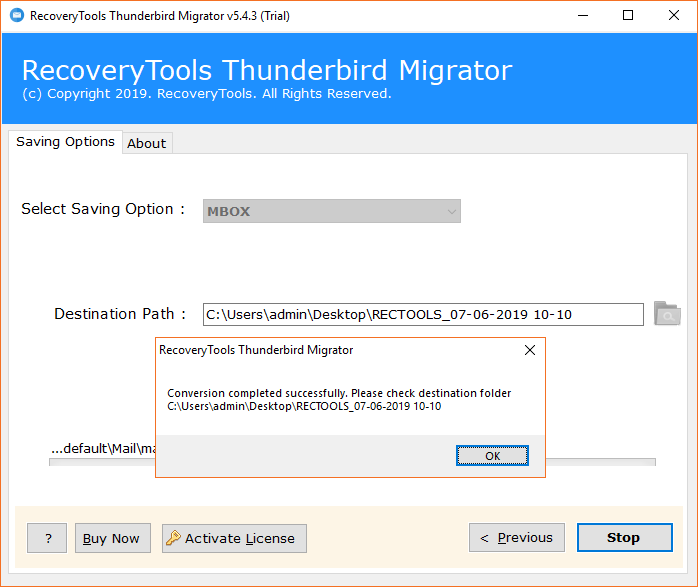
- Here is your resultant data in MBOX format.
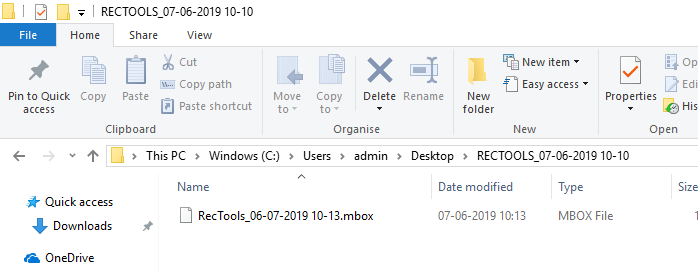
Now copy your resultant data (Converted MBOX) from Windows Computer to Mac Computer using a pen drive or external hard drive.
- Run Apple Mail (Mac Mail) email client and choose File >> Import Mailboxes option as shown in the respective screenshot.
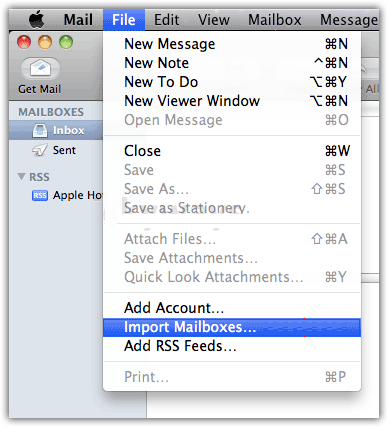
- Now it is asking to import data from different email clients, from here choose Other option and press Continue.
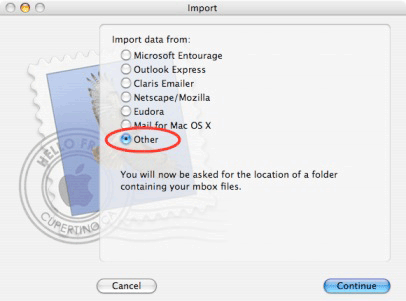
- Select files in MBOX format option and press Continue button.
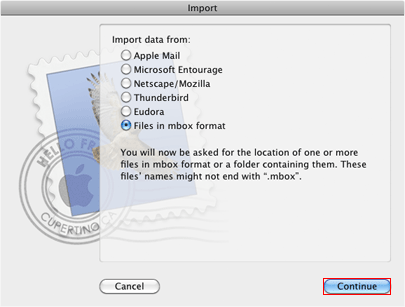
- Browse MBOX file from your machine and complete the process. Now your query solved.
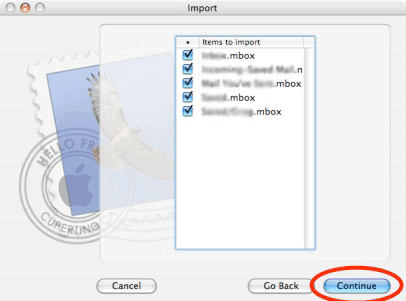
Thunderbird to Mac Mail Migration Tool
- It is a perfect software to convert Thunderbird to Mac Mail along with emails, attachments, to, cc, bcc, from, subject, signature, folders, and subfolders.
- Thunderbird to Apple Mail Converter is capable for loading Mozilla Thunderbird profile data in software UI automatically from default storage location.
- This application is also well-suitable to export Thunderbird address book to Apple Mail as it supports conversion of Thunderbird exported contacts.
- Thunderbird to Mac Mail Migration Tool shows all email folders in the software panel so that you can easily migrate selective Thunderbird folders to Mac Mail.
- It gives freedom to choose destination folder for storing the converted Apple Mail supportable files.
- The tool shows live conversion progressive report during the completion of the task so that you can view the live conversion status.
Frequently Asked Questions
Q 1 – How to export Thunderbird address book to Apple Mail ?
A – Just follow these steps to import contacts from Thunderbird to Mac Mail.
- Run Mozilla Thunderbird email client and choose address book option. After that select Tool >> Export option as shown in the desired screenshot.
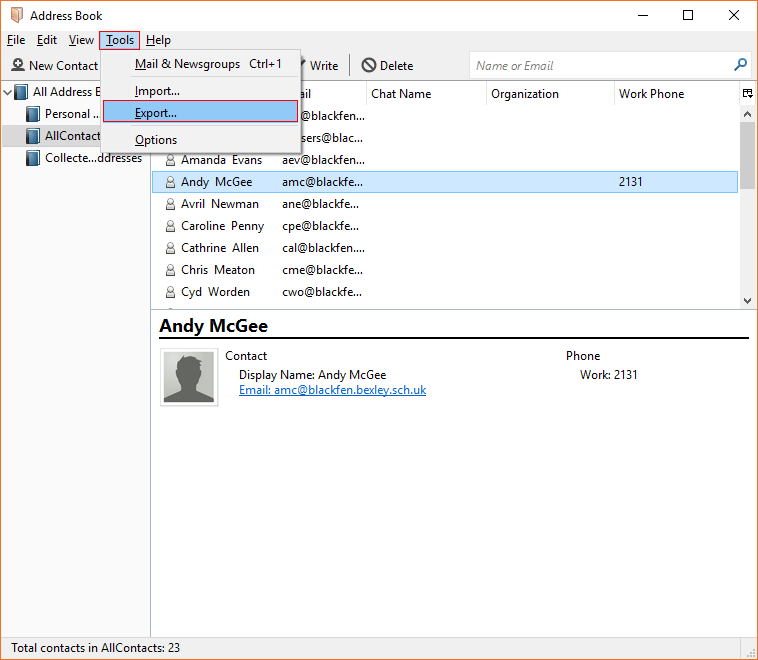
- Thunderbird allows to export contacts in multiple formats choose vCard as saving format and press the Save button for storing the contacts.
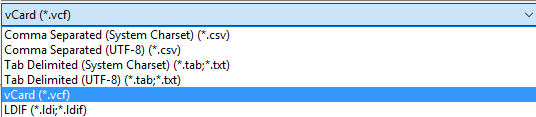
- Now copy Thunderbird exported contacts from Windows PC to Mac PC using pen drive.
- At last run Apple Mail / Mac Mail / OS X Mail, choose File >> Import option, choose a vCard file from the computer and complete the process.
Q 2 – How to export emails from Thunderbird to Mac Mail OS X Mail ?
A – Just follow given steps to transfer email from Thunderbird to Apple Mail OS X Mail.
- Download Thunderbird to Mac Mail Migration Tool and add profile data in the software UI.
- Select MBOX as saving format, choose the destination folder and press Convert button to start the conversion task.
- Copy converted MBOX file from Windows PC and paste it to Mac Machine using pen drive.
- Run Apple Mail email client and import converted MBOX file in Mac Mail email client.
Q 3 – Can I install your product on Mac Machine ?
A – No, it is Windows Software which supports all latest and previous Windows OS but at present time it is not compatible with Mac OS based computers.
Q 4 – Does your software keep email attachments during import email from Thunderbird to Apple Mail ?
A – Yes, Thunderbird to Mac Mail migration tool preserves all email attachments during the completion of the task.
Benefits of Apple Mail / Mac Mail / OS X Mail
Apple Mail email client is available 100% free of cost in the online market place as it comes with Mac Machine as a default email client. Mac Mail (OS X Mail) is designed with advanced technology so it is secured from viruses and malware programs. Most of the Mac Machine users prefer to use Apple Mail email client because it comes with various advanced features and it is integrated with several email clients / email services.
Conclusion
You can follow above step by step process to convert Thunderbird to Apple Mail with 100% guarantee. The tool comes with free demo edition which permits to migrate 25 emails per folder from Mozilla Thunderbird to Mac Mail for software evaluation. After checking the software functionality, grab its license keys to export unlimited email messages with all important items.






