How to Migrate SmarterMail Server to XPS XML Paper Specification?
Creative Team | December 25th, 2018 | Convert Emails
A lot of users in the worldwide are looking for a solution to convert SmarterMail Server to XPS XML Paper Specification format because users can easily open XPS files with XPS Viewer program. Users can easily carry XPS documents with different types of storage devices or digital devices. XPS files are very less in size and users can easily send them with email attachments. Users can double-click on the XPS documents for reading them with Microsoft XPS Document Writer or XPS Viewer.
In this blog post, our team is going to describe step by step procedure to export emails from SmarterMail to XPS format. We have a software which is capable to migrate SmarterMail Server to XPS inclusive of email attachments. Various users prefer to use XPS files instead of PDF documents because it is another PDF alternate by Microsoft Corporation.
Some Related Blog Posts
Software to Export SmarterMail to XPS Format
SmarterMail Server Migration Tool is a reasonable software which is authorized to convert SmarterMail Server to XPS XML Paper Specification inclusive of email attachments and attributes. This SmarterMail to XPS Converter has a separate option for extracting emails from SmarterMail to XPS XML Paper Specification. The tool comes with several file naming options which are most beneficial for keeping the resultant XPS files in different styles.
Steps to Convert SmarterMail Server to XPS Documents
Users can follow these simple steps for extracting emails from SmarterMail to XPS documents. First, download SmarterMail to XPS Converter and install it on Windows OS based computer.
- Run suggested software and choose one option from Select Files or Select Folders.
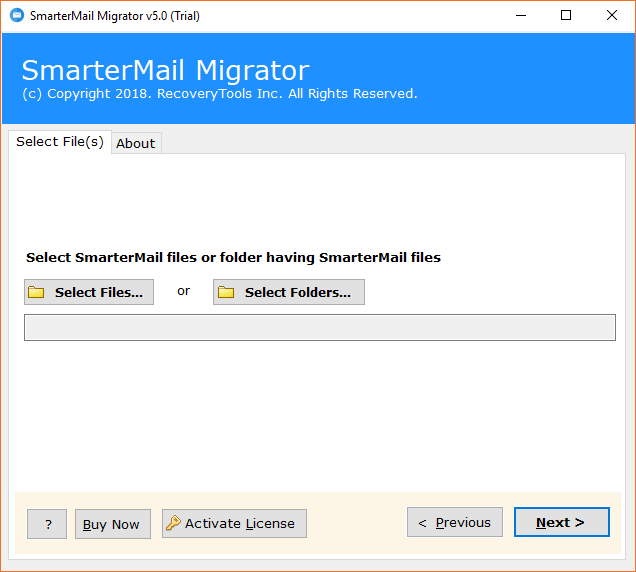
- Choose SmarterMail Server data from default storage location of computer by clicking on Select Folders option.
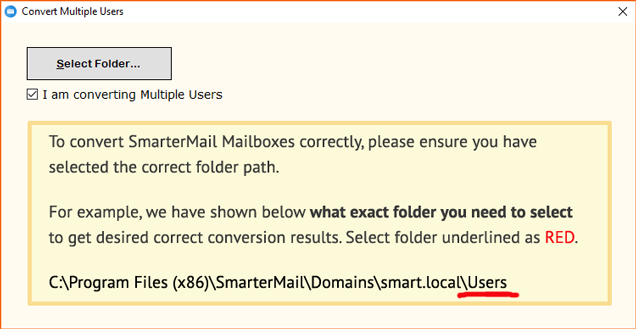
- Now click on the Next button to confirm the selected data path.
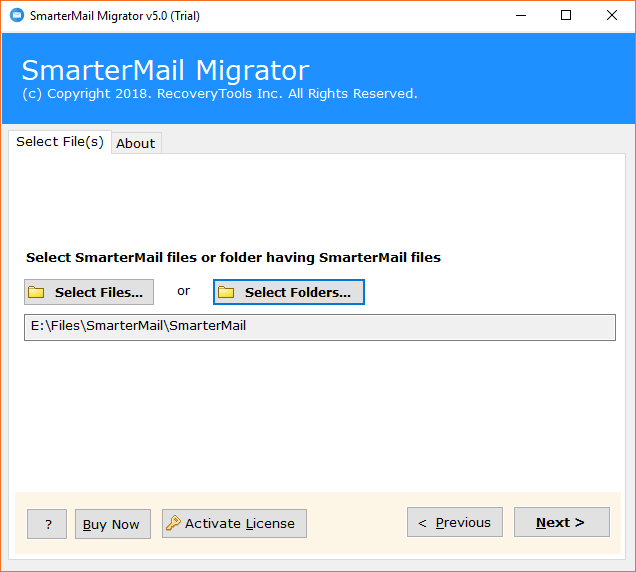
- Select all or specific email folders from software panel and click on the Next button.
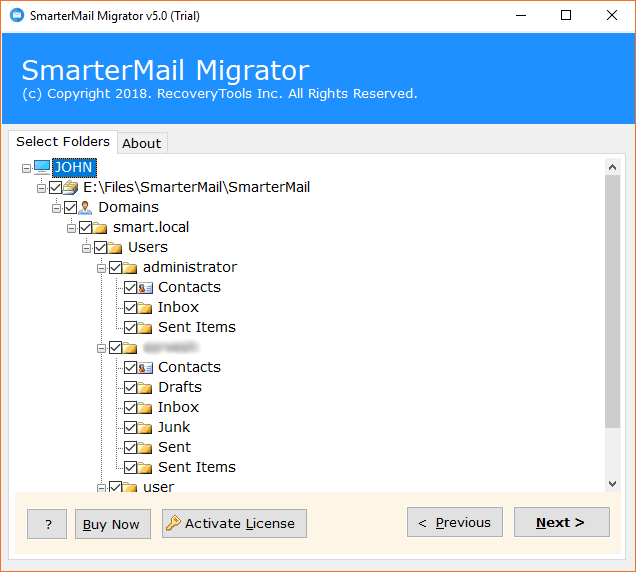
- Select XPS as saving format.
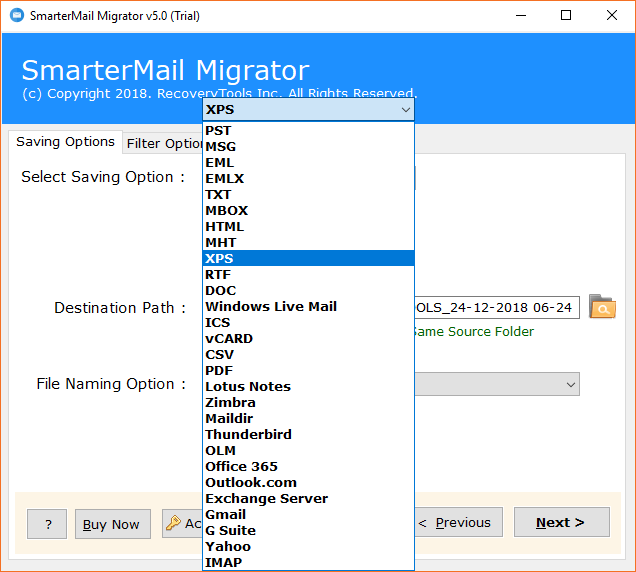
- Choose file naming option according to your choice.
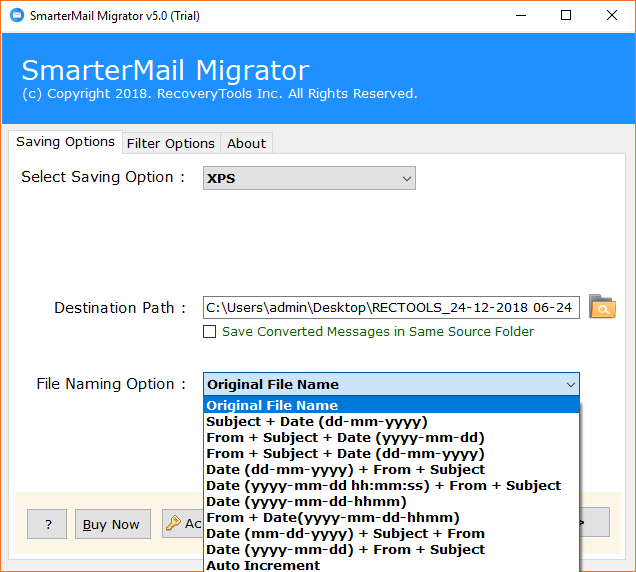
- Change destination path if required and press Next button to start SmarterMail to XPS migration procedure.
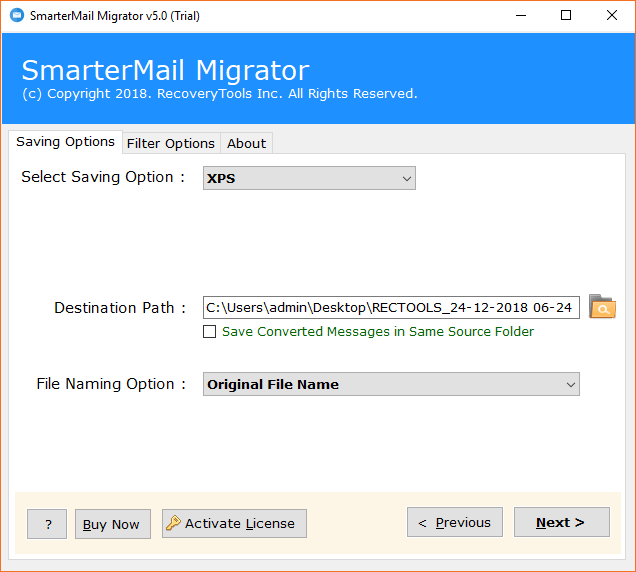
- Converting emails from SmarterMail to XPS format with live progressive status.
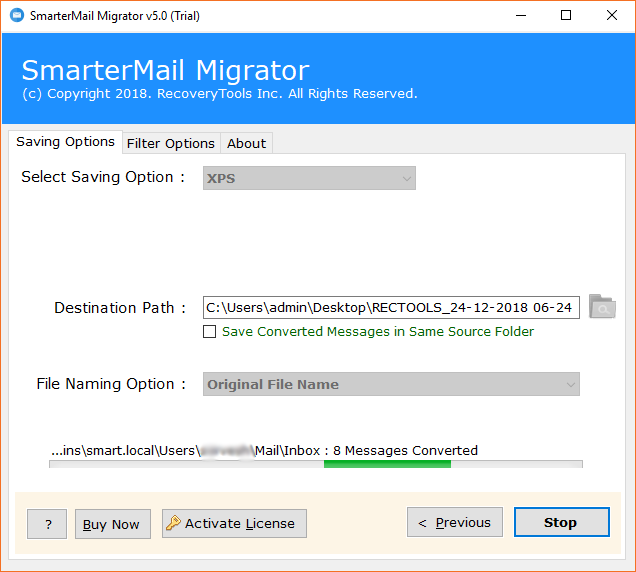
- SmarterMail Server to XPS conversion process has been completed with the message of completion.
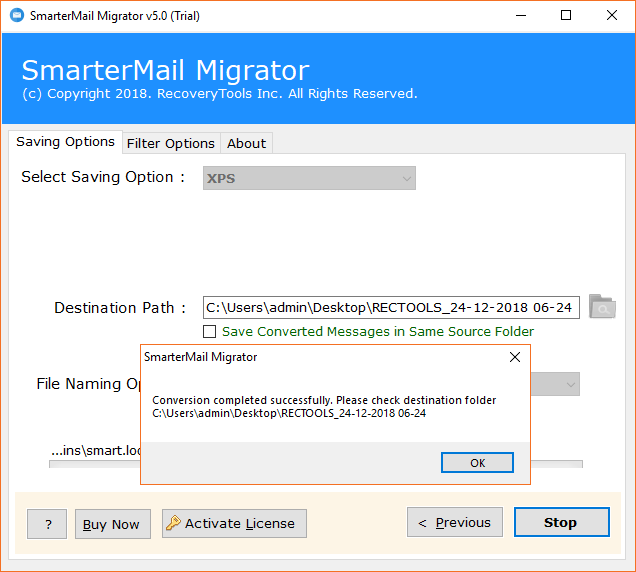
- After completion of process, it will automatically open the destination path so that you can get the resultant XPS documents.
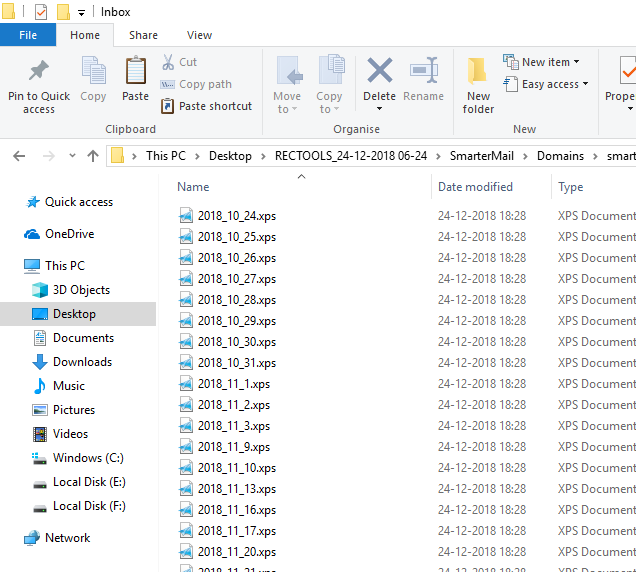
Why XPS XML Paper Specification?
- The layout of XPS files is similar to PDF documents and it is a trustworthy file extension which is developed by Microsoft Corporation.
- Users who do not want to use PDF can prefer to use XPS documents because both extensions have various similar features.
- XPS documents are most helpful for printing the documents and users can also save the content from the internet as a virtual printer.
- XPS documents can be created in Windows Computer by choosing Microsoft XPS Document Writer as the printer when printing the documents.
SmarterMail to XPS Converter Features
- OneTime SmarterMail to XPS Exporter comes with dual options to add SmarterMail Server files or folders.
- This application preserves folders hierarchy during SmarterMail Server to Microsoft XPS migration process.
- SmarterMail to XPS Migrator allows to migrate multiple SmarterMail user profiles to XPS format at once.
- The tool is capable to move selective folders from SmarterMail Server to XPS XML Paper Specification.
- SmarterMail to XPS Converter keeps all email attachments in a separate folder so that users can easily get email attachments.
- This software is compatible to convert SmarterMail to MS XPS documents inclusive of all email items, components and attributes.
- The tool saves resultant XPS files at desktop automatically but users can easily change the destination path by selecting the Browse icon.
- SmarterMail Server to XPS Extractor also has a separate option to save converted data in the same source folder.
- It comes with several file naming options so that users can keep their resultant data by date, time, subject, from, auto increment, original file name, etc.
- The tool shows a live progressive report during the conversion process and after completing the task it creates a log report with complete information.
Frequently Asked Questions
Que 1 – How to convert SmarterMail Server to XPS XML Paper Specification?
Ans – Yes, of course, please follow these steps to export SmarterMail to XPS.
- Start SmarterMail to XPS Converter and load SmarterMail Server data.
- Choose email folders and XPS as saving format from software GUI.
- Select destination path and press Next button to migrate SmarterMail to XPS.
- After completion message, it will automatically open destination path.
Que 2 – Does it keep email attachments during SmarterMail to XPS migration procedure?
Ans – Yes, it keeps all types of email attachments during SmarterMail to XPS conversion.
Que 3 – Does your software preserve folders and sub-folders structure during completing the task?
Ans – Yes, the tool preserves folders structure during converting SmarterMail Server to MS XPS documents.
Conclusion
OneTime SmarterMail to XPS Converter comes with free demo edition which permits to convert 25 emails from each SmarterMail folder to XPS format. First, check the software functionality and after complete satisfaction grab its license keys to migrate unlimited emails from SmarterMail to MS XPS format inclusive of attachments. You can purchase license keys with 30 days money back guarantee in case of software failure.
