Export SeaMonkey Mail to Outlook 2019, 2016, 2013, 2010, 2007, etc.
Creative Team | July 3rd, 2019 | Convert Emails
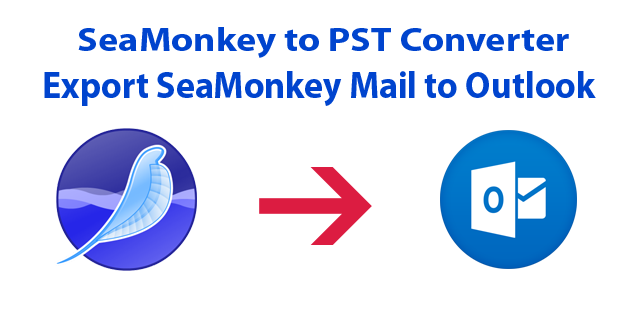
If you are one of them who is looking for the best solution to convert SeaMonkey Mail to Outlook 2019, 2016, 2013, 2010, 2007, etc. then you have landed at a correct webpage. In this particular blog post, team ONETIME SOFTWARE is going to describe the step-by-step process to export SeaMonkey Mail to Outlook with 100% accurate result. Before starting the process first read some queries regarding this problem.
User’s Queries
I am currently using SeaMonkey email client for email management, I have recently started a small business where I want to use Microsoft Outlook for sending and receiving email messages. Now I want to switch SeaMonkey to MS Outlook without loss of old email messages. Is it possible, if yes then please suggest me an excellent technique?
Theodore, United States
I was using SeaMonkey desktop based email client from the past 4 years but now it has been crashed. I have SeaMonkey email client data at default storage location but I don’t know how I can import crashed SeaMonkey profile data into Outlook. Please recommend me an excellent utility to import crashed SeaMonkey profile emails into SeaMonkey email client.
Parker, Russia
Convert SeaMonkey Mail to Outlook – Follow Easy Steps
First of all, download SeaMonkey Converter by ONETIME SOFTWARE which has a separate option to convert SeaMonkey Mail to PST format for Microsoft Outlook 2007, 2010, 2013, 2016, 2019, etc. Because of its separate saving option, it is also known as SeaMonkey to PST Converter.
- It is capable to add SeaMonkey data in the software panel automatically from default storage location if SeaMonkey email client is installed on your computer. However, you can also add SeaMonkey profile data manually also.
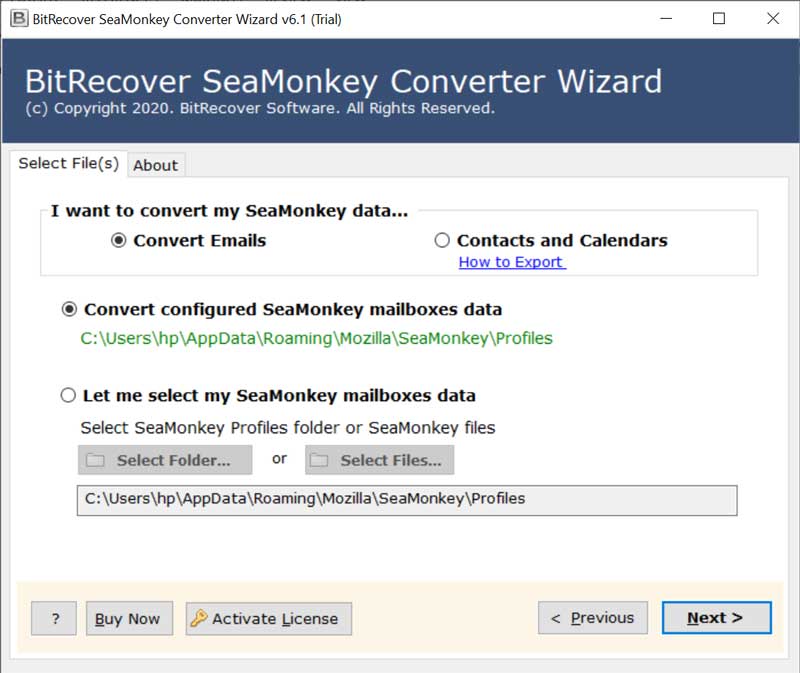
- Now select email folders from the software UI and press the Next button to continue.
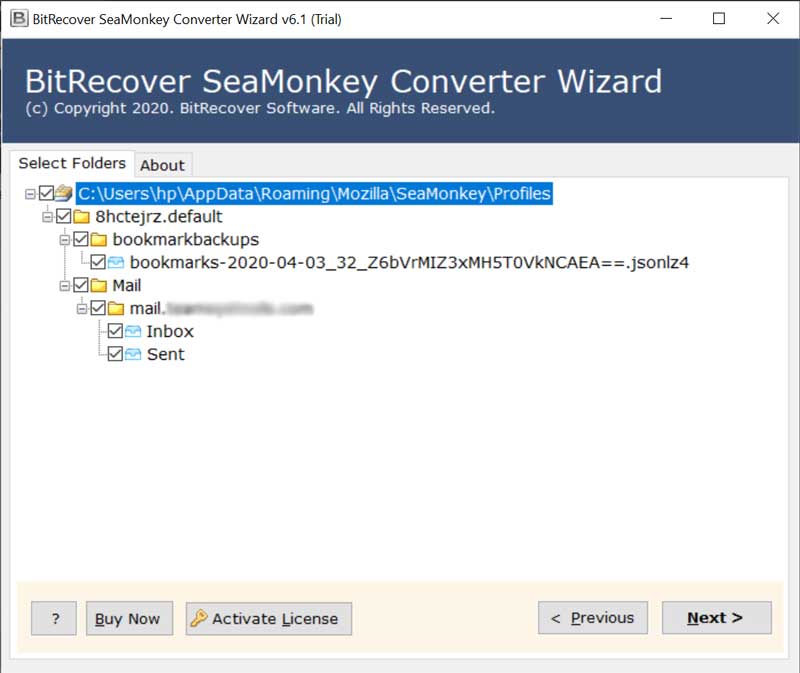
- Choose PST as a saving format.
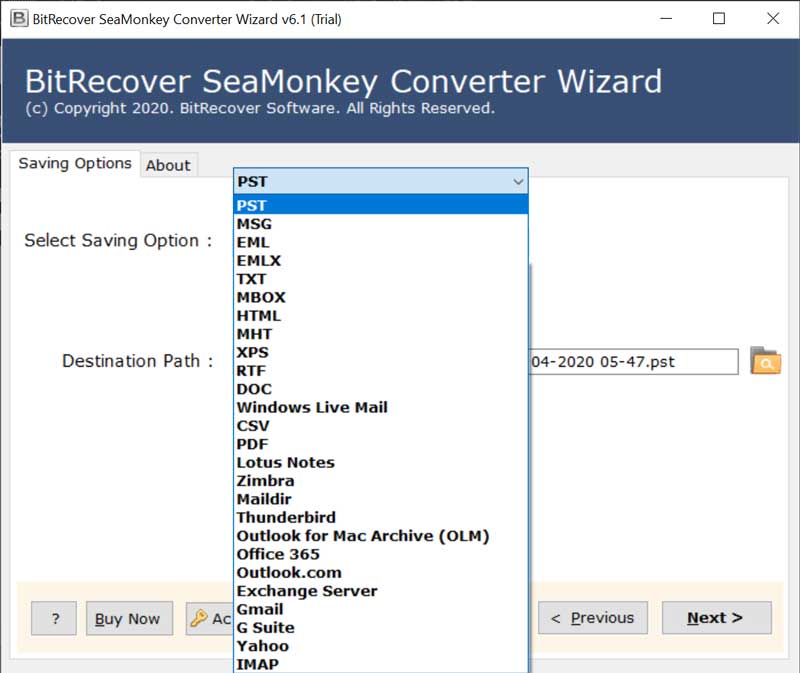
- Click on the Folder icon for choosing the destination path. However, it is capable to choose desktop as the destination path automatically.
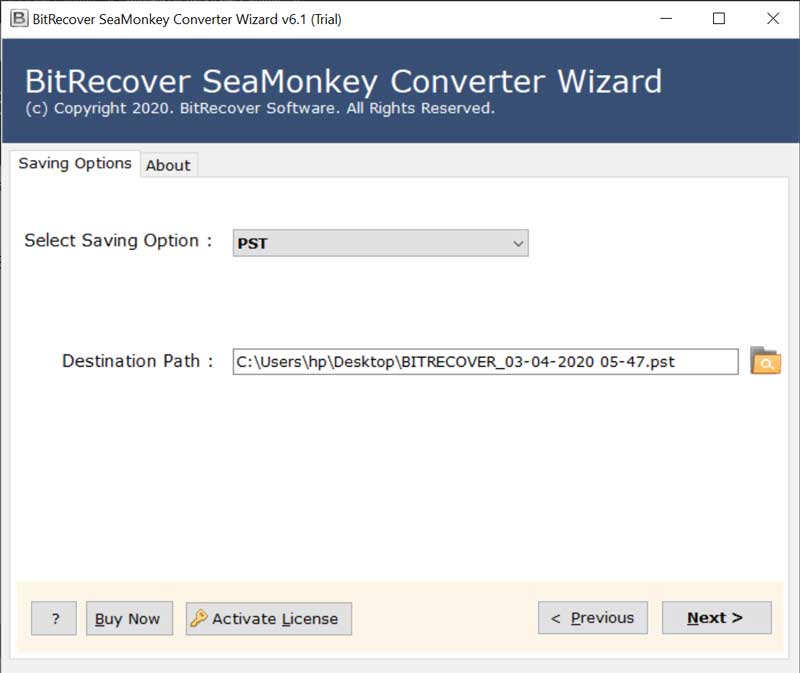
- Click on the Next button to start SeaMonkey Mail to PST migration.
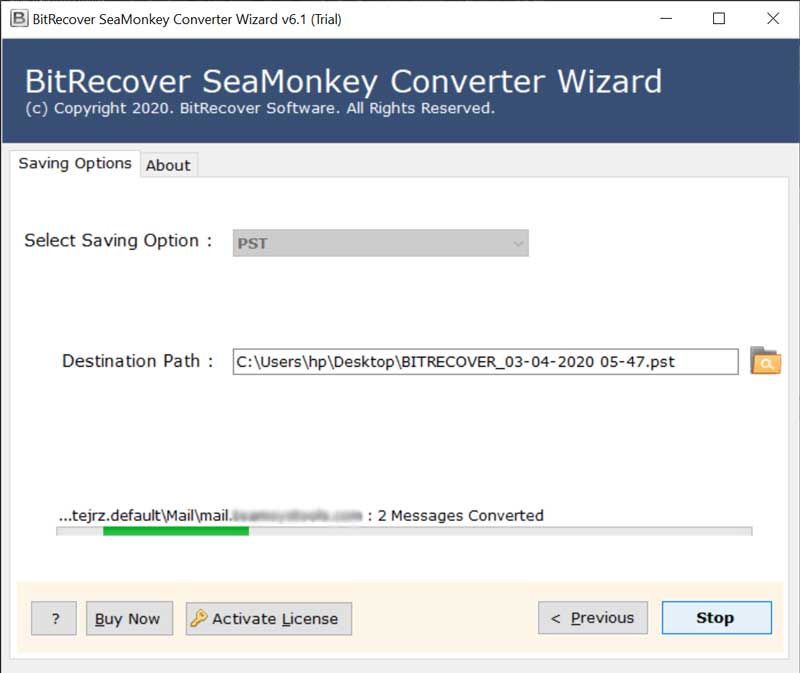
- SeaMonkey to PST conversion process completed successfully.
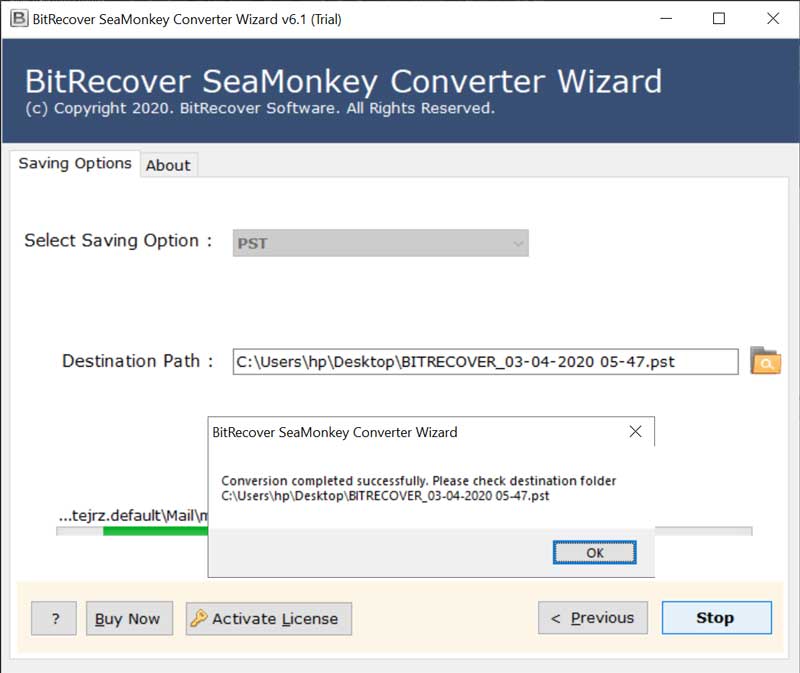
- Get resultant data from the destination path in PST (Personal Storage Table) file format.
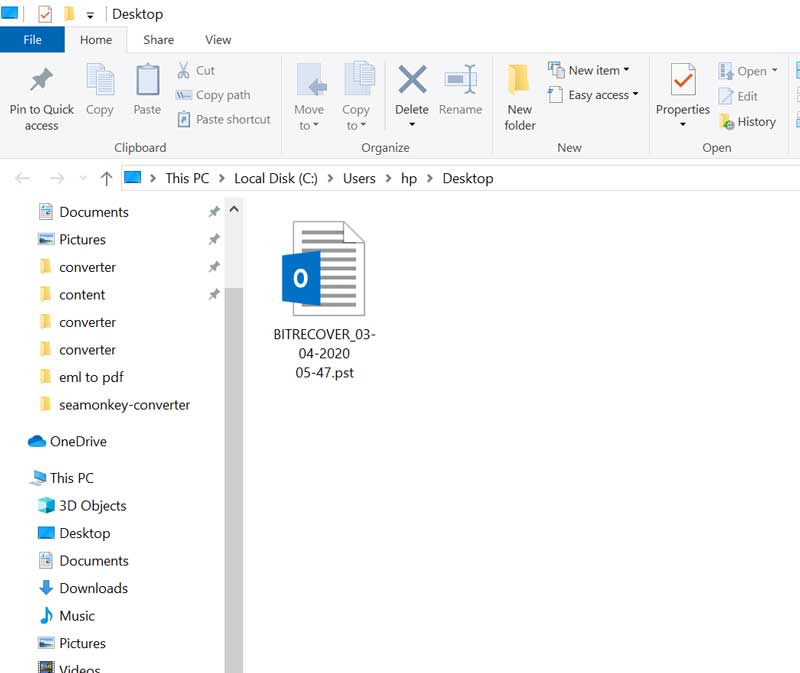
- Run Microsoft Outlook email client and choose the Open Outlook Data File option for importing resultant PST file.
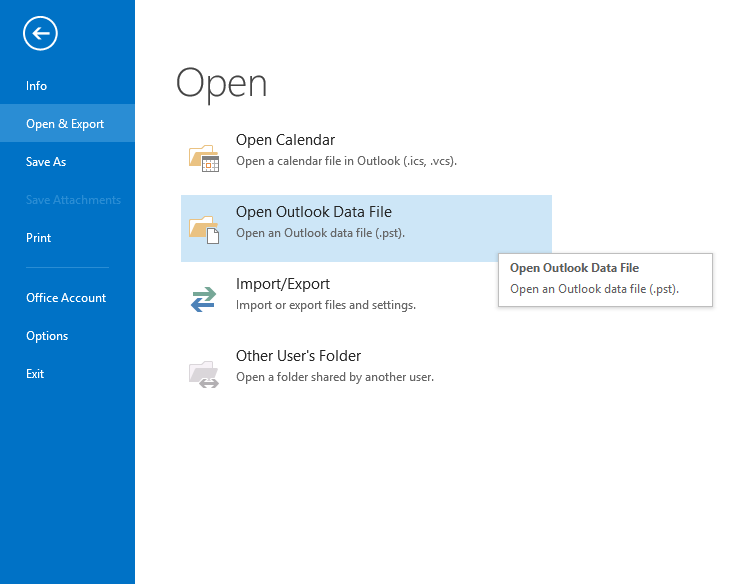
SeaMonkey to PST Converter Features
- SeaMonkey to Outlook Converter is able to load SeaMonkey profile data in the software UI from default storage location automatically.
- It has double options for uploading SeaMonkey file in the software panel for example Select File or Select Folder.
- SeaMonkey Mail to PST Converter shows all emails, email folders, date, from, to, subject, attachments, etc. in the software panel before start the conversion process.
- This application preserves folders structure, attachments, subject, signature, text formatting, etc. during SeaMonkey to PST migration.
- SeaMonkey Mail to PST Exporter gives dual options for creating resultant PST file i.e. Create New PST, Update Default PST and users can also create single PST per folder and separate too.
- The tool creates resultant Unicode PST file which is compatible with all latest MS Outlook editions such as Outlook 2019, 2016, 2013, 2010, etc.
- This software gives facility to choose destination folder for storing the converted PST file.
- It shows live conversion progressive report during SeaMonkey to Outlook conversion.
Why Do Users Prefer to Use MS Outlook
Microsoft Outlook comes with MS Office Suite setup which is the need of most of the home and professional users so users can use Microsoft Outlook email client without spending extra money. MS Outlook is a well suitable email client for both home and business users which is fully loaded with many advanced features. It can be connected with Microsoft Exchange Server which is most important for medium-sized business organizations. MS Outlook offers latest and best security features for users and it is 100% safe from viruses or malware programs.
Commonly Asked Questions
Q 1 – How to convert SeaMonkey Mail to Outlook 2010, 2013, 2016, 2019 ?
A – Just follow given steps for SeaMonkey to Outlook migration.
- Start SeaMonkey to PST Converter and add SeaMonkey profile data in the software panel.
- Select SeaMonkey folders from software interface and press Save button.
- Choose PST as saving format and choose destination path too.
- Press Ok button to start SeaMonkey to PST Conversion and after completion get converted PST from destination path.
- Start Microsoft Outlook email client and import PST file using Open Outlook Data File Option.
Q 2 – Does your software maintain folders structure during switching SeaMonkey Mail to Microsoft Outlook ?
A – Yes, it maintains folders and sub-folders structure during completion of the task.
Q 3 – Can I install your product on my Mac Machine ?
A – No, it is a Windows OS based product which does not support Mac OS currently.
Client Testimonials
Vielen Dank, dass Sie diese vereinfachte Software für die Konvertierung von SeaMonkey Mail nach Outlook entwickelt haben. Ich habe dieses Produkt verwendet, um SeaMonkey-E-Mail-Nachrichten in mein bevorzugtes MS Outlook 2019 zu verschieben, und habe ein 100% genaues Ergebnis erhalten.
– Mariah, Germany
SeaMonkey MailをOutlookにエクスポートするための優れた製品を提案してくれたONETIME SOFTWAREに感謝します。 SeaMonkeyの全体的なプロファイルデータ用の単一のPSTファイルを作成し、その結果のデータをエラーメッセージなしでOutlookにインポートしました。 今、私は誇らしげにそれがとても素敵な製品だと言うことができます、みんな。
– Gemma, Japan
Closing
SeaMonkey to PST Converter comes with a free trial version so that users can easily evaluate the software functionality before investing money. Free demo edition allows converting 25 emails from each SeaMonkey folder to Outlook PST format so that users can easily check the software functionality. After getting complete satisfaction, you can upgrade it to pro edition to convert SeaMonkey Mail to Outlook without limitations.






