How to Convert PST to Zimbra TGZ Format with Emails, Contacts and Calendars?
Creative Team | November 19th, 2018 | Convert Emails
If you are looking for a reliable solution to switch email client from MS Outlook to Zimbra desktop then stop the search now because in this blog post we will describe the step-by-step process to convert PST to Zimbra TGZ format including emails, contacts, calendar, notes, tasks, etc. Users can import the resultant TGZ files into Zimbra Desktop, Zimbra Server and Zimbra Webmail account without any problem. A lot of users want to migrate from Outlook to Zimbra because Zimbra email client is available free of cost with great features.
Related Solution – How to convert Outlook to Lotus Notes?
Get Powerful Software to Convert Outlook PST to Zimbra TGZ
Use Outlook PST Converter Software to convert PST file to TGZ format which can be easily import to Zimbra desktop, Zimbra Server and Zimbra webmail. The tool has an inbuilt option to convert Outlook PST to Zimbra so it is also known as PST to Zimbra Converter. This software is well suitable to import Outlook contacts to Zimbra and import Outlook calendar to Zimbra too. Users can grab this toolkit for solving given queries.
- How to import PST file into Zimbra desktop?
- How to convert PST to Zimbra with contacts?
- How to convert PST to TGZ format in bulk?
How to import PST file into Zimbra desktop?
How to Convert PST to Zimbra TGZ Format?
Start by downloading PST to Zimbra Converter, and after installing the software follow given steps to export Outlook to Zimbra desktop.
- Run PST to TGZ Converter, if MS Outlook is installed in your computer then it will automatically load PST files from default storage location. If MS Outlook is not configured with your computer then you can choose archived PST files manually.
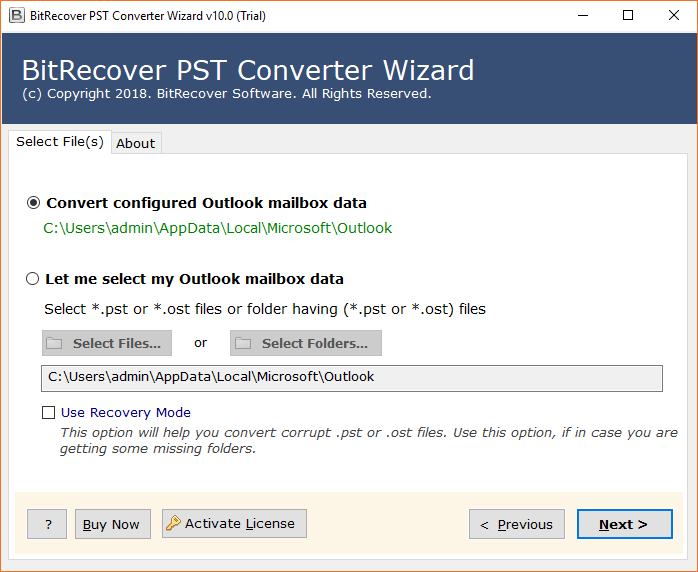
- After selecting the PST files, it will show all PST folders in the software panel so that users can easily check or uncheck desired folders. After checking the folders, click on the Next button.
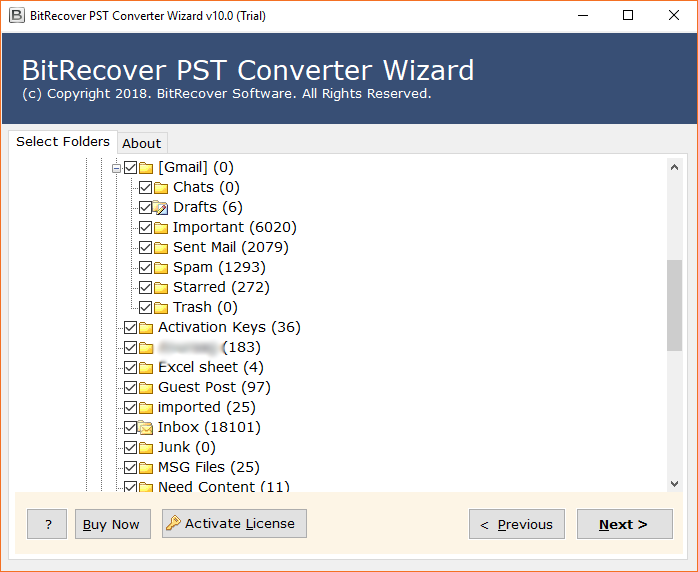
- Now choose Zimbra as saving format from software GUI.
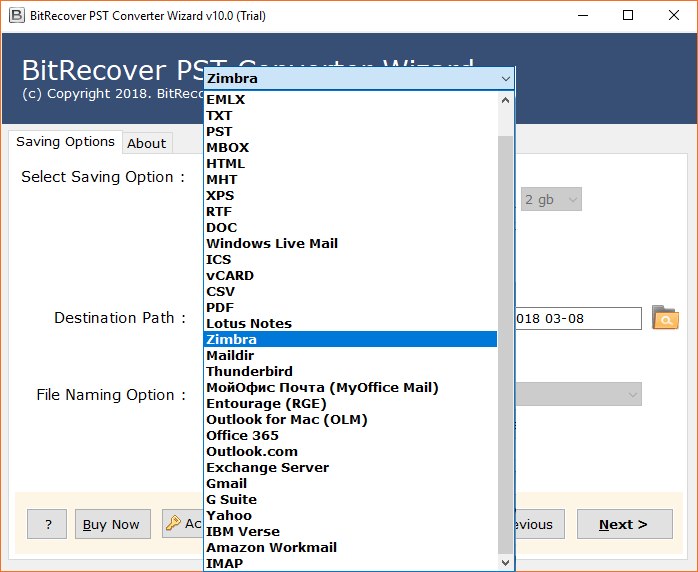
- Choose the destination path and ignore system folder hierarchy if required, and press the Next button to start Outlook to Zimbra migration process.
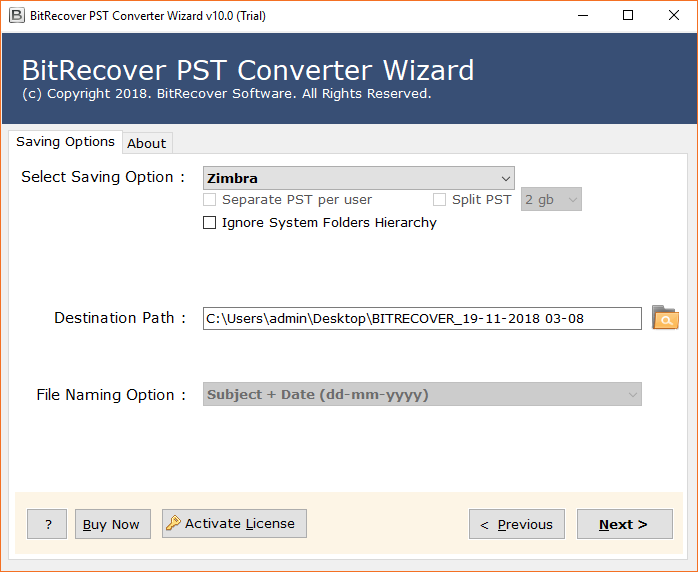
- Outlook to Zimbra migration process is running, it will take very less time.
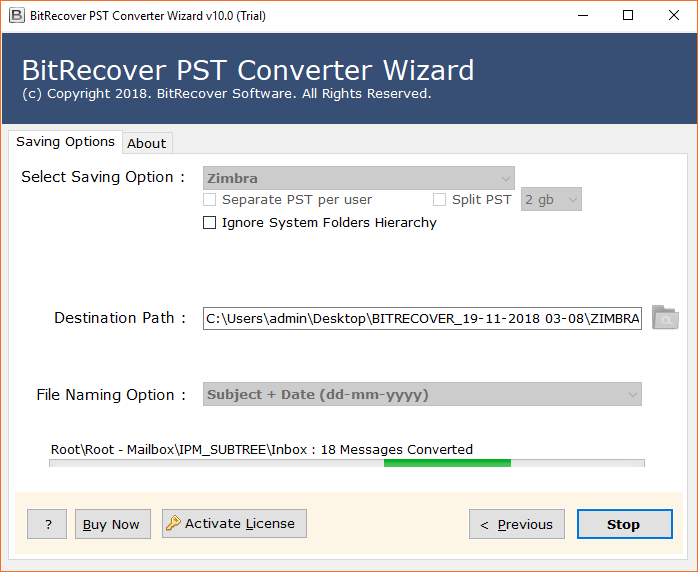
- PST to TGZ Conversion has been completed successfully with the message of completion.
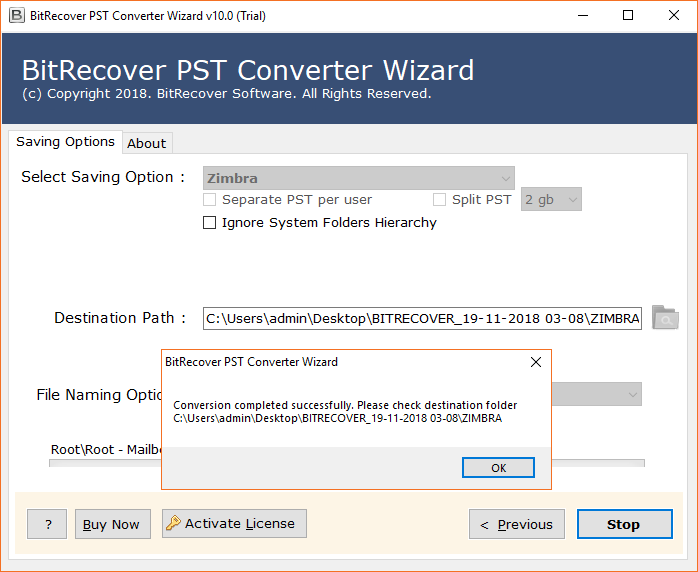
- After complete the process, the tool will automatically open the resultant data folder. Here is resultant TGZ file.
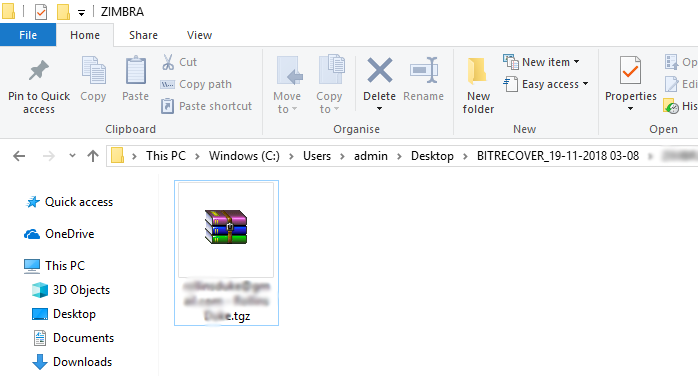
- Now start Zimbra desktop, Zimbra server, Zimbra webmail application and choose Preferences >> Import / Export >> Choose File option to import resultant TGZ file.
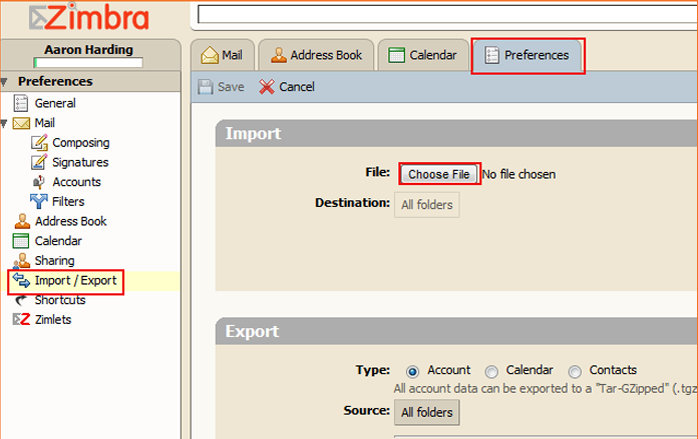
Microsoft Outlook Vs Zimbra
Microsoft Outlook is a desktop based email client which comes with MS Office Suite program and users can configure any email account with Outlook using POP3 and IMAP. MS Outlook creates OST (Offline Storage Table) or PST (Personal Storage Table) files for storing emails, contacts, calendar, to-do list, journals, etc.
Zimbra desktop email client is available free of cost in the online marketplace which supports POP3 and IMAP account configuration. Zimbra desktop creates ZDB (Zimbra database) files at default storage location and Zimbra also gives facility to export emails, contacts, briefcase, calendar, attachments, etc. in TGZ format.
PST to Zimbra Converter Features
- Automatically Load Outlook Data Files – If MS Outlook is configured on your machine then PST to Zimbra desktop converter will automatically load Outlook data files (PST) from default storage location.
- Dual Options to Load Archived PST Files – Outlook to Zimbra Migration Tool also offers dual options to choose archived PST files such as Select Files or Select Folders.
- Use Recovery Mode Option – Users can select Use Recovery Mode option to convert corrupted PST files to healthy TGZ format.
- Standalone PST to TGZ Converter – It is a standalone software to convert Outlook PST to Zimbra TGZ format because it does not require the support of any other program. MS Outlook and Zimbra installation are not mandatory to convert PST to TGZ format.
- Selective PST to Zimbra Conversion – OneTime PST to Zimbra Converter shows all PST folders in the software panel from there users can choose only specific email folders to convert them into TGZ format.
- All MS Outlook Edition Supportable – OneTime Outlook to Zimbra Converter supports conversion of MS Outlook 2019, 2016, 2013, 2010, 2007, 2003, 2002, etc. exported PST files to TGZ format.
- Creates Standard TGZ Files – PST to Zimbra desktop converter creates standard resultant TGZ files which can be easily imported to Zimbra Desktop, Zimbra Server and Zimbra Webmail.
- Creates Saving Log Files – After completing the PST to TGZ conversion procedure, the toolkit creates a SavingLog.txt file which has all important information about the converted data such as Start Date, Start Time, Saving Type, Path, Items Converted, Destination Path, and Status.
- Convert All Important Information – OneTime Outlook to Zimbra Migration Tool permits to import Outlook contacts to Zimbra and import Outlook calendar to Zimbra. It supports conversion of MS Outlook emails, contacts, calendar, journals, task, etc. to TGZ format.
- Store Resultant Data at Any Location – PST to Zimbra Converter permits to store resultant TGZ files at any location. By default, the tool saves resultant files at desktop but by clicking on the Folder icon it can be changed.
What Are Causes to Migrate Outlook to Zimbra TGZ?
- Zimbra email client is available free of cost.
- It is suitable for both technical and non-technical users.
- Zimbra gives facility to archive its data into TGZ format.
- Simple to use email client with advanced features.
Frequently Asked Questions
Que 1 – How to import PST to Zimbra desktop?
Ans – Here are the steps to convert Outlook PST to Zimbra.
- Start OneTime PST to Zimbra Converter and load PST files in the software interface.
- Choose PST folders from software panel and Zimbra as saving format.
- Select or confirm the destination path and press the Next button to start the conversion.
- PST files converted to TGZ format with the message of completion.
- At last run Zimbra desktop and choose Preferences >> Import / Export >> Choose File option.
Que 2 – Can I switch from Microsoft Outlook to Zimbra desktop without loss of emails and contacts?
Ans – Yes, this software is capable to import Outlook emails to Zimbra and import Outlook contacts to Zimbra without loss of any information.
Que 3 – Can I import PST to Zimbra Webmail using your software?
Ans – Yes, it is capable to import PST to Zimbra webmail, Zimbra Server and Zimbra desktop.
Que 4 – Can I install Outlook to Zimbra Migration Tool on Windows 10 PC?
Ans – Yes, it supports all latest and previous Windows OS.
What Client Say?
I am using this software from past few days and now I want to recommend this ideal software to migrate from Outlook to Zimbra desktop including emails, contacts, calendar, email signatures, attachments, etc.
– Brooke
It is really very nice product, it creates standard resultant TGZ files which can be easily imported to all Zimbra editions including Zimbra Desktop, Zimbra Collaboration Server (ZCS), Zimbra Web Client (ZWC), etc.
– Hannah
Free PST to TGZ Converter
Free PST to Zimbra Converter permits to migrate 25 emails from MS Outlook PST files to Zimbra TGZ format which is beneficial for understanding the working process of the tool. The free demo is helpful for checking the functionality of PST to Zimbra Software, after getting complete satisfaction, purchase its license keys to import Outlook PST to Zimbra without limitations.






