How to Convert PST to vCard VCF (Virtual Contact File)?
Creative Team | November 12th, 2018 | Convert Emails
A lot of Microsoft Outlook users want to export PST Contacts to VCF (vCard) format because vCard files can be easily imported to the various email application, email clients and digital devices while PST files are only supported by Microsoft Outlook editions. In this blog post, we are describing step by step procedure to export PST contacts to VCF vCard format.
Similar Blog Post – How to Convert PST to ICS?
Propounded Software to Convert Outlook PST to vCard VCF
There is an all in one software available in the online marketplace named PST File Exporter which is capable to export contacts from Outlook to VCF format including all contacts items and components. The tool has the segregate option for exporting contacts from Outlook to VCF files so it is also known as PST to vCard Converter. The tool supports PST files of Microsoft Outlook 2019, 2016, 2013, 2010, 2007, 2003, 2002 and it is authorized for solving these types of queries within a few simple steps.
- How to convert .pst file to .vcf in bulk?
- How to convert PST to VCF including all items?
- How to convert PST to vCard contacts format?
How to Convert PST to VCF Format?
First of all, download Outlook PST to VCF Converter and after installing the software follow given steps to export contacts from Outlook to vCard files.
- Run Outlook to vCard Converter which gives dual contrivance to choose Microsoft Outlook files. Users can select “Convert configured Outlook mailbox data” option to load Outlook files automatically from default storage location and if users want to load PST files manually then they can select “Let me select my Outlook mailbox data” option. After selecting the PST files click on the Next button.

- OneTime PST to vCard Converter is showing all PST folders in the software panel, select them and press the Next button to continue.
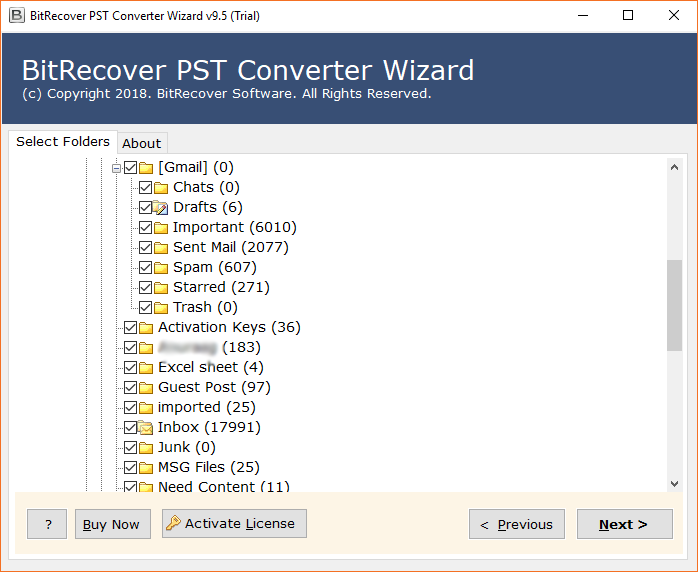
- OneTime Software offers various saving formats but you need to choose vCard as saving format from the software panel.
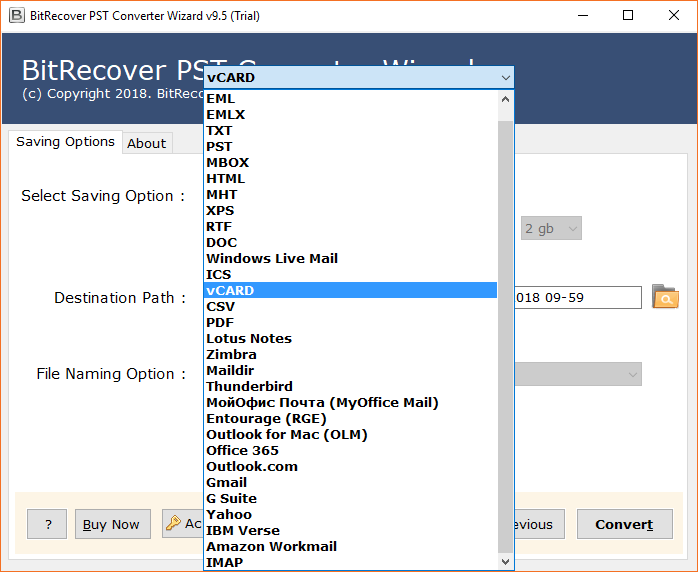
- From here, users can select “Ignore System Folders Hierarchy” option if needed. The tool gives an option to select the destination path too. After selecting the advanced options click on the Convert button.
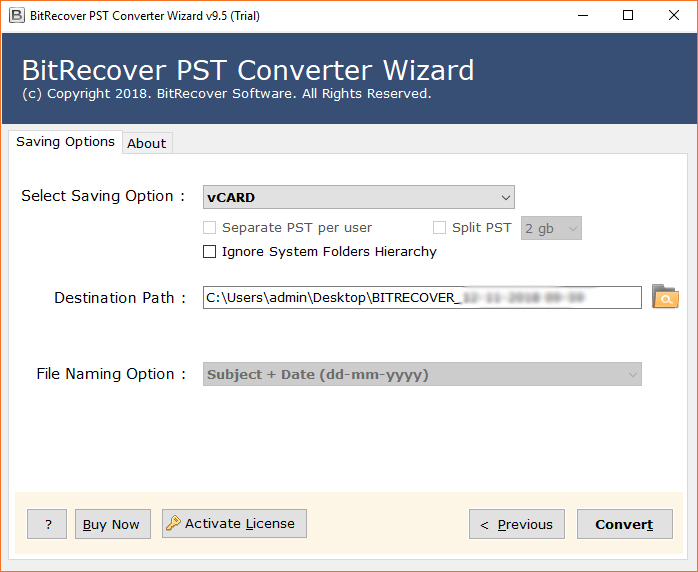
- Outlook PST file to vCard conversion process is running with live conversion status report.
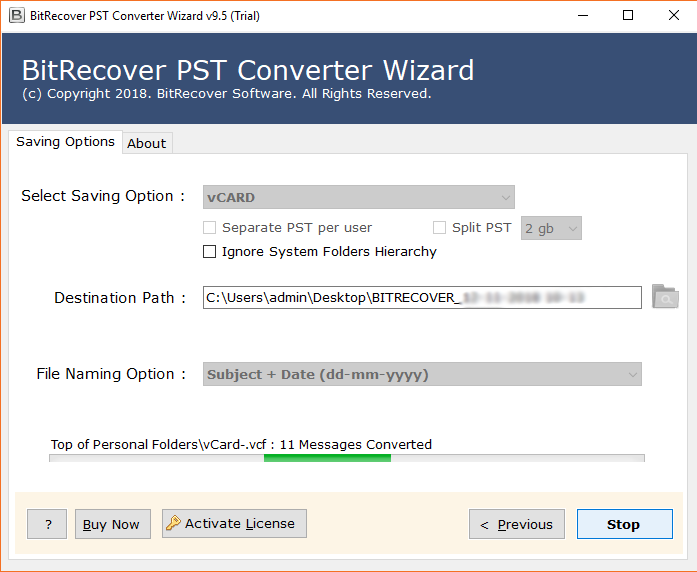
- Outlook PST to VCF migration procedure has been completed successfully with the completion message. Now click on the Ok button.
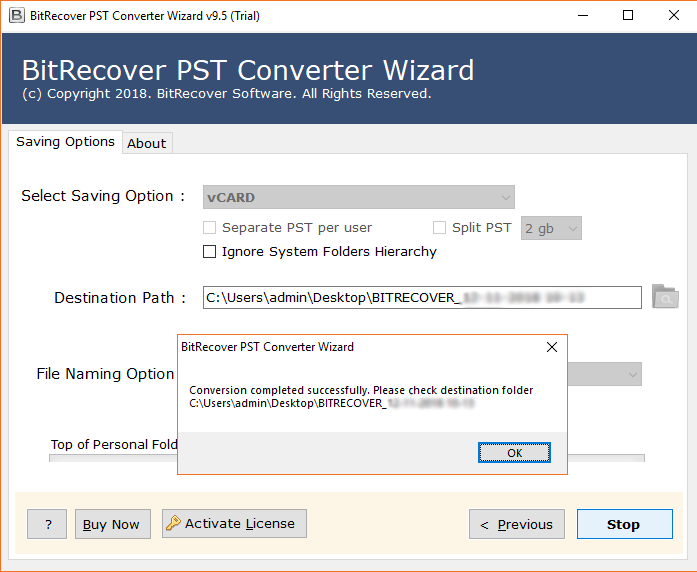
- After clicking on the Ok button, the tool will automatically open the destination path so that users can easily get the resultant VCF files.
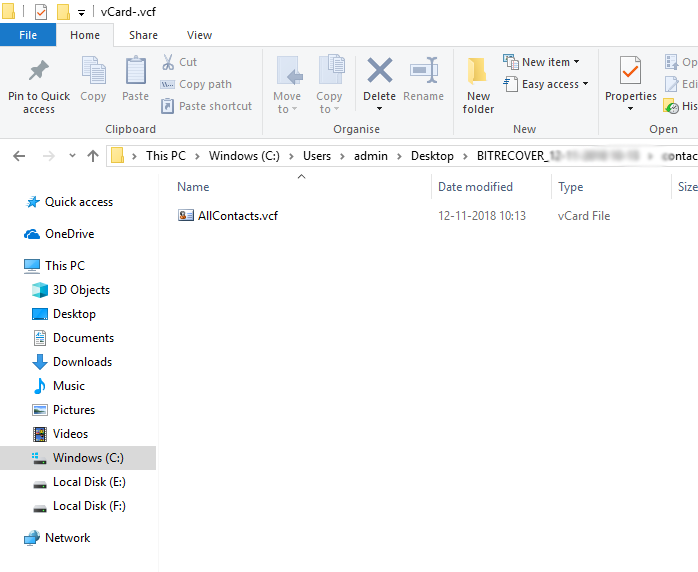
PST Vs vCard
PST (Personal Storage Table) is Microsoft Outlook exported file which is capable to store Microsoft Outlook emails, contacts, calendar, notes, journals, etc. MS Outlook gives facility to export its database in PST format and if MS Outlook is configured with POP3 then it will also create the .pst files at the default storage location.
VCF (Virtual Contacts File) is also known as the vCard file which is standard file format for storing the contacts information including phone numbers, email addresses, name, photos, Logos, Website URLs, etc. Various email services, email clients, email servers, digital devices allow to import vCard contacts files easily.
Highlighted Features of Outlook PST to VCF Converter
- PST to VCF Converter offers the dual technique to select PST files as “Convert configured Outlook mailbox data” option is helpful to load PST files automatically from default storage location and “Let me select my Outlook mailbox data” option is helpful to load PST files manually.
- The tool has “Use Recovery Mode” option which is well suitable for exporting damaged PST files to healthy VCF format.
- This application shows all email and contact folders in the software panel before exporting contacts from Outlook to VCF files.
- OneTime Outlook to vCard Converter provides you separate option to ignore system folders hierarchy and choose data storage path for storing the resultant .vcf files.
- The tool shows a live progressive report during the PST to VCF conversion procedure by counting the converted items and other important information.
- After completing the process to export contacts from outlook to VCF the tool automatically open the destination path so that users can easily find the resultant VCF files.
- Outlook to VCF Converter supports conversion of batch PST files to vCard format so that users can save their valuable time and efforts.
- The tool is capable to convert MS Outlook 2019, 2016, 2013, 2010, 2007, 2003, 2002 exported PST contacts to VCF format.
What Are The Benefits of vCard VCF Files?
- vCard files can be imported into various email services such as Gmail, Yahoo, G Suite, Outlook.com, etc.
- VCF files can be easily imported into several digital devices such as Computer, Mobile Phones, Tablets, etc.
- VCF files can be also imported to various email servers such as Exchange Server, Zimbra Server, Kerio Server, etc.
- vCard files are able to store all important information about the contacts as Phone Number, Email Address, Website Links, Logos, Photos, etc.
Frequently Asked Questions
Que 1 – How to convert .pst file to .vcf format?
Ans – Please follow these steps to export PST contacts to VCF.
- Run OneTime PST to vCard Converter and select Outlook PST files from the computer.
- Select Outlook contact folders and vCard as saving format from software panel.
- Select data storage path and press Convert button to continue.
- PST to VCF conversion process has been completed with the completion message.
Que 2 – Does your software allow to export Outlook 2016 contacts to vCard format?
Ans – Yes, it is authorized to export Outlook 2016 contacts to vCard format even it supports PST files of Microsoft Outlook 2019, 2016, 2013, 2010, 2007, 2003, 2002, etc.
Que 3 – Can I convert PST contacts to vCard from damaged files?
Ans – Yes, Outlook to VCF exporter is able to export contacts from damaged PST files to vCard format with the healthy result.
Que 4 – Can I convert PST to VCF contacts in bulk?
Ans – Yes, the tool is capable to convert PST file to vCard format in batch without size limitation.
What Client Say?
It is an advanced software to export contacts from Outlook to vCard as it supports PST files of Microsoft Outlook 2019, 2016, 2013, 2010 and previous editions.
– Akikta
Isixhobo sigunyazisiweyo sokuthumela oonxibelelwano oluvela kwi-Outlook ukuya kwiifayile ze-VCF ngobuninzi ukuze abasebenzisi bakwazi ukugcina ixesha kunye nemigudu yabo.
– Lalawethika
Free PST to vCard Converter
OneTime PST to VCF Converter comes with free demo edition which is best for software evaluation before investing money as the free trial edition of this product gives permission to export few PST contacts to VCF format. Users can check the working procedure of this product without spending any dollar, after checking the working procedure, users can grab its license keys to convert Outlook PST to vCard without limitations.





