How to Convert PST to TXT (Plain Text) File with Attachments?
Creative Team | October 19th, 2018 | Convert Emails
A lot of users worldwide want to convert PST file to TXT (Plain Text) format because plain text files can be easily open with various text editor programs such as Notepad, Notepad++, Edit Pad Lite, PSPad, TED Notepad, DocPad, ATPad, NoteTab Light, GetDiz, FluentNotepad, Atom, Sublime Text, Vim, GNU nano, GNU Emacs, Kate, Komodo Edit, Aptana Studio, TextMate, AkelPad, Ultra Edit, etc.
Before starting step by step progression to convert Outlook PST to Text format, first, know more about PST and TXT files.
PST Vs TXT
Users can export PST files from Microsoft Outlook 2019, 2016, 2013, 2010, 2007, 2003, 2003, etc. which is a file extension. PST (Personal Storage Table) is an Outlook database file which is able to store various emails, contacts, calendar, journals, notes, etc. with email attributes.
TXT is also a file extension which is known as standard text document that contains unformatted text in the database. A TXT (Plain Text) file can be open and edit with various text editors such as Notepad, Notepad++, Ultra Edit, TextMate, Komodo Edit, DocPad, etc.
Why Do Users Convert Outlook PST to Text Format?
- To open emails with various text editors.
- To read emails by double-clicking.
- To find out specific emails easily.
- To send emails as email attachments.
- To edit email information with text editors.
- To fulfil corporate needs.
- To complete the personal requirement.
Highly Suggested Software to Export PST to TXT
PST File Converter is a spacious software which has separate option to convert PST to plain text format so we can also say it PST to TXT Converter. The tool is specially designed to install on every edition of Windows OS based computers and it is capable to export Outlook mail to text format in bulk. One of the best features of this software is that it authorized to convert Outlook PST to text format including email attachments. Users can download this application for solving these types of queries.
- How to convert PST to Text file with attachments?
- How to convert PST to TXT in bulk?
- How can I export emails from Outlook to TXT?
OneTime PST to TXT Converter Features
- The tool is capable to pick up PST files automatically from default storage location of configured Microsoft Outlook account.
- OneTime PST to Text Converter can also pick up PST files from the computer by browsing the destination path manually.
- The tool has an option to convert damaged PST files to TXT format by selecting the “Use Recovery Mode” option from product GUI.
- After selecting PST files from the computer, the tool previews all PST folder in the software GUI which beneficial for selecting the specific folders for conversion.
- Users can also choose to ignore system folders hierarchy and save converted messages in same source folder option if needed.
- OneTime PST to TXT Converter offers freedom to choose destination path for storing the resultant TXT files. If you do not want to select the destination path then the tool will automatically save resultant TXT files at the desktop, it’s nice.
- Outlook PST to Text Converter also provides several file naming options for storing the plain text files according to corporate needs such as by subject + date (dd-mm-yyyy), from + subject + date (yyyy-mm-dd), date (dd-mm-yyyy) + from + subject, etc.
- The tool can be installed in various international languages and it shows a live conversion progressive report during the procedure.
- The tool creates a separate folder for storing the mailbox attachments at the desired storage location.
- This application can be installed on every version of Windows Operating System including Windows Server editions.
How to Convert PST to TXT Files Effortlessly?
First, download and install OneTime PST to TXT Converter and after that follow step by step procedure to export Outlook mail to text including email attachments.
- Run this utility, it will automatically pick up the PST files from default storage location of configured Microsoft Outlook account. If MS Outlook is not installed on your machine then you can use the second option to load PST files manually.
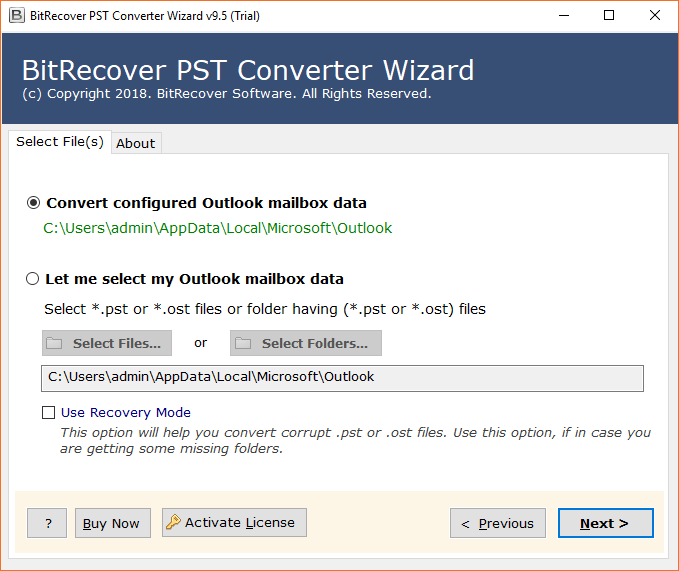
- The tool is showing all PST folders in the software panel, now choose specific folders to convert them in TXT format.
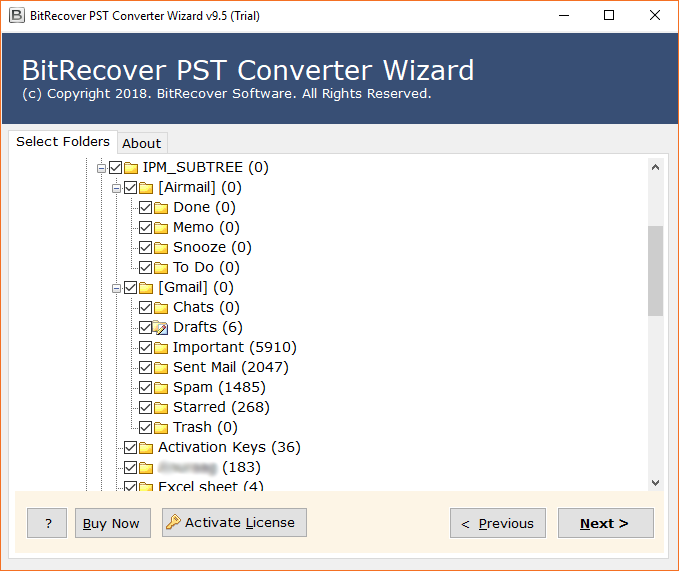
- Now select TXT as saving format from the software interface.
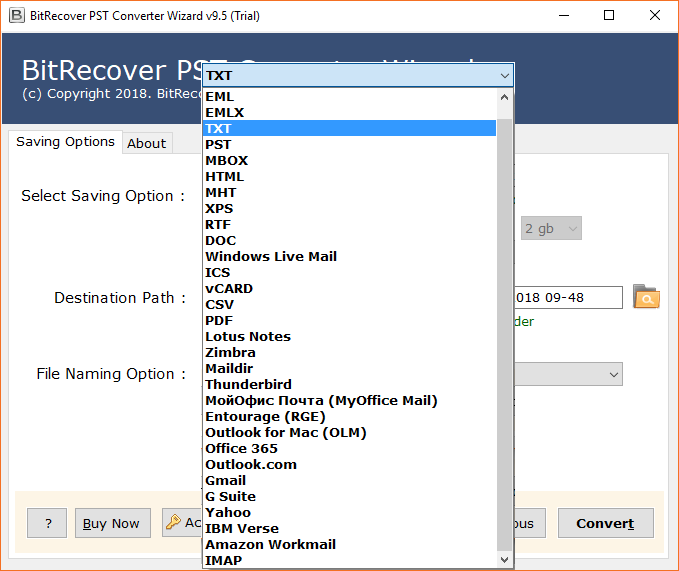
- The software offers various file naming options, choose any option.
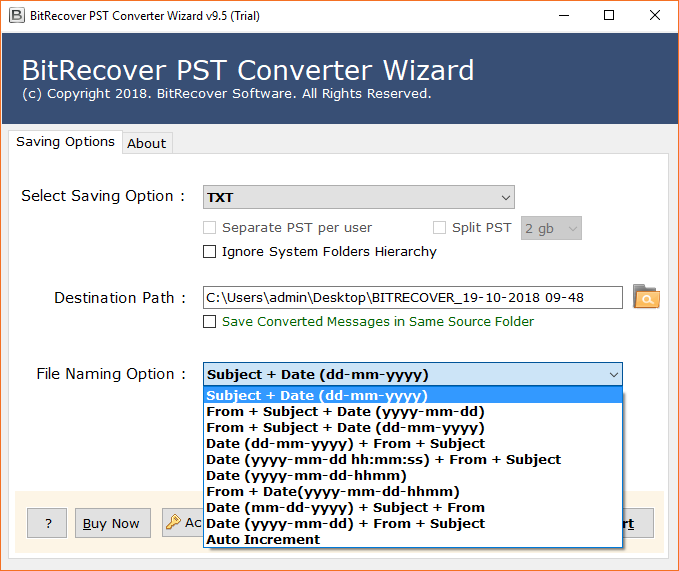
- Select the destination path and press the Convert button.
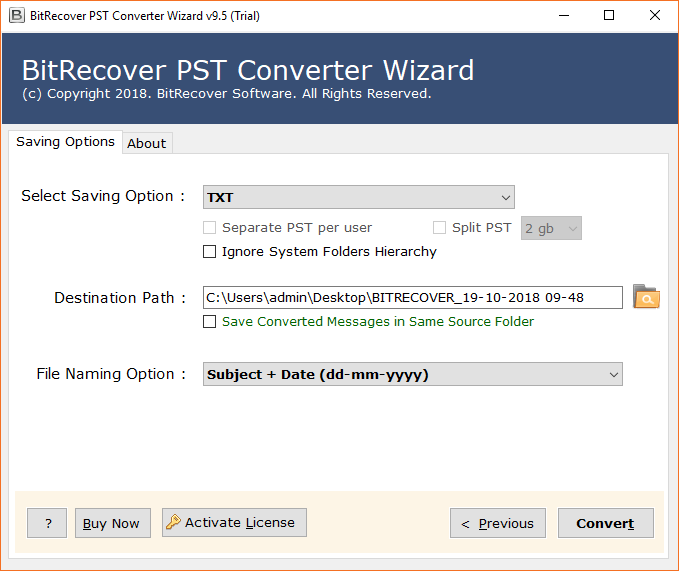
- PST to TXT Conversion process is running with a live progression report.
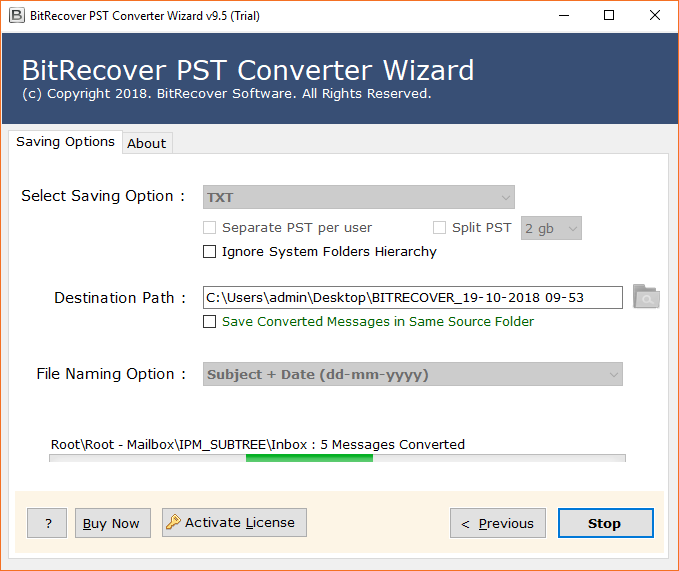
- PST to Text migration procedure has been completed successfully.
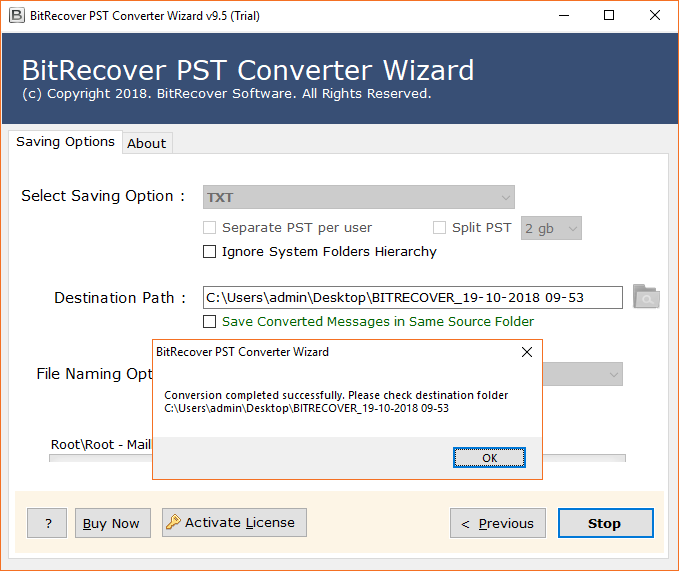
- At last, the software will automatically open the destination folder so that users can get the resultant data easily including separate attachments folder.
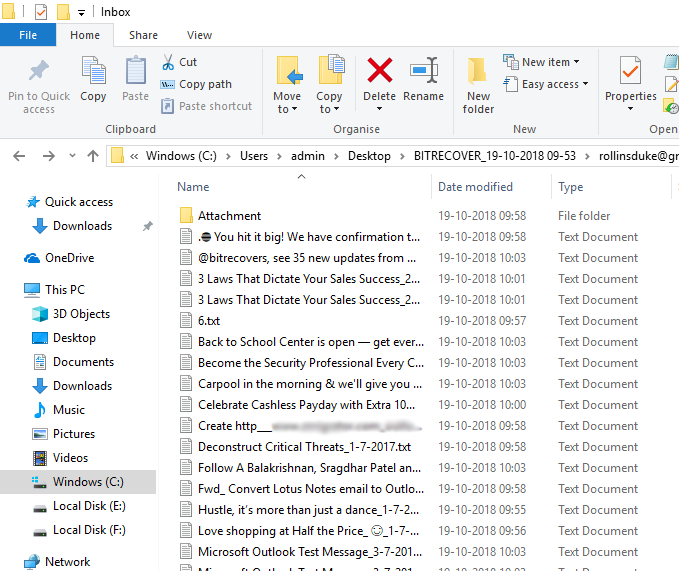
Frequently Asked Questions
Que 1 – After converting PST file to TXT format, can I open resultant TXT files with Microsoft Notepad?
Ans – Yes, the tool creates standard text document files which can be easily open with Notepad as well as other text editor programs.
Que 2 – How can I export Outlook mail to text documents?
Ans – Just follow these simple steps to export from Outlook to TXT (Plain Text).
- Run OneTime PST to TXT Converter, it will automatically load PST files.
- Select specific PST folders and TXT as saving format for conversion.
- Select the destination path and click on the Convert button.
- PST to TXT migration has been completed successfully.
Que 3 – Does the tool convert Outlook PST file to Text including attachments?
Ans – Yes, our developers have developed this utility in such a way that it creates a separate folder for storing the email attachments during the conversion process.
Que 4 – Can I export archived ANSI PST emails into TXT format using your product?
Ans – Yes, the tool permits to convert both ANSI and Unicode PST files to Text documents. The tool is compatible to convert MS Outlook 2019, 2016, 2013, 2010, 2007, 2003, 2002, etc. exported PST files to TXT format.
What Client Say?
Thanks for sharing your knowledge here, it is very helpful for me for converting Outlook PST files to Text format with email attachments.
– Manfred, Chicago
Ein großes Dankeschön an OneTime PST zu TXT Converter für die Hilfe, jetzt kann ich. PST in TXT-Format konvertieren, um E-Mails mit Notepad zu lesen.
– Jacob, Germany
Conclusion
OneTime Free PST to TXT Converter is able to export maximum 25 emails from each folder of PST file to TXT format which can be open with Notepad so it is beneficial to evaluate the product before investing money. After getting complete satisfaction to grab the license keys to convert Outlook PST file to Text format without limitations. Now users can enjoy PST to TXT conversion including attachments.






