How to Convert PST to OLM File Inclusive of Emails, Contacts and Calendar?
Creative Team | December 3rd, 2018 | Convert Emails
Millions of users in worldwide want to switch their default email client from Windows Outlook to Mac Outlook because of various reasons. In this blog post, we are describing step by step process to import Windows Outlook to Mac Outlook 2011, 2016, 2019 editions together with emails, contacts, calendar, task, notes, journals, events, to do list, attachments, signature, subject and email attributes. After reading this blog post anyone can easily add PST to Mac Outlook
Similar Blog Post – How to Import PST to Entourage 2008?
Software to Import Windows Outlook to Mac Outlook
OneTime PST File Converter is a well-suitable software to add PST to Mac Outlook 2011, 2016, 2019 editions inclusive of emails, contacts, and calendar. This software is capable to convert PST to OLM format and OLM files can be easily imported to Mac Outlook editions. Users can grab PST to OLM Converter to import Outlook contacts to Outlook for Mac, it supports conversion of Windows Outlook 2019, 2016, 2013, 2010, 2007, 2003, 2002 PST files to OLM Mac Outlook format.
How to Add PST to Mac Outlook?
First download, PST to OLM Converter and after that follow step by steps process to import Windows PST to Mac Outlook 2011, 2016, 2019 editions.
- Start Outlook to Mac Outlook Converter, it offers dual options to load Outlook PST files in software UI. Choose “Convert configured Outlook mailbox data” option to load Outlook data files automatically while “Let me select my Outlook mailbox data” option to load PST files manually.
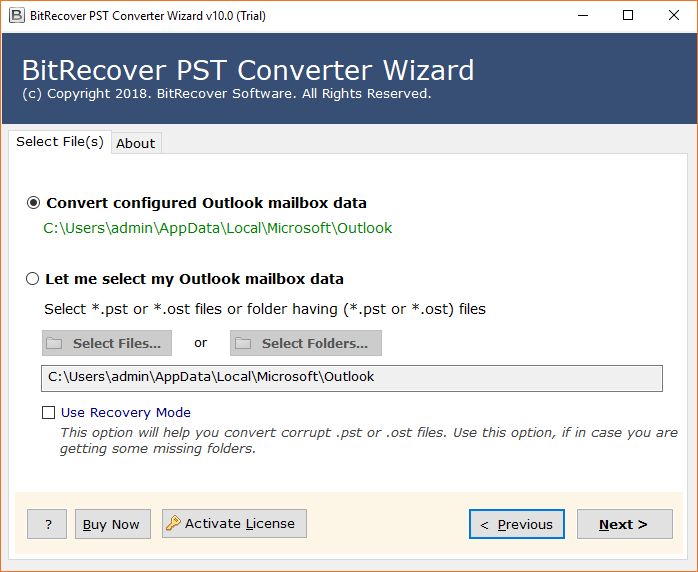
- After selecting PST files, the tool is showing all email folders in the software panel so that users can choose only specific email folders to convert them into OLM Mac Outlook format. After selecting the specific folders, click on the Next button to continue.
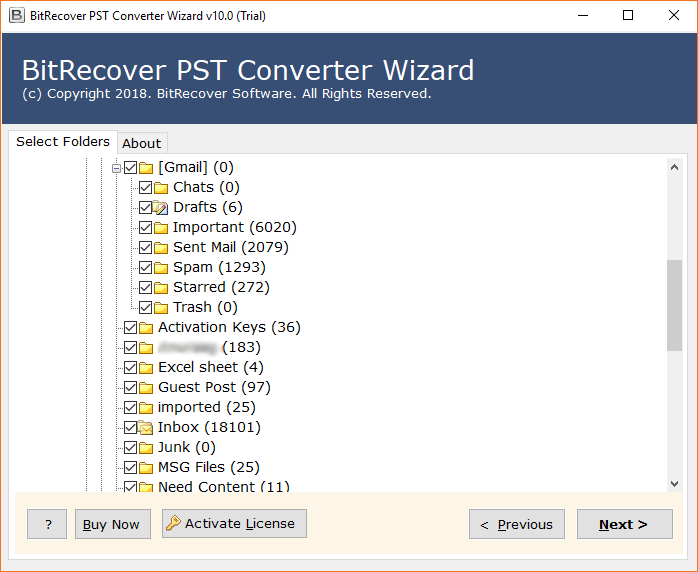
- Now choose “Outlook for Mac (OLM)” as saving format from the software interface.
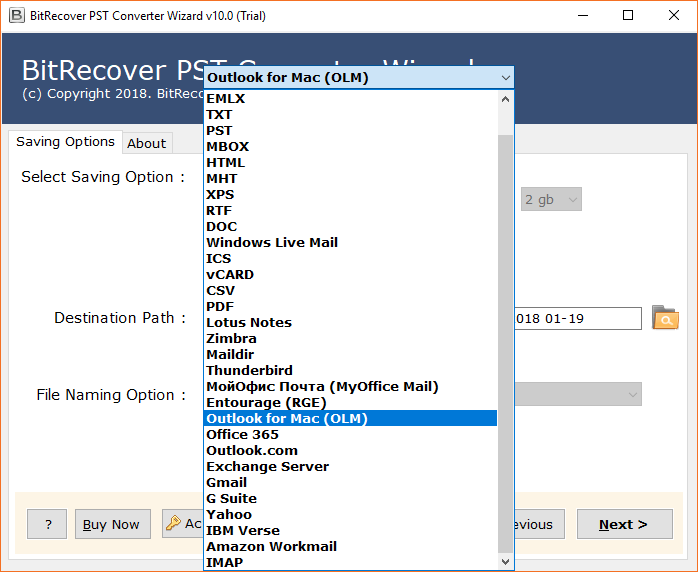
- Users can also check “Ignore System Folders Hierarchy” option if required. The tool automatically chooses destination path at desktop but users can change data storage path according to their choice.
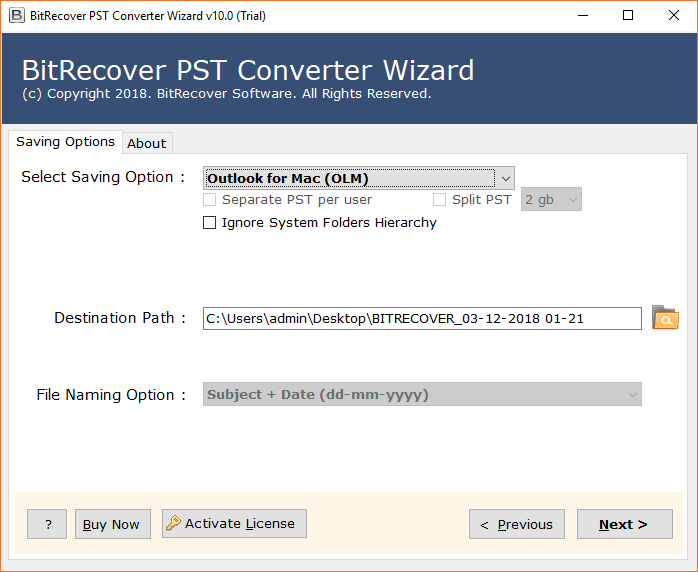
- PST to OLM conversion process is running by showing the live conversion status report.
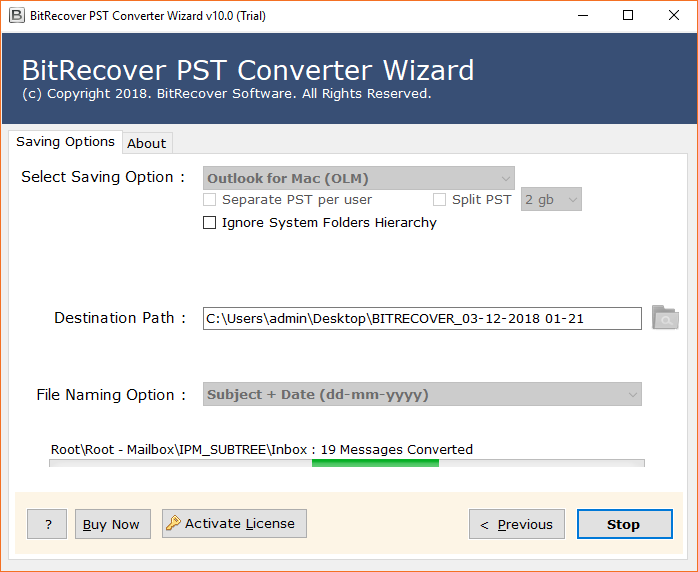
- Outlook PST to OLM migration process has been completed successfully with the message of completion.
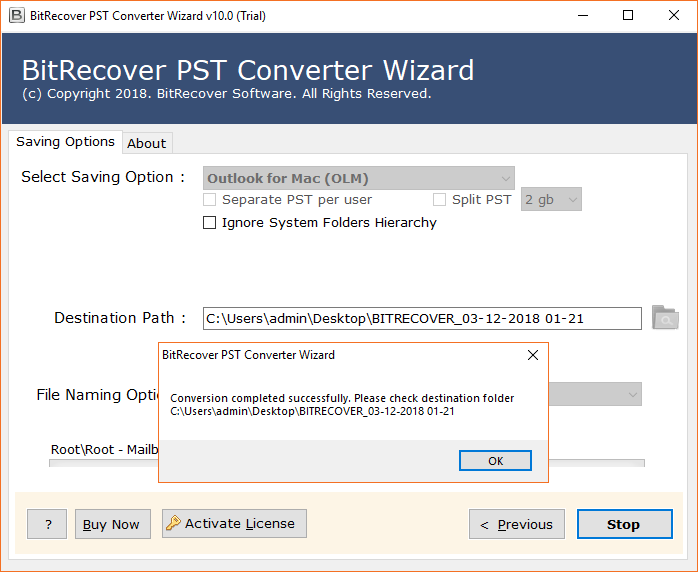
- After completing the conversion process, the tool will automatically open the destination path so that users can easily get the converted OLM files.
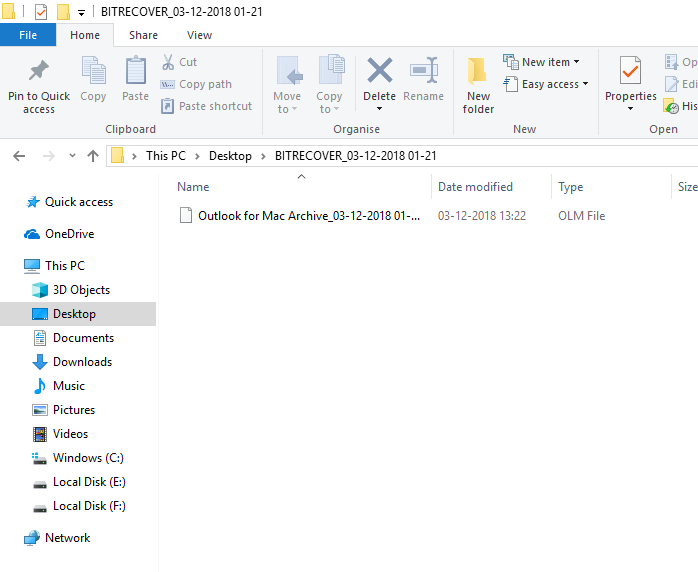
- Now copy converted OLM files from Windows Computer to Mac Computer using a pen drive or external hard drive. Run Mac Outlook and select “Import” option to import resultant OLM files. It’s done now.
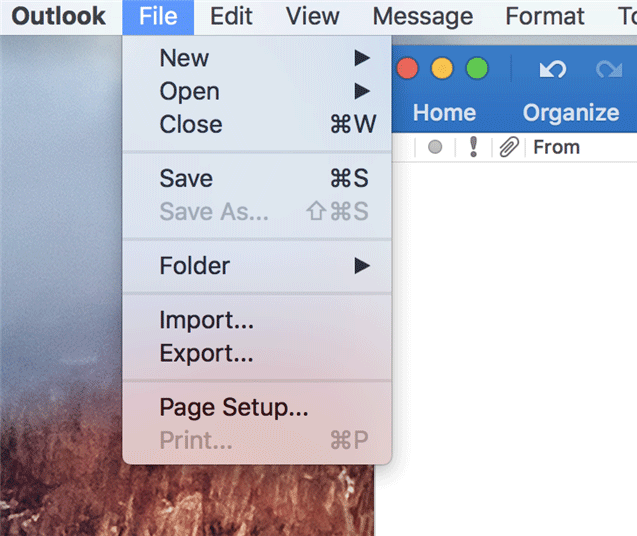
Frequently Asked Questions?
Que 1 – How to import Windows PST to Mac Outlook?
Ans – Follow few simple steps to import PST to Mac Outlook.
- Run PST to OLM Converter, it will automatically load PST files from the default storage location of Outlook.
- Choose specific PST folders and “Outlook for Mac (OLM)” as the saving format from software panel
- Choose the destination path and press the Next button to start the process to convert PST file to OLM.
- After converting PST to OLM format, copy OLM file from Windows PC to Mac PC using a pen drive.
- Run Mac Outlook and import resultant OLM file.
Que 2 – How to import resultant OLM files to Mac Outlook 2011, 2016, 2019 versions?
Ans – Follow these steps to import resultant OLM files to Mac Outlook.
Import OLM to Mac Outlook 2016, 2019
- Run Mac Outlook 2016, 2019 and choose Tools >> Import option.
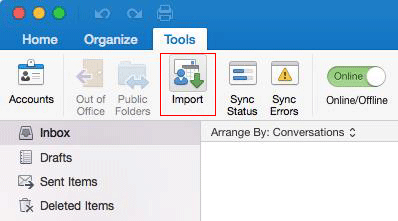
- Now choose “Outlook for Mac archive file (.olm)” and click on Continue to finish the process.
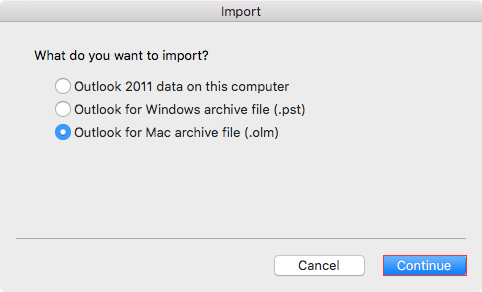
Import OLM to Mac Outlook 2011
- Run Mac Outlook 2011 and press File >> Import… option as shown in the respective screenshot.
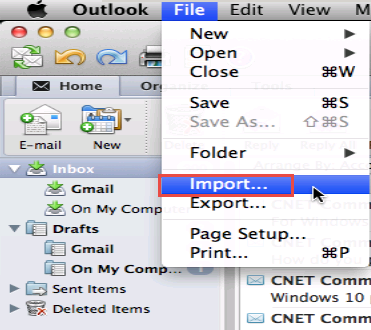
- Now it is asking, what do you want to import? From here, choose “Outlook Data File (.olm)” option and click on right arrow to continue.
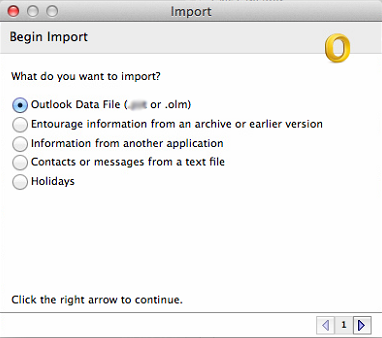
Que 3 – Can I convert Outlook PST files to OLM in batch?
Ans – Yes, you can choose a folder having various .pst files, the software will convert them into OLM format at once so that users can save their time and efforts.
Que 4 – Does your software allow to import Outlook contacts to Outlook for Mac?
Ans – Yes, it is the well-suitable product to import Outlook contacts to Outlook for Mac as well as Outlook calendar to Mac Outlook.
Que 5 – Can I install OneTime PST to OLM Converter on Mac OS X 10.8 Mountain Lion (Zinfandel) computer?
And – Not, the tool cannot be installed on Mac OS X editions because it is specially launched for Windows OS users.
Some Possible Reasons to Convert PST File to OLM
- To switch email client from Windows Outlook to Mac Outlook.
- To upgrade Windows Computer to Mac Computer.
- To import old archived PST files to current Outlook for Mac.
- To complete corporate requirements.
- To merge Windows Outlook and Mac Outlook email clients.
PST to OLM Converter Features
- Load PST files automatically from the default storage location of Windows Outlook.
- Dual options to choose archived PST files i.e. Select Files or Select Folders.
- Separate option to add corrupt PST files to Mac Outlook.
- Import Windows Outlook to Mac Outlook 2011, 2016, 2019 editions.
- Import Outlook contacts to Outlook for Mac inclusive of all information.
- Option to convert selective email folders from .pst to .olm format.
- Gives permission to import PST calendar to Mac Outlook.
- Separate option to ignore system folders hierarchy during the conversion.
- Facility to choose destination path for saving resultant OLM Mac Outlook files.
- Consistent with all latest as well as old Windows OS inclusive of Windows Server OS.
What Client Say?
I have used this software to import Windows Outlook to Mac Outlook 2011 edition, and after using the product, I am suggesting it to all users because it comes with a lot of advanced features.
– Freddie
After purchasing OneTime PST to OLM Converter, I am very happy because I have purchased its migration license which comes with more saving options comparing to any other tool in the segment.
– Joshua
Free PST to OLM Converter
The tool comes with free demo version which is compatible to convert few emails, contacts, calendar, etc. from PST files to OLM format so that users can check the working process of this product and after getting complete satisfaction they can purchase it’s license keys at affordable price with 30 days full money back guarantee. After purchasing the license keys, users can convert unlimited data from PST to OLM Mac Outlook.
