How to Convert Outlook to Lotus Notes IBM Domino Server (PST to NSF)?
Creative Team | November 19th, 2018 | Convert Emails
If you are searching a trustworthy solution to import PST file to Lotus Notes then stop your search now because in this blog post we are going to describe steps by steps process to convert Outlook to Lotus Notes including email, contact, calendar, task, notes, journal, attachment, etc. A lot of professionals want to switch from Microsoft Outlook to IBM Notes because IBM Notes provides the best security features in this segment.
Related Solution – How to import Outlook PST file to Windows Live Mail?
Suggested Software to Convert PST to NSF (IBM Notes) Format
Download OneTime Outlook Converter which is a great product to import PST to IBM Notes. The tool has separate option to migrate Outlook PST to Lotus Notes NSF format so it is also known as PST to NSF Converter. OneTime PST to Lotus Notes Converter permits to import emails from Outlook to Lotus Notes inclusive of contacts, calendar, notes, task, journals, etc. Users can use this software for solving these types of queries.
- How to import Outlook PST file to Lotus Notes IBM in bulk?
- How to convert PST to NSF with email attachments?
- How to convert Outlook to Lotus Notes Domino Server?
How to Import PST to Lotus Notes IBM?
First of all download OneTime PST to Lotus Notes Converter and after installing the software follow step by step process for PST to Lotus Notes conversion.
- Run the software, it gives dual options to load Outlook PST files i.e. convert configured Outlook mailbox data to load PST files automatically from default storage location and let me select my Outlook mailbox data to load PST files manually from any location.
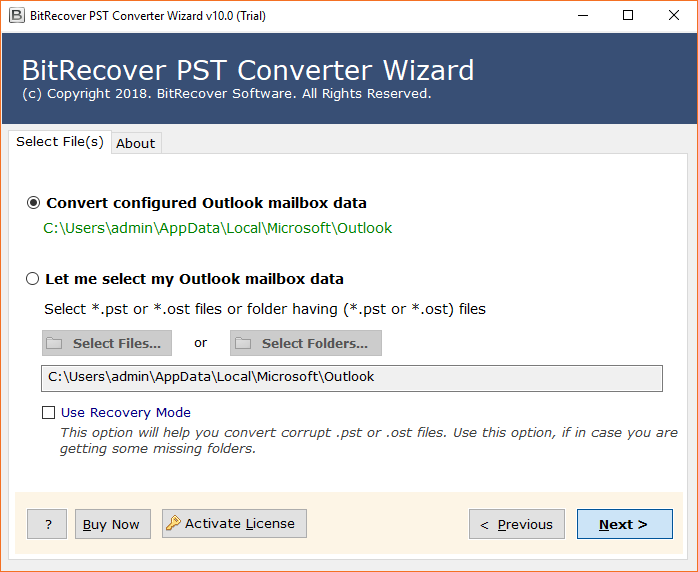
- PST to Lotus Notes Converter is showing PST folders in the software panel, users can choose specific emails folders to import Outlook PST file to Lotus Notes .
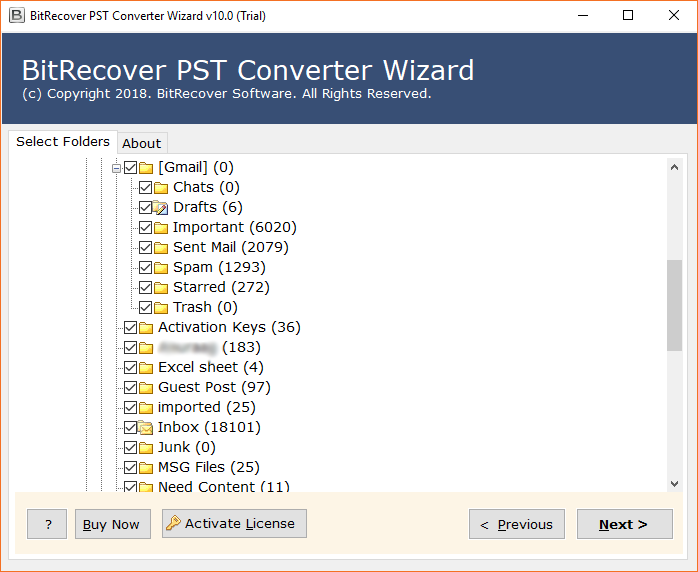
- Now choose Lotus Notes as saving format from software interface as shown in the screenshot.
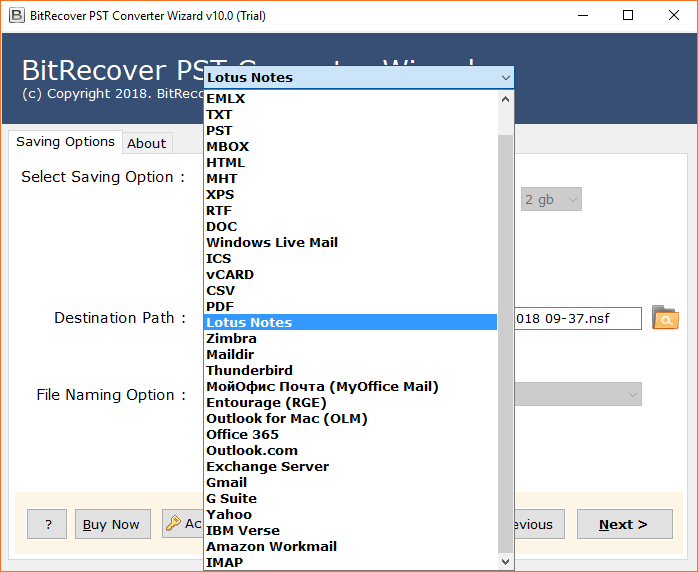
- By default, it will save the resultant data at desktop but users can change the destination path by clicking on the Folder icon. After selecting the path, click on the Next button to import Outlook PST file to Lotus Notes .
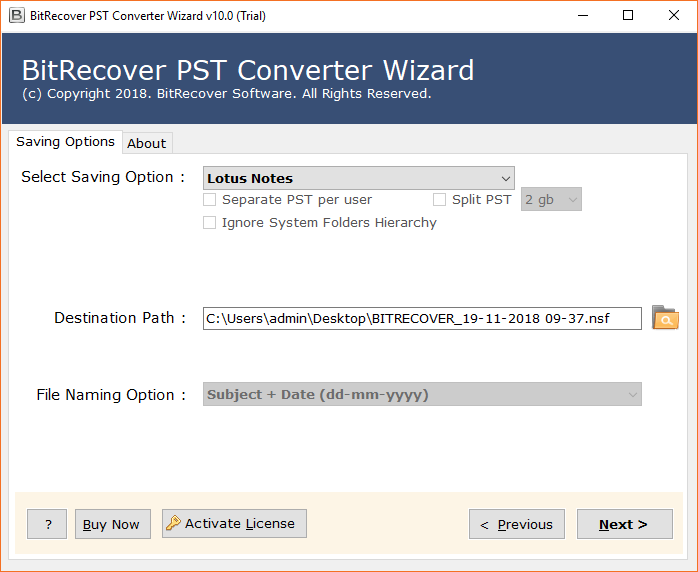
- PST to NSF conversion process is running so please wait.
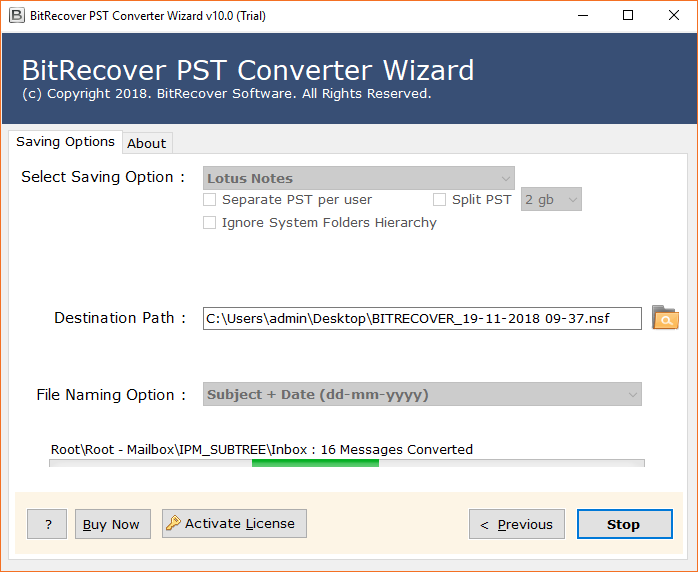
- PST to NSF migration procedure has been completed with the message of completion.
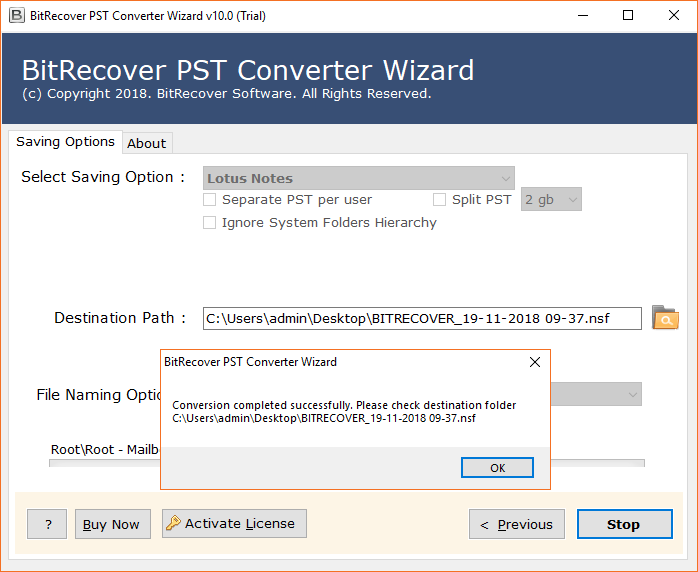
- Get resultant NSF files from the destination path, the tool created 2 different NSF files i.e. username.nsf (Lotus Notes data file) and username_names.nsf (Lotus Notes contacts file).
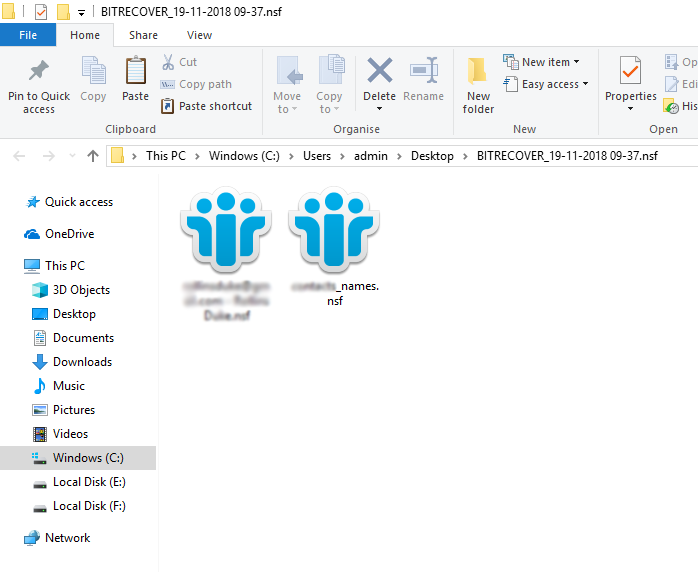
- At last run, IBM Notes email client and choose Import option to import resultant NSF files into IBM Notes.
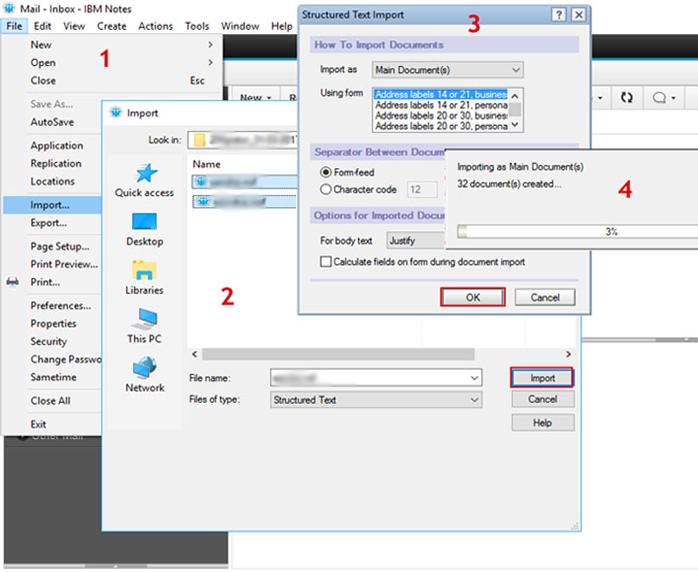
Microsoft Outlook Vs IBM Notes
- Microsoft Outlook comes with MS Office Suite program which was developed by Microsoft Corporation while Lotus Notes comes separately which was developed by IBM Corporation.
- MS Outlook creates PST (Personal Storage Table) or OST (Offline Storage Table) files for storing the data while IBM Notes creates NSF files for storing the data.
- MS Outlook is capable to store emails, contacts, calendar, tasks, attachments, etc. in PST files while Lotus Notes creates a separate file i.e. username_names.nsf for storing the contacts.
- Both email clients are compatible with different email servers as MS Outlook can be connected with Exchange Server while IBM Notes is compatible with IBM Domino Server.
PST to NSF Converter Prime Features
- PST to NSF migration tool is effectual to load Outlook data files (PST) from default storage location of configured Outlook profile automatically.
- PST to Lotus Notes Converter permits to load archived PST files or folder having PST files easily by selecting Select Files or Select Folders options.
- This product to import PST to IBM Notes is compatible to convert Outlook to Lotus Notes in bulk so that users can save their time and efforts.
- IBM Notes configuration is mandatory for performing the process to migrate Outlook PST to Lotus Notes.
- PST to NSF migration tool is capable to import contacts from Outlook to Lotus Notes as it creates a separate file username_names.nsf for storing the PST contacts.
- This utility to import Outlook PST file to Lotus Notes permits to convert damaged Outlook PST files to healthy NSF format by selecting the User Recovery Mode option.
- After selecting the PST files, the tool shows email folders in the software panel so that users can choose specific folders to import Outlook PST to Lotus Notes.
- By default, the tool will save the resultant NSF files at desktop but users can also choose other location for storing the resultant NSF files.
- This application to import pst to IBM Notes shows the live status report during PST to Lotus Notes conversion.
- OneTime PST to NSF Converter does not require MS Outlook installation to perform the PST to NSF conversion procedure.
- The tool to import PST to Lotus Notes is capable to convert large size PST file to Lotus Notes Domino format and after complete the conversion, it will automatically open the destination path.
- PST to NSF Conversion Tool can be installed on every edition of Windows OS including Windows Server editions. It supports both 32 bit and 64 bit Windows OS.
What Are Reasons to Import PST to IBM Notes?
- Users are switching from MS Outlook to IBM Notes because IBM Notes provides great and advance security features comparing to MS Outlook.
- Users can connect their IBM Notes email client to IBM Domino Server to get the server facilities and other important features are also available in Lotus Notes.
- IBM Notes required technical knowledge or skills to use it, so professional users prefer to use Lotus Notes instead of Microsoft Outlook.
- Lotus Notes provides users a professional communication within the organization.
Frequently Asked Questions
Que 1 – How to convert Outlook to Lotus Notes without loss of any information?
Ans – Follow these steps to export Outlook to Lotus Notes account.
- Run PST to NSF Converter and choose Outlook data files (.pst)
- Select PST folders and Lotus Notes as saving format from software panel.
- Choose the location to save resultant NSF files and press the Next button.
- PST to NSF conversion process is running so please wait, it will take few time.
- At last run, IBM Notes email client and choose Import option to import NSF to IBM Notes.
Que 2 – Does this software permit to export contacts from Outlook to Lotus Notes?
Ans – Yes, it creates a separate file i.e. username_names.nsf to store contacts so that users can easily import contacts from Outlook to Lotus Notes email client.
Que 3 – Can I install OneTime PST to Lotus Notes Converter on Mac OS based computers?
Ans – No, OneTime PST to NSF Migration Tool is not compatible with Mac OS-based computers as it is specially designed for Windows Computers.
Que 4 – Can I convert Outlook to Lotus Notes in bulk?
Ans – Yes, the tool is capable to convert Outlook to Lotus Notes in bulk, this application allows to convert multiple PST files to NSF format in bulk.
What Client Say?
After using PST to NSF Converter, I can proudly say that it is a perfect software to import pst file to lotus notes including emails, contacts, calendar, tasks, notes, journals, to do lists, etc.
– Joshua
When I was looking for a solution to switch email client from MS Outlook to IBM Notes then my friend suggested me this software to convert PST to NSF format and I got 100% accurate result.
– Brandon
Free PST to NSF Converter
Users can download free PST to NSF Converter which is capable to convert 25 emails from each folder of PST file to NSF format so that users can check the working functionality of this product. The free trial edition is also helpful to get complete user satisfaction before purchasing the software. Users can purchase its license keys to migrate Outlook to Lotus Notes Domino without limitations.






