How to Convert PST to MSG (Outlook Message) Format?
Creative Team | October 16th, 2018 | Convert Emails
In worldwide, various professional users want to extract PST to MSG (Outlook Message) format because a PST file has multiple emails, contacts, calendar, notes, tasks, etc. so it is a difficult task to find out specific items in the whole database while an MSG file has only one email or contact so users can easily find the MSG file by its name. The other benefit of MSG file is that users can easily open an MSG file by double clicking on it with MS Outlook GUI while this facility is not applicable in the case of PST files.
Before going to the step by step procedure to export messages from PST to MSG format, first get detailed information about MS Outlook PST and MSG files.
PST Vs MSG
MS Outlook 2019, 2016, 2013, 2010, 2007, 2003, etc. permit to export Outlook database in PST (Personal Storage Table) format which has MS Outlook emails, contacts, calendar, task, notes, journals, attachments, etc. In some cases, MS Outlook users can also get PST files from default storage location of MS Outlook.
MS Outlook saves single email messages into MSG format, users can get MSG files from MS Outlook by dragging emails to the local computer. An MSG (Outlook Message) file can contain plain text including email header, body, footer, attachment, hyperlinks, date, subject, contact, appointment, etc.
Why Do Users Want to Convert PST to MSG Format?
The actual reasons in your case may be different by still, here we are giving some possible reasons to export messages from PST to MSG format.
- Sometimes, corporate users want to send any specific email to the clients as an attachment that is possible with MSG files because these are lightweight in size. Gmail users can also share MSG files with other users by sending them with attachments.
- After converting Outlook PST file to MSG format, users can easily find out the specific email messages from the whole database by email subject while it is a difficult task to find specific emails in from PST file.
- After extracting PST file to MSG messages, MS Outlook users can easily open them by double-clicking with MS Outlook interface while PST file cannot be open by double-clicking.
- Some users want to archive PST file to MSG format for securing the email backup by year for example 2018 data, 2017 data, 2016 data, 2015 data, etc. MSG format is best for storing the messages because it can be easily accessible.
Suggested Software to Export Outlook PST to MSG
Download OneTime PST File Converter which has an inbuilt option to convert PST file to MSG format separately so it is also known as PST to MSG Converter. The tool is harmonious to convert ANSI and Unicode PST files to MSG Outlook message format. This application is capable to convert Microsoft Outlook 2019, 2016, 2013, 2010, 2007, 2003, 2002, etc. exported PST files to MSG format without showing any error message. Users can grab this utility for completing these types of queries.
- How to convert PST to MSG with attachments?
- How to export messages from PST to MSG format?
- How to extract PST file to MSG format in bulk?
PST to MSG Converter Features
- Automatically Load Outlook PST Files – If Microsoft Outlook is configured in your machine then the tool will automatically load PST files in the software panel from default storage location.
- Load MS Outlook PST Files Manually – If MS Outlook is not installed then the tool also gives an option to load PST files manually by selecting the PST files from the computer.
- Use Recovery Mode – If you want to extract MSG files from damaged PST file then choose “Use Recovery Mode” option which specially designed to export corrupted PST to MSG format.
- Migrate Selective PST in MSG – After selecting PST files manually and automatically, the tool shows all email folders in the software panel so that users can choose only specific email folders to convert them from .pst to .msg format.
- Freedom to Choose Destination Path – Outlook PST to MSG Converter gives freedom to choose destination path for storing resultant .msg files. If you do not want to choose the path then the tool will automatically choose Desktop as the destination path. The tool also permits to save converted messages in the same source folder.
- File Naming Options – PST to MSG Converter also offers various file naming options for storing resultant MSG files in different styles such as by date, from, subject, time, auto increment, etc.
- Live Conversion Process – PST to MSG Exporter shows live progressive report during PST to MBOX conversion with items count facility.
- Windows OS Compatible – Outlook PST to MSG Tool is compatible with all editions of Windows Operating System, for example, Windows 10, Windows 8.1, Windows 8, Windows 7, Windows Vista, Windows XP, and Windows Server editions. It supports both 32 bit and 64 bit Windows OS.
How to Convert PST to MSG Messages?
First, download and install PST to MSG Converter and after that follow given steps to export PST file to MSG.
- Run .pst to .msg converter, it will load PST files from default storage location of MS Outlook and it also gives an option to choose PST files manually.
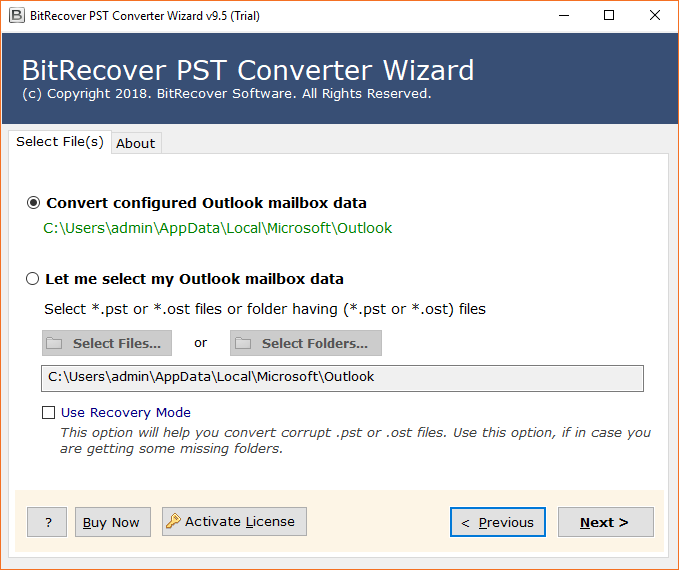
- Select all or specific PST folders from software panel and press the Next button.
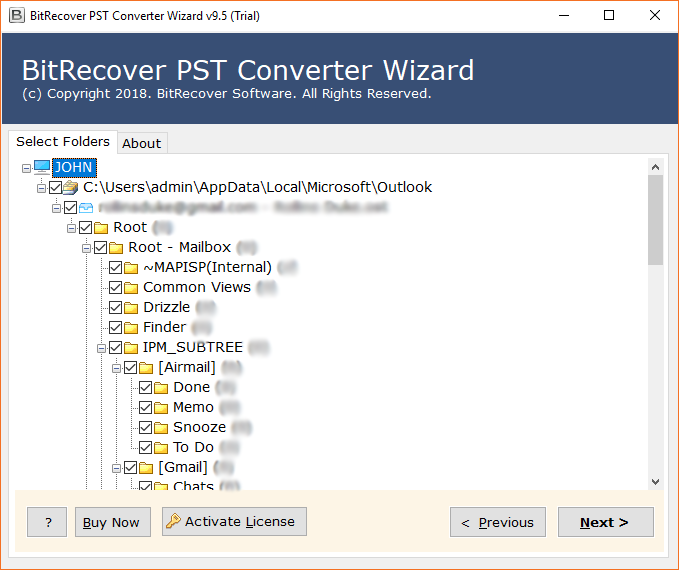
- Choose MSG as saving format.
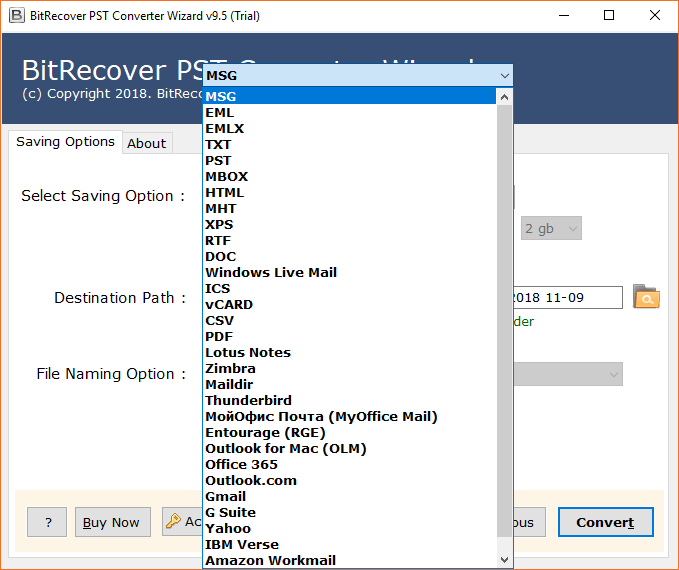
- Select the file naming option from the software panel according to your choice.
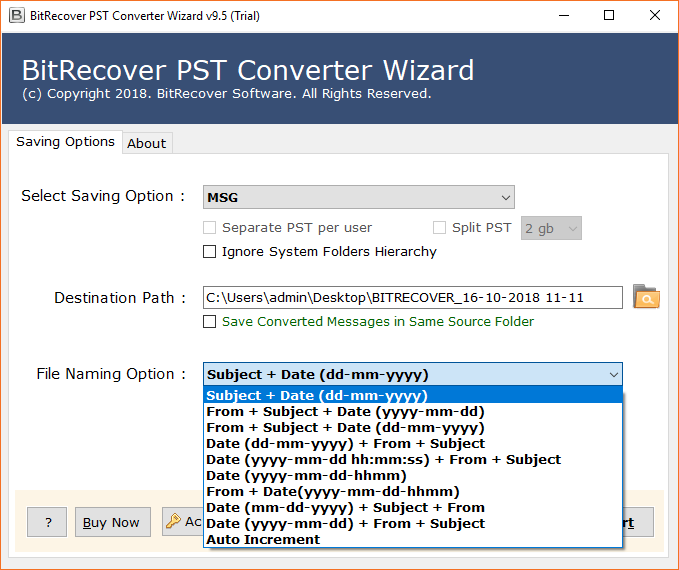
- Select the destination path and press the Convert button.
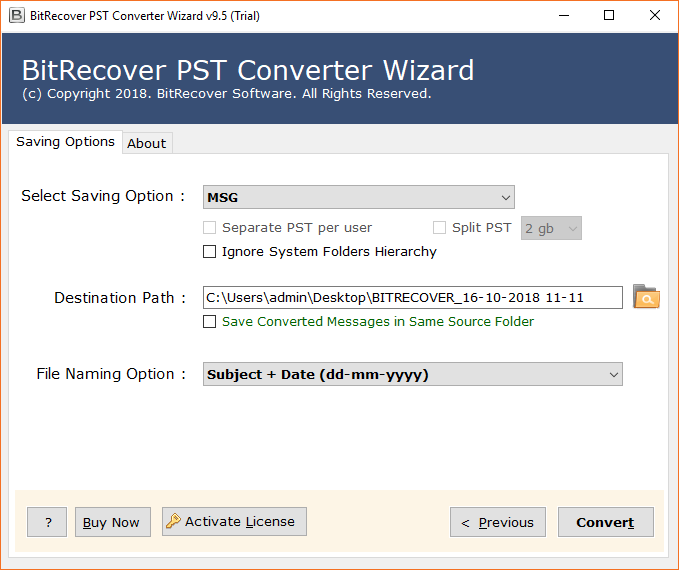
- PST to MSG migration process is running so please wait.
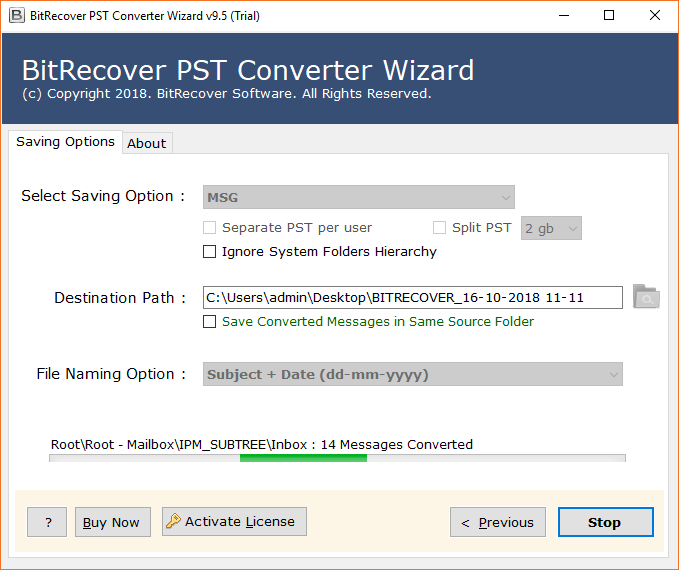
- Conversion completed successfully with a popup message.
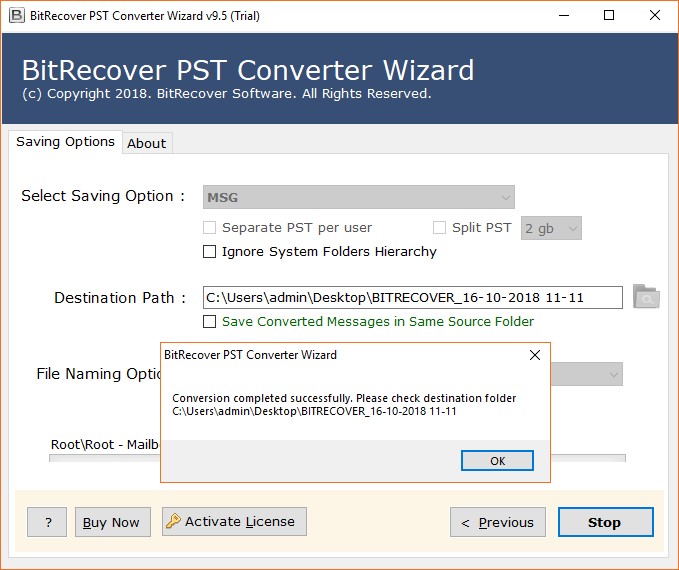
- After completing the conversion process, the tool will automatically open the destination path so that users can easily get resultant MSG files.
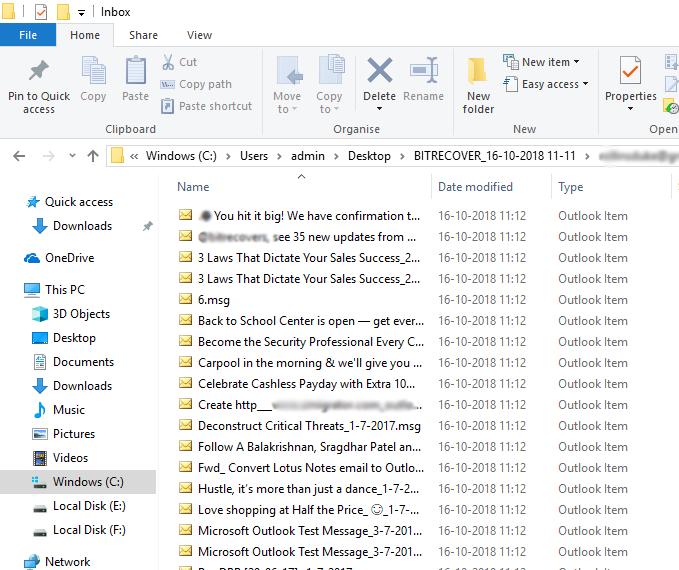
Frequently Asked Questions
Que 1 – Is MS Outlook configuration mandatory for performing the tool to convert PST in MSG?
Ans – No, it is standalone software which required only PST files to convert them in MSG format.
Que 2 – Does this software permit to export multiple PST files to MSG format?
Ans – Yes, there is no limitation to export PST file to MSG, the tool is authorized to convert unlimited PST files to MSG format.
Que 3 – Does PST to MSG Converter maintain email attachments while export messages from PST to MSG format?
Ans – Yes, it maintains all email attributes including attachments during the conversion process.
Que 4 – Does this application support conversion of ANSI and Unicode PST files to MSG format?
Ans – Yes, it is the well-suitable utility for converting ANSI and Unicode PST files to MSG format.
What Client Say?
I have used this software to extract PST to MSG format, it works properly as I have exported MSG files from large sized PST file.
Chihiro, Japan
Danke Team OneTime Software für den Start dieser erstaunlichen Software zu konvertieren PST MSG-Format einschließlich E-Mails, Kontakte, Kalender, etc.
Everett, Germany
Conclusion
PST to MSG Converter freeware software gives permission to extract 25 emails, contacts, calendar, etc. from each PST folder to MSG format so that users can evaluate this utility before purchasing the license keys. After getting complete satisfaction, grab its license keys at affordable price convert PST to MSG format without any limitation. This application is also able to convert large sized PST to MSG format with the fastest speed.






