How to Convert Outlook PST to MBOX – Get Best Technique
Creative Team | October 18th, 2018 | Convert Emails
If you are one of them who is looking for a technique to export Outlook PST files to MBOX format then you are at right place because in this blog post we are going to describe step by step process. Many users want to convert their email messages from Outlook PST to MBOX because MBOX files can be easily imported to various email clients, for example, Mozilla Thunderbird and Apple Mail.
Before going to describe step by step procedure for converting .pst to .mbox format, first get some basic information about PST and MBOX files.
PST Vs MBOX
A PST (Personal Storage Table) is a file extension which is also known as Microsoft Outlook data file means that MS Outlook uses PST extension for exporting its data in the PST format. A PST file is capable of storing unlimited emails, contacts, calendar, task, notes, journals, etc.
An MBOX is also a file extension which is also known as E-mail Mailbox File. An MBOX file can store unlimited email messages including email attachments and attributes. There are various email application available which export and store mailboxes in the .mbox format.
What Are The Reasons to Export Outlook PST to MBOX?
There are several possible reasons available for converting .pst to .mbox format, maybe your reason is different according to your situation.
- PST to MBOX conversion process is helpful to switch email client from Microsoft Outlook to various MBOX supportable email clients such as Thunderbird, Mac Mail, Eudora, SeaMonkey, etc.
- Microsoft Outlook comes with MS Office Suite program which is a paid utility while some users cannot afford it so they want to upgrade MS Outlook to MBOX supportable email clients which are available 100% free of cost.
- Some users want to import their old archived PST files in MBOX supportable email clients for reusing them.
- In case of job switching related situations, some professional users want to convert Outlook PST to MBOX format.
Best Software to Migrate PST to MBOX with 100% Accuracy
Outlook PST Converter is recommended software for converting .pst to .mbox files, which has an isolated option for completing the procedure. This utility is also known as PST to MBOX file converter because of its segregate option to export Outlook to MBOX format. This toolkit is available in the online marketplace for growing the business by changing email client, users can solve out these types of issues with the help of software.
- How to convert Outlook PST file to MBOX?
- How to export Outlook to MBOX with attachments?
- How to migrate PST files to MBOX format in bulk?
Outlook PST to MBOX Converter Features
- OneTime PST to MBOX Converter is a competent software to load PST files from default storage location of configured Microsoft Outlook account by selecting “Convert Configured Outlook Mailbox Data” option.
- If MS Outlook is not configured and users want to convert archived PST files then they can choose “Let Me Select My Outlook Mailbox Data” option to load PST files manually from Windows PC.
- PST to MBOX File Converter also comes with “Use Recovery Mode” option, users can check this option in case of corrupted PST file to MBOX conversion. After selecting this option, the software will automatically scan damaged PST files.
- The tool is capable to convert selective folders from PST file to MBOX format, after loading PST files in the software panel, users can check or uncheck only required folders for conversion.
- Outlook to MBOX Converter is able to count items from PST folders and shows the total number of emails, contacts, calendar, etc. in the software GUI.
- OneTime PST to MBOX Converter also has a separate option to “Ignore System Folders Hierarchy” which is also helpful for users.
- This utility gives facility to choose the destination path by clicking on the “Folder” icon, if you do not want to select the data storage location then it will automatically save the resultant MBOX files at “Desktop”.
- This application shows a live conversion progressive report with item counting so that users can check the live conversion status with detailed information.
- After completing the PST to MBOX conversion procedure, the tool will automatically open the destination path so that users can easily get resultant MBOX files without efforts.
- OneTime PST to MBOX Converter can be installed on all Windows OS based computers, it supports both 32 bit and 64 bit Windows OS.
How to Export Outlook to MBOX?
Just download OneTime PST to MBOX Converter and after that follow these simple steps for converting .pst to .mbox files.
- Run PST to MBOX Converter which is capable to load PST files from default storage location of configured Outlook.
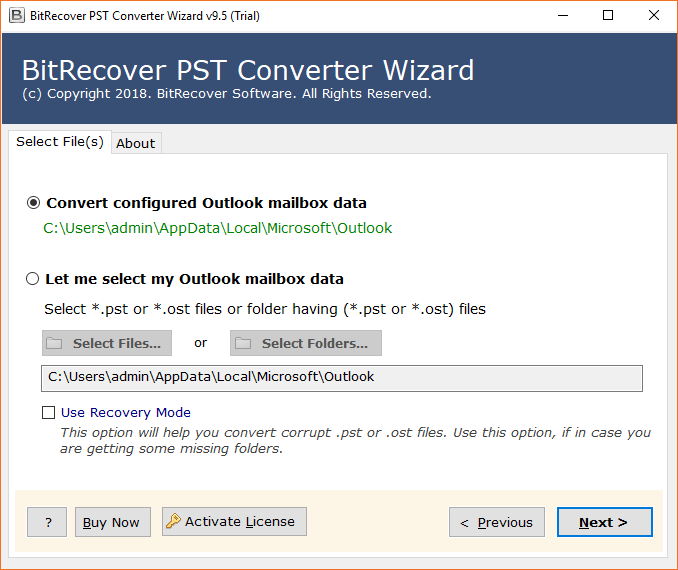
- The tool is showing all PST folders in the software GUI, from here, users can select required folders for conversion.
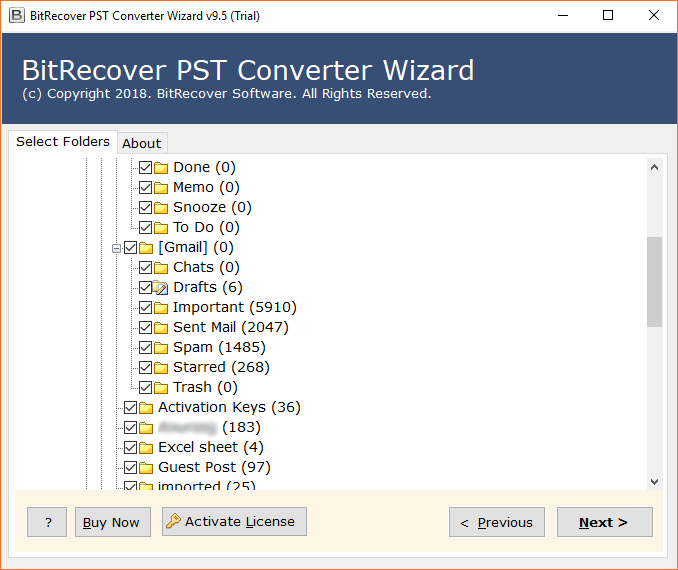
- Now select MBOX as saving format.
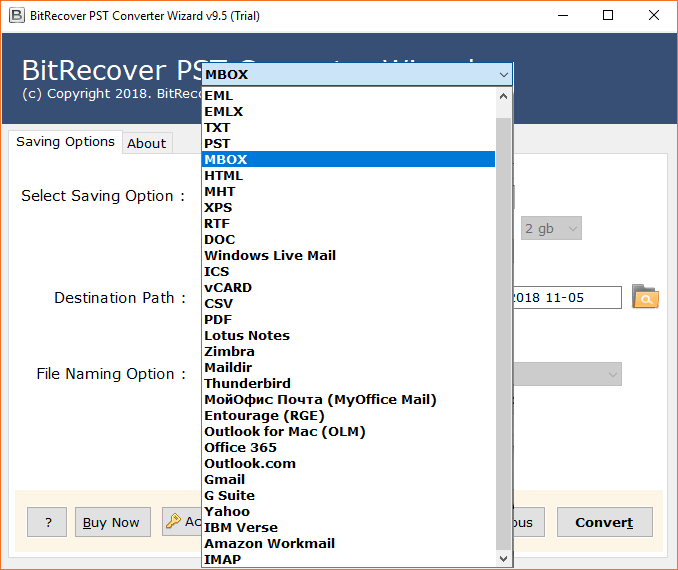
- From here, you can select destination path and ignore systems folders hierarchy options after that press Convert button to continue.
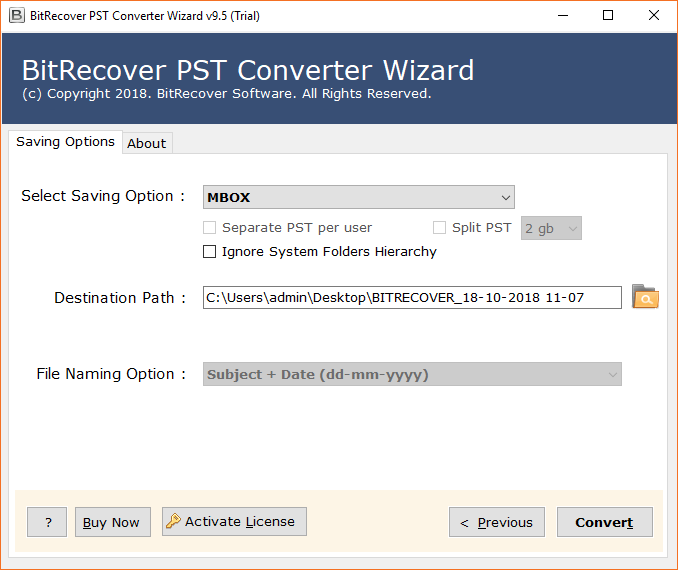
- PST to MBOX conversion process is performing, please wait, it will take a few time that depends on the file size.
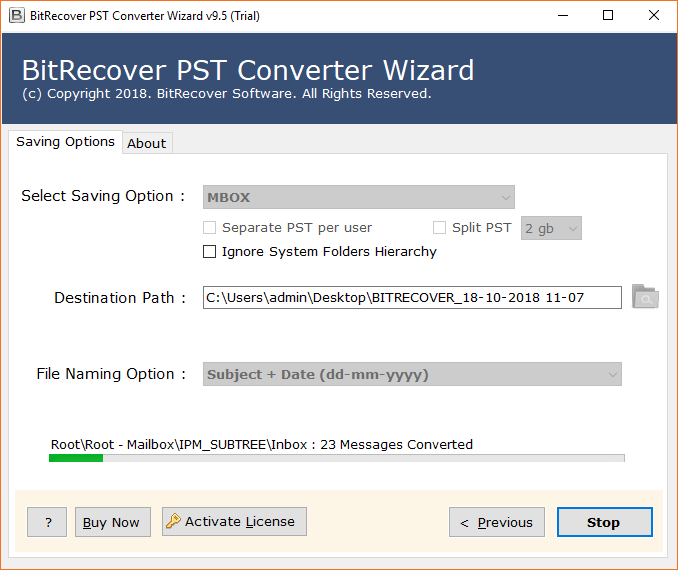
- PST to MBOX migration process has been completed with the message.
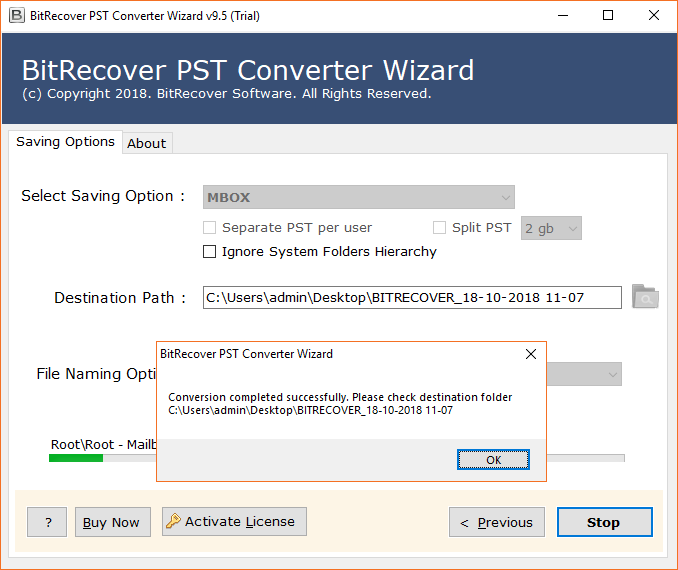
- Here is resultant data without changing the folders structure.
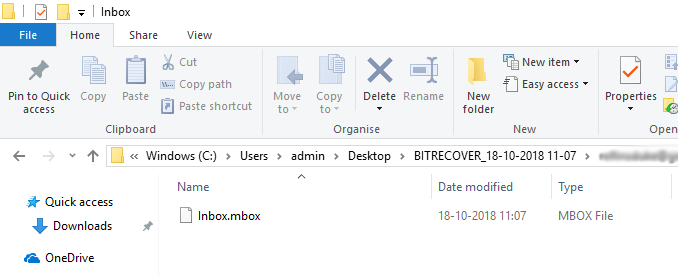
Frequently Asked Questions
Que 1 – How to convert a PST file to MBOX format?
Ans – We advise to follow these steps.
- After installing, run OneTime PST to MBOX Converter, it will automatically load PST files from default storage location of configured Outlook.
- Select PST folders from software GUI and MBOX as saving format.
- Choose the destination path and press the Convert button to start the conversion.
- After completing the conversion process, the tool will automatically provide you resultant MBOX files. It’s done, now enjoy.
Que 2 – Does the tool migrate ANSI and Unicode PST files to MBOX format?
Ans – Yes, it is authorized to convert both ANSI and Unicode PST file to MBOX format.
Que 3 – After converting Windows PST to MBOX format, can I import resultant MBOX file to Mozilla Thunderbird?
Ans – Yes, the tool creates a standard MBOX file which will be 100% healthy so that you can easily import resultant MBOX files to Mozilla Thunderbird account.
Que 4 – Can I migrate 100+ PST files to MBOX extension at once?
Ans – Yes, the tool is compatible with batch PST to MBOX conversion with 100% accurate result.
What Client Say?
It is a marvelous software guys, so I can proudly recommend it for converting .pst to .mbox format including all email items.
– Giovanny, United States
Ginamit ko ang OneTime PST sa MBOX Converter upang i-export ang Outlook sa MBOX format at nakuha ko ang 100% tumpak na resulta, ito ay magandang produkto.
– Flordeliza, Philippines
Ending
Free OneTime PST to MBOX Converter is eligible for transferring 25 emails from each PST file to MBOX format so that users can check the working procedure of this software before investing money. After getting complete satisfaction, users can grab the license keys to export Outlook PST to MBOX format without limitations.






