How to Convert PST to HTML with Attachments?
Creative Team | October 22nd, 2018 | Convert Emails
A lot of users want to get the right solution for converting MS Outlook PST files to HTML format because these are separate files with separate emails. After converting PST file to HTML format users can open them with the help of various web-browsers such as Google Chrome, Mozilla Firefox, Opera Browsers, Internet Explorer, Microsoft EDGE, Maxthon, UC Browser, SlimBrowser, Chromium, Vivaldi, Torch Browser, Brave, etc.
Before going to start step by step procedure for converting Outlook PST files to HTML format, first know more about PST and HTML files.
PST Vs HTML
Microsoft Outlook gives facility to export emails, contacts, calendar, task, journal, notes, etc. in PST format which is a file extension. A PST (Personal Storage Table) file is also known as the Outlook Data File. MS Outlook 2013 and previous editions, IMAP configured MS Outlook editions also create .pst files for storing the email messages at the default storage location.
HTML stands for Hypertext Markup Language which is beneficial for creating the web pages, websites and other IT needs. Users can describe the structure of web pages using HTML language. Users can use specific HTML Tags for representing the various things on HTML pages. Users can easily open HTML files with various web browsers without internet connectivity.
Why Do Users Export PST to HTML Format?
- PST files cannot be open without importing them in MS Outlook while HTML files can be easily open directly with various web browsers.
- PST files cannot be open by double-clicking while users can easily access HTML files by double-clicking.
- A PST file has various email messages so it is the difficult task to find out specific email messages from the whole database while HTML file is capable to store emails separately so users can easily find out the specific emails.
- It is a difficult task to edit MS Outlook PST files while HTML files can be easily edited by using various text edit programs.
- In the case of PST files, users cannot send specific emails to other users by attachments while HTML files can be easily sent by email message as an attachment.
Ultimate Software to Convert PST File to HTML Format
OneTime PST File Converter is a suggested software for converting Microsoft Outlook PST files into HTML format including email attachments. The tool has an isolated option to export PST file to HTML format so it is also known as PST to HTML Converter. The tool supports conversion of ANSI and Unicode PST files to HTML format including all email items and components. Just download this software for solving these types of queries.
- How to convert PST to HTML format with attachments?
- How to export Outlook email to HTML in batch?
- How do I migrate Outlook PST to HTML with 100% accuracy?
OneTime PST to HTML Converter Features
- OneTime PST to HTML Converter has a separate feature to load PST files automatically from default storage location of configured Microsoft Outlook (C:\Users\admin\AppData\Local\Microsoft\Outlook).
- If someone wants to convert archived PST files to HTML format then this utility also gives manual options to load PST files from the computer as Select Files… or Select Folders…, users can use these options according to requirement.
- Check “Use Recovery Mode” option if you want to convert damaged PST files to HTML format with 100% accuracy, after selecting this feature the tool starts deep scanning to PST files for recovering the emails.
- After loading PST files in the software panel, the tool previews all PST folders in the software interface so that users can easily choose only required folders for conversion.
- OneTime PST to HTML Exporter has separate option to ignore system folders hierarchy and save converted messages in the same source folder.
- This application offers various file naming conversion options which are helpful for saving the resultant HTML files in the different styles.
- This utility can be installed in various international languages such as Deutsch, English, Francais, Italiano, Nederlands, etc. which most beneficial for users.
- The tool automatically picks the destination path for storing the resultant email messages at desktop but users can also change it from desktop to other location.
- Outlook to HTML Converter shows a live conversion progressive report during PST to HTML conversion by counting the items.
- Outlook to HTML Converter can be installed on all latest and old Windows OS including server editions.
How to Convert Outlook to HTML Inclusive of Attachments?
First, download Outlook to HTML Converter and after that follow step by step process for completing the email migration process.
- Start Outlook PST to HTML Converter, it will automatically pick up the PST files from default storage location.
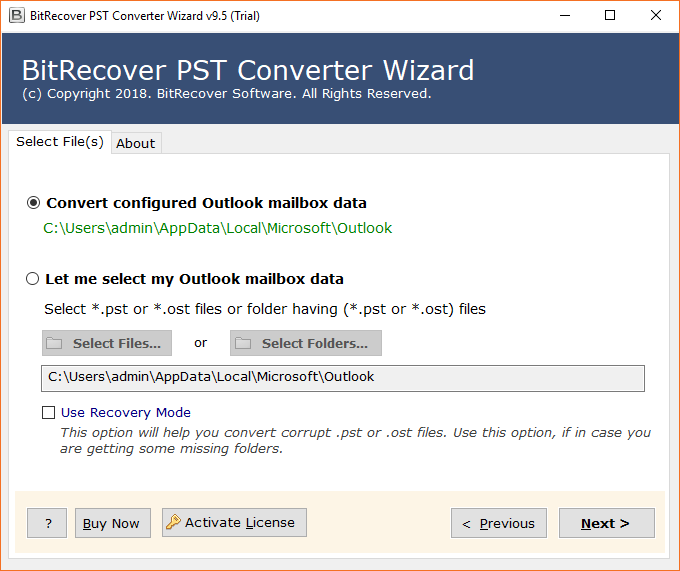
- Choose PST folders from product GUI and click on the Next button.
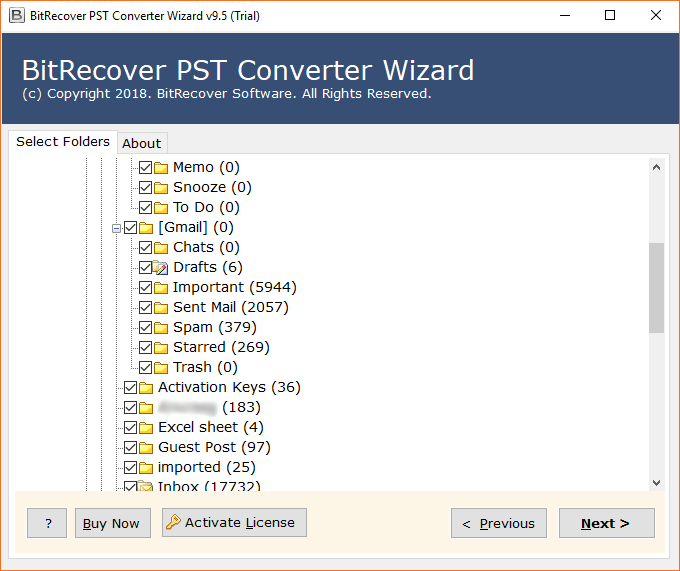
- Select HTML as saving format.
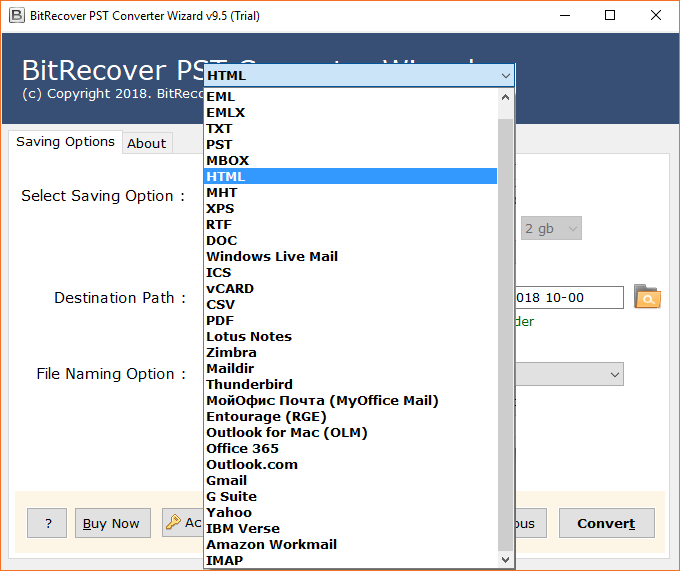
- Select the file naming option according to your need.
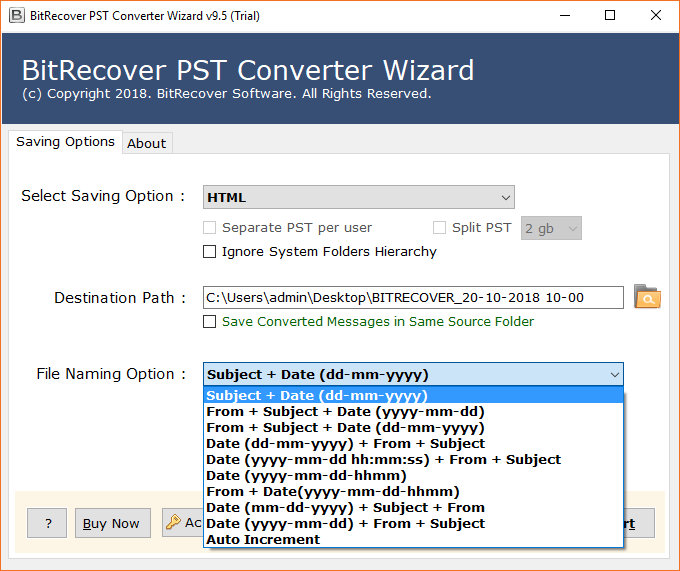
- Select the destination path and press the Convert button.
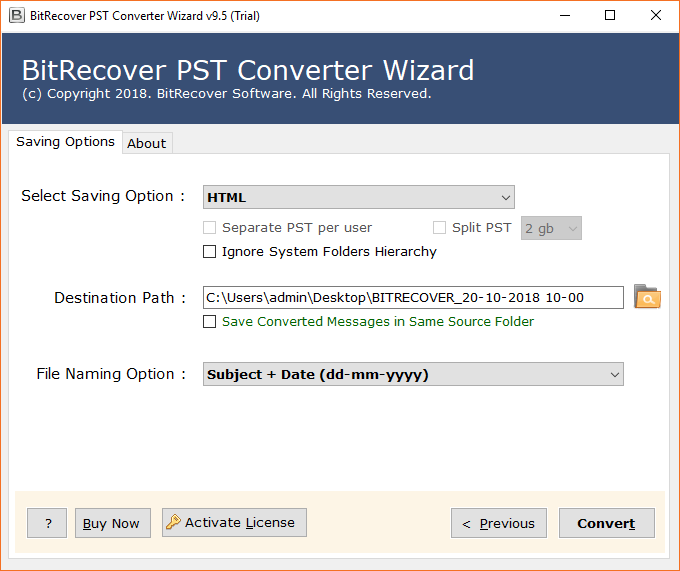
- Outlook to HTML conversion process is running so please wait.
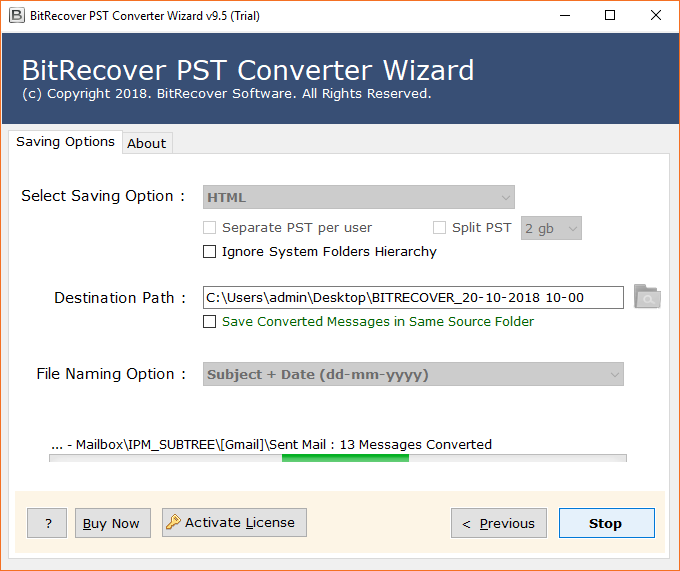
- Outlook PST to HTML migration has been completed successfully.
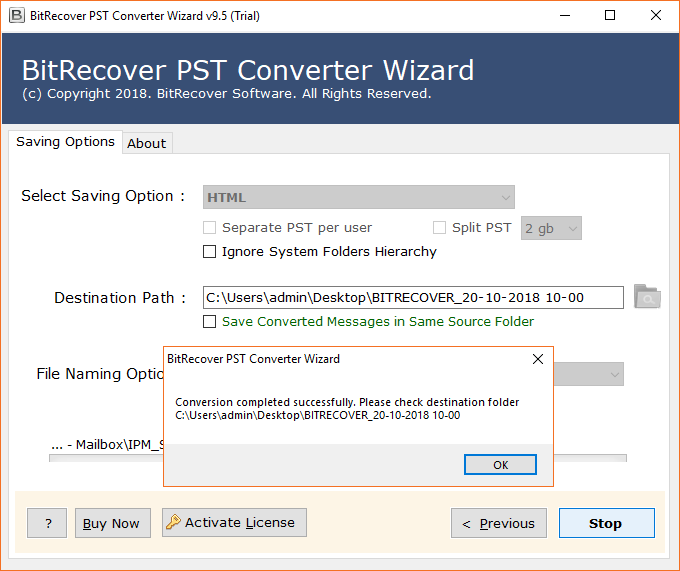
- Here are resultant HTML files including email attachments.
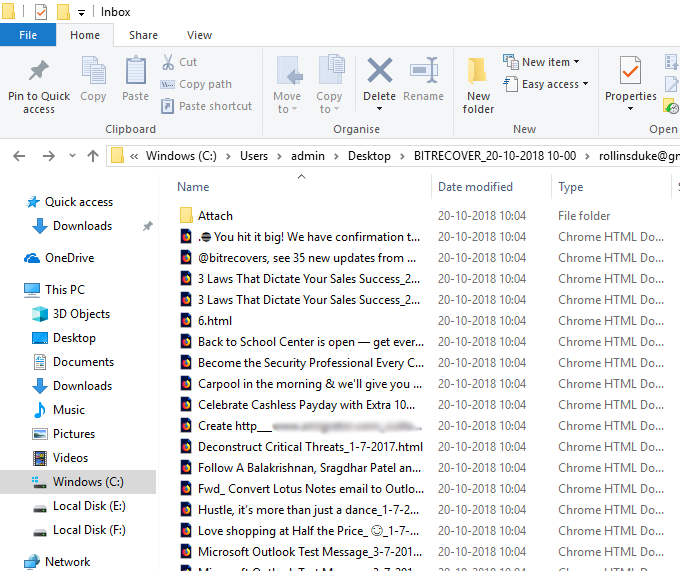
Frequently Asked Questions
Que 1 – How to export Outlook email to HTML?
Ans – You can follow these simple steps to convert .pst to .html.
- Download OneTime Outlook to HTML Converter and load PST files automatically or manually.
- Select folders from software panel and click on the Next button to continue.
- Choose HTML as saving format and file naming options too.
- Select the destination path and press Convert button to start the conversion.
- After completing PST to HTML migration process, the tool will automatically open the destination folder.
Que 2 – Email attachments are most important for me, can I get email attachments after converting PST files to HTML format?
Ans – Yes, the tool creates an isolated folder for keeping the attachments separately.
Que 3 – Does it allow to convert archived PST files to HTML format?
Ans – Yes, you can manually load archived PST files to convert them into HTML format.
Que 4 – Can I open resultant HTML files with web browsers?
Ans – Yes, resultant HTML files can be easily opened with web browsers.
Que 5 – I have an ANSI PST file which is most important for me, can I convert ANSI PST to HTML format?
Ans – Yes, it is the well-preferred utility for converting ANSI PST to HTML as well as Unicode PST to HTML.
What Client Say?
It is a really nice product to convert Outlook PST to HTML because it extract all email attachments in a separate folder during the migration.
– Colton, Seattle
Ég mæli með þessu gagnsemi fyrir alla notendur sem vilja breyta PST í HTML sniði til að opna í ýmsum vefur flettitæki eins og Google Chrome, Mozilla Thunderbird.
– Matias, Iceland
Ending
Free PST to HTML Converter is a great option for evaluating the software by converting maximum 25 emails from each folder of PST file to HTML format. The free edition is helpful for understanding the working procedure before investing money. After getting complete satisfaction, users can grab its license keys to convert unlimited emails from Outlook to HTML format. Let’s enjoy .pst to .html conversion.
