How to Convert PST to EMLX – Import PST to Apple Mail?
Creative Team | October 18th, 2018 | Convert Emails
If you are looking for a solution to import PST to Apple Mail then just stop your search and read this blog post carefully because it is all about “how to export PST to Apple Mail” related queries. After converting Outlook PST files to EMLX format anyone can import them into Apple Mail.
Before describing the step by step method for importing PST files to Apple Mail, first get some information about PST and EMLX files.
PST Vs EMLX
Personal Storage Table (PST) is a file extension which is also known as MS Outlook data file. A PST file is compatible for storing various email messages, contacts, calendar, tasks, to do list, notes, journals, etc. including all items. MS Outlook users can easily export PST file from MS Outlook 2019, 2016, 2013, 2010, 2007, 2003, etc. editions.
EMLX is also a file extension which stores only one email in each file, EMLX file is a plain text file which can be viewed using various text editor programs, it is developed by Apple Mail. Apple Mail email client allows importing bulk EMLX files in the database. Users can easily found EMLX files at ~user/Library/Mail/Mailboxes/[mailbox]/Messages/” folder and ~user/Library/Mail/[account]/INBOX.mbox/Messages/” folder.
What Are The Reasons to Convert PST to EMLX?
- Users want to convert PST to EMLX format because they can switch their email client from Microsoft Outlook to Apple Mail without loss of previous email messages.
- Users want to migrate Outlook PST files to EMLX format because they can change their computer from Windows OS to Mac OS as EMLX files are compatible with Apple Mail email client.
- Users want to extract PST to EMLX format because MS Outlook is a paid email client which comes with Microsoft Office suite while Apple Mail is a freeware email client.
- Users want to change PST file to EMLX format for solving the corporate-related issues like job switching related issues, Operating System upgradation, email client upgradation, etc.
Exquisite Software Convert Outlook PST File to Apple Mail
OneTime PST Converter is an excellent toolkit which has distinct option to convert PST to EMLX format so that users can easily import PST files to Apple Mail including all email items and email attributes. This application is also known as PST to EMLX Converter and PST to Apple Mail Converter because of its separate conversion option. The tool is compatible for solving these types of queries.
- How to convert PST to EMLX format?
- How to import PST to Apple Mail including email attachments?
- How to export PST to Apple Mail email client in bulk?
PST to Apple Mail Converter Features (PST to EMLX Converter)
- OneTime PST to Apple Mail Converter is specially designed to load Microsoft Outlook PST files automatically from default storage path.
- OneTime PST to EMLX Converter also has an option to choose PST files or folders having multiple PST files for conversion.
- The tool also has “Use Recovery Mode” option which is specially added for importing damaged PST files to Apple Mail.
- After selecting PST files from the computer, the tool shows all PST folders in the product interface so that users can easily choose only expected folders for PST to EMLX conversion.
- PST to Apple Mail Converter also has options to ignore systems folders hierarchy and save converted messages in the same source folder.
- PST to EMLX Converter has various file naming conversion options so that users can save resultant email messages by subject + date (dd-mm-yyyy), from + subject + date (yyyy-mm-dd), from + subject + date (dd-mm-yyyy), etc.
- PST to Apple Mail Converter works in an excellent way like without selecting the destination path it stores the resultant EMLX files at desktop while it has also an option to choose destination path according to user’s choice.
- The tool can be installed in various international languages and it previews a live progressive report during PST file to EMLX migration.
How to Import PST to Apple Mail?
First, download OneTime PST to EMLX Converter from download button and after that follow steps by step procedure for importing PST files to Apple Mail.
- Start Outlook PST to Apple Mail Converter which has an isolate option to convert configured Outlook mailbox data so it will automatically load Microsoft Outlook data files (PST) in the product interface.
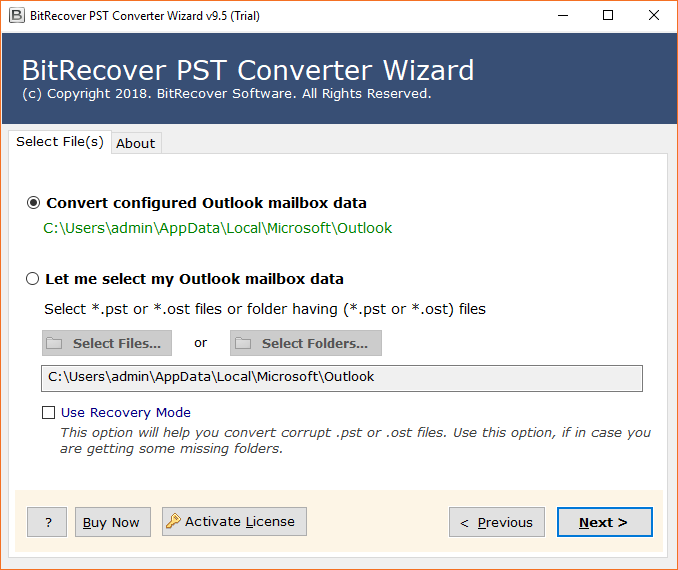
- Now select folders from software interface for conversion and click on Next button.
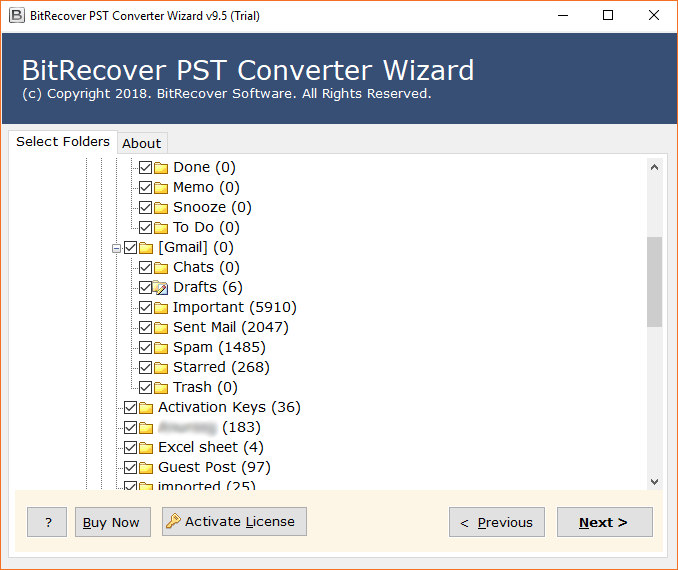
- Choose EMLX as saving format.
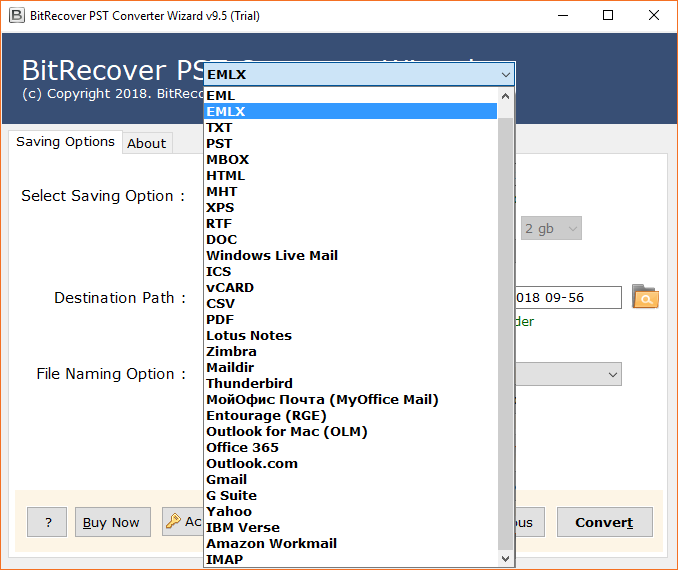
- Various file naming conversion options for storing EMLX files in a professional way.
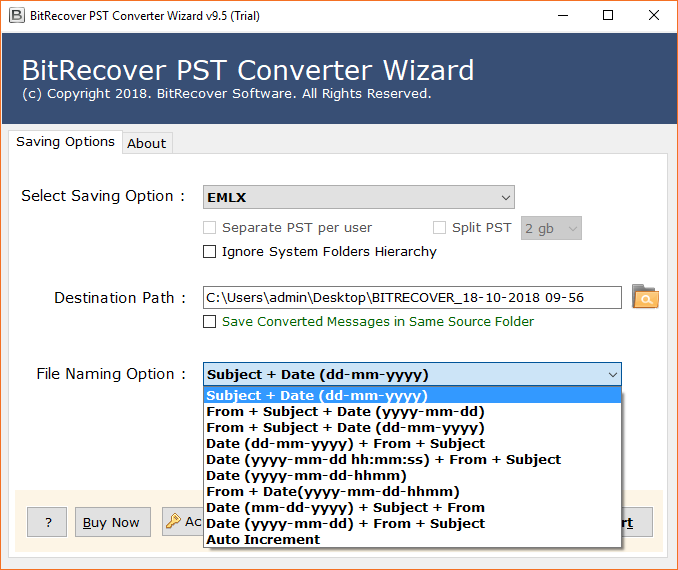
- After selecting the data storage path, click on the Convert button.
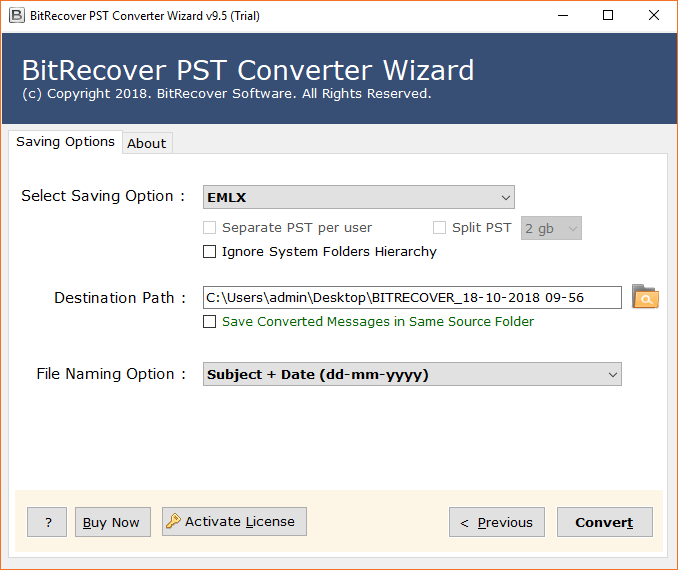
- PST to EMLX Conversion process is completing.

- .pst to .emlx conversion procedure has been completed.
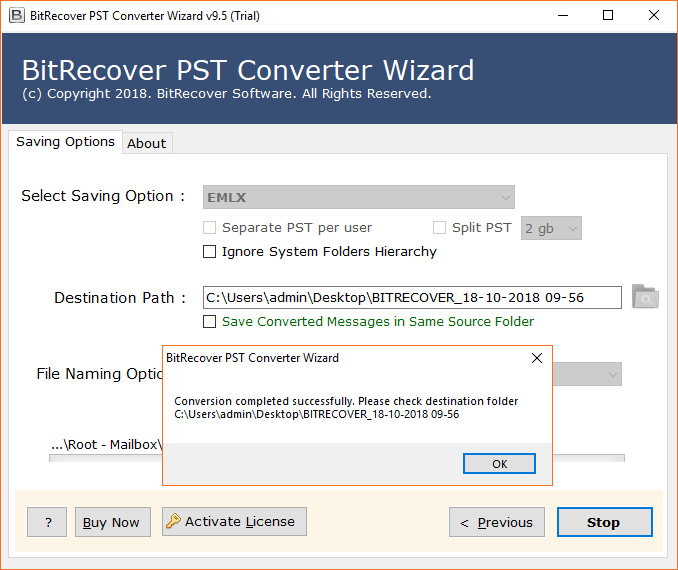
- Here are resultant files in the .emlx format at the selected storage location.
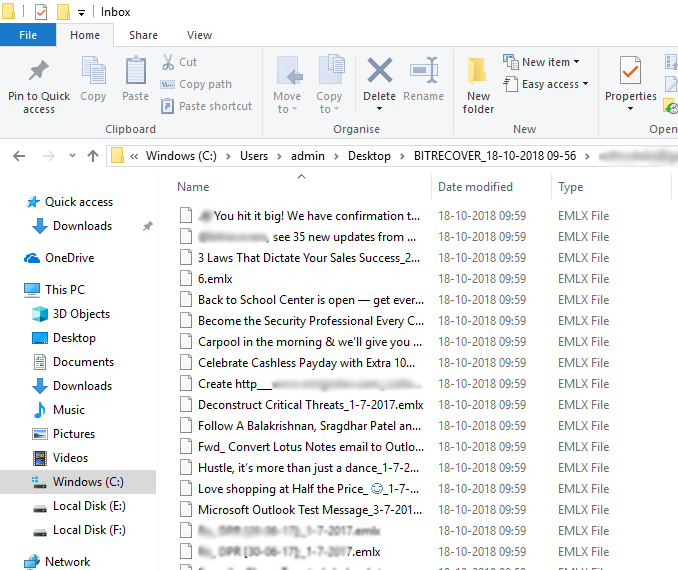
- Run Apple Mail email client and choose “Import Mailboxes…” option.
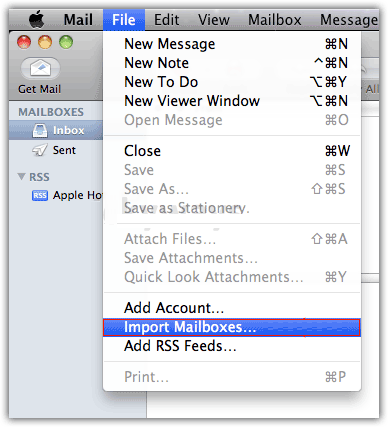
Frequently Asked Questions
Que 1 – How to add PST file to Apple Mail?
Ans – Just go with these simple steps for importing PST files to Apple Mail.
- Run PST to EMLX Converter and load PST files in the product interface.
- Select PST folders, EMLX as saving format and press Convert button.
- PST files are saved into EMLX format.
- Now import resultant EMLX files into Apple Mail as described above.
Que 2 – I have MS Outlook 2016 exported archived PST files in my computer, can I import them in Apple Mail using PST file to EMLX Converter?
Ans – Yes, the tool is compatible with MS Outlook 2019, 2016, 2013, 2010, 2007, 2003, 2002, etc. exported PST files so that users can transfer PST to Apple Mail without thinking about the Microsoft Outlook edition.
Que 3 – Does the tool allow to convert Outlook PST file to Apple Mail including email attachments?
Ans – Yes, it preserves emails attachments, email components, email attributes, etc. during converting Outlook PST files to Apple Mail EMLX format.
Que 4 – Does the tool give permission to convert damage PST to EMLX format?
Ans – Yes, it has “Use Recovery Mode” option which is specially added for migrating damaged PST files to EMLX format.
What Client Say?
Thanks for developing this application, I am very thankful to you for recovering emails from corrupt PST files to EMLX format.
– Ranger, Washington
Je recommande OneTime PST to EMLX Converter à tous les utilisateurs qui recherchent une solution pour importer des fichiers PST dans Apple Mail.
– Madolen, France
Conclusion
Free PST to EMLX Converter is competent to convert maximum 25 emails from each folder of PST files to EMLX format which is beneficial for getting the complete satisfaction before purchasing the activation keys. Users can install this PST to Apple Mail Converter with every edition of Windows OS including latest Windows 10.






